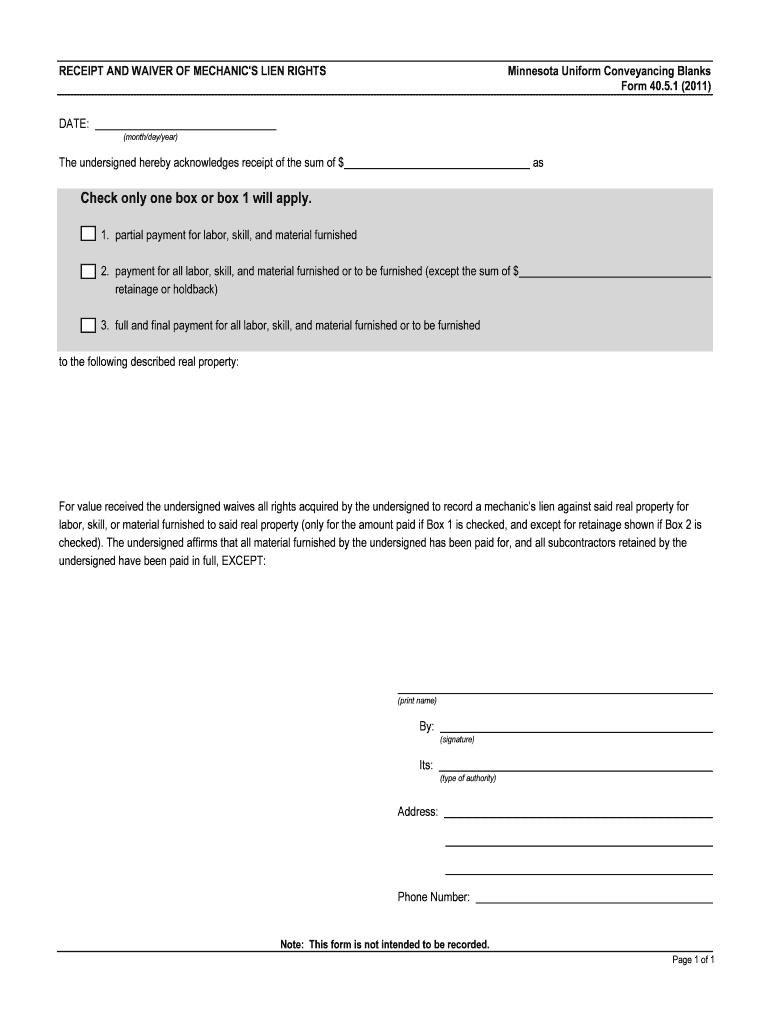
Minnesota Waiver Lien Form 2011-2026


What is the Minnesota Waiver Lien Form
The Minnesota Waiver Lien Form is a legal document used in the construction industry to waive the right to file a lien against a property. This form is crucial for contractors, subcontractors, and suppliers who have been paid for their work or materials. By signing this form, they confirm that they have received payment and relinquish their right to claim a lien on the property for the services rendered. This form helps protect property owners from potential claims and ensures that all parties involved in a construction project are clear about payment status.
How to use the Minnesota Waiver Lien Form
Using the Minnesota Waiver Lien Form involves a few straightforward steps. First, ensure that all necessary details are accurately filled in, including the name of the property owner, the contractor or subcontractor, and the amount paid. Next, the form must be signed by the party waiving the lien rights. It is essential to provide the date of the transaction to establish a clear timeline. Once completed, the form should be delivered to the property owner and kept on file for future reference. This process helps maintain transparency and protects all parties involved.
Steps to complete the Minnesota Waiver Lien Form
Completing the Minnesota Waiver Lien Form requires careful attention to detail. Follow these steps:
- Gather all relevant information, including payment details and the names of all parties involved.
- Fill in the required fields, ensuring accuracy in names, dates, and payment amounts.
- Provide a clear signature of the party waiving the lien rights, along with the date of signing.
- Deliver the completed form to the property owner and retain a copy for your records.
These steps help ensure that the waiver is legally binding and protects against future claims.
Legal use of the Minnesota Waiver Lien Form
The legal use of the Minnesota Waiver Lien Form is governed by state laws that outline the requirements for a valid waiver. To be legally binding, the form must be signed voluntarily, and the signer must have the authority to waive lien rights. It is essential to ensure that all information is accurate and that the form is executed in compliance with Minnesota statutes. Failure to adhere to these legal requirements may result in the waiver being deemed invalid, potentially exposing parties to future lien claims.
Key elements of the Minnesota Waiver Lien Form
Several key elements must be included in the Minnesota Waiver Lien Form to ensure its validity:
- The names and addresses of the property owner and the contractor or subcontractor.
- The specific property description where the work was performed.
- The amount of payment received.
- The date of the payment.
- The signature of the party waiving the lien rights, along with the date of the signature.
Including these elements helps establish clarity and legal enforceability of the waiver.
How to obtain the Minnesota Waiver Lien Form
The Minnesota Waiver Lien Form can be obtained through various sources. Many construction industry associations provide templates on their websites. Additionally, legal document services often offer downloadable versions of the form. It is also possible to create a custom waiver using legal software that complies with Minnesota laws. Ensure that any form used is up-to-date and meets all legal requirements to maintain its validity.
Quick guide on how to complete the undersigned hereby acknowledges receipt of the sum of
Effortlessly prepare Minnesota Waiver Lien Form on any device
Digital document management has gained signNow traction among businesses and individuals. It offers an ideal environmentally friendly substitute for traditional printed and signed documents, allowing you to access the necessary forms and securely store them online. airSlate SignNow provides all the resources you require to create, edit, and electronically sign your documents swiftly and without complications. Manage Minnesota Waiver Lien Form on any device using airSlate SignNow's Android or iOS applications and streamline your document-related tasks today.
The easiest way to modify and electronically sign Minnesota Waiver Lien Form with ease
- Locate Minnesota Waiver Lien Form and click Get Form to begin.
- Utilize the tools available to fill out your document.
- Emphasize important sections of your documents or redact sensitive information with tools specifically designed for this purpose by airSlate SignNow.
- Create your signature using the Sign tool, which takes mere seconds and carries the same legal authority as a traditional ink signature.
- Verify the details and then click the Done button to save your modifications.
- Select your preferred method to share your form, whether by email, SMS, or a sharing link, or download it to your computer.
Say goodbye to lost or misplaced documents, tedious form searches, or mistakes that necessitate printing new copies. airSlate SignNow addresses your document management requirements in just a few clicks from any device you choose. Edit and electronically sign Minnesota Waiver Lien Form and guarantee effective communication at every step of your form completion process with airSlate SignNow.
Create this form in 5 minutes or less
Find and fill out the correct the undersigned hereby acknowledges receipt of the sum of
FAQs
-
How do I reply formally to an email saying "i acknowledge the receipt of this mail"?
Depending on how formal my message needs to be, I would send one of the responses below.Option 1: “Thank you for confirming on (insert the date you received their acknowledgment) that you have received my email that was sent on (insert the date you sent the original email).”Option 2: “Acknowledged.”Option 3: “I’ve received your email.”Option 4: “Thank you.” and sign off with “Best.”A very formal message like option 1 can be used when dealing with messages that need strict documentation - medical billing, business deals, or legal matters. Including the date along with confirming receipt of the email eliminates any doubts that the message was received and gives you further documentation.Normally, you won’t need to be as formal as option 1. Using one of the other options will work just fine.
-
How do I fill out the form of DU CIC? I couldn't find the link to fill out the form.
Just register on the admission portal and during registration you will get an option for the entrance based course. Just register there. There is no separate form for DU CIC.
-
What happens to all of the paper forms you fill out for immigration and customs?
Years ago I worked at document management company. There is cool software that can automate aspects of hand-written forms. We had an airport as a customer - they scanned plenty and (as I said before) this was several years ago...On your airport customs forms, the "boxes" that you 'need' to write on - are basically invisible to the scanner - but are used because then us humans will tend to write neater and clearer which make sit easier to recognize with a computer. Any characters with less than X% accuracy based on a recognition engine are flagged and shown as an image zoomed into the particular character so a human operator can then say "that is an "A". This way, you can rapidly go through most forms and output it to say - an SQL database, complete with link to original image of the form you filled in.If you see "black boxes" at three corners of the document - it is likely set up for scanning (they help to identify and orient the page digitally). If there is a unique barcode on the document somewhere I would theorize there is an even higher likelihood of it being scanned - the document is of enough value to be printed individually which costs more, which means it is likely going to be used on the capture side. (I've noticed in the past in Bahamas and some other Caribbean islands they use these sorts of capture mechanisms, but they have far fewer people entering than the US does everyday)The real answer is: it depends. Depending on each country and its policies and procedures. Generally I would be surprised if they scanned and held onto the paper. In the US, they proably file those for a set period of time then destroy them, perhaps mining them for some data about travellers. In the end, I suspect the "paper-to-data capture" likelihood of customs forms ranges somewhere on a spectrum like this:Third world Customs Guy has paper to show he did his job, paper gets thrown out at end of shift. ------> We keep all the papers! everything is scanned as you pass by customs and unique barcodes identify which flight/gate/area the form was handed out at, so we co-ordinate with cameras in the airport and have captured your image. We also know exactly how much vodka you brought into the country. :)
-
How should I fill out Form W-8BEN from Nepal (no tax treaty) for a receipt royalty of a documentary film?
You are required to complete a Form W-8BEN if you are a non-resident alien and earned Royalty income (in this case) from a US-based source.The purpose of the form is to alert the IRS to the fact you are earning income from the US, even though you are not a citizen or a resident of the US. The US is entitled to tax revenues from your US-based earnings and would, without the form, have no way of knowing about you or your income.To ensure they receive their “fair” share, they require the payor to withhold 30% of the payment due to you, before issuing a check for the remainder to you. If they don’t withhold and/don’t report the payment to you, they may not be able to deduct the payment as an expense, and are subject to penalties for failing to withhold - not to mention forced to pay the 30% amount over and above what they pay to you. They therefore will not release any payment without receiving the Form W-8BEN.Now, Nepal happens not to have a tax treaty with the US. If it did and you were subject to Nepalese taxes on that income, you could claim a credit for the taxes paid to another country, up to the entire amount of the tax. Even still, you are entitled to file a US Form 1040N, as the withholding is charged on the gross proceeds and there may be expenses that can be deducted from that amount before arriving at the actual tax due. In that way, you may be entitled to a refund of some or all of the backup withholding.That is another reason why you file the form - it allows you to file a return in order to apply for a refund.In order to complete the form, you can go to the IRS website to read the instructions, or simply go here: https://www.irs.gov/pub/irs-pdf/...
Create this form in 5 minutes!
How to create an eSignature for the the undersigned hereby acknowledges receipt of the sum of
How to make an eSignature for your The Undersigned Hereby Acknowledges Receipt Of The Sum Of in the online mode
How to make an electronic signature for the The Undersigned Hereby Acknowledges Receipt Of The Sum Of in Chrome
How to generate an eSignature for signing the The Undersigned Hereby Acknowledges Receipt Of The Sum Of in Gmail
How to create an eSignature for the The Undersigned Hereby Acknowledges Receipt Of The Sum Of right from your smart phone
How to make an eSignature for the The Undersigned Hereby Acknowledges Receipt Of The Sum Of on iOS devices
How to make an electronic signature for the The Undersigned Hereby Acknowledges Receipt Of The Sum Of on Android devices
People also ask
-
What is a lien waiver form MN and why is it important?
A lien waiver form MN is a legal document used in the construction industry to waive the right to file a lien against a property. This form is essential as it protects property owners from potential claims by contractors and subcontractors. By using a lien waiver form MN, you ensure a smoother transaction and mitigate risks associated with unpaid debts.
-
How can airSlate SignNow help me with my lien waiver form MN?
airSlate SignNow offers a straightforward platform for creating, sending, and eSigning your lien waiver form MN. With our user-friendly interface, you can quickly generate custom forms and manage document workflows efficiently. Our solution not only simplifies the signing process but also ensures that your documents are stored securely.
-
Is there a cost to use airSlate SignNow for lien waiver form MN?
Yes, airSlate SignNow offers various pricing plans that cater to different business needs, including those who regularly use a lien waiver form MN. Our pricing is designed to be cost-effective, ensuring that you get the best value for your investment in document management solutions. You can explore our pricing options on our website.
-
What features does airSlate SignNow provide for lien waiver form MN?
airSlate SignNow includes essential features such as customizable templates, secure eSigning, and automatic reminders for your lien waiver form MN. Additionally, you can track document status in real-time, making it easier to manage your workflows. These features enhance productivity and streamline your document processes.
-
Can I integrate airSlate SignNow with other tools for managing lien waiver form MN?
Yes, airSlate SignNow offers robust integrations with various applications, which makes managing your lien waiver form MN even easier. You can connect with popular tools like Google Drive, Salesforce, and Microsoft Office, among others. This ensures a seamless workflow across platforms and enhances your overall efficiency.
-
What are the benefits of using airSlate SignNow for lien waiver form MN?
Using airSlate SignNow for your lien waiver form MN streamlines the process of document management, making it faster and more efficient. It reduces the risk of errors associated with manual handling and allows for secure electronic signatures. With our solutions, you can increase compliance and keep all your important documents organized.
-
How secure is airSlate SignNow when handling lien waiver form MN?
Security is a top priority at airSlate SignNow, especially when dealing with sensitive documents like lien waiver form MN. Our platform uses advanced encryption methods and complies with industry standards to ensure your data is protected. You can rest easy knowing that your documents are safe and secure while using our services.
Get more for Minnesota Waiver Lien Form
- Corrective reading decoding b1 checkoutmastery test form
- Foia request form chicago police department
- Change of ownership aigcom form
- Comparsa di costituzione e risposta form
- Gtu migration certificate form
- Nccap ncprss renewal application 3 dc pdf form
- Toastmasters international advanced communicator award application form per manual pdf
- Medicare part b redetermination and clerical error reopening request form
Find out other Minnesota Waiver Lien Form
- Can I eSign Hawaii High Tech Document
- How Can I eSign Hawaii High Tech Document
- How Do I eSign Hawaii High Tech Document
- Can I eSign Hawaii High Tech Word
- How Can I eSign Hawaii High Tech Form
- How Do I eSign New Mexico Healthcare / Medical Word
- How To eSign Washington High Tech Presentation
- Help Me With eSign Vermont Healthcare / Medical PPT
- How To eSign Arizona Lawers PDF
- How To eSign Utah Government Word
- How Can I eSign Connecticut Lawers Presentation
- Help Me With eSign Hawaii Lawers Word
- How Can I eSign Hawaii Lawers Document
- How To eSign Hawaii Lawers PPT
- Help Me With eSign Hawaii Insurance PPT
- Help Me With eSign Idaho Insurance Presentation
- Can I eSign Indiana Insurance Form
- How To eSign Maryland Insurance PPT
- Can I eSign Arkansas Life Sciences PDF
- How Can I eSign Arkansas Life Sciences PDF