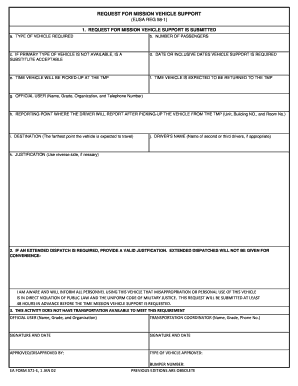
Ea Form 571 E


What is the EA Form 571 E
The EA Form 571 E is a document used by enrolled agents to report certain tax-related information to the Internal Revenue Service (IRS). This form is essential for tax professionals who represent clients before the IRS, ensuring compliance with federal tax laws. The EA Form 571 E serves as a means for enrolled agents to maintain their credentials and provide necessary updates regarding their practice and client representation.
How to Use the EA Form 571 E
Using the EA Form 571 E involves several key steps. First, enrolled agents must gather relevant information about their practice and clients. This includes personal identification details, client information, and any pertinent tax data. Once the necessary information is collected, agents can fill out the form accurately, ensuring that all sections are completed. After completing the form, agents can submit it to the IRS through the appropriate channels, either electronically or via mail, depending on the specific instructions provided by the IRS.
Steps to Complete the EA Form 571 E
Completing the EA Form 571 E requires attention to detail and adherence to IRS guidelines. Here are the steps to follow:
- Gather all required information, including your name, address, and taxpayer identification number.
- Provide details about your clients and the services you offer as an enrolled agent.
- Fill out each section of the form carefully, ensuring accuracy and completeness.
- Review the form for any errors or omissions before submission.
- Submit the completed form to the IRS by the specified deadline.
Legal Use of the EA Form 571 E
The EA Form 571 E is legally binding when completed and submitted in accordance with IRS regulations. It is crucial for enrolled agents to understand the legal implications of the information provided on this form. By accurately reporting details related to their practice, agents fulfill their obligations under federal tax law and maintain their status as authorized representatives for their clients. Non-compliance with the requirements of this form can result in penalties or loss of enrollment status.
Key Elements of the EA Form 571 E
Several key elements are essential for the EA Form 571 E to be valid and effective. These include:
- Identification Information: Personal details of the enrolled agent, including name and contact information.
- Client Information: Details about the clients being represented, including their taxpayer identification numbers.
- Services Offered: A description of the tax-related services provided by the enrolled agent.
- Signature: The enrolled agent's signature, which certifies the accuracy of the information provided.
Quick guide on how to complete ea form 571 e
Manage Ea Form 571 E effortlessly on any device
Digital document management has gained traction among companies and individuals. It offers an ideal eco-friendly alternative to traditional printed and signed documents, allowing you to find the appropriate form and securely store it online. airSlate SignNow equips you with all the necessary tools to create, modify, and eSign your documents swiftly without delays. Handle Ea Form 571 E on any device with airSlate SignNow Android or iOS applications and simplify your document-centric processes today.
How to alter and eSign Ea Form 571 E with ease
- Find Ea Form 571 E and click Get Form to begin.
- Employ the tools we offer to complete your form.
- Mark important sections of the documents or obscure sensitive details using tools that airSlate SignNow offers for this purpose.
- Create your signature with the Sign tool, a process that takes mere seconds and carries the same legal validity as a conventional wet ink signature.
- Review all the details and click the Done button to store your changes.
- Choose your preferred method of delivering your form—via email, text message (SMS), invitation link, or download it to your computer.
Eliminate worries about lost or misplaced files, tedious form hunting, or mistakes that require printing new document copies. airSlate SignNow meets all your document management needs in just a few clicks from any device you prefer. Edit and eSign Ea Form 571 E and ensure excellent communication throughout your form preparation journey with airSlate SignNow.
Create this form in 5 minutes or less
Create this form in 5 minutes!
How to create an eSignature for the ea form 571 e
How to make an electronic signature for your PDF document in the online mode
How to make an electronic signature for your PDF document in Chrome
The best way to make an electronic signature for putting it on PDFs in Gmail
The best way to create an eSignature from your mobile device
The best way to generate an electronic signature for a PDF document on iOS devices
The best way to create an eSignature for a PDF file on Android devices
People also ask
-
What is the ea form 571 e and how can it benefit my business?
The ea form 571 e is a streamlined document that helps businesses manage their electronic signatures efficiently. With airSlate SignNow, you can easily fill out, send, and eSign the ea form 571 e, saving time and reducing paperwork. This efficient solution enhances document workflow, ensuring compliance and reducing errors.
-
How do I create and send the ea form 571 e using airSlate SignNow?
Creating and sending the ea form 571 e with airSlate SignNow is straightforward. Simply log in to your account, upload your document, and fill in the required fields. You can then send it for electronic signatures to all necessary parties with just a few clicks.
-
Is airSlate SignNow secure for signing the ea form 571 e?
Absolutely! airSlate SignNow employs advanced security measures, including encryption and secure storage, to protect all your documents, including the ea form 571 e. You can sign and manage your documents confidently, knowing your data is safe.
-
What are the pricing plans for using airSlate SignNow to manage the ea form 571 e?
airSlate SignNow offers flexible pricing plans tailored to meet different business needs for managing the ea form 571 e. You can choose from monthly or annual subscriptions, with various tiers that provide additional features and enhanced support. Evaluate your requirements to select the best plan for your business.
-
Can I integrate airSlate SignNow with other tools to manage the ea form 571 e?
Yes, airSlate SignNow seamlessly integrates with numerous applications, allowing you to manage the ea form 571 e alongside your existing workflows. Whether you're using CRM systems, cloud storage platforms, or productivity tools, integration enhances your document management processes. Check our integration options to streamline your operations.
-
What features does airSlate SignNow offer for the ea form 571 e?
airSlate SignNow provides a range of features for the ea form 571 e, including customizable templates, advanced tracking, and automated reminders. These functionalities help streamline your document signing process, ensuring timely completion and enhancing productivity. Explore the full suite of tools available to optimize your workflow.
-
Can I access the ea form 571 e from multiple devices?
Yes, airSlate SignNow is a cloud-based platform, which means you can access the ea form 571 e from any device with an internet connection. Whether you’re on a desktop, tablet, or smartphone, you can manage, sign, and send your documents easily anytime, anywhere. This flexibility is ideal for remote work and on-the-go access.
Get more for Ea Form 571 E
- False fetal death certificate 2015 2019 form
- Confidentiality waiver form university of wisconsin eau claire uwec
- Form csmr
- Turnout gear inspection formxls nvfc
- Inheritance tax application for a clearance certificate iht30 govuk form
- Illinois ui 50a 2017 2019 form
- Corporate tax refund that will be electronically transmitted with the corporations 2017 federal income tax return form
- 2016 8853 form
Find out other Ea Form 571 E
- eSign New York Plumbing Rental Lease Agreement Simple
- eSign North Dakota Plumbing Emergency Contact Form Mobile
- How To eSign North Dakota Plumbing Emergency Contact Form
- eSign Utah Orthodontists Credit Memo Easy
- How To eSign Oklahoma Plumbing Business Plan Template
- eSign Vermont Orthodontists Rental Application Now
- Help Me With eSign Oregon Plumbing Business Plan Template
- eSign Pennsylvania Plumbing RFP Easy
- Can I eSign Pennsylvania Plumbing RFP
- eSign Pennsylvania Plumbing Work Order Free
- Can I eSign Pennsylvania Plumbing Purchase Order Template
- Help Me With eSign South Carolina Plumbing Promissory Note Template
- How To eSign South Dakota Plumbing Quitclaim Deed
- How To eSign South Dakota Plumbing Affidavit Of Heirship
- eSign South Dakota Plumbing Emergency Contact Form Myself
- eSign Texas Plumbing Resignation Letter Free
- eSign West Virginia Orthodontists Living Will Secure
- Help Me With eSign Texas Plumbing Business Plan Template
- Can I eSign Texas Plumbing Cease And Desist Letter
- eSign Utah Plumbing Notice To Quit Secure