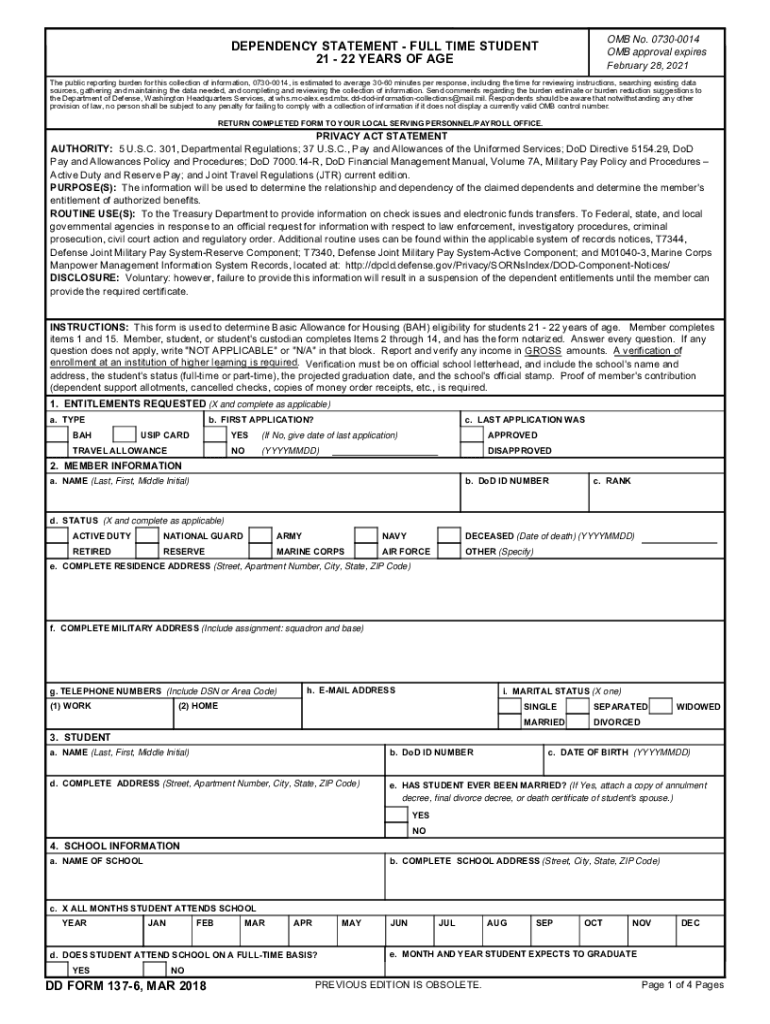
DD Form 137 6, Dependency Statement Full Time Student 21 22 Years of Age, February 2018-2026


What is the DD Form 137 6?
The DD Form 137 6, also known as the Dependency Statement Full Time Student, is a crucial document used by military families to verify the status of dependents who are full-time students aged 21 to 22. This form is essential for ensuring that eligible dependents receive benefits and support from the Department of Defense. It serves as proof that the dependent is enrolled in an accredited educational institution and is pursuing a full-time course of study, which is a requirement for continued eligibility for certain military benefits.
How to use the DD Form 137 6
To effectively use the DD Form 137 6, individuals must first ensure they have the correct version of the form, which can be obtained from official military resources. The form should be completed with accurate information regarding the dependent's educational status, including the name of the institution, the course of study, and the dates of enrollment. Once completed, the form must be submitted to the appropriate military authority or benefits office to verify the dependent's eligibility for benefits.
Steps to complete the DD Form 137 6
Completing the DD Form 137 6 involves several key steps:
- Gather necessary information about the dependent, including personal details and educational enrollment.
- Obtain the DD Form 137 6 from an official military source or website.
- Fill out the form accurately, ensuring all sections are completed, including the dependent's full name, date of birth, and school details.
- Review the completed form for accuracy before submission.
- Submit the form to the designated military office or benefits administrator.
Legal use of the DD Form 137 6
The DD Form 137 6 is legally binding when completed and submitted according to the guidelines set forth by the Department of Defense. It is important to ensure that all information provided is truthful and accurate, as any discrepancies may lead to penalties or denial of benefits. The form must be submitted within the specified timeframes to maintain eligibility for military benefits.
Key elements of the DD Form 137 6
Key elements of the DD Form 137 6 include:
- Dependent's full name and Social Security number.
- Details of the educational institution, including its name and address.
- Confirmation of full-time enrollment status.
- Signature of the dependent and the sponsor, affirming the accuracy of the information provided.
Eligibility Criteria for the DD Form 137 6
To be eligible to use the DD Form 137 6, the dependent must meet specific criteria:
- Be between the ages of 21 and 22.
- Be enrolled as a full-time student at an accredited institution.
- Be a dependent of a military service member.
Quick guide on how to complete dd form 137 6 dependency statement full time student 21 22 years of age february 2016
Complete DD Form 137 6, Dependency Statement Full Time Student 21 22 Years Of Age, February effortlessly on any device
Digital document management has become increasingly favored by companies and individuals. It offers an ideal environmentally friendly substitution for conventional printed and signed paperwork, allowing you to access the correct form and securely store it online. airSlate SignNow equips you with all the tools you require to create, modify, and electronically sign your paperwork quickly and without delay. Manage DD Form 137 6, Dependency Statement Full Time Student 21 22 Years Of Age, February on any device with airSlate SignNow's Android or iOS applications and simplify any document-related process today.
How to modify and electronically sign DD Form 137 6, Dependency Statement Full Time Student 21 22 Years Of Age, February with ease
- Obtain DD Form 137 6, Dependency Statement Full Time Student 21 22 Years Of Age, February and click on Get Form to begin.
- Utilize the tools we provide to complete your document.
- Select important sections of the documents or obscure sensitive information with tools specifically offered by airSlate SignNow for that purpose.
- Create your electronic signature using the Sign feature, which takes mere seconds and holds the same legal validity as a traditional handwritten signature.
- Review the information and click on the Done button to save your changes.
- Select your preferred method to share your form, via email, text message (SMS), or invitation link, or download it to your computer.
Eliminate concerns about lost or misplaced documents, tedious form searches, or mistakes that require reprinting new copies. airSlate SignNow meets your document management needs in just a few clicks from any device you choose. Modify and electronically sign DD Form 137 6, Dependency Statement Full Time Student 21 22 Years Of Age, February and ensure excellent communication throughout every stage of the form preparation process with airSlate SignNow.
Create this form in 5 minutes or less
Find and fill out the correct dd form 137 6 dependency statement full time student 21 22 years of age february 2016
Create this form in 5 minutes!
How to create an eSignature for the dd form 137 6 dependency statement full time student 21 22 years of age february 2016
The best way to generate an eSignature for a PDF online
The best way to generate an eSignature for a PDF in Google Chrome
How to create an eSignature for signing PDFs in Gmail
The way to create an eSignature right from your smartphone
How to create an eSignature for a PDF on iOS
The way to create an eSignature for a PDF on Android
People also ask
-
What does the 'dd full form' mean in the context of airSlate SignNow?
The 'dd full form' in this context refers to 'Due Date,' which is important for managing deadlines related to document signing. airSlate SignNow allows users to set due dates for documents, ensuring timely actions and improved workflow efficiency.
-
How does airSlate SignNow integrate the 'dd full form' feature?
airSlate SignNow integrates the 'dd full form' feature by allowing users to specify due dates for their documents. This integration helps teams stay organized and ensures that transitions from document preparation to signing are seamless and timely.
-
Can I customize due dates for multiple documents at once?
Yes, airSlate SignNow allows users to customize due dates across multiple documents efficiently. By using the 'dd full form' feature, you can streamline workflows and enhance collective productivity.
-
What are the benefits of using airSlate SignNow for managing due dates?
Using airSlate SignNow for managing due dates, or the 'dd full form,' enhances accountability and reduces delays in crucial business processes. It ensures all parties are aware of deadlines, improving communication and facilitating timely document handling.
-
Is there a pricing structure associated with advanced features like due dates?
AirSlate SignNow offers a variety of pricing plans, which include access to features like setting due dates or the 'dd full form.' Depending on your chosen plan, you can take advantage of numerous customization options to fit your budget and business needs.
-
What types of documents can I manage using the 'dd full form' feature?
With airSlate SignNow, you can manage various documents—such as contracts, agreements, and forms—using the 'dd full form' feature to set due dates. This versatility supports various business functions and ensures all types of documents are handled efficiently.
-
Does airSlate SignNow provide notifications for approaching due dates?
Yes, airSlate SignNow includes functionalities that notify users as due dates approach, utilizing the 'dd full form' concept. These notifications help teams stay on track and encourage prompt actions related to document signing.
Get more for DD Form 137 6, Dependency Statement Full Time Student 21 22 Years Of Age, February
- Print form sunpass commercial account application sunpass plus airport parking company information company name street address
- Retired and deferred members may change their address by submitting this form to sdcera
- Instructions and checklist to accompany aer form 700 1
- 801 south beretania street honolulu hawaii 96813 form
- Satisfaction of judgment oregon judicial department courts oregon form
- State of hawaii vaccine exemption form
- Phone 315 448 4848 fax 315 448 4851 form
- Fillable online optumrx has partnered with covermymeds to form
Find out other DD Form 137 6, Dependency Statement Full Time Student 21 22 Years Of Age, February
- How To eSignature Iowa Doctors Business Letter Template
- Help Me With eSignature Indiana Doctors Notice To Quit
- eSignature Ohio Education Purchase Order Template Easy
- eSignature South Dakota Education Confidentiality Agreement Later
- eSignature South Carolina Education Executive Summary Template Easy
- eSignature Michigan Doctors Living Will Simple
- How Do I eSignature Michigan Doctors LLC Operating Agreement
- How To eSignature Vermont Education Residential Lease Agreement
- eSignature Alabama Finance & Tax Accounting Quitclaim Deed Easy
- eSignature West Virginia Education Quitclaim Deed Fast
- eSignature Washington Education Lease Agreement Form Later
- eSignature Missouri Doctors Residential Lease Agreement Fast
- eSignature Wyoming Education Quitclaim Deed Easy
- eSignature Alaska Government Agreement Fast
- How Can I eSignature Arizona Government POA
- How Do I eSignature Nevada Doctors Lease Agreement Template
- Help Me With eSignature Nevada Doctors Lease Agreement Template
- How Can I eSignature Nevada Doctors Lease Agreement Template
- eSignature Finance & Tax Accounting Presentation Arkansas Secure
- eSignature Arkansas Government Affidavit Of Heirship Online