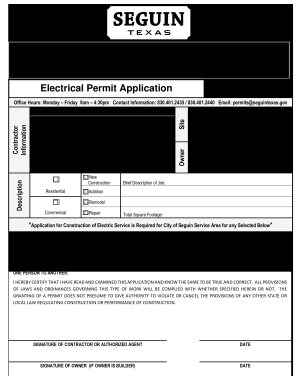
Seguin Permits Form


What is the Seguin Permits
The Seguin permits refer to the official documents required for various construction and development activities within the city of Seguin, Texas. These permits ensure that all building projects comply with local zoning laws, safety standards, and environmental regulations. The city of Seguin issues these permits to maintain order and safety in urban planning and development.
How to Obtain the Seguin Permits
To obtain the Seguin permits, individuals or businesses must first determine the specific type of permit required for their project. This can include building permits, electrical permits, plumbing permits, and more. Applicants should visit the city’s official website or the local planning department to access the necessary forms and guidelines. It is essential to provide accurate information and any required documentation to facilitate the approval process.
Steps to Complete the Seguin Permits
Completing the Seguin permits involves several key steps:
- Identify the type of permit needed based on the project.
- Gather all required documents, such as site plans, contractor information, and proof of ownership.
- Fill out the permit application form accurately.
- Submit the application along with any fees to the appropriate city department.
- Await approval, which may involve inspections or additional information requests.
Legal Use of the Seguin Permits
The legal use of Seguin permits ensures that all construction activities adhere to local laws and regulations. These permits serve as a safeguard against unauthorized building practices and help protect public safety. Failure to obtain the necessary permits can result in penalties, including fines or the requirement to halt construction until compliance is achieved.
Required Documents for Seguin Permits
When applying for Seguin permits, several documents are typically required. These may include:
- Completed permit application form.
- Site plans or blueprints of the proposed project.
- Proof of ownership or authorization from the property owner.
- Contractor's license information, if applicable.
- Any additional documentation specific to the type of permit being requested.
Form Submission Methods for Seguin Permits
Applicants can submit their Seguin permits through various methods, including:
- Online submission via the city’s official website.
- Mailing the completed application to the designated city department.
- In-person submission at the local planning office.
Quick guide on how to complete seguin permits
Prepare Seguin Permits effortlessly on any device
Digital document management has become increasingly preferred by businesses and individuals alike. It offers an excellent environmentally friendly substitute for conventional printed and signed papers, as you can easily locate the required form and safely store it online. airSlate SignNow equips you with all the tools you need to create, modify, and electronically sign your documents swiftly without delays. Manage Seguin Permits on any platform using the airSlate SignNow Android or iOS applications and simplify any document-related task today.
The simplest way to modify and electronically sign Seguin Permits with ease
- Obtain Seguin Permits and click Get Form to begin.
- Utilize the tools we provide to fill out your document.
- Highlight important sections of the documents or redact sensitive information with tools that airSlate SignNow offers specifically for that purpose.
- Generate your electronic signature using the Sign tool, which takes mere seconds and holds the same legal validity as a conventional wet signature.
- Review the details and then click on the Done button to save your modifications.
- Choose how you wish to deliver your form, via email, SMS, or invitation link, or download it to your computer.
Eliminate concerns about lost or misplaced documents, tedious form searches, or mistakes that necessitate printing new copies. airSlate SignNow meets your document management needs in just a few clicks from any device you prefer. Modify and electronically sign Seguin Permits and ensure excellent communication at every stage of the form preparation process with airSlate SignNow.
Create this form in 5 minutes or less
Create this form in 5 minutes!
How to create an eSignature for the seguin permits
The best way to create an electronic signature for your PDF file in the online mode
The best way to create an electronic signature for your PDF file in Chrome
How to make an eSignature for putting it on PDFs in Gmail
The way to generate an electronic signature right from your smartphone
The way to create an electronic signature for a PDF file on iOS devices
The way to generate an electronic signature for a PDF on Android
Get more for Seguin Permits
Find out other Seguin Permits
- Can I Sign Florida Memorandum of Agreement Template
- How Do I Sign Hawaii Memorandum of Agreement Template
- Sign Kentucky Accident Medical Claim Form Fast
- Sign Texas Memorandum of Agreement Template Computer
- How Do I Sign Utah Deed of Trust Template
- Sign Minnesota Declaration of Trust Template Simple
- Sign Texas Shareholder Agreement Template Now
- Sign Wisconsin Shareholder Agreement Template Simple
- Sign Nebraska Strategic Alliance Agreement Easy
- Sign Nevada Strategic Alliance Agreement Online
- How To Sign Alabama Home Repair Contract
- Sign Delaware Equipment Rental Agreement Template Fast
- Sign Nevada Home Repair Contract Easy
- Sign Oregon Construction Contract Template Online
- Sign Wisconsin Construction Contract Template Simple
- Sign Arkansas Business Insurance Quotation Form Now
- Sign Arkansas Car Insurance Quotation Form Online
- Can I Sign California Car Insurance Quotation Form
- Sign Illinois Car Insurance Quotation Form Fast
- Can I Sign Maryland Car Insurance Quotation Form