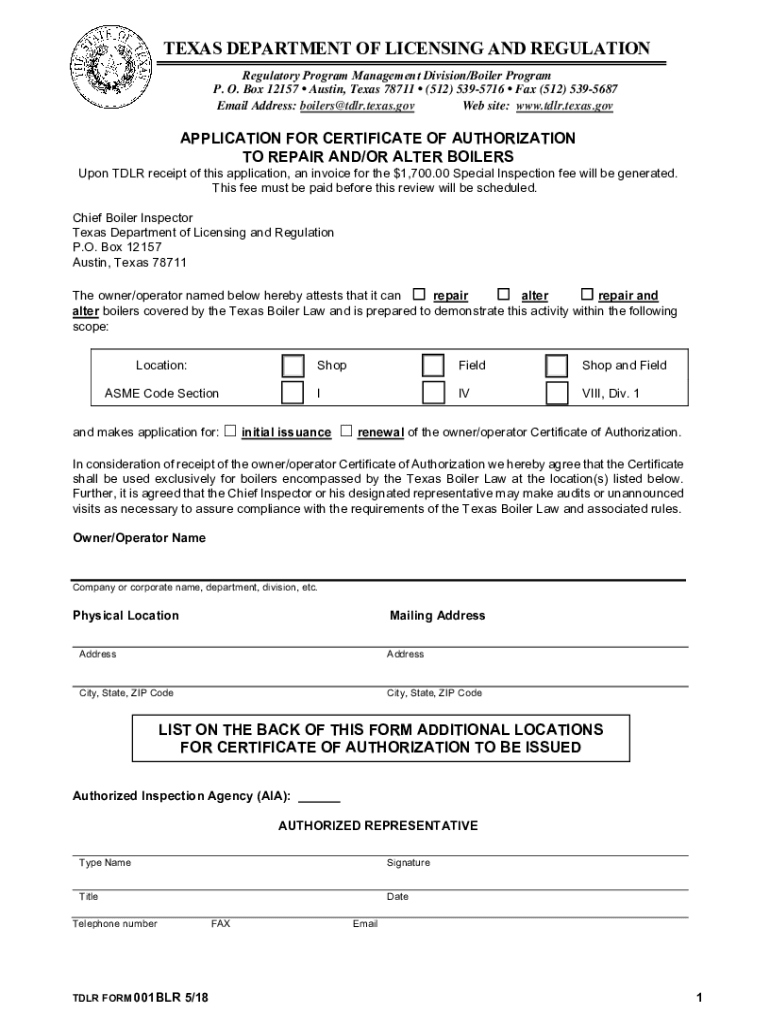
Boiler Safety Frequently Asked Questions TDLR Texas Gov Form


Understanding the TDLR Boiler Certificate
The TDLR boiler certificate is a crucial document issued by the Texas Department of Licensing and Regulation that ensures compliance with safety standards for boiler operations. This certificate is essential for businesses and facilities that use boilers to operate safely and efficiently. Obtaining this certificate demonstrates adherence to state regulations, which helps prevent accidents and ensures the safety of personnel and the surrounding environment.
Steps to Obtain the TDLR Boiler Certificate
To obtain the TDLR boiler certificate, follow these steps:
- Determine the type of boiler you have and its capacity, as this will affect the certification requirements.
- Complete the necessary application form provided by the TDLR.
- Submit the application along with any required documentation, such as proof of boiler inspections and maintenance records.
- Pay the applicable fees associated with the certification process.
- Wait for the TDLR to review your application and issue the certificate, which may involve an inspection of the boiler.
Key Elements of the TDLR Boiler Certificate
The TDLR boiler certificate includes several key elements that are important for compliance and safety:
- Boiler Type: Identification of the specific type of boiler covered by the certificate.
- Capacity: The maximum steam or water capacity of the boiler, which is critical for operational limits.
- Inspection Dates: Documentation of the last inspection and any required future inspections.
- Compliance Status: Confirmation that the boiler meets all state safety regulations and standards.
Legal Use of the TDLR Boiler Certificate
The TDLR boiler certificate serves as legal proof that a boiler has been inspected and meets safety standards set by the state. This legal recognition is vital for businesses to operate without the risk of penalties or shutdowns. It is also important for insurance purposes, as many insurance companies require proof of compliance with safety regulations before issuing policies.
State-Specific Rules for the TDLR Boiler Certificate
Each state may have specific rules and regulations regarding boiler operation and certification. In Texas, the TDLR outlines these rules, which include:
- Regular inspections by licensed professionals.
- Mandatory reporting of any incidents or malfunctions involving the boiler.
- Compliance with local fire codes and safety regulations.
Examples of TDLR Boiler Certificate Use Cases
Businesses across various industries utilize the TDLR boiler certificate to ensure safe operations. Examples include:
- Manufacturing Facilities: Use boilers for steam generation in production processes.
- Restaurants: Employ boilers for cooking and heating purposes.
- Healthcare Institutions: Rely on boilers for sterilization and heating in medical facilities.
Quick guide on how to complete boiler safety frequently asked questions tdlr texasgov
Complete Boiler Safety Frequently Asked Questions TDLR Texas gov seamlessly on any device
Digital document management has gained traction among businesses and individuals. It serves as an ideal eco-conscious substitute for traditional printed and signed documents, allowing you to obtain the necessary form and securely store it online. airSlate SignNow equips you with all the tools required to create, modify, and electronically sign your documents swiftly without delays. Manage Boiler Safety Frequently Asked Questions TDLR Texas gov on any device with airSlate SignNow Android or iOS applications and streamline any document-related tasks today.
The easiest way to adjust and electronically sign Boiler Safety Frequently Asked Questions TDLR Texas gov effortlessly
- Locate Boiler Safety Frequently Asked Questions TDLR Texas gov and click on Get Form to begin.
- Utilize the tools we provide to complete your form.
- Emphasize relevant parts of the documents or obscure sensitive information with tools specifically designed for that purpose by airSlate SignNow.
- Create your electronic signature using the Sign tool, which only takes seconds and holds the same legal authority as a conventional ink signature.
- Review the information and click on the Done button to save your changes.
- Select your preferred method to send your form, whether by email, SMS, or invitation link, or download it to your computer.
Eliminate concerns over lost or misplaced documents, tedious form hunts, or errors that necessitate reprinting new document copies. airSlate SignNow meets your document management needs in just a few clicks from your chosen device. Modify and electronically sign Boiler Safety Frequently Asked Questions TDLR Texas gov and ensure excellent communication at every stage of your form preparation process with airSlate SignNow.
Create this form in 5 minutes or less
Create this form in 5 minutes!
How to create an eSignature for the boiler safety frequently asked questions tdlr texasgov
The best way to create an electronic signature for your PDF document in the online mode
The best way to create an electronic signature for your PDF document in Chrome
How to make an electronic signature for putting it on PDFs in Gmail
The way to generate an electronic signature right from your mobile device
The way to create an electronic signature for a PDF document on iOS devices
The way to generate an electronic signature for a PDF on Android devices
People also ask
-
What is a TDLR boiler certificate?
A TDLR boiler certificate is a mandatory document that confirms your boiler complies with Texas Department of Licensing and Regulation safety standards. It ensures that your boiler operates safely and efficiently. Obtaining this certificate is essential for compliance and can prevent potential fines.
-
How can airSlate SignNow help with obtaining a TDLR boiler certificate?
With airSlate SignNow, you can easily manage and eSign your documents related to the TDLR boiler certificate. The platform allows you to streamline the paperwork process, ensuring that all necessary forms are completed and submitted quickly. This efficiency can help you focus on what matters most—safety and compliance.
-
What are the pricing options for airSlate SignNow when applying for a TDLR boiler certificate?
airSlate SignNow offers flexible pricing plans that can accommodate various business needs. Whether you're a small business or a large enterprise, you can find a plan that includes the features necessary to manage your TDLR boiler certificate documents efficiently. Additionally, investing in airSlate SignNow can save you time and resources in the long run.
-
Are there any specific features in airSlate SignNow that assist with TDLR boiler certificate management?
Yes, airSlate SignNow provides several features tailored for TDLR boiler certificate management. These include customizable templates for boiler certificate forms, automated reminders for renewals, and secure eSigning capabilities. These features ensure you are always up-to-date with your compliance requirements.
-
Can I integrate airSlate SignNow with other software to manage my TDLR boiler certificate?
Absolutely! airSlate SignNow supports integration with a variety of third-party applications. This means you can link it with your project management tools or accounting software to streamline the process of managing your TDLR boiler certificate documentation. Integrating these platforms can enhance your workflow efficiency.
-
What are the benefits of using airSlate SignNow for TDLR boiler certificate submissions?
Using airSlate SignNow for your TDLR boiler certificate submissions offers numerous benefits, including speed, efficiency, and security. This platform simplifies the document signing process, reducing the time it takes to get approvals. Moreover, its robust security features ensure all your sensitive information is well-protected.
-
Is airSlate SignNow user-friendly for those unfamiliar with TDLR boiler certificate processes?
Yes, airSlate SignNow is designed to be intuitive and user-friendly, even for those new to TDLR boiler certificate processes. The platform provides easy navigation and helpful resources, ensuring you can quickly learn how to manage your documents. Plus, customer support is readily available if you need assistance.
Get more for Boiler Safety Frequently Asked Questions TDLR Texas gov
Find out other Boiler Safety Frequently Asked Questions TDLR Texas gov
- Can I eSign Washington Charity LLC Operating Agreement
- eSign Wyoming Charity Living Will Simple
- eSign Florida Construction Memorandum Of Understanding Easy
- eSign Arkansas Doctors LLC Operating Agreement Free
- eSign Hawaii Construction Lease Agreement Mobile
- Help Me With eSign Hawaii Construction LLC Operating Agreement
- eSign Hawaii Construction Work Order Myself
- eSign Delaware Doctors Quitclaim Deed Free
- eSign Colorado Doctors Operating Agreement Computer
- Help Me With eSign Florida Doctors Lease Termination Letter
- eSign Florida Doctors Lease Termination Letter Myself
- eSign Hawaii Doctors Claim Later
- eSign Idaho Construction Arbitration Agreement Easy
- eSign Iowa Construction Quitclaim Deed Now
- How Do I eSign Iowa Construction Quitclaim Deed
- eSign Louisiana Doctors Letter Of Intent Fast
- eSign Maine Doctors Promissory Note Template Easy
- eSign Kentucky Construction Claim Online
- How Can I eSign Maine Construction Quitclaim Deed
- eSign Colorado Education Promissory Note Template Easy