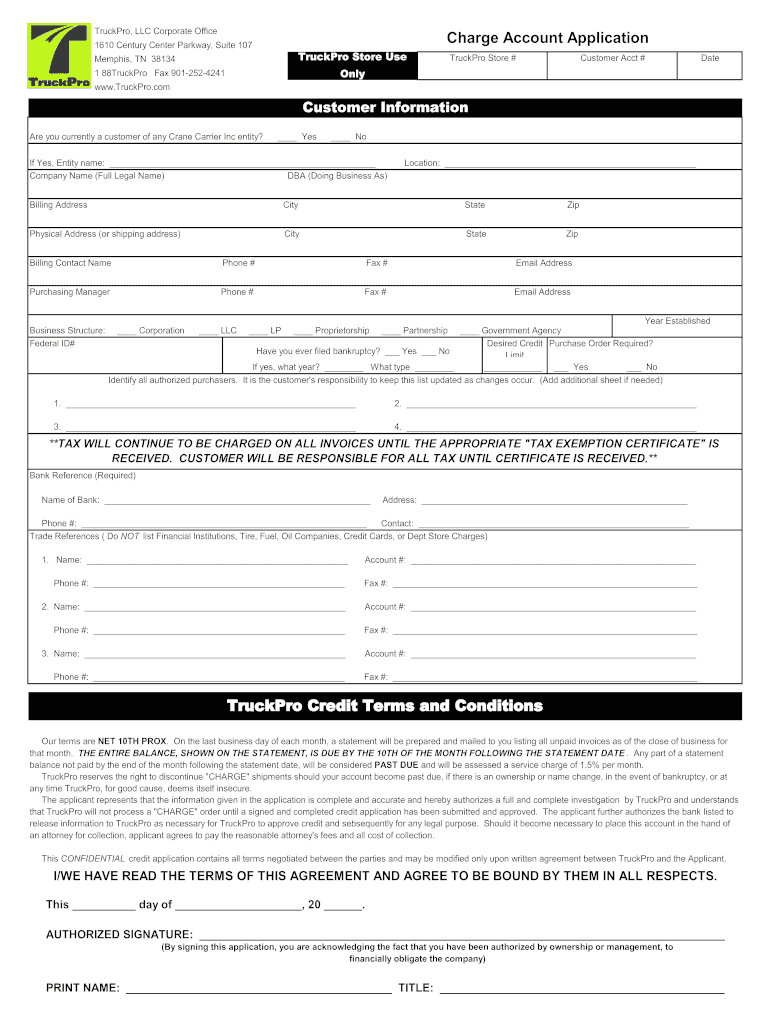
Charge Account Application Form


What is the truckpro credit application?
The truckpro credit application is a formal document used by businesses to apply for credit with TruckPro, a company specializing in truck parts and services. This application allows potential customers to establish a credit account, enabling them to purchase products and services on credit terms. The form typically requires personal and business information, including contact details, financial history, and references. Completing this application is essential for businesses looking to manage their cash flow effectively while ensuring they have access to necessary truck parts and services.
Steps to complete the truckpro credit application
Filling out the truckpro credit application involves several key steps to ensure accuracy and completeness. Begin by gathering all necessary information, including your business name, address, and tax identification number. Next, provide details about your business structure, such as whether you operate as a sole proprietorship, LLC, or corporation. Include financial information, such as annual revenue and bank references, to support your application. Once you have filled in all required fields, review the application for any errors or omissions. Finally, submit the application electronically or print it for physical submission, depending on your preference.
Legal use of the truckpro credit application
The legal validity of the truckpro credit application hinges on compliance with various regulations governing credit applications and electronic signatures. In the United States, laws such as the ESIGN Act and UETA provide the framework for electronic transactions, ensuring that eSignatures are legally binding. It is important to understand that all information provided in the application must be truthful and accurate, as providing false information can lead to legal repercussions. By adhering to these guidelines, businesses can ensure that their credit application is both legally sound and professionally presented.
Key elements of the truckpro credit application
Several key elements are essential to include in the truckpro credit application to ensure its effectiveness. These elements typically consist of:
- Business Information: Name, address, and contact details.
- Ownership Structure: Type of business entity (e.g., LLC, corporation).
- Financial Data: Annual revenue and bank references.
- Credit References: Contact information for suppliers or lenders.
- Signature: Acknowledgment of terms and conditions, which may include an electronic signature.
Including these elements helps to streamline the approval process and establishes a clear understanding of the applicant's financial standing.
How to obtain the truckpro credit application
The truckpro credit application can be obtained through several methods. Businesses can visit the official TruckPro website, where they may find a downloadable version of the application. Alternatively, potential applicants can request a physical copy by contacting TruckPro customer service directly. It is advisable to ensure that you are using the most current version of the application to avoid any processing delays.
Form submission methods for the truckpro credit application
Submitting the truckpro credit application can be done through various methods, depending on the preferences of the applicant. The most common submission methods include:
- Online Submission: Completing and submitting the application electronically through the TruckPro website.
- Mail: Printing the completed application and sending it via postal service to the designated TruckPro address.
- In-Person: Delivering the application directly to a local TruckPro branch for immediate processing.
Choosing the right submission method can enhance the efficiency of the application process, ensuring timely review and approval.
Quick guide on how to complete truck pro credit application form
Find out how to navigate through the Charge Account Application process effortlessly with this simple guide
Utilizing electronic filing and document completion is becoming increasingly favored and is the preferred choice for numerous clients. It provides numerous advantages over traditional printed documentation, including ease of use, time savings, heightened accuracy, and security.
With tools like airSlate SignNow, you can search for, modify, sign, enhance, and dispatch your Charge Account Application without the hassle of perpetual printing and scanning. Follow this concise guide to begin and complete your document.
Adhere to these steps to obtain and complete Charge Account Application
- Begin by clicking the Get Form button to access your document in our editor.
- Follow the green marker on the left indicating mandatory fields so you don’t overlook them.
- Utilize our advanced features to annotate, modify, authenticate, secure, and enhance your document.
- Secure your file or convert it into an interactive form using the tools in the right panel.
- Review the document and look for mistakes or inconsistencies.
- Click DONE to complete the editing process.
- Rename your document or leave it as is.
- Select the storage option you wish to use for your document, send it via USPS, or click the Download Now button to save your document.
If Charge Account Application isn’t what you were looking for, you can explore our extensive collection of pre-filled forms that you can complete with minimal effort. Try our solution today!
Create this form in 5 minutes or less
FAQs
-
What is the process to fill out the BSTC application form?
First, candidates need to apply online for BSTC 2019 by following the instructions and guidelines which are mentioned in the information brochure. GGTU has uploaded the official notification along with complete details such as Eligibility, Exam Dates, Pattern and syllabus. Before going to fill the form, you need to check the eligibility criteria. If you are appearing in the 12th class then you are also eligible for the exam.Candidates who are eligible for the BSTC Exam 2019 they have to check the important documents which are required for filling the application form. As you know, this year, the written test is conducting by the university in the first week of May 2019. So the candidates must have to complete online registration of BSTC 2019 and make the payment. Candidates must have to check the required documents for filing the forms such as10th & 12th Class Mark Sheet12th/ HSC Class Roll NumberScanned Images (Photograph & Signature)Passing Year, Marks & PercentageCategory & DomicileCandidates must have to check the size of the photograph which will not be more than 100 KB also width 8CM & height 10 CM and 50KB for Signature with 5 CM Width & 3 CM height. If your images are longer than its mention size then images can’t upload. It’s also mandatory to check the format of the images. Now, you can check the below steps for filling the BSTC 2019 online application form.How to Fill the BSTC 2019 Online FormCandidates who are ready to fill the application they can visit the official website by entering the URL or search in the Google. Now, you can follow the website link and redirect to the webpage. Now you have to search the link for fill the BSTC 2019 Form and click on it. A new webpage will open and starts filling the application form by mention the details such asEnter the Candidate’s Name and Father/ Mother NameSelect the Date of Birth (Date / Month/ Year)Select the course i.e. BSTC General/ BSTC Sanskrit or BothMode the payment i.e. Online PaymentCandidates can pay the fee for Rs.450/ – for both papers and Rs.400/ – for either General or Sanskrit. If you want to change all the details then you can click on the reset button or click on the next button.After completing the first step, you have to go through the second step i.e. uploading the scanned images. First, you can upload the scanned photograph and signature in the valid size and format by clicking on the choose file. Now you can select the photograph and signature and submit it.Now you will signNow on the final step of the GGTU BSTC 2019 Application Form. So candidates who need to fill the remaining information such asGender, Marital Status, State of Bonafide and DistrictSelect the category i.e. SC/ ST/ OBC/ PWD/ Divorces/ WidowEnter the Permanent & correspondence addressSelect the Two exam centreEnter the Education Details i.e. 10th & 12th Class DetailsBSTC 2019 Application FeeAfter that, candidates can click on proceed and check the Token & application no. Finally, you need to pay the BSTC Application Fee 2019. To pay the fee, you can use the Debit/ Credit Card/ Net Banking or Challan. If you are going to fill the form for General or Sanskrit then you need to make the payment of Rs.450/ -. For both papers, the university will charge the Rs.400/ -. It’s important to download the application form and take a printout for further reference.Important LinksGet Admit CardDownload BSTC College ListCounselling Dates
-
How do I fill out an application form to open a bank account?
I want to believe that most banks nowadays have made the process of opening bank account, which used to be cumbersome, less cumbersome. All you need to do is to approach the bank, collect the form, and fill. However if you have any difficulty in filling it, you can always call on one of the banks rep to help you out.
-
How do I fill out the IIFT 2018 application form?
Hi!IIFT MBA (IB) Application Form 2018 – The last date to submit the Application Form of IIFT 2018 has been extended. As per the initial notice, the last date to submit the application form was September 08, 2017. However, now the candidates may submit it untill September 15, 2017. The exam date for IIFT 2018 has also been shifted to December 03, 2017. The candidates will only be issued the admit card, if they will submit IIFT application form and fee in the prescribed format. Before filling the IIFT application form, the candidates must check the eligibility criteria because ineligible candidates will not be granted admission. The application fee for candidates is Rs. 1550, however, the candidates belonging to SC/STPWD category only need to pay Rs. 775. Check procedure to submit IIFT Application Form 2018, fee details and more information from the article below.Latest – Last date to submit IIFT application form extended until September 15, 2017.IIFT 2018 Application FormThe application form of IIFT MBA 2018 has only be released online, on http://tedu.iift.ac.in. The candidates must submit it before the laps of the deadline, which can be checked from the table below.Application form released onJuly 25, 2017Last date to submit Application form(for national candidates)September 08, 2017 September 15, 2017Last date to submit the application form(by Foreign National and NRI)February 15, 2018IIFT MBA IB entrance exam will be held onNovember 26, 2017 December 03, 2017IIFT 2018 Application FeeThe candidates should take note of the application fee before submitting the application form. The fee amount is as given below and along with it, the medium to submit the fee are also mentioned.Fee amount for IIFT 2018 Application Form is as given below:General/OBC candidatesRs 1550SC/ST/PH candidatesRs 775Foreign National/NRI/Children of NRI candidatesUS$ 80 (INR Rs. 4500)The medium to submit the application fee of IIFT 2018 is as below:Credit CardsDebit Cards (VISA/Master)Demand Draft (DD)Candidates who will submit the application fee via Demand Draft will be required to submit a DD, in favour of Indian Institute of Foreign Trade, payable at New Delhi.Procedure to Submit IIFT MBA Application Form 2018Thank you & Have a nice day! :)
-
What is the process to fill out the CISF recruitment 2018 application form?
Central Industrial Security Force (CISF) Job Notification:Central Industrial Security Force (CISF) invited applications for the 519 posts of Assistant Sub-Inspector post. The eligible candidates can apply to the post through the prescribed format on or before 15 December 2018.Important Date:Last date of receipt of application by the Unit Commanders: 12 December 2018Last date of receipt of application by respective Zonal DIsG: 22 December 2018Written examination: 24 February 2019
-
How do I fill the JEE (Main) application form?
This is a step by step guide to help you fill your JEE (Main) application form online brought to you by Toppr. We intend to help you save time and avoid mistakes so that you can sail through this whole process rather smoothly. In case you have any doubts, please talk to our counselors by first registering at Toppr. JEE Main Application Form is completely online and there is no offline component or downloadable application form. Here are some steps you need to follow:Step 1: Fill the Application FormEnter all the details while filling the Online Application Form and choose a strong password and security question with a relevant answer.After entering the data, an application number will be generated and it will be used to complete the remaining steps. Make sure your note down this number.Once you register, you can use this number and password for further logins. Do not share the login credentials with anyone but make sure you remember them.Step 2: Upload Scanned ImagesThe scanned images of photographs, thumb impression and signature should be in JPG/JPEG format only.While uploading the photograph, signature and thumb impression, please see its preview to check if they have been uploaded correctly.You will be able to modify/correct the particulars before the payment of fees.Step 3: Make The PaymentPayment of the Application Fees for JEE (Main) is through Debit card or Credit Card or E Challan.E-challan has to be downloaded while applying and the payment has to be made in cash at Canara Bank or Syndicate Bank or ICICI bank.After successful payment, you will be able to print the acknowledgment page. In case acknowledgment page is not generated after payment, then the transaction is cancelled and amount will be refunded.Step 4: Selection of Date/SlotIf you have opted for Computer Based Examination of Paper – 1, you should select the date/slot after payment of Examination Fee.If you do not select the date/slot, you will be allotted the date/slot on random basis depending upon availability.In case you feel you are ready to get started with filling the application form, pleaseclick here. Also, if you are in the final stages of your exam preparation process, you can brush up your concepts and solve difficult problems on Toppr.com to improve your accuracy and save time.
Create this form in 5 minutes!
How to create an eSignature for the truck pro credit application form
How to make an eSignature for the Truck Pro Credit Application Form in the online mode
How to make an eSignature for the Truck Pro Credit Application Form in Google Chrome
How to create an eSignature for signing the Truck Pro Credit Application Form in Gmail
How to create an eSignature for the Truck Pro Credit Application Form from your smartphone
How to generate an eSignature for the Truck Pro Credit Application Form on iOS devices
How to make an eSignature for the Truck Pro Credit Application Form on Android OS
People also ask
-
What is the truckpro credit application and how does it work?
The truckpro credit application is a streamlined process that allows businesses to easily apply for credit financing related to truck purchases. With airSlate SignNow, you can complete and eSign the application digitally, ensuring a fast and secure submission. This functionality enhances the experience for users looking to finance their truck needs with minimal hassle.
-
What are the benefits of using the truckpro credit application?
Using the truckpro credit application offers multiple benefits, including faster approval times, reduced paperwork, and the ability to track your application status online. airSlate SignNow's user-friendly interface simplifies the eSigning process, making it an efficient choice for businesses seeking quick financing solutions. Overall, it merges convenience with efficiency for a seamless experience.
-
Are there any fees associated with the truckpro credit application?
The truckpro credit application process through airSlate SignNow is designed to be cost-effective, with no hidden fees involved in submitting your application. Typically, fees may arise from the financing terms rather than the application process itself. It’s always advisable to review the specific terms before proceeding with your application.
-
How secure is the truckpro credit application when using airSlate SignNow?
Security is paramount when submitting sensitive information through the truckpro credit application. airSlate SignNow employs advanced encryption and security measures to protect your data from unauthorized access. You can have peace of mind knowing your application and personal information are securely handled.
-
Can I integrate the truckpro credit application with other systems?
Yes, the truckpro credit application can be integrated with various customer relationship management (CRM) systems and other business tools. airSlate SignNow provides seamless integration options that allow you to connect your document workflows with existing software. This integration helps streamline the application process, enhancing efficiency.
-
How do I track my truckpro credit application status?
After submitting your truckpro credit application via airSlate SignNow, you can easily track its status through the platform. You’ll receive notifications regarding any updates or additional information needed, ensuring you are always kept in the loop. This feature allows for greater transparency and helps you manage your financing expectations.
-
What types of documents can I eSign along with the truckpro credit application?
Along with the truckpro credit application, you can eSign various related documents such as agreements, contracts, and additional financing paperwork. airSlate SignNow supports multiple document types, allowing you to handle all necessary paperwork efficiently and securely. This comprehensive approach ensures that all relevant documentation is managed in one place.
Get more for Charge Account Application
- Difference between a tenant and a guest in colorado form
- Evanston lease form
- Illinois notarial form
- Illinois secretary of state small estate affidavit form
- Title for boat trailer illinois form
- Disclosure of information on radon hazards radon illinois
- P847 form
- Dhs certificate of child health examination form
Find out other Charge Account Application
- Electronic signature Education PPT Ohio Secure
- Electronic signature Tennessee Healthcare / Medical NDA Now
- Electronic signature Tennessee Healthcare / Medical Lease Termination Letter Online
- Electronic signature Oklahoma Education LLC Operating Agreement Fast
- How To Electronic signature Virginia Healthcare / Medical Contract
- How To Electronic signature Virginia Healthcare / Medical Operating Agreement
- Electronic signature Wisconsin Healthcare / Medical Business Letter Template Mobile
- Can I Electronic signature Wisconsin Healthcare / Medical Operating Agreement
- Electronic signature Alabama High Tech Stock Certificate Fast
- Electronic signature Insurance Document California Computer
- Electronic signature Texas Education Separation Agreement Fast
- Electronic signature Idaho Insurance Letter Of Intent Free
- How To Electronic signature Idaho Insurance POA
- Can I Electronic signature Illinois Insurance Last Will And Testament
- Electronic signature High Tech PPT Connecticut Computer
- Electronic signature Indiana Insurance LLC Operating Agreement Computer
- Electronic signature Iowa Insurance LLC Operating Agreement Secure
- Help Me With Electronic signature Kansas Insurance Living Will
- Electronic signature Insurance Document Kentucky Myself
- Electronic signature Delaware High Tech Quitclaim Deed Online