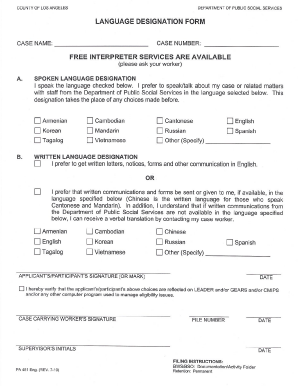
Pa 167 Form


What is the Pa 167 Form
The Pa 167 form, officially known as the Pa 167 Monthly Earnings Report, is a crucial document used primarily by individuals applying for or receiving assistance through the CalFresh program in California. This form is designed to report monthly income and ensure that recipients meet the eligibility criteria for benefits. Accurate completion of the Pa 167 form is essential for maintaining benefits and ensuring compliance with state regulations.
How to use the Pa 167 Form
Using the Pa 167 form involves several key steps. First, individuals must gather all necessary financial information, including income from employment, self-employment, and any other sources. Next, accurately fill out the form, ensuring that all sections are completed and that the information provided is truthful and up-to-date. Once completed, the form can be submitted online, by mail, or in person, depending on the preferences of the individual and the guidelines set by the local welfare office.
Steps to complete the Pa 167 Form
Completing the Pa 167 form involves a systematic approach to ensure accuracy and compliance. The following steps can guide individuals through the process:
- Gather documentation: Collect pay stubs, bank statements, and any other relevant financial records.
- Fill out personal information: Enter your name, address, and case number accurately.
- Report income: List all sources of income, including wages, benefits, and any other earnings.
- Review for accuracy: Double-check all entries for correctness before submission.
- Submit the form: Choose the preferred submission method, ensuring it is sent to the correct agency.
Legal use of the Pa 167 Form
The Pa 167 form serves as a legally binding document when completed and submitted according to state guidelines. It is essential for recipients to understand that providing false information can lead to penalties, including loss of benefits or legal repercussions. The form must be filled out with accurate and truthful information to maintain compliance with CalFresh regulations and to ensure the integrity of the assistance program.
Key elements of the Pa 167 Form
Several key elements are essential to the Pa 167 form, which include:
- Personal identification: Name, address, and case number.
- Income details: Comprehensive reporting of all income sources.
- Signature: A signed declaration affirming the accuracy of the information provided.
- Submission date: The date on which the form is submitted, which is crucial for determining eligibility periods.
Form Submission Methods
The Pa 167 form can be submitted through various methods to accommodate different preferences and situations. Individuals can choose to submit the form:
- Online: Through the designated state portal for electronic submissions.
- By mail: Sending the completed form to the appropriate local welfare office.
- In person: Delivering the form directly to a local office for immediate processing.
Quick guide on how to complete pa 167 form
Finish Pa 167 Form seamlessly on any device
Digital document management has surged in popularity among companies and individuals. It offers a fantastic eco-friendly substitute for traditional printed and signed documents, allowing you to locate the necessary form and securely keep it online. airSlate SignNow provides you with all the resources you need to create, modify, and electronically sign your documents quickly and without delays. Handle Pa 167 Form on any device with airSlate SignNow Android or iOS applications and simplify any document-related process today.
How to modify and electronically sign Pa 167 Form effortlessly
- Find Pa 167 Form and click Get Form to begin.
- Use the tools we offer to fill out your document.
- Emphasize pertinent sections of your documents or obscure sensitive information with tools that airSlate SignNow provides specifically for that purpose.
- Create your signature using the Sign feature, which takes mere seconds and holds the same legal validity as a conventional wet ink signature.
- Review all the details and then click on the Done button to save your changes.
- Select your preferred method for submitting your form, whether by email, SMS, or invite link, or download it to your computer.
Eliminate concerns about lost or misplaced documents, tedious form searching, or errors that necessitate printing out new copies. airSlate SignNow meets all your document management needs in just a few clicks from any device you choose. Modify and electronically sign Pa 167 Form and ensure excellent communication throughout the form preparation process with airSlate SignNow.
Create this form in 5 minutes or less
Create this form in 5 minutes!
How to create an eSignature for the pa 167 form
How to create an electronic signature for a PDF online
How to create an electronic signature for a PDF in Google Chrome
How to create an eSignature for signing PDFs in Gmail
The way to create an eSignature right from your smartphone
How to create an eSignature for a PDF on iOS
The way to create an eSignature for a PDF on Android
People also ask
-
What is the pricing structure for airSlate SignNow with regard to PA 167?
airSlate SignNow offers flexible pricing plans that cater to various business needs. The PA 167 feature allows you to efficiently manage your document signing processes while staying within budget. You can choose from monthly or annual subscriptions, ensuring that you find the most cost-effective solution for your team.
-
What features does airSlate SignNow offer under the PA 167 documentation process?
The PA 167 documentation process is enhanced by features such as customizable templates, in-person signing, and advanced form fields. These features simplify the signing workflow and improve overall document management. With airSlate SignNow, you can streamline your operations and ensure compliance with PA 167 requirements effortlessly.
-
How does airSlate SignNow ensure compliance with PA 167?
airSlate SignNow is designed to meet legal requirements, including those outlined in PA 167. Our platform uses advanced encryption and security measures to protect your documents, ensuring that all signatures are legally binding. You can operate with confidence, knowing that your documents comply with PA 167 standards.
-
What are the benefits of using airSlate SignNow for PA 167 documentation?
Utilizing airSlate SignNow for PA 167 documentation offers numerous benefits, including increased efficiency and reduced turnaround times. Also, the platform minimizes paper waste and promotes a more sustainable business model. This all leads to improved productivity and enhanced customer satisfaction.
-
Can I integrate airSlate SignNow with other applications while working on PA 167?
Yes, airSlate SignNow easily integrates with various applications to enhance your PA 167 documentation process. Popular integrations include CRM systems, cloud storage solutions, and project management tools. This helps you to create a seamless workflow tailored to your specific business needs.
-
Is airSlate SignNow suitable for small businesses dealing with PA 167?
Absolutely! airSlate SignNow is an excellent choice for small businesses that need to handle PA 167 documentation efficiently. The affordable pricing plans, user-friendly interface, and robust features make it accessible for all sizes of organizations looking to optimize their document signing processes.
-
How does airSlate SignNow enhance collaboration for PA 167 processes?
airSlate SignNow enhances collaboration for PA 167 processes by allowing multiple users to access and sign documents simultaneously. You can easily track the progress of each document and communicate with team members directly within the platform. This personalizes your experience and ensures everyone stays on the same page every step of the way.
Get more for Pa 167 Form
Find out other Pa 167 Form
- Electronic signature Missouri Legal Lease Agreement Template Free
- Electronic signature Non-Profit PDF Vermont Online
- Electronic signature Non-Profit PDF Vermont Computer
- Electronic signature Missouri Legal Medical History Mobile
- Help Me With Electronic signature West Virginia Non-Profit Business Plan Template
- Electronic signature Nebraska Legal Living Will Simple
- Electronic signature Nevada Legal Contract Safe
- How Can I Electronic signature Nevada Legal Operating Agreement
- How Do I Electronic signature New Hampshire Legal LLC Operating Agreement
- How Can I Electronic signature New Mexico Legal Forbearance Agreement
- Electronic signature New Jersey Legal Residential Lease Agreement Fast
- How To Electronic signature New York Legal Lease Agreement
- How Can I Electronic signature New York Legal Stock Certificate
- Electronic signature North Carolina Legal Quitclaim Deed Secure
- How Can I Electronic signature North Carolina Legal Permission Slip
- Electronic signature Legal PDF North Dakota Online
- Electronic signature North Carolina Life Sciences Stock Certificate Fast
- Help Me With Electronic signature North Dakota Legal Warranty Deed
- Electronic signature North Dakota Legal Cease And Desist Letter Online
- Electronic signature North Dakota Legal Cease And Desist Letter Free