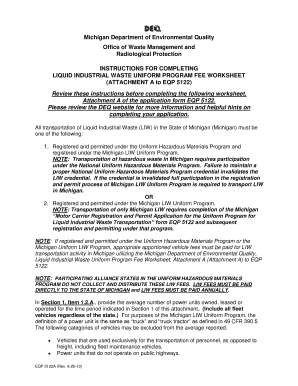
Deq's Transporter Form Eqp5122a 2013


What is the DEQ's Transporter Form EQP5122A
The DEQ's Transporter Form EQP5122A is a crucial document used in Michigan for the transportation of hazardous waste. This form is designed to ensure that all parties involved in the transportation process adhere to state regulations and maintain compliance with environmental standards. It serves as a record of the waste being transported, including details about the type of waste, the generator, and the transporter. Understanding this form is essential for businesses and individuals involved in hazardous waste management to ensure legal compliance and environmental protection.
Steps to Complete the DEQ's Transporter Form EQP5122A
Completing the DEQ's Transporter Form EQP5122A involves several key steps:
- Gather necessary information: Collect details about the waste being transported, including its type, quantity, and origin.
- Fill in transporter details: Provide information about the transporter, including their name, address, and contact information.
- Include generator information: Document the name and address of the waste generator, ensuring accuracy to avoid compliance issues.
- Sign and date the form: Ensure that all required parties sign the form to validate the information provided.
- Submit the form: Follow the submission guidelines, which may include online submission or mailing the completed form to the appropriate DEQ office.
Legal Use of the DEQ's Transporter Form EQP5122A
The legal use of the DEQ's Transporter Form EQP5122A is governed by Michigan's hazardous waste regulations. This form must be accurately completed and submitted to ensure that the transportation of hazardous waste complies with state laws. Failure to use this form correctly can result in penalties, including fines and legal action. It is vital for transporters to understand their responsibilities under the law and to maintain proper documentation throughout the transportation process.
Key Elements of the DEQ's Transporter Form EQP5122A
The DEQ's Transporter Form EQP5122A includes several key elements that are essential for proper documentation:
- Transporter information: Name, address, and contact details of the transporter.
- Waste generator information: Details about the entity generating the hazardous waste.
- Waste description: Specifics about the type of hazardous waste being transported.
- Quantity of waste: The amount of hazardous waste being moved.
- Signatures: Required signatures from both the transporter and generator to validate the form.
How to Obtain the DEQ's Transporter Form EQP5122A
Obtaining the DEQ's Transporter Form EQP5122A is straightforward. The form can typically be accessed through the Michigan Department of Environment, Great Lakes, and Energy (EGLE) website. It is available as a downloadable PDF, which can be printed and filled out. Additionally, some local DEQ offices may provide physical copies of the form upon request. Ensuring you have the most current version of the form is crucial for compliance.
Form Submission Methods
The DEQ's Transporter Form EQP5122A can be submitted through various methods to accommodate different preferences:
- Online submission: Some regions may allow electronic submission through the DEQ's online portal.
- Mail: Completed forms can be mailed to the appropriate DEQ office, ensuring that they are sent well in advance of any transportation activities.
- In-person submission: Individuals may also choose to deliver the form directly to their local DEQ office for immediate processing.
Quick guide on how to complete deqs transporter form eqp5122a
Complete Deq's Transporter Form Eqp5122a seamlessly on any device
Web-based document management has become favored by companies and individuals alike. It offers an excellent eco-friendly substitute for traditional printed and signed documents, allowing you to access the necessary form and securely save it online. airSlate SignNow provides all the tools you need to create, modify, and electronically sign your documents quickly without delays. Manage Deq's Transporter Form Eqp5122a on any device using airSlate SignNow's Android or iOS applications and enhance any document-driven task today.
How to modify and eSign Deq's Transporter Form Eqp5122a effortlessly
- Obtain Deq's Transporter Form Eqp5122a and select Get Form to initiate the process.
- Utilize the tools provided to complete your document.
- Emphasize relevant sections of the documents or redact sensitive details with tools that airSlate SignNow specifically offers for this purpose.
- Create your signature using the Sign tool, which takes mere seconds and carries the same legal authority as a conventional wet ink signature.
- Review the information and click on the Done button to save your changes.
- Select your preferred method of sending your form, whether by email, SMS, invite link, or download it to your computer.
Eliminate the worries of lost or disorganized files, tedious form navigation, or errors that necessitate printing new document copies. airSlate SignNow addresses all your document management needs in just a few clicks from any device you choose. Modify and eSign Deq's Transporter Form Eqp5122a and ensure top-notch communication throughout the document preparation process with airSlate SignNow.
Create this form in 5 minutes or less
Find and fill out the correct deqs transporter form eqp5122a
Create this form in 5 minutes!
How to create an eSignature for the deqs transporter form eqp5122a
The best way to create an eSignature for a PDF file online
The best way to create an eSignature for a PDF file in Google Chrome
The best way to create an electronic signature for signing PDFs in Gmail
How to generate an electronic signature from your mobile device
The way to generate an eSignature for a PDF file on iOS
How to generate an electronic signature for a PDF file on Android devices
People also ask
-
What is the eqp5122a form and how is it used?
The eqp5122a form is a specific document used for various legal and administrative processes. With airSlate SignNow, you can easily create, send, and eSign this form, ensuring it meets all necessary requirements. This streamlined process helps you manage documentation efficiently.
-
How much does it cost to use the eqp5122a form with airSlate SignNow?
Pricing for using the eqp5122a form with airSlate SignNow varies based on the subscription plan you choose. Our plans are designed to be cost-effective while offering comprehensive features. You can start with a free trial to explore how our platform can meet your needs.
-
What features are available for managing the eqp5122a form?
airSlate SignNow provides a variety of features for managing the eqp5122a form, including customizable templates, secure eSignature capabilities, and real-time tracking. You can automate workflows, ensuring that all parties complete the form quickly and effectively. These features enhance document management and improve productivity.
-
Can I integrate the eqp5122a form with other applications?
Yes, airSlate SignNow allows seamless integrations with various applications. You can connect the eqp5122a form to tools like Google Drive, Salesforce, and many others, enhancing your workflow efficiency. This integration capability helps you keep all your documents organized and easily accessible.
-
What are the benefits of using the eqp5122a form with airSlate SignNow?
Using the eqp5122a form with airSlate SignNow offers numerous benefits, including enhanced security, fast turnaround times, and simplified document management. Our platform allows you to eSign documents securely, reducing the time and effort required to complete transactions. It ultimately leads to improved collaboration and customer satisfaction.
-
Is the eqp5122a form legally binding when signed electronically?
Yes, the eqp5122a form signed electronically through airSlate SignNow is legally binding. Our platform complies with eSignature laws, ensuring that your signed documents hold the same legal weight as traditional signatures. This reliability is essential for businesses looking to finalize agreements efficiently.
-
How can I ensure the security of the eqp5122a form?
AirSlate SignNow prioritizes the security of the eqp5122a form through advanced encryption and secure data storage. We implement multiple layers of security to protect your documents, ensuring they can only be accessed by authorized parties. This commitment to security helps safeguard sensitive information in every transaction.
Get more for Deq's Transporter Form Eqp5122a
- Cards commerce actions and regulatory documents search form
- Instructions for motion to set aside a criminal form
- Jackson county home forms oregon judicial department
- Ag compliance application for in state annual seed dealer permit 2015 2019 form
- Alabama contract review 2017 2019 form
- Pinal building permit application 2015 2019 form
- City of peoria az building permit application 2014 2019 form
- Arra 4x arizona radiation regulatory agency azgov form
Find out other Deq's Transporter Form Eqp5122a
- Help Me With eSignature Tennessee Banking PDF
- How Can I eSignature Virginia Banking PPT
- How Can I eSignature Virginia Banking PPT
- Can I eSignature Washington Banking Word
- Can I eSignature Mississippi Business Operations Document
- How To eSignature Missouri Car Dealer Document
- How Can I eSignature Missouri Business Operations PPT
- How Can I eSignature Montana Car Dealer Document
- Help Me With eSignature Kentucky Charity Form
- How Do I eSignature Michigan Charity Presentation
- How Do I eSignature Pennsylvania Car Dealer Document
- How To eSignature Pennsylvania Charity Presentation
- Can I eSignature Utah Charity Document
- How Do I eSignature Utah Car Dealer Presentation
- Help Me With eSignature Wyoming Charity Presentation
- How To eSignature Wyoming Car Dealer PPT
- How To eSignature Colorado Construction PPT
- How To eSignature New Jersey Construction PDF
- How To eSignature New York Construction Presentation
- How To eSignature Wisconsin Construction Document