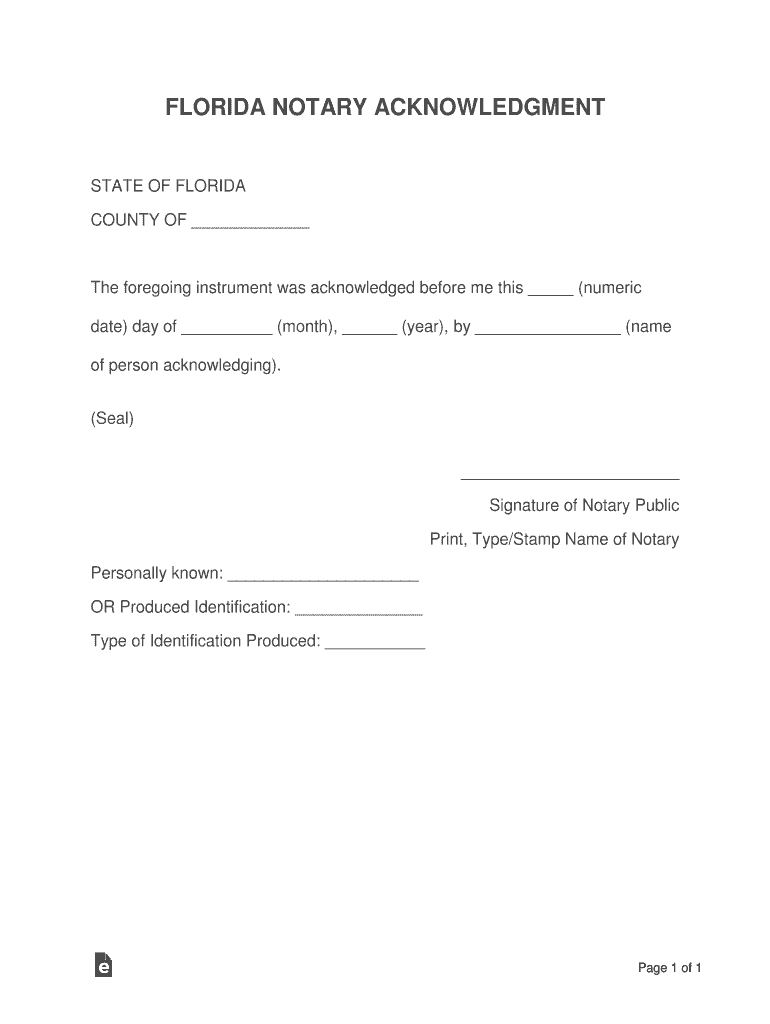
FLORIDA SHORT FORM INDIVIDUAL ACKNOWLEDGMENT F S 695


What is the Florida short form individual acknowledgment F S 695
The Florida short form individual acknowledgment F S 695 is a legal document used to verify the identity of a signer in the presence of a notary public. This form is essential for ensuring that signatures on documents are authentic and that the signer is willingly executing the document. It is commonly used in various legal contexts, including real estate transactions, contracts, and other formal agreements where notarization is required. The acknowledgment serves as proof that the signer has appeared before the notary and has acknowledged their signature on the document.
Steps to complete the Florida short form individual acknowledgment F S 695
Completing the Florida short form individual acknowledgment involves several straightforward steps:
- Gather the necessary documents that require notarization.
- Visit a notary public with the documents and your identification.
- Fill out the acknowledgment form in the presence of the notary.
- Sign the document in front of the notary, who will then complete the acknowledgment section.
- The notary will sign and seal the form, making it legally binding.
It is crucial to ensure that all information is accurate and that you are signing voluntarily. The notary will verify your identity and witness your signature to complete the process.
Legal use of the Florida short form individual acknowledgment F S 695
The Florida short form individual acknowledgment is legally binding when executed correctly. It is recognized by courts and government agencies as valid proof of a signer's identity and intent. This form is particularly important in transactions that require a notary's verification, such as property deeds, loan documents, and affidavits. Failure to use a proper acknowledgment can result in delays or complications in legal matters, making it essential to adhere to the requirements set forth by Florida law.
Key elements of the Florida short form individual acknowledgment F S 695
Several key elements must be present in the Florida short form individual acknowledgment for it to be valid:
- The name of the signer must be clearly stated.
- The notary's name and commission details should be included.
- The date of the acknowledgment must be recorded.
- The signature of the notary public is required, along with their official seal.
- A statement confirming that the signer appeared before the notary and acknowledged their signature.
These elements ensure that the acknowledgment serves its purpose in verifying the authenticity of the document and the identity of the signer.
How to obtain the Florida short form individual acknowledgment F S 695
Obtaining the Florida short form individual acknowledgment is a straightforward process. The form can be acquired from various sources, including:
- Legal stationery stores that provide notary supplies.
- Online legal document providers that offer downloadable templates.
- Local notary public offices, which may have copies available.
It is important to ensure that you are using the most current version of the form to comply with Florida laws and regulations.
Examples of using the Florida short form individual acknowledgment F S 695
The Florida short form individual acknowledgment can be used in various scenarios, including:
- Real estate transactions, such as signing deeds or mortgages.
- Legal documents, including affidavits and powers of attorney.
- Business agreements that require notarization for validity.
These examples illustrate the versatility of the acknowledgment form in confirming the legitimacy of signed documents across different contexts.
Quick guide on how to complete florida short form individual acknowledgment fs 695
Complete FLORIDA SHORT FORM INDIVIDUAL ACKNOWLEDGMENT F S 695 effortlessly on any device
Managing documents online has become increasingly popular among businesses and individuals. It offers an ideal environmentally friendly alternative to traditional printed and signed paperwork, as you can obtain the correct form and safely store it online. airSlate SignNow provides you with all the resources required to create, modify, and electronically sign your documents swiftly without delays. Handle FLORIDA SHORT FORM INDIVIDUAL ACKNOWLEDGMENT F S 695 on any device using the airSlate SignNow Android or iOS applications and enhance any document-focused operation today.
How to modify and electronically sign FLORIDA SHORT FORM INDIVIDUAL ACKNOWLEDGMENT F S 695 without difficulty
- Obtain FLORIDA SHORT FORM INDIVIDUAL ACKNOWLEDGMENT F S 695 and then click Get Form to begin.
- Make use of the tools we provide to fill out your document.
- Highlight relevant sections of your documents or redact sensitive information with tools that airSlate SignNow offers specifically for that purpose.
- Create your electronic signature with the Sign feature, which takes seconds and carries the same legal validity as a conventional wet ink signature.
- Review all the information and then click on the Done button to save your changes.
- Select how you wish to submit your form, via email, SMS, or invitation link, or download it to your computer.
Eliminate concerns about lost or misplaced documents, tedious form navigation, or mistakes that necessitate printing new document copies. airSlate SignNow meets your document management needs in just a few clicks from any device you choose. Modify and electronically sign FLORIDA SHORT FORM INDIVIDUAL ACKNOWLEDGMENT F S 695 and ensure outstanding communication at any stage of the form preparation process with airSlate SignNow.
Create this form in 5 minutes or less
Create this form in 5 minutes!
How to create an eSignature for the florida short form individual acknowledgment fs 695
The best way to generate an eSignature for a PDF document in the online mode
The best way to generate an eSignature for a PDF document in Chrome
How to generate an eSignature for putting it on PDFs in Gmail
The best way to create an eSignature from your mobile device
How to create an eSignature for a PDF document on iOS devices
The best way to create an eSignature for a PDF file on Android devices
People also ask
-
What is a short acknowledgement and how is it used in documents?
A short acknowledgement is a concise statement that confirms the receipt of a document or information. It is often used in business communications to ensure clarity and to provide a formal record of communication. airSlate SignNow allows you to easily include a short acknowledgement when sending documents for eSignature.
-
How can airSlate SignNow help me create a short acknowledgement?
airSlate SignNow provides user-friendly templates that enable you to draft a short acknowledgement quickly. You can customize these templates to fit your specific needs and ensure that they meet your business communication standards. With airSlate SignNow, your short acknowledgements can be seamlessly integrated into your eSigning process.
-
What pricing plans does airSlate SignNow offer for features related to short acknowledgements?
airSlate SignNow offers flexible pricing plans that cater to businesses of all sizes. Each plan includes the ability to create and manage short acknowledgements along with other document management features. You can choose a plan that best fits your needs while ensuring you have the right tools for effective communication.
-
Are there any integration options available for using short acknowledgements with airSlate SignNow?
Yes, airSlate SignNow integrates with various tools and platforms such as Google Drive, Salesforce, and Microsoft Office. These integrations allow you to easily use short acknowledgements in conjunction with your existing workflows, enhancing your efficiency in document management and eSigning.
-
What are the benefits of using a short acknowledgement in business communications?
Using a short acknowledgement helps maintain professionalism and ensures that all parties are on the same page regarding document receipt. It can minimize misunderstandings and serve as a confirmation for record-keeping. With airSlate SignNow, you can efficiently send and track these acknowledgements.
-
Can I customize my short acknowledgement in airSlate SignNow?
Absolutely! airSlate SignNow allows you to fully customize your short acknowledgement to reflect your brand's voice and style. You can add logos, change wording, and modify the format to suit your organizational needs, ensuring your acknowledgements align with your overall communication strategy.
-
Is it secure to send short acknowledgements with airSlate SignNow?
Yes, sending short acknowledgements through airSlate SignNow is secure. The platform employs advanced encryption and secure cloud storage to protect your documents and sensitive information. You can have peace of mind knowing that your acknowledgements are safe throughout the signing process.
Get more for FLORIDA SHORT FORM INDIVIDUAL ACKNOWLEDGMENT F S 695
- Samoset council bsa national youth leadership training form
- Nccer form 100a 1 2013 2019
- Cityofchesapeake form
- Application forms for sa army 2018
- Member id 9 digit form
- The selmo bradley scholarship guidelines and application form
- Bge3897residential mod relocation projects form
- Statutory warning form
Find out other FLORIDA SHORT FORM INDIVIDUAL ACKNOWLEDGMENT F S 695
- How Can I eSign Washington Police Form
- Help Me With eSignature Tennessee Banking PDF
- How Can I eSignature Virginia Banking PPT
- How Can I eSignature Virginia Banking PPT
- Can I eSignature Washington Banking Word
- Can I eSignature Mississippi Business Operations Document
- How To eSignature Missouri Car Dealer Document
- How Can I eSignature Missouri Business Operations PPT
- How Can I eSignature Montana Car Dealer Document
- Help Me With eSignature Kentucky Charity Form
- How Do I eSignature Michigan Charity Presentation
- How Do I eSignature Pennsylvania Car Dealer Document
- How To eSignature Pennsylvania Charity Presentation
- Can I eSignature Utah Charity Document
- How Do I eSignature Utah Car Dealer Presentation
- Help Me With eSignature Wyoming Charity Presentation
- How To eSignature Wyoming Car Dealer PPT
- How To eSignature Colorado Construction PPT
- How To eSignature New Jersey Construction PDF
- How To eSignature New York Construction Presentation