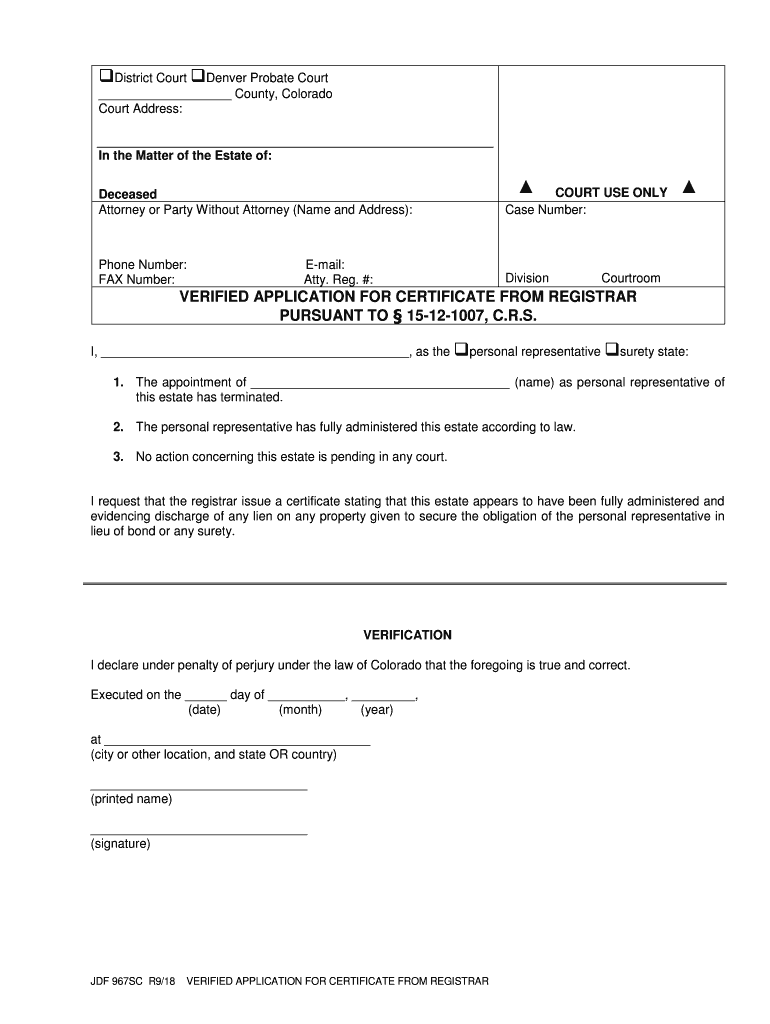
VERIFIED APPLICATION for CERTIFICATE from REGISTRAR 2018-2026


What is the verified application for certificate from registrar
The verified application for certificate from registrar is a formal document used to request an official certificate from a registrar’s office, typically related to vital records such as birth, death, marriage, or divorce certificates. This application serves as a means to verify an individual’s identity and purpose for requesting the certificate. It is essential for various legal, personal, and administrative needs, ensuring that the individual has the necessary documentation for processes such as obtaining a passport, enrolling in school, or settling estate matters.
Steps to complete the verified application for certificate from registrar
Completing the verified application for certificate from registrar involves several key steps to ensure accuracy and compliance. Here’s a simplified process:
- Gather required information, including full name, date of birth, and the specific type of certificate needed.
- Obtain the application form from the registrar’s office or their official website.
- Fill out the form with accurate details, ensuring all required fields are completed.
- Provide identification documents as specified, which may include a government-issued ID.
- Review your application for completeness and accuracy before submission.
- Submit the application either online, by mail, or in person, depending on the registrar’s guidelines.
Legal use of the verified application for certificate from registrar
The verified application for certificate from registrar is legally recognized as a valid request for obtaining official records. It must comply with state laws and regulations governing vital records. The application process often requires the requester to provide proof of identity and a legitimate reason for the request. This legal framework ensures that sensitive information is protected and only released to authorized individuals, thereby maintaining the integrity of vital records.
Required documents for the verified application for certificate from registrar
When submitting the verified application for certificate from registrar, specific documents are typically required to establish identity and eligibility. Commonly required documents include:
- A valid government-issued photo ID, such as a driver’s license or passport.
- Proof of relationship to the individual named on the certificate, if applicable (e.g., marriage certificate, court order).
- A completed application form with all necessary details filled out.
Additional documentation may be required based on state-specific regulations, so it is advisable to check with the local registrar’s office for precise requirements.
How to obtain the verified application for certificate from registrar
Obtaining the verified application for certificate from registrar can be done through several methods, depending on the state and local regulations. Here are common ways to access the application:
- Visit the official website of your state’s registrar or vital records office to download the application form.
- Request a physical copy of the application form by contacting the registrar’s office directly.
- Visit the registrar’s office in person to obtain the application and receive assistance if needed.
Form submission methods for the verified application for certificate from registrar
The verified application for certificate from registrar can typically be submitted through various methods, ensuring convenience for applicants. Common submission methods include:
- Online submission via the registrar’s official website, if available.
- Mailing the completed application form to the designated address of the registrar’s office.
- In-person submission at the registrar’s office, allowing for immediate processing in some cases.
Each method may have different processing times, so it is beneficial to inquire about expected timelines when submitting the application.
Quick guide on how to complete verified application for certificate from registrar
Finalize VERIFIED APPLICATION FOR CERTIFICATE FROM REGISTRAR effortlessly on any device
Digital document management has gained immense popularity among companies and individuals. It offers a superb eco-friendly substitute for traditional printed and signed documents, allowing you to locate the correct form and securely store it online. airSlate SignNow provides all the resources you require to generate, modify, and eSign your documents promptly without delay. Manage VERIFIED APPLICATION FOR CERTIFICATE FROM REGISTRAR on any platform with airSlate SignNow Android or iOS applications and enhance any document-centric operation today.
The easiest way to alter and eSign VERIFIED APPLICATION FOR CERTIFICATE FROM REGISTRAR without hassle
- Find VERIFIED APPLICATION FOR CERTIFICATE FROM REGISTRAR and click on Get Form to begin.
- Utilize the capabilities we provide to complete your form.
- Emphasize relevant parts of the documents or obscure sensitive information with tools that airSlate SignNow offers specifically for that purpose.
- Create your eSignature using the Sign tool, which takes seconds and carries the same legal validity as a standard wet ink signature.
- Review all the details and click on the Done button to save your adjustments.
- Select how you wish to send your form, whether by email, text message (SMS), or invitation link, or download it to your computer.
Forget about lost or misplaced documents, tedious form searching, or errors that necessitate printing new document copies. airSlate SignNow addresses all your document management needs in just a few clicks from any device of your choice. Edit and eSign VERIFIED APPLICATION FOR CERTIFICATE FROM REGISTRAR while ensuring excellent communication at every stage of the form preparation process with airSlate SignNow.
Create this form in 5 minutes or less
Find and fill out the correct verified application for certificate from registrar
Create this form in 5 minutes!
How to create an eSignature for the verified application for certificate from registrar
How to make an eSignature for your Verified Application For Certificate From Registrar in the online mode
How to generate an electronic signature for the Verified Application For Certificate From Registrar in Chrome
How to create an eSignature for putting it on the Verified Application For Certificate From Registrar in Gmail
How to generate an eSignature for the Verified Application For Certificate From Registrar straight from your smartphone
How to create an electronic signature for the Verified Application For Certificate From Registrar on iOS
How to generate an eSignature for the Verified Application For Certificate From Registrar on Android OS
People also ask
-
What is the VERIFIED APPLICATION FOR CERTIFICATE FROM REGISTRAR?
The VERIFIED APPLICATION FOR CERTIFICATE FROM REGISTRAR is an official document that validates a request made to a registrar for obtaining a specific certificate. It ensures authenticity and legality in your applications, making it essential for businesses that require verified documentation.
-
How does airSlate SignNow facilitate the VERIFIED APPLICATION FOR CERTIFICATE FROM REGISTRAR?
airSlate SignNow streamlines the process of creating and eSigning the VERIFIED APPLICATION FOR CERTIFICATE FROM REGISTRAR by providing an intuitive platform. Users can easily upload the necessary documents, add signature fields, and send them for signing, reducing the time taken for these formalities signNowly.
-
Is there a cost associated with using airSlate SignNow for the VERIFIED APPLICATION FOR CERTIFICATE FROM REGISTRAR?
Yes, airSlate SignNow offers various pricing plans designed to cater to businesses of all sizes. Each plan comes with features that simplify the process of handling documents like the VERIFIED APPLICATION FOR CERTIFICATE FROM REGISTRAR, allowing companies to choose a solution that fits their budget.
-
What features does airSlate SignNow offer for managing the VERIFIED APPLICATION FOR CERTIFICATE FROM REGISTRAR?
Key features of airSlate SignNow include customizable templates, advanced security protocols, and an easy-to-navigate dashboard. These features enhance the efficiency and security of managing documents like the VERIFIED APPLICATION FOR CERTIFICATE FROM REGISTRAR, ensuring that users have complete control over their document workflows.
-
Are there any integrations available with airSlate SignNow for the VERIFIED APPLICATION FOR CERTIFICATE FROM REGISTRAR?
Yes, airSlate SignNow integrates seamlessly with various platforms such as Google Drive, Salesforce, and Microsoft Office. This allows users to access and manage their VERIFIED APPLICATION FOR CERTIFICATE FROM REGISTRAR alongside other essential business tools, enhancing productivity.
-
What are the benefits of using airSlate SignNow for the VERIFIED APPLICATION FOR CERTIFICATE FROM REGISTRAR?
Using airSlate SignNow for the VERIFIED APPLICATION FOR CERTIFICATE FROM REGISTRAR improves efficiency, ensures compliance, and reduces the risk of errors. The platform’s electronic signing capabilities lead to faster processing times, allowing businesses to operate more effectively.
-
How secure is the process of handling the VERIFIED APPLICATION FOR CERTIFICATE FROM REGISTRAR with airSlate SignNow?
airSlate SignNow employs industry-leading security measures to protect documentation, including the VERIFIED APPLICATION FOR CERTIFICATE FROM REGISTRAR. With features such as data encryption, two-factor authentication, and audit trails, users can trust that their information remains safe and secure.
Get more for VERIFIED APPLICATION FOR CERTIFICATE FROM REGISTRAR
Find out other VERIFIED APPLICATION FOR CERTIFICATE FROM REGISTRAR
- Can I eSign Alabama Non disclosure agreement sample
- eSign California Non disclosure agreement sample Now
- eSign Pennsylvania Mutual non-disclosure agreement Now
- Help Me With eSign Utah Non disclosure agreement sample
- How Can I eSign Minnesota Partnership agreements
- eSign Pennsylvania Property management lease agreement Secure
- eSign Hawaii Rental agreement for house Fast
- Help Me With eSign Virginia Rental agreement contract
- eSign Alaska Rental lease agreement Now
- How To eSign Colorado Rental lease agreement
- How Can I eSign Colorado Rental lease agreement
- Can I eSign Connecticut Rental lease agreement
- eSign New Hampshire Rental lease agreement Later
- Can I eSign North Carolina Rental lease agreement
- How Do I eSign Pennsylvania Rental lease agreement
- How To eSign South Carolina Rental lease agreement
- eSign Texas Rental lease agreement Mobile
- eSign Utah Rental agreement lease Easy
- How Can I eSign North Dakota Rental lease agreement forms
- eSign Rhode Island Rental lease agreement forms Now