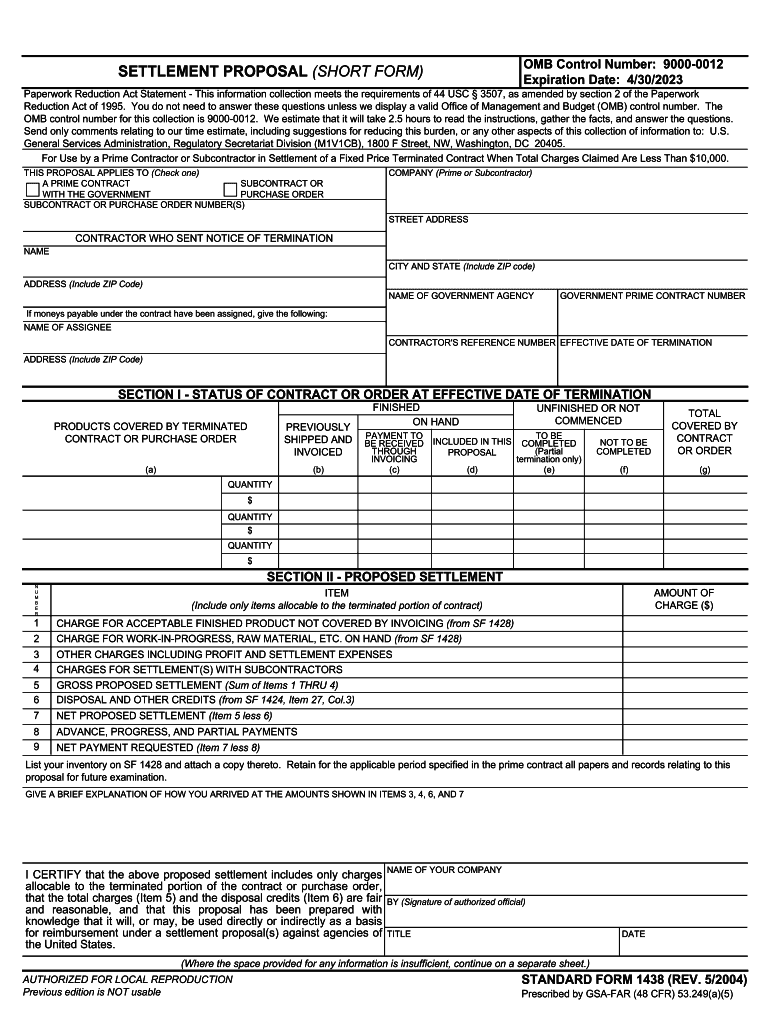
SF 1438 Settlement Proposal Short Form GSA


What is the SF 1438 Settlement Proposal Short Form GSA
The SF 1438 Settlement Proposal Short Form GSA is a standardized document used by federal agencies to facilitate the settlement of claims. This form is essential for contractors and government entities to negotiate and finalize settlements related to contract disputes or adjustments. It streamlines the process by providing a clear structure for presenting claims and supporting documentation, ensuring that all necessary information is included for review.
How to use the SF 1438 Settlement Proposal Short Form GSA
Using the SF 1438 involves several key steps. First, gather all relevant information regarding the claim, including contract details, costs incurred, and any supporting documents. Next, fill out the form accurately, ensuring that all sections are completed with precise data. Once the form is filled, review it for completeness and accuracy before submission. It is advisable to keep a copy for your records, as this will be useful for future reference or in case of any disputes.
Steps to complete the SF 1438 Settlement Proposal Short Form GSA
Completing the SF 1438 requires careful attention to detail. Follow these steps:
- Begin by entering the contract number and the name of the contractor.
- Provide a detailed description of the claim, including the basis for the settlement proposal.
- List all costs associated with the claim, ensuring to categorize them appropriately.
- Attach any supporting documentation that validates the claim, such as invoices, receipts, or correspondence.
- Sign and date the form, confirming that the information provided is accurate and complete.
Legal use of the SF 1438 Settlement Proposal Short Form GSA
The SF 1438 is legally binding when completed correctly and submitted in accordance with federal regulations. It must adhere to the guidelines set forth by the Federal Acquisition Regulation (FAR) to be considered valid. This includes ensuring that all claims are substantiated with appropriate documentation and that the form is signed by an authorized representative of the contractor. Compliance with these legal standards is crucial for the acceptance of the settlement proposal.
Key elements of the SF 1438 Settlement Proposal Short Form GSA
Several key elements must be included in the SF 1438 to ensure it is complete and effective:
- Contract Information: Accurate details about the contract involved in the claim.
- Description of the Claim: A clear and concise explanation of the reasons for the settlement proposal.
- Cost Breakdown: A detailed account of all costs associated with the claim, categorized appropriately.
- Supporting Documentation: Any relevant documents that substantiate the claim must be attached.
- Signature: An authorized signature is required to validate the submission.
Examples of using the SF 1438 Settlement Proposal Short Form GSA
Examples of scenarios where the SF 1438 may be utilized include:
- A contractor seeking compensation for additional costs incurred due to unforeseen circumstances during project execution.
- A government agency negotiating a settlement for delays caused by contractor performance issues.
- A contractor submitting a claim for equitable adjustments related to changes in project scope.
Quick guide on how to complete sf 1438 settlement proposal short form gsa
Complete SF 1438 Settlement Proposal Short Form GSA effortlessly on any device
Online document management has gained traction among businesses and individuals alike. It offers an ideal eco-friendly substitute for conventional printed and signed documents, allowing you to find the appropriate form and securely store it online. airSlate SignNow equips you with all the tools necessary to create, modify, and electronically sign your documents swiftly and without complications. Handle SF 1438 Settlement Proposal Short Form GSA on any platform using airSlate SignNow's Android or iOS applications and streamline any document-related process today.
How to modify and eSign SF 1438 Settlement Proposal Short Form GSA effortlessly
- Find SF 1438 Settlement Proposal Short Form GSA and click Get Form to begin.
- Utilize the tools we provide to complete your form.
- Highlight important sections of the documents or redact sensitive information using tools that airSlate SignNow offers specifically for that purpose.
- Generate your eSignature with the Sign feature, which takes seconds and carries the same legal validity as a conventional wet ink signature.
- Review the information and click on the Done button to save your modifications.
- Choose your preferred method of delivering your form, via email, SMS, invitation link, or download it to your computer.
Eliminate concerns about lost or misplaced files, tedious form searches, or mistakes that necessitate printing new document copies. airSlate SignNow meets your document management requirements in just a few clicks from any device you prefer. Modify and eSign SF 1438 Settlement Proposal Short Form GSA to ensure excellent communication at every step of your form preparation process with airSlate SignNow.
Create this form in 5 minutes or less
Create this form in 5 minutes!
How to create an eSignature for the sf 1438 settlement proposal short form gsa
The way to create an eSignature for a PDF online
The way to create an eSignature for a PDF in Google Chrome
The best way to create an eSignature for signing PDFs in Gmail
The best way to make an electronic signature from your smartphone
The best way to generate an eSignature for a PDF on iOS
The best way to make an electronic signature for a PDF file on Android
People also ask
-
What is the SF 1438 form and why is it important?
The SF 1438 form, also known as the 'Authorization for the Use of Government Vehicles,' is crucial for businesses dealing with government contracts. Understanding how to properly fill out and manage the SF 1438 is vital to ensure compliance and avoid delays in project timelines.
-
How can airSlate SignNow help with the SF 1438?
airSlate SignNow simplifies the process of sending and eSigning the SF 1438 form. With our user-friendly interface, you can effortlessly prepare, send for signature, and store your SF 1438 documents securely, streamlining your administrative tasks.
-
What are the pricing options for airSlate SignNow when handling SF 1438?
airSlate SignNow offers flexible pricing plans to accommodate various business needs. Pricing is structured around the number of users and features required, ensuring you have an economical solution for handling SF 1438 and other documents efficiently.
-
Are there any specific features in airSlate SignNow that support the SF 1438 form?
Yes, airSlate SignNow includes features specifically designed for handling forms like the SF 1438. These features include document templates, advanced eSignature options, and tracking capabilities, helping you manage your SF 1438 process more effectively.
-
What are the benefits of using airSlate SignNow for the SF 1438?
Using airSlate SignNow for the SF 1438 form provides numerous benefits, including increased efficiency and reduced turnaround times. Our electronic signature solution ensures a secure, legally binding process that enhances your team's productivity and compliance.
-
Can I integrate airSlate SignNow with other tools I use for SF 1438 processing?
Absolutely! airSlate SignNow integrates seamlessly with various productivity and document management tools, allowing you to enhance your workflow when processing the SF 1438. Integration facilitates better collaboration and data management across platforms.
-
How secure is the process of signing the SF 1438 with airSlate SignNow?
Security is a top priority at airSlate SignNow. When signing the SF 1438, we utilize advanced encryption technologies and comply with industry standards to ensure that your documents and signatures are protected throughout the signing process.
Get more for SF 1438 Settlement Proposal Short Form GSA
- Fppc form 806 2016 2019
- Tow service agreement 2015 2018 form
- Calrecycle application 2014 form
- Calrecycle application 2018 2019 form
- Apostille colorado secretary of state us apostille form
- Electrical permit application city of aspen form
- Weld county flood hazard development permit 2018 2019 form
- Flood hazard development permit fhdp submittal weld county co weld co form
Find out other SF 1438 Settlement Proposal Short Form GSA
- How Can I eSign Wisconsin Plumbing PPT
- Can I eSign Colorado Real Estate Form
- How To eSign Florida Real Estate Form
- Can I eSign Hawaii Real Estate Word
- How Do I eSign Hawaii Real Estate Word
- How To eSign Hawaii Real Estate Document
- How Do I eSign Hawaii Real Estate Presentation
- How Can I eSign Idaho Real Estate Document
- How Do I eSign Hawaii Sports Document
- Can I eSign Hawaii Sports Presentation
- How To eSign Illinois Sports Form
- Can I eSign Illinois Sports Form
- How To eSign North Carolina Real Estate PDF
- How Can I eSign Texas Real Estate Form
- How To eSign Tennessee Real Estate Document
- How Can I eSign Wyoming Real Estate Form
- How Can I eSign Hawaii Police PDF
- Can I eSign Hawaii Police Form
- How To eSign Hawaii Police PPT
- Can I eSign Hawaii Police PPT