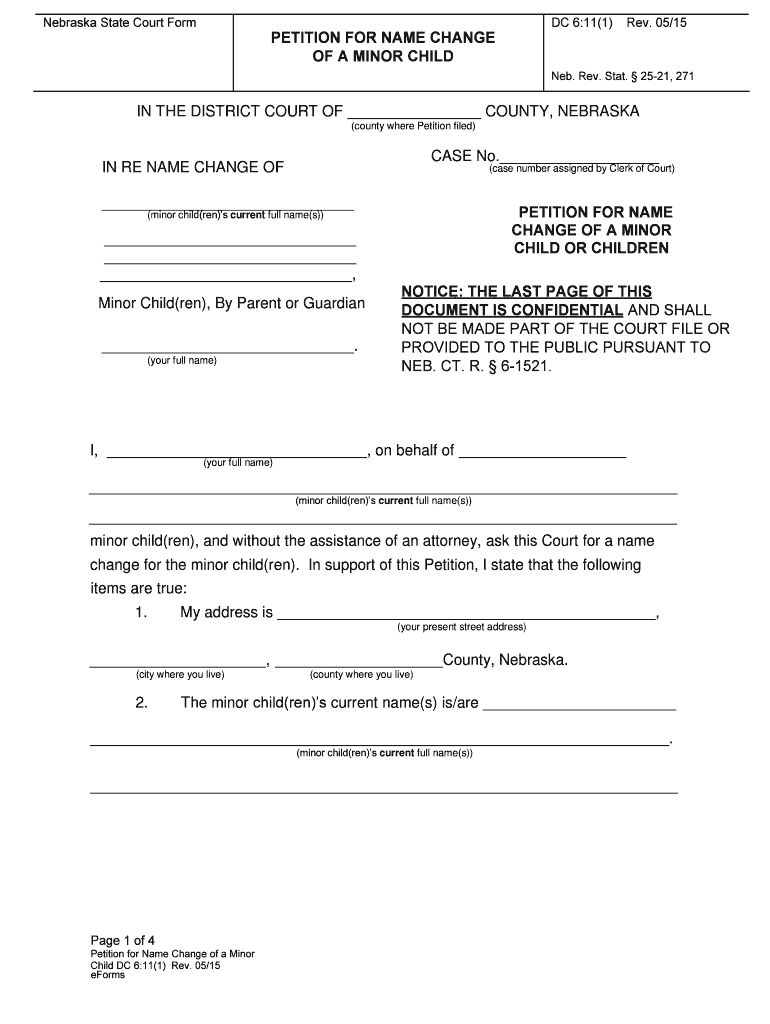
Petition for Name Change of a Minor Child DC 6 2015


What is the Petition For Name Change Of A Minor Child DC 6
The Petition For Name Change Of A Minor Child DC 6 is a legal document used in the United States to formally request a change of name for a minor child. This petition is typically filed in a court of law and requires the consent of both parents or legal guardians, unless one parent is absent or has had their parental rights terminated. The document outlines the reasons for the name change and provides the court with necessary information about the child, including their current name, proposed new name, and any relevant background information that supports the request.
Steps to complete the Petition For Name Change Of A Minor Child DC 6
Completing the Petition For Name Change Of A Minor Child DC 6 involves several important steps:
- Gather necessary information: Collect details about the child, including their current name, date of birth, and any relevant identification numbers.
- Fill out the petition: Complete the form with accurate information, ensuring that all sections are filled out according to the requirements.
- Obtain consent: If both parents are involved, secure written consent from the other parent, unless they are unavailable or have lost their parental rights.
- File the petition: Submit the completed petition to the appropriate court, along with any required filing fees.
- Attend the hearing: Be prepared to present your case before a judge, providing any necessary evidence or documentation that supports the name change.
Legal use of the Petition For Name Change Of A Minor Child DC 6
The legal use of the Petition For Name Change Of A Minor Child DC 6 is essential for ensuring that the name change is recognized by government agencies, schools, and other institutions. This petition serves as a formal request to the court, which has the authority to grant or deny the name change based on the best interests of the child. It is important to understand that simply filling out the petition does not guarantee approval; the court will consider various factors, including the reasons for the change and any potential impact on the child.
Required Documents
When filing the Petition For Name Change Of A Minor Child DC 6, certain documents may be required to support the petition:
- Birth certificate: A copy of the child's birth certificate to verify their identity and current name.
- Consent forms: Written consent from the other parent or legal guardian, if applicable.
- Identification: Valid identification for the parent or guardian filing the petition.
- Proof of residency: Documentation showing the current residence of the child and filing parent.
How to use the Petition For Name Change Of A Minor Child DC 6
Using the Petition For Name Change Of A Minor Child DC 6 effectively requires understanding its purpose and following the correct procedures. First, ensure that you have all necessary information and documents ready. Fill out the petition accurately, paying attention to detail. After filing the petition with the court, you may need to notify interested parties, such as the other parent or guardians, depending on your situation. Finally, prepare for the court hearing by gathering any additional evidence or witnesses that may support your case.
State-specific rules for the Petition For Name Change Of A Minor Child DC 6
Each state in the U.S. may have specific rules and procedures regarding the Petition For Name Change Of A Minor Child DC 6. It is crucial to familiarize yourself with your state’s laws, as requirements can vary significantly. Some states may require publication of the name change in a local newspaper, while others may have different consent requirements or filing fees. Consulting with a legal professional or checking your state’s court website can provide clarity on these specific rules.
Quick guide on how to complete petition for name change of a minor child dc 6
Complete Petition For Name Change Of A Minor Child DC 6 effortlessly on any device
Digital document management has become increasingly popular among companies and individuals. It offers a fantastic eco-friendly substitute for traditional printed and signed documentation, as you can easily locate the appropriate template and securely save it online. airSlate SignNow equips you with all the necessary tools to create, modify, and eSign your documents swiftly without delays. Manage Petition For Name Change Of A Minor Child DC 6 on any device using airSlate SignNow Android or iOS applications and enhance any document-oriented task today.
The simplest way to alter and eSign Petition For Name Change Of A Minor Child DC 6 without hassle
- Locate Petition For Name Change Of A Minor Child DC 6 and then click Get Form to begin.
- Use the tools we provide to complete your form.
- Emphasize signNow sections of the documents or redact sensitive information with tools that airSlate SignNow offers specifically for that purpose.
- Create your signature using the Sign tool, which takes seconds and carries the same legal authority as a conventional wet ink signature.
- Review all the information and then click the Done button to save your changes.
- Select how you wish to send your form, via email, text message (SMS), or invitation link, or download it to your computer.
Forget about lost or misfiled documents, tiring form searches, or errors that necessitate reprinting new document copies. airSlate SignNow addresses your document management needs in just a few clicks from a device of your choice. Alter and eSign Petition For Name Change Of A Minor Child DC 6 and ensure effective communication at any stage of the form creation process with airSlate SignNow.
Create this form in 5 minutes or less
Find and fill out the correct petition for name change of a minor child dc 6
Create this form in 5 minutes!
How to create an eSignature for the petition for name change of a minor child dc 6
The best way to create an electronic signature for your PDF file in the online mode
The best way to create an electronic signature for your PDF file in Chrome
How to make an eSignature for putting it on PDFs in Gmail
The best way to generate an electronic signature right from your smartphone
The way to create an electronic signature for a PDF file on iOS devices
The best way to generate an electronic signature for a PDF on Android
People also ask
-
What is the 'Petition For Name Change Of A Minor Child DC 6'?
The 'Petition For Name Change Of A Minor Child DC 6' is a legal document that allows parents or guardians to request a name change for a minor child in Washington, D.C. This petition must be filed with the appropriate court to initiate the legal process. Using airSlate SignNow makes it easy to fill out, sign, and submit this important document.
-
How much does it cost to file a Petition For Name Change Of A Minor Child DC 6?
The filing fees for the 'Petition For Name Change Of A Minor Child DC 6' may vary based on the court and specific circumstances. In addition to court fees, using airSlate SignNow offers affordable pricing plans to help users manage their document needs efficiently. Always check with your local court for the most accurate fee information.
-
What features does airSlate SignNow offer for processing the Petition For Name Change Of A Minor Child DC 6?
airSlate SignNow provides a range of features for processing the 'Petition For Name Change Of A Minor Child DC 6', including customizable templates, electronic signatures, and secure document storage. Users can easily track the status of their documents and ensure compliance with legal requirements. This user-friendly platform simplifies the entire process.
-
Are there any benefits to using airSlate SignNow for filing the Petition For Name Change Of A Minor Child DC 6?
Using airSlate SignNow for your 'Petition For Name Change Of A Minor Child DC 6' offers several benefits, such as saving time and reducing paperwork hassles. The platform's intuitive interface allows for quick and efficient document completion. Plus, you can eSign documents from anywhere, making the process more convenient.
-
Can I integrate airSlate SignNow with other applications when processing the Petition For Name Change Of A Minor Child DC 6?
Yes, airSlate SignNow supports integrations with various applications, including cloud storage services and workflow automation tools. This allows you to streamline your document management process while handling the 'Petition For Name Change Of A Minor Child DC 6'. Custom integrations help to enhance productivity and efficiency.
-
Is it secure to use airSlate SignNow for the Petition For Name Change Of A Minor Child DC 6?
Absolutely! airSlate SignNow employs robust security measures to protect your sensitive information when filing the 'Petition For Name Change Of A Minor Child DC 6'. With features like bank-level encryption and secure cloud storage, your documents and signatures are safeguarded throughout the entire process.
-
What if I need assistance with completing the Petition For Name Change Of A Minor Child DC 6 using airSlate SignNow?
If you need help while completing your 'Petition For Name Change Of A Minor Child DC 6' using airSlate SignNow, the platform offers comprehensive customer support. You can access tutorials, FAQs, and live support representatives who can guide you through the process. This ensures you have the assistance you need for a successful filing.
Get more for Petition For Name Change Of A Minor Child DC 6
- State zip form
- 10 myths and facts about social security disability insurance form
- 17 203 statutory form limited power of attorney 2013
- Know all persons by these presents that iwe form
- Free north carolina motor vehicle bill of sale form sfn 2888 pdf
- Pdf templates free missouri power of attorney forms
- Know all persons by these presents that iwe whose form
- Assignment of lease with notice free legal forms uslegal
Find out other Petition For Name Change Of A Minor Child DC 6
- Sign Indiana End User License Agreement (EULA) Myself
- Sign Colorado Hold Harmless (Indemnity) Agreement Now
- Help Me With Sign California Letter of Intent
- Can I Sign California Letter of Intent
- Sign Kentucky Hold Harmless (Indemnity) Agreement Simple
- Sign Maryland Hold Harmless (Indemnity) Agreement Now
- Sign Minnesota Hold Harmless (Indemnity) Agreement Safe
- Sign Mississippi Hold Harmless (Indemnity) Agreement Now
- Sign Nevada Hold Harmless (Indemnity) Agreement Easy
- Sign South Carolina Letter of Intent Later
- Sign Texas Hold Harmless (Indemnity) Agreement Computer
- Sign Connecticut Quitclaim Deed Free
- Help Me With Sign Delaware Quitclaim Deed
- How To Sign Arkansas Warranty Deed
- How Can I Sign Delaware Warranty Deed
- Sign California Supply Agreement Checklist Online
- How Can I Sign Georgia Warranty Deed
- Sign Maine Supply Agreement Checklist Computer
- Sign North Dakota Quitclaim Deed Free
- Sign Oregon Quitclaim Deed Simple