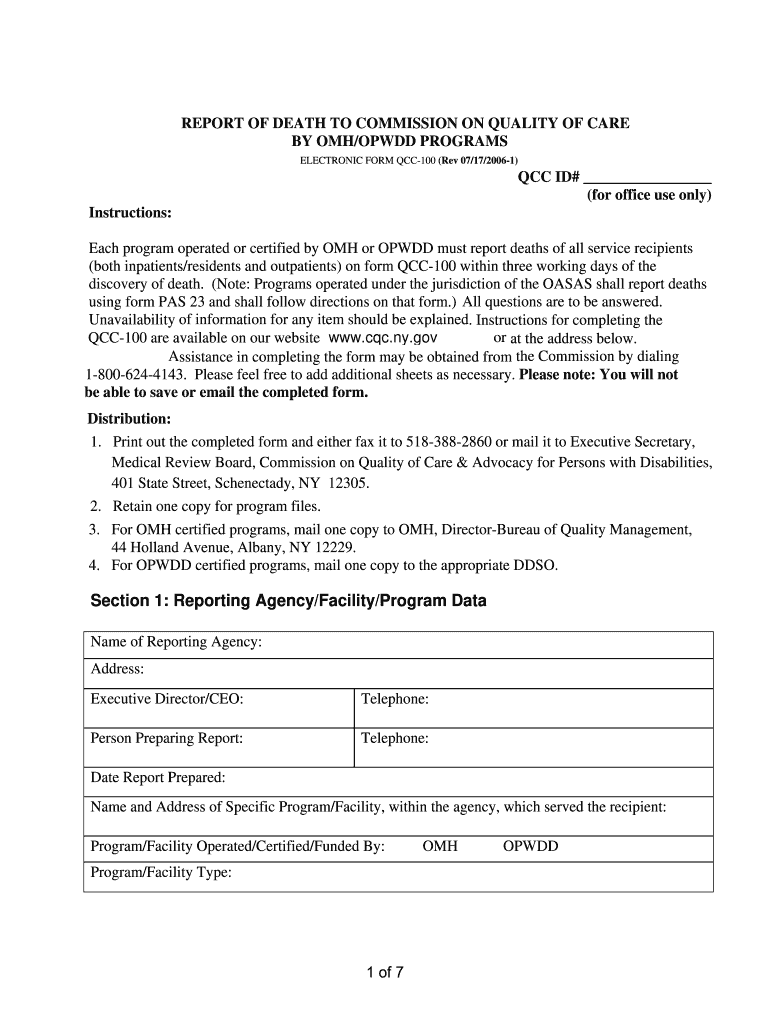
Qcc 100 Form


What is the Qcc 100 Form
The Qcc 100 form, often referred to as the report of death to the commission on quality of care, is a crucial document used in the United States to notify relevant authorities about the death of individuals receiving services from specific care facilities. This form is particularly significant in the context of the Office for People With Developmental Disabilities (OPWDD) and is designed to ensure compliance with state regulations regarding the reporting of such incidents. By submitting this form, organizations fulfill their legal obligations and help maintain oversight of care quality.
How to use the Qcc 100 Form
Using the Qcc 100 form involves several steps to ensure accurate and timely reporting. First, gather all necessary information about the individual, including personal details, the circumstances surrounding the death, and any relevant medical history. Next, complete the form by filling in the required fields, ensuring that all information is clear and precise. Once completed, the form must be submitted to the appropriate authority, typically the OPWDD, to comply with reporting requirements. Utilizing electronic signature solutions can streamline this process, making it easier to submit the form securely and efficiently.
Steps to complete the Qcc 100 Form
Completing the Qcc 100 form requires careful attention to detail. Follow these steps:
- Gather Information: Collect all necessary details about the deceased, including name, date of birth, and service history.
- Fill Out the Form: Accurately complete each section of the form, providing clear and concise information.
- Review for Accuracy: Double-check all entries to ensure there are no errors or omissions.
- Submit the Form: Send the completed form to the designated authority, ensuring it is submitted within the required timeframe.
Legal use of the Qcc 100 Form
The Qcc 100 form serves a legal purpose in reporting deaths within care facilities. It is essential for compliance with state laws, ensuring that all incidents are documented and reviewed by appropriate agencies. The form must be filled out accurately to avoid legal repercussions for the facility or organization involved. Additionally, the submission of this form can help in investigations and audits, providing a transparent account of care quality and adherence to regulations.
Key elements of the Qcc 100 Form
Several key elements are crucial when filling out the Qcc 100 form. These include:
- Personal Information: Full name, date of birth, and identification details of the deceased.
- Care Facility Information: Name and address of the facility where the individual received care.
- Date of Death: Accurate date and time when the death occurred.
- Circumstances of Death: A detailed account of the events surrounding the death, including any medical interventions.
Form Submission Methods
The Qcc 100 form can be submitted through various methods to accommodate different organizational needs. Options typically include:
- Online Submission: Many organizations allow for electronic filing through secure portals, which can expedite the process.
- Mail Submission: The form can be printed and mailed to the appropriate authority, ensuring it is sent via a reliable service.
- In-Person Submission: Some facilities may require or allow the form to be submitted directly at their offices for immediate processing.
Quick guide on how to complete qcc 100 form 129943
Prepare Qcc 100 Form effortlessly on any device
Online document management has gained traction among businesses and individuals. It serves as an excellent eco-friendly substitute for conventional printed and signed documents, as you can acquire the necessary form and securely archive it online. airSlate SignNow equips you with all the tools required to create, modify, and electronically sign your documents promptly without delays. Handle Qcc 100 Form on any platform with airSlate SignNow Android or iOS applications and streamline any document-related process today.
How to modify and electronically sign Qcc 100 Form with ease
- Locate Qcc 100 Form and click Get Form to begin.
- Use the tools we provide to finalize your document.
- Emphasize pertinent sections of your documents or redact sensitive information with tools that airSlate SignNow provides specifically for that purpose.
- Generate your signature using the Sign feature, which takes mere seconds and holds the same legal validity as a conventional ink signature.
- Verify the details and press the Done button to save your modifications.
- Select your preferred method of delivering your form, whether by email, text message (SMS), invite link, or download it to your PC.
Say goodbye to lost or misplaced files, tedious form searching, or errors that necessitate printing new document copies. airSlate SignNow meets your document management requirements in just a few clicks from your chosen device. Edit and electronically sign Qcc 100 Form and ensure outstanding communication at every stage of your form preparation process with airSlate SignNow.
Create this form in 5 minutes or less
Create this form in 5 minutes!
How to create an eSignature for the qcc 100 form 129943
The best way to generate an electronic signature for a PDF online
The best way to generate an electronic signature for a PDF in Google Chrome
The way to create an eSignature for signing PDFs in Gmail
The best way to make an eSignature straight from your smartphone
The way to make an eSignature for a PDF on iOS
The best way to make an eSignature for a PDF document on Android
People also ask
-
What does QCC stand for in the context of airSlate SignNow?
In the context of airSlate SignNow, the 'QCC full form' refers to Quality Control Circle. It emphasizes the importance of continuous improvement and quality assurance in document management and electronic signature processes, ensuring that your documents maintain high standards.
-
How can airSlate SignNow help my business manage documents effectively within the QCC framework?
airSlate SignNow empowers businesses to maintain quality control by streamlining document workflows. By facilitating easy document eSigning and management, airSlate SignNow ensures that quality standards are met, aligning with the QCC full form approach.
-
What are the pricing plans available for airSlate SignNow?
airSlate SignNow offers a range of pricing plans suitable for businesses of all sizes. Pricing tiers are designed to provide value based on features that enhance workflow efficiency, which is essential for maintaining standards highlighted by the QCC full form.
-
What features does airSlate SignNow offer that support QCC principles?
The platform includes features such as document templates, real-time tracking, and audit trails, all of which support the principles behind the QCC full form. These features enable businesses to enhance quality control and transparency in their operations.
-
Can airSlate SignNow integrate with other tools to enhance my QCC efforts?
Yes, airSlate SignNow seamlessly integrates with various tools and business applications. Integrating with your existing software can enhance your quality control processes, aligning with the QCC full form by ensuring smoother workflows and document management.
-
What benefits does airSlate SignNow provide for eSignatures in relation to QCC?
By utilizing airSlate SignNow for eSignatures, businesses can realize signNow time savings and improved accuracy, crucial for effective quality control. This ensures that documents adhere to the standards outlined in the QCC full form, maintaining compliance and integrity.
-
How does airSlate SignNow ensure security and compliance?
airSlate SignNow prioritizes security and compliance through advanced encryption and adherence to industry regulations. This safeguarding of documents is vital to uphold the standards associated with the QCC full form while protecting sensitive information.
Get more for Qcc 100 Form
- Facility is responsible for ensuring that the form is complete and accurate before admission
- Hcs aaa dda individual provider contractor intake form
- Adoption assistance changes and requests form
- Wisconsin prior authorization 2013 2019 form
- Redetermination form for elderly medicaid in alabama fill
- Alabama board of cosmetology license renewal 2011 2019 form
- Lic 9182 circuit 2006 form
- Request for live scan service for trustline registry form
Find out other Qcc 100 Form
- How To Integrate Sign in Banking
- How To Use Sign in Banking
- Help Me With Use Sign in Banking
- Can I Use Sign in Banking
- How Do I Install Sign in Banking
- How To Add Sign in Banking
- How Do I Add Sign in Banking
- How Can I Add Sign in Banking
- Can I Add Sign in Banking
- Help Me With Set Up Sign in Government
- How To Integrate eSign in Banking
- How To Use eSign in Banking
- How To Install eSign in Banking
- How To Add eSign in Banking
- How To Set Up eSign in Banking
- How To Save eSign in Banking
- How To Implement eSign in Banking
- How To Set Up eSign in Construction
- How To Integrate eSign in Doctors
- How To Use eSign in Doctors