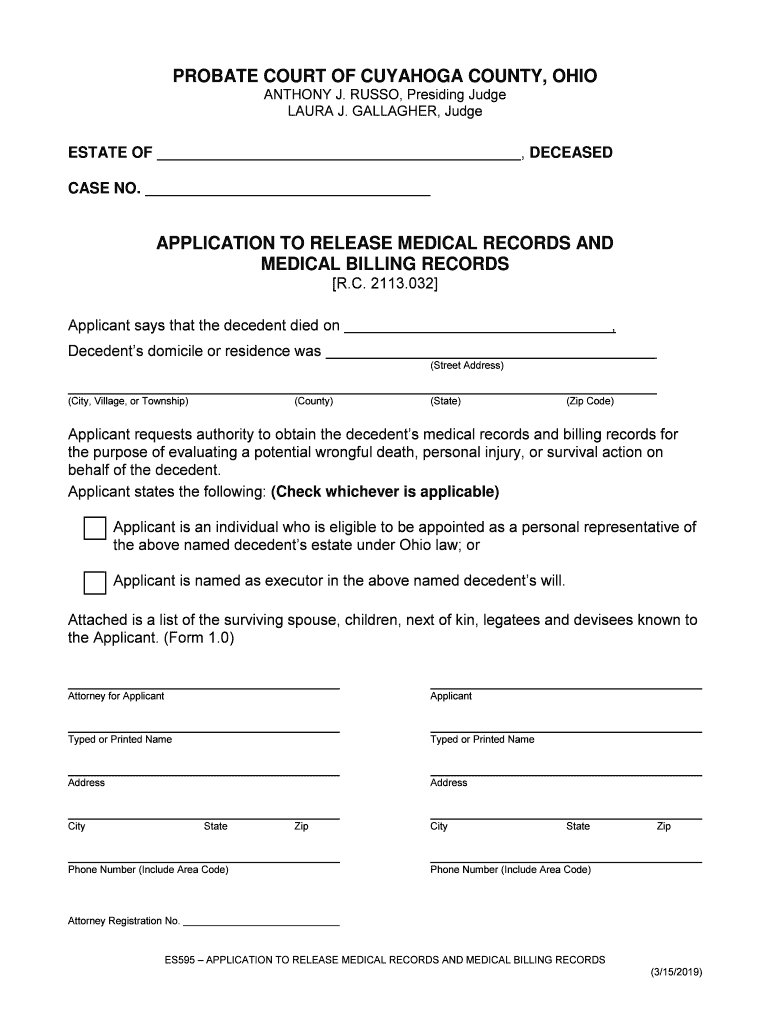
Probate Court of Cuyahoga County, Ohio Certificate of Service of Form


What is the Probate Court of Cuyahoga County, Ohio Certificate of Service Of
The Probate Court of Cuyahoga County, Ohio Certificate of Service Of is a legal document that verifies the delivery of specific court documents to interested parties. This certificate serves as proof that all relevant individuals have been notified about proceedings or actions taken in probate cases. It is essential for maintaining transparency and ensuring that all parties have the opportunity to respond or participate in the legal process.
How to use the Probate Court of Cuyahoga County, Ohio Certificate of Service Of
Using the Certificate of Service Of involves filling out the form accurately and submitting it to the court. The form typically requires details such as the names of the parties served, the date of service, and the method of delivery. It is crucial to ensure that the information is complete and correct, as inaccuracies can lead to delays or complications in the probate process. Once completed, the certificate must be filed with the court to formalize the service of documents.
Key elements of the Probate Court of Cuyahoga County, Ohio Certificate of Service Of
Several key elements must be included in the Certificate of Service Of to ensure its validity. These include:
- Names of Parties: The full names of all individuals or entities that were served.
- Date of Service: The exact date when the documents were delivered.
- Method of Service: The method used to deliver the documents, such as personal delivery, mail, or electronic means.
- Signature of Server: The signature of the person who served the documents, confirming the accuracy of the information.
Steps to complete the Probate Court of Cuyahoga County, Ohio Certificate of Service Of
Completing the Certificate of Service Of involves several steps:
- Obtain the form from the Cuyahoga County Probate Court website or office.
- Fill in the required information, including names, dates, and service methods.
- Ensure all details are accurate and complete.
- Sign the certificate to affirm the information provided.
- Submit the completed certificate to the court, either online or in person.
Legal use of the Probate Court of Cuyahoga County, Ohio Certificate of Service Of
The legal use of the Certificate of Service Of is critical in probate proceedings. It ensures that all interested parties are informed and have the opportunity to participate in the process. Failure to properly serve documents can result in delays, legal challenges, or even dismissal of the case. Therefore, understanding the legal implications and requirements of this certificate is essential for anyone involved in probate matters.
Form Submission Methods (Online / Mail / In-Person)
The Certificate of Service Of can typically be submitted through various methods, depending on the court's guidelines. These methods include:
- Online Submission: Many courts allow electronic filing through their official website.
- Mail: The completed form can be mailed to the court's address.
- In-Person: Individuals can also deliver the form directly to the court clerk's office.
Quick guide on how to complete probate court of cuyahoga county ohio certificate of service of
Complete Probate Court Of Cuyahoga County, Ohio Certificate Of Service Of effortlessly on any device
Digital document management has gained popularity among businesses and individuals alike. It offers an ideal eco-friendly substitute to conventional printed and signed documents, as you can access the necessary forms and securely save them online. airSlate SignNow provides you with all the tools you require to create, edit, and electronically sign your documents quickly without delays. Manage Probate Court Of Cuyahoga County, Ohio Certificate Of Service Of on any platform with airSlate SignNow apps for Android or iOS and enhance any document-focused process today.
The easiest way to modify and electronically sign Probate Court Of Cuyahoga County, Ohio Certificate Of Service Of with ease
- Find Probate Court Of Cuyahoga County, Ohio Certificate Of Service Of and click on Get Form to begin.
- Utilize the tools we offer to complete your document.
- Highlight important sections of the documents or redact sensitive information with tools that airSlate SignNow offers specifically for that purpose.
- Create your eSignature using the Sign tool, which takes seconds and carries the same legal validity as a traditional handwritten signature.
- Review all the details and then click on the Done button to save your changes.
- Select how you wish to send your form, whether by email, SMS, invite link, or download it to your computer.
Forget about lost or misfiled documents, tedious form searching, or errors that necessitate reprinting new document copies. airSlate SignNow meets your document management needs in just a few clicks from any device of your choice. Edit and electronically sign Probate Court Of Cuyahoga County, Ohio Certificate Of Service Of and ensure excellent communication at any stage of the form preparation process with airSlate SignNow.
Create this form in 5 minutes or less
Create this form in 5 minutes!
How to create an eSignature for the probate court of cuyahoga county ohio certificate of service of
The best way to generate an eSignature for a PDF document online
The best way to generate an eSignature for a PDF document in Google Chrome
How to generate an eSignature for signing PDFs in Gmail
The way to create an eSignature from your smart phone
How to create an eSignature for a PDF document on iOS
The way to create an eSignature for a PDF file on Android OS
People also ask
-
What is the Cuyahoga County Probate Court?
The Cuyahoga County Probate Court is a specialized court dedicated to handling matters related to wills, estates, guardianships, and adoption. Understanding its processes is crucial for anyone involved in estate planning or probate cases in the area.
-
How can airSlate SignNow assist with documents for the Cuyahoga County Probate Court?
airSlate SignNow provides an efficient way to create, send, and eSign documents required for the Cuyahoga County Probate Court. Our platform ensures that all legal documents are signed securely and meet court requirements to facilitate smooth proceedings.
-
What are the pricing options for airSlate SignNow?
airSlate SignNow offers flexible pricing plans that cater to different user needs, making it an affordable solution for preparing legal documents for the Cuyahoga County Probate Court. You can choose from monthly or annual plans, depending on your usage and budget.
-
Are eSigned documents valid in the Cuyahoga County Probate Court?
Yes, eSigned documents are valid and enforceable in the Cuyahoga County Probate Court as long as they comply with electronic signature laws. With airSlate SignNow, you can ensure your eSignatures meet all legal standards required by the court.
-
What features does airSlate SignNow offer for Cuyahoga County Probate Court documents?
airSlate SignNow offers features like document templates, customizable workflows, and real-time tracking that are particularly useful for Cuyahoga County Probate Court documents. These tools help streamline the entire document preparation and signing process.
-
How does airSlate SignNow benefit users dealing with the Cuyahoga County Probate Court?
By using airSlate SignNow, users can save time and reduce errors when preparing documents for the Cuyahoga County Probate Court. Our platform simplifies the eSigning process, allowing you to focus on legal matters rather than paperwork.
-
Can airSlate SignNow integrate with other software for Cuyahoga County Probate Court processes?
Absolutely! airSlate SignNow offers seamless integrations with various software applications that can enhance your workflow when dealing with the Cuyahoga County Probate Court. This flexibility allows users to easily incorporate eSigning into their existing systems.
Get more for Probate Court Of Cuyahoga County, Ohio Certificate Of Service Of
- Police scotland vetting form
- Insert new ptc banner contact details telephones email etc form
- Medication administration record mar chart audit new devon ccg form
- Single sourcing justification approval form
- Practice made perfect a complete guide to veterinary form
- Newborn screening information for providers blood spot
- Ap1 form application for admission to primary and post primary schools
- Working time directive opt out agreement form
Find out other Probate Court Of Cuyahoga County, Ohio Certificate Of Service Of
- How Do I eSignature Michigan Charity LLC Operating Agreement
- eSignature North Carolina Car Dealer NDA Now
- eSignature Missouri Charity Living Will Mobile
- eSignature New Jersey Business Operations Memorandum Of Understanding Computer
- eSignature North Dakota Car Dealer Lease Agreement Safe
- eSignature Oklahoma Car Dealer Warranty Deed Easy
- eSignature Oregon Car Dealer Rental Lease Agreement Safe
- eSignature South Carolina Charity Confidentiality Agreement Easy
- Can I eSignature Tennessee Car Dealer Limited Power Of Attorney
- eSignature Utah Car Dealer Cease And Desist Letter Secure
- eSignature Virginia Car Dealer Cease And Desist Letter Online
- eSignature Virginia Car Dealer Lease Termination Letter Easy
- eSignature Alabama Construction NDA Easy
- How To eSignature Wisconsin Car Dealer Quitclaim Deed
- eSignature California Construction Contract Secure
- eSignature Tennessee Business Operations Moving Checklist Easy
- eSignature Georgia Construction Residential Lease Agreement Easy
- eSignature Kentucky Construction Letter Of Intent Free
- eSignature Kentucky Construction Cease And Desist Letter Easy
- eSignature Business Operations Document Washington Now