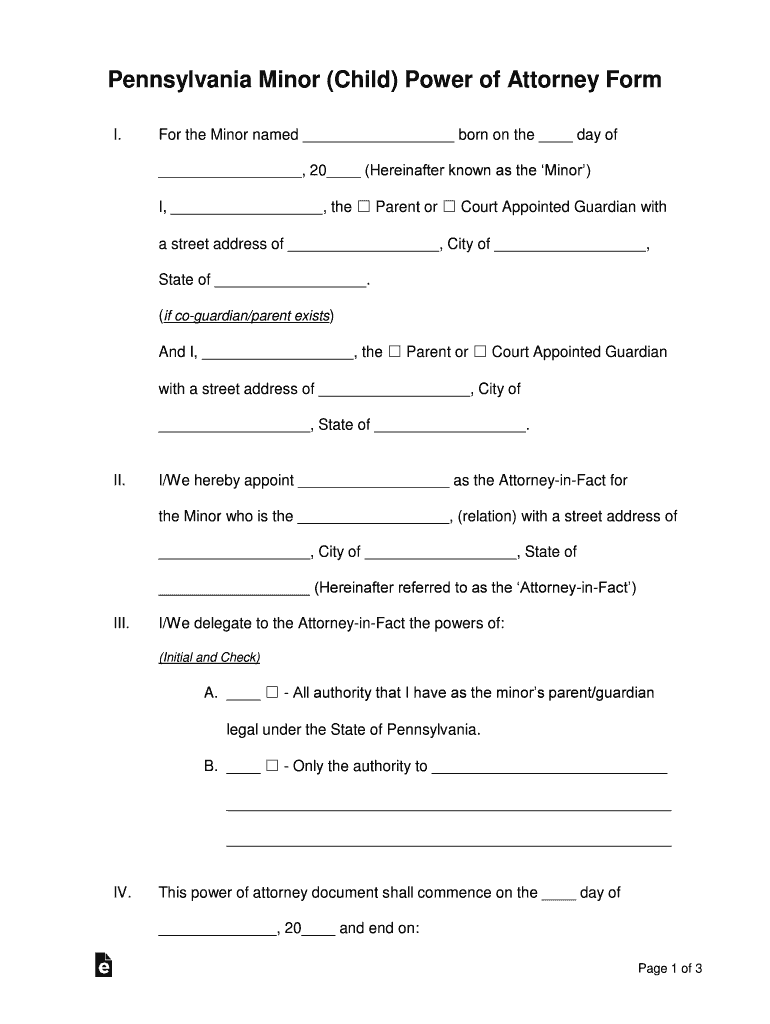
Minor Child Power of Attorney Form Eforms Com


What is the Minor Child Power of Attorney Form?
The Minor Child Power of Attorney form is a legal document that allows a parent or guardian to designate another individual to make decisions on behalf of a minor child. This authority can cover various aspects, including medical care, education, and financial matters. The form is crucial for ensuring that the designated person can act in the child's best interest when the parent or guardian is unavailable. It is recognized across the United States, provided it meets specific legal requirements.
How to Use the Minor Child Power of Attorney Form
Using the Minor Child Power of Attorney form involves several key steps. First, the parent or guardian must complete the form accurately, providing necessary details about themselves, the child, and the designated attorney-in-fact. Once completed, the form should be signed in the presence of a notary public to ensure its validity. After notarization, it is advisable to provide copies to all relevant parties, including schools, healthcare providers, and the designated individual, to facilitate smooth communication and decision-making.
Steps to Complete the Minor Child Power of Attorney Form
Completing the Minor Child Power of Attorney form requires careful attention to detail. Follow these steps:
- Gather necessary information about the child and the designated individual.
- Fill out the form, ensuring all fields are completed accurately.
- Review the form for any errors or omissions.
- Sign the form in front of a notary public to validate it.
- Distribute copies to relevant parties for their records.
Key Elements of the Minor Child Power of Attorney Form
The Minor Child Power of Attorney form includes several essential elements. These typically consist of:
- The names and addresses of the parent or guardian and the designated attorney-in-fact.
- A clear description of the powers granted to the attorney-in-fact.
- The effective date of the power of attorney and any expiration date, if applicable.
- Signatures of the parent or guardian and a notary public.
Legal Use of the Minor Child Power of Attorney Form
The legal use of the Minor Child Power of Attorney form is governed by state laws, which can vary. Generally, the form must be executed according to state regulations to be considered valid. This includes proper notarization and adherence to any specific requirements set forth by state law. It is essential for parents and guardians to understand their state's guidelines to ensure the form is legally binding and enforceable.
State-Specific Rules for the Minor Child Power of Attorney Form
Each state may have unique rules regarding the Minor Child Power of Attorney form. These rules can dictate how the form must be completed, who can serve as an attorney-in-fact, and any additional requirements for notarization or witnessing. It is important for individuals to consult their state’s laws or seek legal advice to ensure compliance and to understand any specific provisions that may apply.
Quick guide on how to complete minor child power of attorney form eformscom
Effortlessly Prepare Minor Child Power Of Attorney Form Eforms com on Any Device
Digital document management has become increasingly popular among businesses and individuals. It offers an ideal eco-friendly substitute for traditional printed and signed documents, allowing you to access the necessary form and securely store it online. airSlate SignNow provides you with all the tools needed to create, edit, and eSign your documents quickly without delays. Manage Minor Child Power Of Attorney Form Eforms com on any platform using airSlate SignNow's Android or iOS applications and simplify any document-related process today.
How to Edit and eSign Minor Child Power Of Attorney Form Eforms com with Ease
- Locate Minor Child Power Of Attorney Form Eforms com and click Get Form to begin.
- Utilize the tools we offer to complete your form.
- Highlight important sections of your documents or redact sensitive information with tools that airSlate SignNow specifically provides for that purpose.
- Create your signature using the Sign feature, which takes seconds and has the same legal validity as a conventional wet ink signature.
- Review the details and click on the Done button to save your changes.
- Choose how you would like to submit your form, via email, SMS, or invitation link, or download it to your computer.
Say goodbye to lost or misplaced files, cumbersome form searches, or errors that require printing new document copies. airSlate SignNow caters to all your document management needs in just a few clicks from any device you prefer. Modify and eSign Minor Child Power Of Attorney Form Eforms com to ensure excellent communication at every stage of the form preparation process with airSlate SignNow.
Create this form in 5 minutes or less
Create this form in 5 minutes!
How to create an eSignature for the minor child power of attorney form eformscom
The best way to make an electronic signature for your PDF document online
The best way to make an electronic signature for your PDF document in Google Chrome
The best way to make an electronic signature for signing PDFs in Gmail
The way to generate an eSignature from your smart phone
How to generate an electronic signature for a PDF document on iOS
The way to generate an eSignature for a PDF file on Android OS
People also ask
-
What are eforms power of attorney and how do they work?
Eforms power of attorney are digital documents that allow an individual to grant authority to another person to act on their behalf. With airSlate SignNow, you can easily create, send, and eSign these legal forms online, ensuring a smooth and legally binding process. Our platform simplifies managing eforms power of attorney, making it accessible and efficient for all users.
-
How much does using airSlate SignNow for eforms power of attorney cost?
airSlate SignNow offers a range of pricing plans suitable for different needs, including options for individual users and businesses. The cost is designed to provide value while offering features that enhance the creation and management of eforms power of attorney. You can find detailed pricing information on our website to choose a plan that fits your requirements.
-
What features does airSlate SignNow offer for eforms power of attorney?
Our platform provides a variety of features specifically for eforms power of attorney, including customizable templates, secure eSigning, and real-time tracking. You can easily invite signers, store documents securely, and ensure compliance with legal standards. These features work together to make the process of preparing and signing eforms power of attorney simple and efficient.
-
Can I integrate airSlate SignNow with other applications for my eforms power of attorney?
Yes, airSlate SignNow offers seamless integrations with various applications that enhance your workflow for eforms power of attorney. You can connect with popular tools like Google Drive, Salesforce, and more to streamline document management and enhance collaboration. This flexibility allows you to create a centralized hub for managing all your legal documents.
-
Is it safe to use airSlate SignNow for eforms power of attorney?
Absolutely! airSlate SignNow prioritizes the security of your documents, including eforms power of attorney, through robust encryption protocols and compliance with industry standards. We ensure that your sensitive information remains confidential and protected against unauthorized access, giving you the peace of mind you need when handling legal documents.
-
What are the benefits of using eforms power of attorney over traditional paper forms?
Using eforms power of attorney offers several advantages over traditional paper forms, such as increased speed, reduced paperwork, and easy storage. With airSlate SignNow, you can sign documents from anywhere and reduce the likelihood of errors associated with manual processing. This modern approach not only saves time but also enhances overall efficiency in managing legal documentation.
-
How can I get started with eforms power of attorney on airSlate SignNow?
Getting started with eforms power of attorney on airSlate SignNow is simple. Just sign up for an account, choose the eform template that suits your needs, and customize it as required. Once ready, you can send the eform for signing and track its progress seamlessly through our user-friendly interface.
Get more for Minor Child Power Of Attorney Form Eforms com
- For internationally qualified nurses and nursing and midwifery form
- Untitled ivanhoe grammar school form
- Instructions for the completion of the medical grade footwear dva form
- Power of attorney for use in british columbia hsbc canada form
- 8124ab auto ins motor vehicle insp reportdoc form
- Ibc claim form no3 hst final release
- A framework supporting registered nurses to maintain standards form
- Ep exemption form ryerson
Find out other Minor Child Power Of Attorney Form Eforms com
- Sign Kansas Car Dealer Contract Fast
- Sign Kansas Car Dealer Agreement Secure
- Sign Louisiana Car Dealer Resignation Letter Mobile
- Help Me With Sign Kansas Car Dealer POA
- How Do I Sign Massachusetts Car Dealer Warranty Deed
- How To Sign Nebraska Car Dealer Resignation Letter
- How Can I Sign New Jersey Car Dealer Arbitration Agreement
- How Can I Sign Ohio Car Dealer Cease And Desist Letter
- How To Sign Ohio Car Dealer Arbitration Agreement
- How To Sign Oregon Car Dealer Limited Power Of Attorney
- How To Sign Pennsylvania Car Dealer Quitclaim Deed
- How Can I Sign Pennsylvania Car Dealer Quitclaim Deed
- Sign Rhode Island Car Dealer Agreement Safe
- Sign South Dakota Car Dealer Limited Power Of Attorney Now
- Sign Wisconsin Car Dealer Quitclaim Deed Myself
- Sign Wisconsin Car Dealer Quitclaim Deed Free
- Sign Virginia Car Dealer POA Safe
- Sign Wisconsin Car Dealer Quitclaim Deed Fast
- How To Sign Wisconsin Car Dealer Rental Lease Agreement
- How To Sign Wisconsin Car Dealer Quitclaim Deed