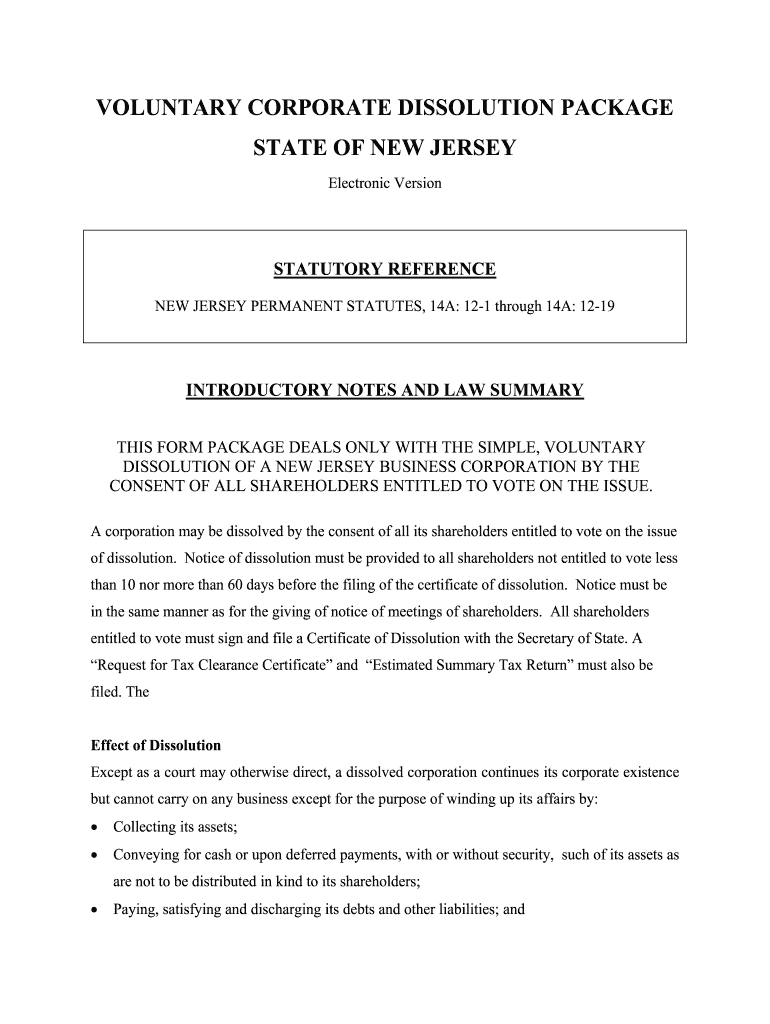
DISSOLVING a CORPORATION in NEW JERSEY by Best Lawyers Form


Steps to complete the dissolution of a corporation in New Jersey
Dissolving a corporation in New Jersey involves a series of structured steps to ensure compliance with state laws. The process typically includes the following:
- Board Resolution: Begin with a formal resolution by the board of directors to dissolve the corporation. This decision must be documented in the meeting minutes.
- Shareholder Approval: After the board resolution, obtain approval from the shareholders. This may require a vote, depending on the corporation's bylaws.
- File Certificate of Dissolution: Submit a Certificate of Dissolution to the New Jersey Division of Revenue and Enterprise Services. This form officially terminates the corporation's existence.
- Settle Debts and Obligations: Ensure all corporate debts and obligations are settled. This includes paying off creditors and distributing any remaining assets to shareholders.
- Notify Tax Authorities: Inform the New Jersey Division of Taxation of the dissolution. This step is crucial for ensuring that all tax obligations are met.
- Cancel Licenses and Permits: Cancel any business licenses and permits associated with the corporation to avoid future liabilities.
Required documents for dissolving a corporation in New Jersey
To successfully dissolve a corporation in New Jersey, several key documents must be prepared and submitted. These include:
- Certificate of Dissolution: This official form must be filed with the state and includes essential information about the corporation, such as its name, date of incorporation, and the reason for dissolution.
- Board Meeting Minutes: Documenting the decision to dissolve the corporation, these minutes should reflect the board's resolution and any shareholder approval obtained.
- Final Tax Returns: Corporations must file final tax returns with both state and federal tax authorities to ensure compliance and settle any outstanding tax liabilities.
- Debt Settlement Records: Documentation proving that all debts and obligations have been settled is crucial for protecting shareholders from future liabilities.
State-specific rules for dissolving a corporation in New Jersey
New Jersey has specific regulations governing the dissolution of corporations, which are important to follow to ensure a smooth process. Key rules include:
- Filing Fees: There are fees associated with submitting the Certificate of Dissolution, which must be paid at the time of filing.
- Timeframe for Filing: The Certificate of Dissolution must be filed within a specific timeframe after the decision to dissolve is made, typically within a few months.
- Compliance with State Laws: Corporations must adhere to both state and federal laws during the dissolution process, including tax obligations and employee notifications.
Penalties for non-compliance in dissolving a corporation in New Jersey
Failure to properly dissolve a corporation can lead to significant penalties. These may include:
- Financial Penalties: The state may impose fines for failing to file necessary documents or for not settling debts.
- Legal Liabilities: Shareholders may be held liable for corporate debts if the dissolution process is not followed correctly.
- Tax Consequences: Unresolved tax obligations can result in additional penalties and interest charges from tax authorities.
Quick guide on how to complete dissolving a corporation in new jersey by best lawyers
Complete DISSOLVING A CORPORATION IN NEW JERSEY By Best Lawyers effortlessly on any device
Online document management has become increasingly popular among businesses and individuals. It offers an ideal eco-friendly substitute for conventional printed and signed documents since you can easily locate the necessary form and securely save it online. airSlate SignNow equips you with all the features required to create, modify, and eSign your documents quickly without delays. Manage DISSOLVING A CORPORATION IN NEW JERSEY By Best Lawyers on any device using the airSlate SignNow Android or iOS applications and streamline any document-related process today.
The best way to modify and eSign DISSOLVING A CORPORATION IN NEW JERSEY By Best Lawyers without stress
- Find DISSOLVING A CORPORATION IN NEW JERSEY By Best Lawyers and click on Get Form to begin.
- Utilize the tools we provide to complete your form.
- Highlight pertinent sections of the documents or redact sensitive information with tools that airSlate SignNow offers specifically for that purpose.
- Create your eSignature using the Sign tool, which takes only seconds and carries the same legal validity as a conventional wet ink signature.
- Verify the information and click on the Done button to save your changes.
- Choose how you want to share your form, via email, SMS, or invitation link, or download it to your computer.
Eliminate concerns about lost or misplaced files, tedious document searches, or errors that necessitate printing new copies. airSlate SignNow meets all your document management needs in just a few clicks from your preferred device. Edit and eSign DISSOLVING A CORPORATION IN NEW JERSEY By Best Lawyers and ensure effective communication at every stage of your form preparation process with airSlate SignNow.
Create this form in 5 minutes or less
Create this form in 5 minutes!
How to create an eSignature for the dissolving a corporation in new jersey by best lawyers
How to generate an electronic signature for your Dissolving A Corporation In New Jersey By Best Lawyers in the online mode
How to make an electronic signature for your Dissolving A Corporation In New Jersey By Best Lawyers in Chrome
How to generate an electronic signature for putting it on the Dissolving A Corporation In New Jersey By Best Lawyers in Gmail
How to make an electronic signature for the Dissolving A Corporation In New Jersey By Best Lawyers from your smartphone
How to generate an electronic signature for the Dissolving A Corporation In New Jersey By Best Lawyers on iOS
How to make an electronic signature for the Dissolving A Corporation In New Jersey By Best Lawyers on Android OS
People also ask
-
What is the process for dissolving a corporation in New Jersey?
DISSOLVING A CORPORATION IN NEW JERSEY By Best Lawyers involves several steps, including filing a Certificate of Dissolution with the New Jersey Division of Revenue and Enterprise Services. It's essential to settle any outstanding debts and notify all stakeholders before proceeding with the dissolution. Our platform can help streamline this process, making it easier for you to manage the necessary documentation.
-
How much does it cost to dissolve a corporation in New Jersey?
The fees associated with DISSOLVING A CORPORATION IN NEW JERSEY By Best Lawyers can vary based on your corporation’s structure and outstanding obligations. Typically, there are filing fees required by the state and possible attorney fees if legal assistance is needed. Our service provides transparent pricing and can help you understand the total costs involved.
-
What documents are required for dissolving a corporation in New Jersey?
To effectively execute DISSOLVING A CORPORATION IN NEW JERSEY By Best Lawyers, you will need to prepare specific documents such as the Certificate of Dissolution and any necessary tax clearance letters. Ensuring all documents are correctly completed is crucial, as errors can delay the dissolution process. Our platform offers templates and guidelines to assist you with this paperwork.
-
What are the benefits of using airSlate SignNow for dissolving a corporation?
Using airSlate SignNow for DISSOLVING A CORPORATION IN NEW JERSEY By Best Lawyers ensures a seamless experience with eSigning capabilities and efficient document management. This user-friendly platform minimizes paperwork and ensures that you stay compliant with state laws. By simplifying the process, we save you valuable time and resources during the dissolution.
-
Can I dissolve my corporation without a lawyer in New Jersey?
Yes, you can handle DISSOLVING A CORPORATION IN NEW JERSEY By Best Lawyers on your own, but it is advisable to seek legal guidance to avoid potential pitfalls. While the process can be followed independently, having professional support can help navigate legal complexities and ensure everything is done properly. Our platform is designed with user-friendly tools to assist you throughout the process.
-
How long does it take to dissolve a corporation in New Jersey?
The timeline for DISSOLVING A CORPORATION IN NEW JERSEY By Best Lawyers can vary, typically taking several weeks from submission to approval. Factors such as the thoroughness of your documentation and state processing times play a signNow role. Using airSlate SignNow can expedite this process with efficient document management and eSigning options.
-
Are there any tax implications when dissolving a corporation in New Jersey?
Yes, there can be tax implications to consider when DISSOLVING A CORPORATION IN NEW JERSEY By Best Lawyers. You will need to address any outstanding state and federal taxes, and the IRS may also require the final tax returns. We recommend consulting a tax professional to understand your specific obligations and avoid any surprises.
Get more for DISSOLVING A CORPORATION IN NEW JERSEY By Best Lawyers
- Demolition permit bapplicationb city of coos bay form
- Pre shipping instruction form
- Football tournament form
- Ej 100 formpdffillercom 2014 2019
- Ej 001 form 2014 2019
- Renewal judgment 2014 2019 form
- Place of public entertainment pope application pyrenees shire pyrenees vic gov form
- Mankind the story of all of us episode 10 revolution form
Find out other DISSOLVING A CORPORATION IN NEW JERSEY By Best Lawyers
- How Do I eSignature Alaska Life Sciences Presentation
- Help Me With eSignature Iowa Life Sciences Presentation
- How Can I eSignature Michigan Life Sciences Word
- Can I eSignature New Jersey Life Sciences Presentation
- How Can I eSignature Louisiana Non-Profit PDF
- Can I eSignature Alaska Orthodontists PDF
- How Do I eSignature New York Non-Profit Form
- How To eSignature Iowa Orthodontists Presentation
- Can I eSignature South Dakota Lawers Document
- Can I eSignature Oklahoma Orthodontists Document
- Can I eSignature Oklahoma Orthodontists Word
- How Can I eSignature Wisconsin Orthodontists Word
- How Do I eSignature Arizona Real Estate PDF
- How To eSignature Arkansas Real Estate Document
- How Do I eSignature Oregon Plumbing PPT
- How Do I eSignature Connecticut Real Estate Presentation
- Can I eSignature Arizona Sports PPT
- How Can I eSignature Wisconsin Plumbing Document
- Can I eSignature Massachusetts Real Estate PDF
- How Can I eSignature New Jersey Police Document