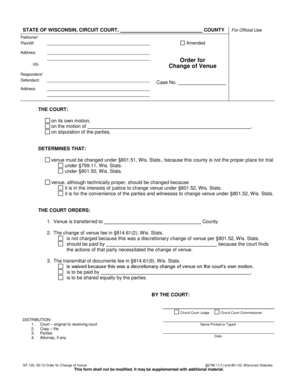
Change of Venue Wisconsin Form


What is the change of venue form?
The change of venue form is a legal document used to request a transfer of a case from one jurisdiction to another. This form is often necessary in legal proceedings when a party believes that they cannot receive a fair trial in the current venue due to various factors, such as pre-trial publicity or a biased jury pool. In Wisconsin, this form is specifically tailored to meet the requirements of state law and is crucial for ensuring that legal proceedings are conducted fairly and impartially.
Steps to complete the change of venue form
Completing the change of venue form requires careful attention to detail to ensure that all necessary information is provided. Here are the steps to follow:
- Begin by clearly stating the case title and number at the top of the form.
- Provide your name and contact information, including your address and phone number.
- Detail the reasons for requesting the change of venue, including any supporting evidence or documentation.
- Sign and date the form to certify that the information provided is accurate and truthful.
- Review the completed form for any errors or omissions before submission.
Legal use of the change of venue form
The change of venue form is legally binding once it is filed with the appropriate court. It must comply with state laws and regulations governing venue changes. Courts typically evaluate the reasons provided in the form to determine whether a change is warranted. Factors considered may include the potential for bias, the convenience of witnesses, and the interests of justice. Properly completing and submitting this form is essential for ensuring that your request is taken seriously and processed in a timely manner.
State-specific rules for the change of venue form
Each state has its own rules and procedures regarding the change of venue form. In Wisconsin, specific statutes dictate the grounds for requesting a venue change, as well as the process for filing the form. It is important to familiarize yourself with these regulations to ensure compliance. This may include understanding the time limits for filing the request and any required supporting documentation that must accompany the form.
Required documents
When filing a change of venue form, certain documents may be required to support your request. These may include:
- Copies of any relevant court documents, such as the original complaint or answer.
- Affidavits or declarations from witnesses or parties that support the need for a venue change.
- Any evidence of pre-trial publicity or other factors that may affect the fairness of the trial.
Ensuring that all required documents are included with your change of venue form can help streamline the process and improve the chances of a successful request.
Form submission methods
The change of venue form can typically be submitted through various methods, including:
- Online submission through the court's electronic filing system, if available.
- Mailing the completed form to the appropriate court clerk's office.
- Delivering the form in person to the court clerk during business hours.
Choosing the right submission method can depend on the urgency of your request and the specific rules of the court in your jurisdiction.
Quick guide on how to complete change of venue wisconsin
Effortlessly Prepare Change Of Venue Wisconsin on Any Device
Digital document management has gained traction among businesses and individuals. It offers a superb environmentally friendly substitute for conventional printed and signed paperwork, allowing you to access the appropriate form and securely save it online. airSlate SignNow provides all the tools you require to create, modify, and electronically sign your documents promptly without delays. Manage Change Of Venue Wisconsin on any device using airSlate SignNow apps for Android or iOS and simplify your document-related tasks today.
The Easiest Way to Edit and Electronically Sign Change Of Venue Wisconsin Effortlessly
- Find Change Of Venue Wisconsin and click Get Form to begin.
- Utilize the tools we offer to complete your form.
- Mark relevant sections of the documents or obscure sensitive information with tools specifically designed for that purpose by airSlate SignNow.
- Generate your signature using the Sign tool, which takes mere seconds and has the same legal validity as an ink signature.
- Review the details and click the Done button to save your alterations.
- Select your preferred method for delivering your form, whether by email, text message (SMS), invitation link, or download it to your computer.
Eliminate concerns about lost or misfiled documents, tedious form searches, or errors requiring new copies to be printed. airSlate SignNow addresses all your document management needs in just a few clicks from any device of your choice. Edit and electronically sign Change Of Venue Wisconsin and guarantee excellent communication at every step of your form preparation journey with airSlate SignNow.
Create this form in 5 minutes or less
Create this form in 5 minutes!
How to create an eSignature for the change of venue wisconsin
The way to generate an eSignature for a PDF online
The way to generate an eSignature for a PDF in Google Chrome
How to create an eSignature for signing PDFs in Gmail
How to generate an eSignature right from your smartphone
The way to create an eSignature for a PDF on iOS
How to generate an eSignature for a PDF on Android
People also ask
-
What is a change of venue form and why is it important?
A change of venue form is a legal document used to request the transfer of a case from one court to another. This form is crucial because it ensures that cases are heard in a jurisdiction that is more appropriate for the parties involved. With airSlate SignNow, you can easily create and sign change of venue forms, streamlining the process.
-
How can airSlate SignNow help with filling out a change of venue form?
airSlate SignNow offers user-friendly templates that guide you in filling out a change of venue form. Our platform allows you to input necessary information easily and ensures that all required fields are completed before submission. This helps eliminate errors and speeds up the legal process.
-
Are there any costs associated with using airSlate SignNow for a change of venue form?
Using airSlate SignNow to manage your change of venue form is very cost-effective. We offer various pricing plans tailored to meet your needs, providing excellent value for both individual and business users. You can review our pricing plans on our website to find the option that suits you best.
-
What features does airSlate SignNow offer for managing a change of venue form?
airSlate SignNow includes features like electronic signatures, document tracking, and customizable templates, all designed to simplify the management of your change of venue form. Our platform ensures document security while allowing for seamless collaboration among all parties involved.
-
Can I integrate airSlate SignNow with other software for my change of venue form needs?
Yes, airSlate SignNow integrates seamlessly with various applications and tools, such as CRMs and cloud storage solutions. This integration allows you to manage your change of venue form alongside other important documents and workflows, enhancing efficiency and productivity.
-
Is it safe to use airSlate SignNow for legal documents like a change of venue form?
Absolutely! airSlate SignNow prioritizes security, employing advanced encryption and compliance protocols to protect your sensitive information. Rest assured, your change of venue form and other legal documents are safe and secure on our platform.
-
How do I get started with airSlate SignNow for a change of venue form?
Getting started with airSlate SignNow is easy! Simply sign up on our website, choose a plan that fits your needs, and start creating your change of venue form using our templates. Our user-friendly interface ensures a quick learning curve.
Get more for Change Of Venue Wisconsin
- Free cover letter examples and writing tips form
- Sciemcecom the goat lets graduate we are a gpa form
- Enclosed herewith please find the answer and counter claim filed by form
- Our client has requested that we respond to your letter of form
- Citystate zip code form
- As we discussed in our telephone conversation of form
- Enclosed herewith please find the following documents regarding the above styled and form
- Copy and paste contract template form
Find out other Change Of Venue Wisconsin
- Sign Michigan Gift Affidavit Mobile
- How To Sign North Carolina Gift Affidavit
- How Do I Sign Oregon Financial Affidavit
- Sign Maine Revocation of Power of Attorney Online
- Sign Louisiana Mechanic's Lien Online
- How To Sign New Mexico Revocation of Power of Attorney
- How Can I Sign Ohio Revocation of Power of Attorney
- Sign Michigan Mechanic's Lien Easy
- How To Sign Texas Revocation of Power of Attorney
- Sign Virginia Revocation of Power of Attorney Easy
- Can I Sign North Carolina Mechanic's Lien
- Sign Maine Payment Guaranty Myself
- Help Me With Sign Oklahoma Mechanic's Lien
- Sign Oregon Mechanic's Lien Simple
- How To Sign Utah Mechanic's Lien
- How To Sign Washington Mechanic's Lien
- Help Me With Sign Washington Mechanic's Lien
- Sign Arizona Notice of Rescission Safe
- Sign Hawaii Notice of Rescission Later
- Sign Missouri Demand Note Online