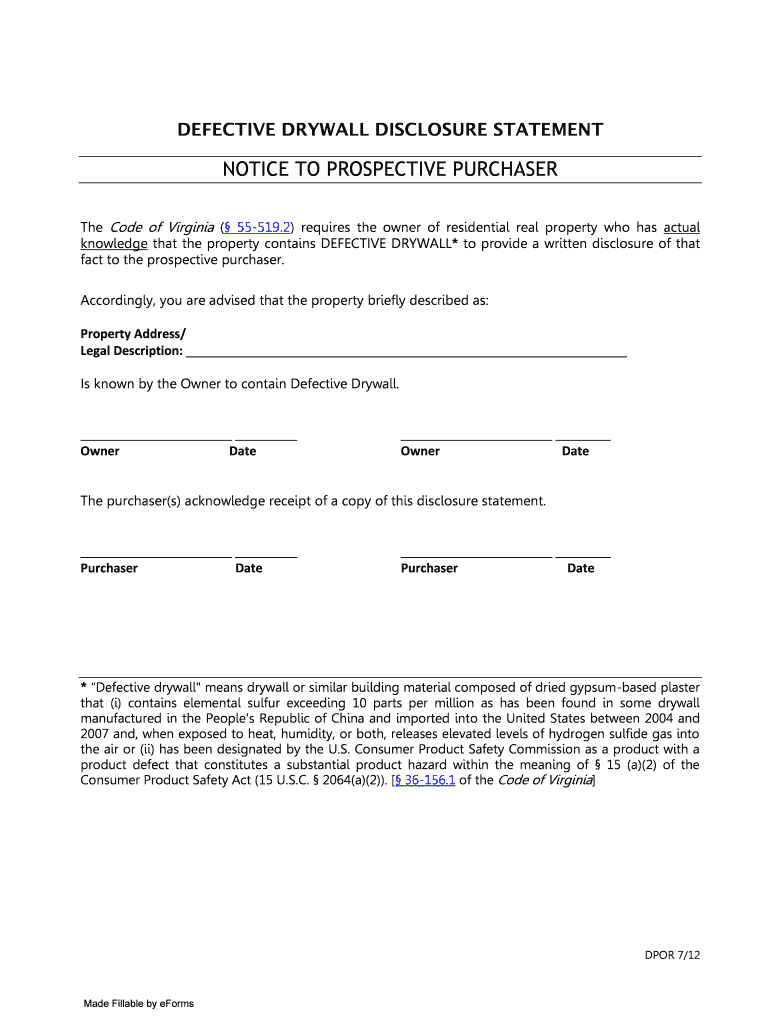
Defective Drywall Disclosure Statement DPOR 2012


What is the Defective Drywall Disclosure Statement DPOR
The Defective Drywall Disclosure Statement DPOR is a legal document that informs potential buyers of residential properties about the presence of defective drywall. This form is essential for real estate transactions, particularly in areas where defective drywall has been identified. It helps protect buyers by ensuring they are aware of any issues that may affect the property's value or safety.
This disclosure is particularly relevant in states where defective drywall has been a widespread issue, often linked to imports from certain manufacturers. The statement serves as a formal acknowledgment of these risks, allowing buyers to make informed decisions before proceeding with a purchase.
How to use the Defective Drywall Disclosure Statement DPOR
It is crucial for sellers to disclose any known issues related to defective drywall, as failure to do so can lead to legal consequences. Buyers should carefully review the statement before finalizing their purchase, and they may want to consult with a real estate professional or legal advisor to understand the implications of the disclosure.
Steps to complete the Defective Drywall Disclosure Statement DPOR
Completing the Defective Drywall Disclosure Statement DPOR involves several key steps to ensure accuracy and compliance:
- Gather relevant information about the property, including any history of drywall issues.
- Fill out the form with detailed descriptions of any known defects, including the location and extent of the problem.
- Sign and date the form to validate the disclosure.
- Provide the completed statement to potential buyers as part of the sales process.
- Keep a copy for your records in case of future inquiries or disputes.
Ensuring that all details are accurate and transparent is vital for protecting both the seller and the buyer in the transaction.
Legal use of the Defective Drywall Disclosure Statement DPOR
The legal use of the Defective Drywall Disclosure Statement DPOR is governed by state laws that require sellers to disclose known defects in residential properties. This form serves as a safeguard for buyers, ensuring that they are aware of any potential issues before completing a purchase.
In many jurisdictions, failing to provide this disclosure can result in legal repercussions for the seller, including potential lawsuits or financial penalties. It is essential for sellers to understand their obligations under the law and to use the form correctly to mitigate risks associated with property transactions.
Key elements of the Defective Drywall Disclosure Statement DPOR
The Defective Drywall Disclosure Statement DPOR includes several key elements that are crucial for its effectiveness:
- Property Information: Details about the property, including the address and any relevant identifiers.
- Disclosure of Defects: A section where sellers must describe any known issues related to defective drywall.
- Signature and Date: The seller's signature and the date of completion, which validate the disclosure.
- Buyer Acknowledgment: A space for the buyer to acknowledge receipt of the disclosure, which is important for legal purposes.
These elements ensure that the form is comprehensive and serves its intended purpose of informing potential buyers about the condition of the property.
State-specific rules for the Defective Drywall Disclosure Statement DPOR
State-specific rules regarding the Defective Drywall Disclosure Statement DPOR can vary significantly. Some states have stringent requirements for what must be disclosed, while others may have more lenient regulations. It is important for sellers to familiarize themselves with the laws in their state to ensure compliance.
For example, some states may require additional documentation or disclosures related to the source of the drywall or any remediation efforts that have been undertaken. Understanding these nuances can help sellers avoid legal pitfalls and ensure a smooth transaction process.
Quick guide on how to complete defective drywall disclosure statement dpor
Easily Prepare Defective Drywall Disclosure Statement DPOR on Any Gadget
Managing documents online has gained prominence among businesses and individuals. It offers an excellent eco-friendly substitute for traditional printed and signed documents, allowing you to locate the necessary form and securely keep it online. airSlate SignNow equips you with all the resources you need to create, alter, and electronically sign your documents quickly without delays. Manage Defective Drywall Disclosure Statement DPOR on any device using airSlate SignNow's Android or iOS applications and enhance any document-centric workflow today.
The easiest way to modify and electronically sign Defective Drywall Disclosure Statement DPOR effortlessly
- Locate Defective Drywall Disclosure Statement DPOR and click on Get Form to begin.
- Utilize the tools we provide to fill out your document.
- Emphasize pertinent sections of the documents or redact sensitive information with tools designed specifically for that purpose by airSlate SignNow.
- Generate your signature using the Sign tool, which only takes seconds and holds the same legal validity as a conventional handwritten signature.
- Review the details and click on the Done button to save your alterations.
- Select your preferred method to share your form, whether by email, SMS, or a shareable link, or download it to your computer.
Eliminate concerns of lost or misplaced files, tedious form searches, or mistakes that require printing new copies. airSlate SignNow meets your document management needs with just a few clicks from your chosen device. Modify and electronically sign Defective Drywall Disclosure Statement DPOR and guarantee efficient communication at every stage of the document preparation process with airSlate SignNow.
Create this form in 5 minutes or less
Find and fill out the correct defective drywall disclosure statement dpor
Create this form in 5 minutes!
How to create an eSignature for the defective drywall disclosure statement dpor
How to create an electronic signature for a PDF document online
How to create an electronic signature for a PDF document in Google Chrome
How to generate an eSignature for signing PDFs in Gmail
The best way to create an eSignature from your smart phone
How to create an eSignature for a PDF document on iOS
The best way to create an eSignature for a PDF file on Android OS
People also ask
-
What is a Defective Drywall Disclosure Statement DPOR?
A Defective Drywall Disclosure Statement DPOR is a legal document that informs potential buyers about the presence of defective drywall in a property. This disclosure is crucial for transparency in real estate transactions and helps protect buyers from unforeseen issues. Utilizing airSlate SignNow makes it easy to create and distribute this statement digitally.
-
How can airSlate SignNow help with Defective Drywall Disclosure Statements DPOR?
airSlate SignNow allows businesses to generate, send, and eSign Defective Drywall Disclosure Statements DPOR quickly and securely. The platform simplifies the document management process, ensuring that all necessary parties can review and sign the disclosure with ease. This streamlines real estate transactions and ensures compliance with state regulations.
-
Is airSlate SignNow cost-effective for creating Defective Drywall Disclosure Statements DPOR?
Yes, airSlate SignNow offers a cost-effective solution for creating Defective Drywall Disclosure Statements DPOR. With various pricing plans available, users can choose an option that suits their business needs while saving time and resources. This affordability makes it accessible for real estate agents and property managers alike.
-
What features does airSlate SignNow provide for real estate disclosures?
airSlate SignNow offers a range of features for managing Defective Drywall Disclosure Statements DPOR, including customizable templates, secure eSigning, and automated workflows. Users can also track document status in real-time, ensuring all parties are informed throughout the signing process. These features enhance efficiency and create a seamless user experience.
-
Are there integrations available with airSlate SignNow for real estate platforms?
Yes, airSlate SignNow integrates seamlessly with various real estate platforms, allowing users to incorporate the creation and management of Defective Drywall Disclosure Statements DPOR into their existing workflows. This interoperability enhances productivity and reduces manual entry. Check the airSlate SignNow website for a list of compatible integrations.
-
Can I customize the Defective Drywall Disclosure Statement DPOR within airSlate SignNow?
Absolutely! With airSlate SignNow, you can fully customize your Defective Drywall Disclosure Statement DPOR to meet specific legal requirements or branding preferences. The platform offers an intuitive interface to modify text, add logos, and adjust formats, ensuring your disclosure aligns with your business needs.
-
What security features does airSlate SignNow offer for sensitive documents?
airSlate SignNow prioritizes the security of all documents, including Defective Drywall Disclosure Statements DPOR. The platform employs advanced encryption, secure access controls, and audit trails to protect sensitive information. These robust security measures ensure that your transactional data remains confidential and compliant with regulations.
Get more for Defective Drywall Disclosure Statement DPOR
- Executive exemption checklist form
- Factor evaluation system position evaluation summary form
- Administrative exemption checklist form
- Coates canons blog salaried employees and the flsa form
- Application to qualify for the foreign exemption employees must spend all form
- Administrative analysis grade evaluation guide opm form
- Learned professional exemption checklist form
- Applicability this checklist applies only when an employee must perform work
Find out other Defective Drywall Disclosure Statement DPOR
- eSignature Iowa Education Last Will And Testament Computer
- How To eSignature Iowa Doctors Business Letter Template
- Help Me With eSignature Indiana Doctors Notice To Quit
- eSignature Ohio Education Purchase Order Template Easy
- eSignature South Dakota Education Confidentiality Agreement Later
- eSignature South Carolina Education Executive Summary Template Easy
- eSignature Michigan Doctors Living Will Simple
- How Do I eSignature Michigan Doctors LLC Operating Agreement
- How To eSignature Vermont Education Residential Lease Agreement
- eSignature Alabama Finance & Tax Accounting Quitclaim Deed Easy
- eSignature West Virginia Education Quitclaim Deed Fast
- eSignature Washington Education Lease Agreement Form Later
- eSignature Missouri Doctors Residential Lease Agreement Fast
- eSignature Wyoming Education Quitclaim Deed Easy
- eSignature Alaska Government Agreement Fast
- How Can I eSignature Arizona Government POA
- How Do I eSignature Nevada Doctors Lease Agreement Template
- Help Me With eSignature Nevada Doctors Lease Agreement Template
- How Can I eSignature Nevada Doctors Lease Agreement Template
- eSignature Finance & Tax Accounting Presentation Arkansas Secure