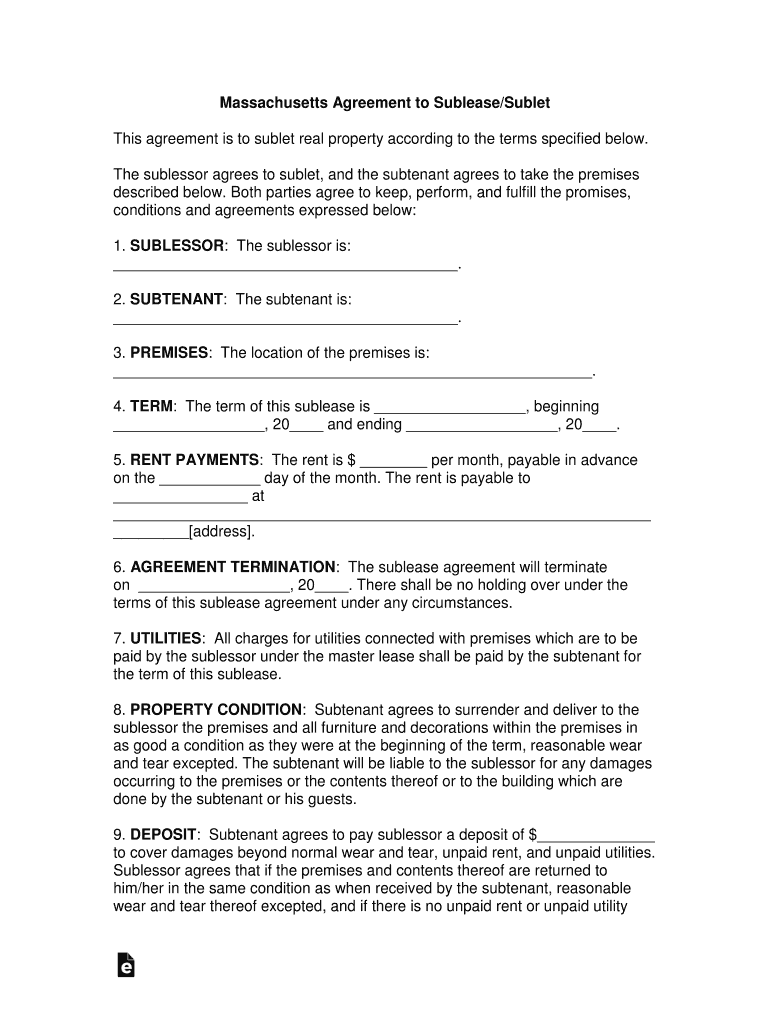
Massachusetts Agreement to SubleaseSublet Form Edit, Fill


What is the Massachusetts Agreement To SubleaseSublet Form Edit, Fill
The Massachusetts Agreement To SubleaseSublet Form is a legal document that allows a tenant to rent out their leased property to another individual, known as the subtenant. This form outlines the terms and conditions of the sublease, ensuring that both the original tenant and the subtenant understand their rights and obligations. It is essential for maintaining clear communication and legal compliance between all parties involved in the subleasing arrangement.
How to use the Massachusetts Agreement To SubleaseSublet Form Edit, Fill
Using the Massachusetts Agreement To SubleaseSublet Form involves several straightforward steps. First, the original tenant must download or access the form through a digital platform. Next, they should fill in the necessary details, including the names of the parties, property address, rental terms, and duration of the sublease. It is crucial to review the completed form for accuracy before signing. Once both parties have signed the document, it becomes legally binding, ensuring that the sublease is valid and enforceable.
Key elements of the Massachusetts Agreement To SubleaseSublet Form Edit, Fill
The key elements of the Massachusetts Agreement To SubleaseSublet Form include:
- Parties involved: Identification of the original tenant and the subtenant.
- Property description: Detailed address and description of the rental property.
- Lease terms: Duration of the sublease, rental amount, and payment schedule.
- Responsibilities: Outline of maintenance duties and other obligations of both parties.
- Signatures: Required signatures of both the original tenant and the subtenant.
Steps to complete the Massachusetts Agreement To SubleaseSublet Form Edit, Fill
Completing the Massachusetts Agreement To SubleaseSublet Form involves a series of steps:
- Access the form through a reliable digital platform.
- Enter the names of the original tenant and the subtenant.
- Provide the property address and a brief description.
- Specify the rental terms, including the amount and payment due dates.
- Outline the responsibilities of both parties regarding maintenance and other obligations.
- Review the filled form for any errors or omissions.
- Sign the document, ensuring both parties retain a copy for their records.
Legal use of the Massachusetts Agreement To SubleaseSublet Form Edit, Fill
The legal use of the Massachusetts Agreement To SubleaseSublet Form is essential for ensuring that the sublease complies with state laws. The form must be filled out accurately and signed by both parties to establish a legally binding agreement. It is important to note that the original lease may have specific clauses regarding subleasing, and adherence to these terms is necessary to avoid potential disputes or legal issues.
State-specific rules for the Massachusetts Agreement To SubleaseSublet Form Edit, Fill
Massachusetts has specific rules governing subleasing that must be followed when using the Agreement To SubleaseSublet Form. These rules include obtaining written consent from the landlord if required by the original lease. Additionally, the sublease must not exceed the term of the original lease, and the rental amount cannot exceed what the original tenant is paying. Understanding these state-specific rules is crucial for a smooth subleasing process.
Quick guide on how to complete massachusetts agreement to subleasesublet form edit fill
Prepare Massachusetts Agreement To SubleaseSublet Form Edit, Fill effortlessly on any gadget
Digital document management has gained signNow traction among businesses and individuals. It offers an ideal eco-friendly alternative to traditional printed and signed documents, allowing you to obtain the necessary form and securely store it online. airSlate SignNow provides you with all the resources needed to generate, adjust, and electronically sign your documents swiftly without any delays. Manage Massachusetts Agreement To SubleaseSublet Form Edit, Fill on any gadget with airSlate SignNow mobile applications for Android or iOS and streamline your document-related tasks today.
The simplest way to modify and electronically sign Massachusetts Agreement To SubleaseSublet Form Edit, Fill with ease
- Find Massachusetts Agreement To SubleaseSublet Form Edit, Fill and click Get Form to begin.
- Utilize the tools we provide to complete your form.
- Emphasize relevant parts of the documents or conceal sensitive information with tools specifically designed for that purpose offered by airSlate SignNow.
- Create your signature using the Sign feature, which takes seconds and carries the same legal significance as a conventional wet ink signature.
- Review the details and click the Done button to save your changes.
- Select your preferred method of delivering your form, whether by email, text message (SMS), invitation link, or download it to your computer.
Say goodbye to lost or misplaced documents, tedious form searching, or errors that necessitate printing new document copies. airSlate SignNow fulfills your document management needs in just a few clicks from your chosen device. Edit and electronically sign Massachusetts Agreement To SubleaseSublet Form Edit, Fill and ensure outstanding communication at every step of the form preparation process with airSlate SignNow.
Create this form in 5 minutes or less
Create this form in 5 minutes!
How to create an eSignature for the massachusetts agreement to subleasesublet form edit fill
How to create an eSignature for your PDF file online
How to create an eSignature for your PDF file in Google Chrome
The best way to make an eSignature for signing PDFs in Gmail
The best way to generate an eSignature right from your mobile device
How to generate an electronic signature for a PDF file on iOS
The best way to generate an eSignature for a PDF on Android devices
People also ask
-
What is the Massachusetts Agreement To SubleaseSublet Form?
The Massachusetts Agreement To SubleaseSublet Form is a legal document that allows a tenant to rent out their leased property to another tenant. This form outlines the terms of the sublease, including rent, duration, and responsibilities. It ensures all parties understand their rights and obligations, making it essential for both landlords and tenants in Massachusetts.
-
How do I use the Massachusetts Agreement To SubleaseSublet Form with airSlate SignNow?
With airSlate SignNow, you can easily edit and fill the Massachusetts Agreement To SubleaseSublet Form online. Simply upload the document, fill in the required fields, and send it for eSignature. The platform streamlines the process, allowing you to manage your subleasing agreements efficiently.
-
Is there a cost associated with using the Massachusetts Agreement To SubleaseSublet Form on airSlate SignNow?
airSlate SignNow offers a range of pricing plans, including options that cater to individuals and businesses. The cost may vary based on the features you need, such as advanced integration or additional templates. However, using the Massachusetts Agreement To SubleaseSublet Form is cost-effective, saving you time and effort.
-
What features are included when using the Massachusetts Agreement To SubleaseSublet Form?
The Massachusetts Agreement To SubleaseSublet Form includes features like easy editing, customizable fields, and the ability to collect eSignatures. Additionally, you can track document status and manage your agreements from any device. These features enhance your subleasing process, making it seamless and professional.
-
Can I integrate the Massachusetts Agreement To SubleaseSublet Form with other applications?
Yes, airSlate SignNow offers integrations with various applications such as Google Drive, Dropbox, and CRM platforms. This allows you to manage your Massachusetts Agreement To SubleaseSublet Form alongside your existing workflows. The integration enhances productivity and ensures a smooth document management experience.
-
What are the benefits of using airSlate SignNow for the Massachusetts Agreement To SubleaseSublet Form?
Using airSlate SignNow for the Massachusetts Agreement To SubleaseSublet Form offers several benefits, including ease of use, speed, and security. It allows you to execute your sublease agreements efficiently without the hassle of paperwork. Additionally, the platform is designed to comply with legal standards, giving you peace of mind.
-
Is the Massachusetts Agreement To SubleaseSublet Form customizable?
Yes, the Massachusetts Agreement To SubleaseSublet Form is highly customizable in airSlate SignNow. You can modify any section of the form to meet your specific needs and requirements. This flexibility ensures that your sublease agreement accurately reflects the terms agreed upon by all parties involved.
Get more for Massachusetts Agreement To SubleaseSublet Form Edit, Fill
- Sales agreement amendmentresetting performance dates after retraction of anticipatory repudiation
- Extended date for performance
- Form of voting agreement and irrevocable proxy secgov
- Wisconsin rules of civil procedure process serving rules form
- Chapter 11 real estate contracts flashcardsquizlet form
- Complaint petition or declarationon quantum meruitgeneral form
- Addendum to contract for sale and purchase of real property form
- Waiver elective share form
Find out other Massachusetts Agreement To SubleaseSublet Form Edit, Fill
- Electronic signature Texas Police Lease Termination Letter Safe
- How To Electronic signature Texas Police Stock Certificate
- How Can I Electronic signature Wyoming Real Estate Quitclaim Deed
- Electronic signature Virginia Police Quitclaim Deed Secure
- How Can I Electronic signature West Virginia Police Letter Of Intent
- How Do I Electronic signature Washington Police Promissory Note Template
- Electronic signature Wisconsin Police Permission Slip Free
- Electronic signature Minnesota Sports Limited Power Of Attorney Fast
- Electronic signature Alabama Courts Quitclaim Deed Safe
- How To Electronic signature Alabama Courts Stock Certificate
- Can I Electronic signature Arkansas Courts Operating Agreement
- How Do I Electronic signature Georgia Courts Agreement
- Electronic signature Georgia Courts Rental Application Fast
- How Can I Electronic signature Hawaii Courts Purchase Order Template
- How To Electronic signature Indiana Courts Cease And Desist Letter
- How Can I Electronic signature New Jersey Sports Purchase Order Template
- How Can I Electronic signature Louisiana Courts LLC Operating Agreement
- How To Electronic signature Massachusetts Courts Stock Certificate
- Electronic signature Mississippi Courts Promissory Note Template Online
- Electronic signature Montana Courts Promissory Note Template Now