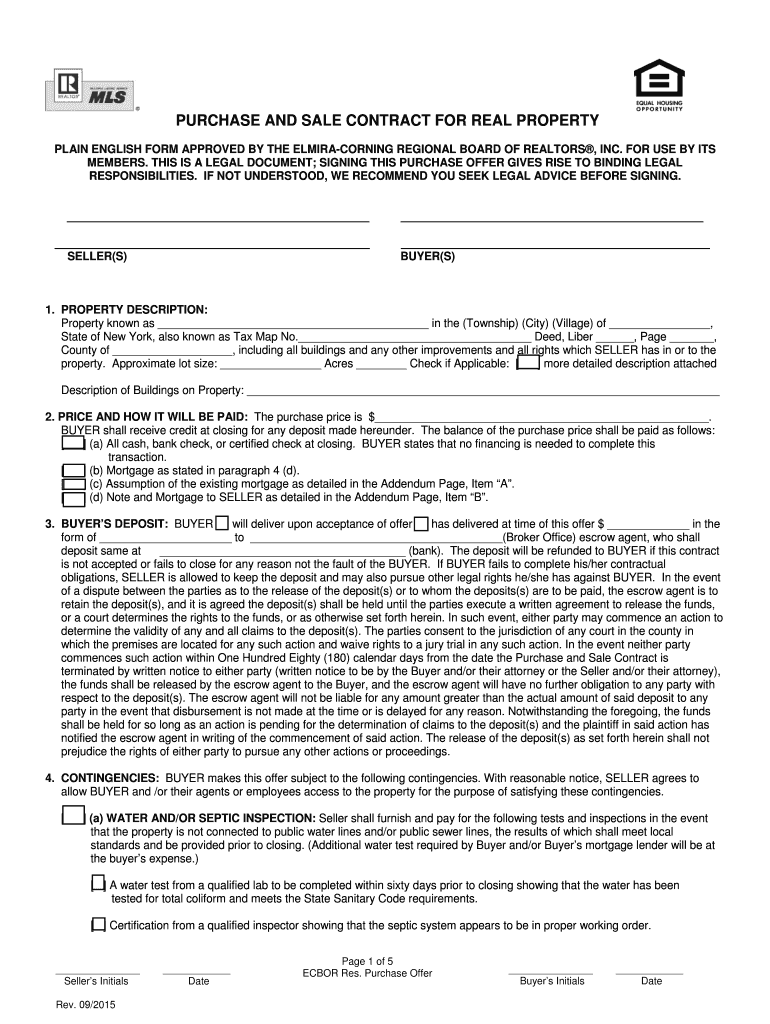
Real Estate FormsFor the PublicNYC Bar


What is the Real Estate Forms For The Public NYC Bar
The Real Estate Forms For The Public NYC Bar encompass a variety of essential documents required for real estate transactions in New York City. These forms facilitate processes such as property transfers, lease agreements, and disclosures. They are designed to ensure compliance with local laws and regulations, providing a standardized approach for both buyers and sellers in the real estate market. Understanding these forms is crucial for anyone involved in real estate transactions, as they help protect the rights and responsibilities of all parties involved.
How to use the Real Estate Forms For The Public NYC Bar
Using the Real Estate Forms For The Public NYC Bar involves several steps to ensure that all necessary information is accurately captured. First, identify the specific form required for your transaction. Next, gather all relevant information, such as property details and the parties involved. Once you have the necessary information, fill out the form carefully, ensuring that all fields are completed. After completing the form, it is essential to review it for accuracy before signing. Digital solutions, such as e-signature platforms, can streamline this process, making it easier to complete and submit documents securely.
Steps to complete the Real Estate Forms For The Public NYC Bar
Completing the Real Estate Forms For The Public NYC Bar involves a systematic approach. Start by selecting the appropriate form based on your specific needs. Gather all required documents and information, including names, addresses, and property details. Fill out the form, ensuring that all sections are completed accurately. It is advisable to consult legal professionals if you have questions about specific clauses or requirements. After filling out the form, sign it, and if using digital methods, ensure that you utilize a secure e-signature solution. Finally, submit the form according to the instructions provided, whether online, by mail, or in person.
Legal use of the Real Estate Forms For The Public NYC Bar
The legal use of the Real Estate Forms For The Public NYC Bar is governed by state and local laws. These forms must be completed accurately and submitted in accordance with legal requirements to ensure their validity. Electronic signatures are recognized under the ESIGN Act and UETA, provided that the signatures meet specific criteria. It is essential to keep records of completed forms and any correspondence related to the transaction, as these documents may be required for legal purposes in the future.
Key elements of the Real Estate Forms For The Public NYC Bar
Key elements of the Real Estate Forms For The Public NYC Bar include essential information such as the names and addresses of the parties involved, a description of the property, and specific terms and conditions related to the transaction. Additionally, forms may require disclosures regarding property conditions, financing details, and any contingencies that may apply. Understanding these elements is vital for ensuring that all parties are aware of their rights and obligations throughout the real estate transaction process.
Examples of using the Real Estate Forms For The Public NYC Bar
Examples of using the Real Estate Forms For The Public NYC Bar include the completion of a purchase agreement when buying a property, a lease agreement for renting residential or commercial space, and disclosure forms that inform buyers about potential issues with a property. Each of these forms serves a specific purpose and is tailored to meet the legal requirements of real estate transactions in New York City. Properly utilizing these forms can help facilitate smoother transactions and reduce the risk of disputes.
Quick guide on how to complete real estate formsfor the publicnyc bar
Effortlessly Prepare Real Estate FormsFor The PublicNYC Bar on Any Device
Digital document management has become increasingly favored by both companies and individuals. It offers a perfect environmentally friendly substitute for conventional printed and signed paperwork, as you can locate the appropriate form and securely store it online. airSlate SignNow provides you with all the tools necessary to create, modify, and electronically sign your documents quickly without delays. Manage Real Estate FormsFor The PublicNYC Bar on any device using the airSlate SignNow Android or iOS applications and simplify any document-related task today.
How to Modify and Electronically Sign Real Estate FormsFor The PublicNYC Bar with Ease
- Find Real Estate FormsFor The PublicNYC Bar and click Get Form to begin.
- Utilize the tools we provide to complete your form.
- Emphasize pertinent sections of your documents or redact sensitive information using tools that airSlate SignNow specifically provides for that purpose.
- Generate your electronic signature with the Sign tool, which only takes seconds and holds the same legal validity as a traditional wet ink signature.
- Review the details and click on the Done button to save your changes.
- Select your preferred method to send your form, whether by email, text message (SMS), or invitation link, or download it to your computer.
Say goodbye to missing or lost files, tedious form searching, or mistakes that necessitate printing new document copies. airSlate SignNow meets all your document management requirements in just a few clicks from any device you choose. Alter and electronically sign Real Estate FormsFor The PublicNYC Bar to ensure excellent communication throughout the entire form preparation process with airSlate SignNow.
Create this form in 5 minutes or less
Create this form in 5 minutes!
How to create an eSignature for the real estate formsfor the publicnyc bar
How to create an eSignature for your PDF document online
How to create an eSignature for your PDF document in Google Chrome
The best way to make an electronic signature for signing PDFs in Gmail
The best way to generate an eSignature from your smart phone
How to generate an electronic signature for a PDF document on iOS
The best way to generate an eSignature for a PDF file on Android OS
People also ask
-
What are Real Estate FormsFor The PublicNYC Bar?
Real Estate FormsFor The PublicNYC Bar are standardized legal documents specifically designed for real estate transactions in New York City. These forms simplify the process for both buyers and sellers by providing essential legal protections and requirements outlined by the NYC Bar Association. By using these forms, you can ensure compliance with local laws and streamline your real estate dealings.
-
How does airSlate SignNow simplify the use of Real Estate FormsFor The PublicNYC Bar?
airSlate SignNow allows users to easily fill out, send, and eSign Real Estate FormsFor The PublicNYC Bar directly within its platform. The user-friendly interface ensures that even those unfamiliar with digital forms can navigate the process seamlessly. Additionally, the platform saves time and reduces paperwork by offering an efficient way to manage and sign real estate documents.
-
Is airSlate SignNow cost-effective for handling Real Estate FormsFor The PublicNYC Bar?
Yes, airSlate SignNow is a cost-effective solution for managing Real Estate FormsFor The PublicNYC Bar. With flexible pricing plans, users can choose the package that best fits their needs without overspending. By reducing the need for physical paperwork and streamlining the signing process, airSlate SignNow helps save money in the long run.
-
What features does airSlate SignNow offer for Real Estate FormsFor The PublicNYC Bar?
airSlate SignNow offers a range of features tailored for Real Estate FormsFor The PublicNYC Bar, including eSigning, document sharing, and real-time collaboration. Users can also track the status of documents, set reminders for pending actions, and utilize templates for repetitive tasks. These features enhance the efficiency and organization of real estate transactions.
-
Can airSlate SignNow integrate with other tools for managing Real Estate FormsFor The PublicNYC Bar?
Absolutely! airSlate SignNow seamlessly integrates with various applications and tools commonly used in real estate, such as CRM systems and cloud storage services. This integration ensures that users can manage their Real Estate FormsFor The PublicNYC Bar alongside other essential business processes. It enhances productivity by maintaining all workflows within a single cohesive platform.
-
Are Real Estate FormsFor The PublicNYC Bar legally recognized when eSigned through airSlate SignNow?
Yes, by using airSlate SignNow, Real Estate FormsFor The PublicNYC Bar are legally recognized when eSigned. The platform complies with the Electronic Signatures in Global and National Commerce (ESIGN) Act, ensuring that all electronic signatures hold the same weight as handwritten signatures under the law. This provides peace of mind for users engaging in real estate transactions.
-
Who can benefit from using airSlate SignNow for Real Estate FormsFor The PublicNYC Bar?
airSlate SignNow is beneficial for anyone involved in real estate transactions in New York City, including real estate agents, buyers, sellers, and legal professionals. By simplifying the process of completing and signing Real Estate FormsFor The PublicNYC Bar, all parties can enjoy greater efficiency and reduced stress. This user-friendly solution caters to a diverse audience in the real estate sector.
Get more for Real Estate FormsFor The PublicNYC Bar
- Cms 671 long term care facility application for medicare and medicaid long term care facility application for medicare and form
- Request for business entity taxpayer information request for business entity taxpayer information
- Csas standards recertification application dhs 7503 f 00027 595 form
- Usda ppq form 526 2011 2019
- Claim for paid family leave pfl benefits de 2501f edd form
- Tc 890 2013 2019 form
- Oregon food stamp application snap from getformsonline it s
- Vehicle inspection station application form
Find out other Real Estate FormsFor The PublicNYC Bar
- How To Electronic signature New Jersey Education Permission Slip
- Can I Electronic signature New York Education Medical History
- Electronic signature Oklahoma Finance & Tax Accounting Quitclaim Deed Later
- How To Electronic signature Oklahoma Finance & Tax Accounting Operating Agreement
- Electronic signature Arizona Healthcare / Medical NDA Mobile
- How To Electronic signature Arizona Healthcare / Medical Warranty Deed
- Electronic signature Oregon Finance & Tax Accounting Lease Agreement Online
- Electronic signature Delaware Healthcare / Medical Limited Power Of Attorney Free
- Electronic signature Finance & Tax Accounting Word South Carolina Later
- How Do I Electronic signature Illinois Healthcare / Medical Purchase Order Template
- Electronic signature Louisiana Healthcare / Medical Quitclaim Deed Online
- Electronic signature Louisiana Healthcare / Medical Quitclaim Deed Computer
- How Do I Electronic signature Louisiana Healthcare / Medical Limited Power Of Attorney
- Electronic signature Maine Healthcare / Medical Letter Of Intent Fast
- How To Electronic signature Mississippi Healthcare / Medical Month To Month Lease
- Electronic signature Nebraska Healthcare / Medical RFP Secure
- Electronic signature Nevada Healthcare / Medical Emergency Contact Form Later
- Electronic signature New Hampshire Healthcare / Medical Credit Memo Easy
- Electronic signature New Hampshire Healthcare / Medical Lease Agreement Form Free
- Electronic signature North Dakota Healthcare / Medical Notice To Quit Secure