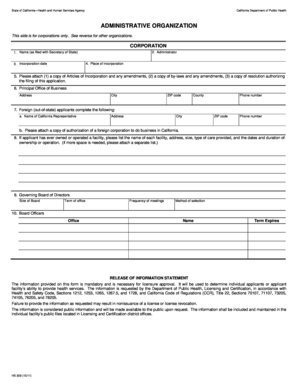
Hs309 Form


What is the HS 309?
The HS 309 form, also known as the HS 309 administrative organization PDF filler, is a document used primarily in California for various administrative purposes. It is designed to streamline processes related to health services and can be utilized by organizations that require formal submissions to state agencies. This form helps ensure compliance with local regulations and facilitates efficient communication between organizations and governmental bodies.
How to Use the HS 309
Using the HS 309 form involves several straightforward steps. First, ensure that you have the correct version of the form, which can be obtained from official sources. Next, carefully fill out the required fields, providing accurate information relevant to your organization. Once completed, the form can be submitted electronically or printed for physical submission, depending on the requirements set forth by the receiving agency.
Steps to Complete the HS 309
Completing the HS 309 form requires attention to detail. Begin by gathering all necessary information, including organizational details and specific data related to the submission purpose. Follow these steps:
- Download the HS 309 form from an official source.
- Fill in your organization’s name, address, and contact information.
- Provide any additional information requested in the form, ensuring accuracy.
- Review the completed form for any errors or omissions.
- Submit the form according to the specified guidelines, either online or by mail.
Legal Use of the HS 309
The HS 309 form holds legal significance when filled out correctly and submitted according to the applicable regulations. It is essential to comply with all legal requirements associated with the form to ensure its validity. This includes adhering to deadlines and providing accurate information, as inaccuracies can lead to delays or legal complications.
Key Elements of the HS 309
Several key elements must be included in the HS 309 form to ensure it serves its intended purpose. These elements typically include:
- Organization identification details, such as name and address.
- Contact information for the responsible party.
- Specific data relevant to the administrative process being addressed.
- Signature of the authorized representative, if required.
Form Submission Methods
The HS 309 form can be submitted through various methods, depending on the requirements of the receiving agency. Common submission methods include:
- Online submission via designated portals.
- Mailing a printed copy to the appropriate address.
- In-person submission at designated offices, if applicable.
Quick guide on how to complete hs309
Complete Hs309 effortlessly on any device
Managing documents online has gained signNow traction among businesses and individuals. It offers an ideal environmentally friendly option to traditional printed and signed documents, as you can access the necessary form and securely manage it online. airSlate SignNow equips you with all the resources you require to create, edit, and electronically sign your documents swiftly without any delays. Manage Hs309 on any device using the airSlate SignNow Android or iOS applications and enhance any document-related task today.
How to modify and eSign Hs309 seamlessly
- Obtain Hs309 and then click Get Form to begin.
- Use the tools we provide to fill out your document.
- Emphasize important sections of your documents or conceal sensitive information with specialized tools that airSlate SignNow provides for that purpose.
- Create your signature using the Sign tool, which requires only seconds and carries the same legal validity as a conventional wet ink signature.
- Review all the details and then click the Done button to finalize your changes.
- Select your preferred method for sending your form, either via email, text message (SMS), or invitation link, or download it to your computer.
Put an end to lost or mislaid documents, tedious form searches, or errors that necessitate printing new copies. airSlate SignNow addresses all your document management needs with just a few clicks from any device you choose. Alter and eSign Hs309 and guarantee effective communication at every phase of the form preparation process with airSlate SignNow.
Create this form in 5 minutes or less
Create this form in 5 minutes!
How to create an eSignature for the hs309
How to make an electronic signature for your PDF document online
How to make an electronic signature for your PDF document in Google Chrome
The best way to make an electronic signature for signing PDFs in Gmail
The way to create an eSignature from your smart phone
The best way to generate an electronic signature for a PDF document on iOS
The way to create an eSignature for a PDF file on Android OS
People also ask
-
What is hs 309 and how does it relate to airSlate SignNow?
Hs 309 is a reference to a specific feature within airSlate SignNow that enables users to effectively manage document workflows. This functionality helps businesses streamline their signing processes and improve overall efficiency.
-
How much does airSlate SignNow cost with respect to hs 309 features?
airSlate SignNow offers competitive pricing plans that include access to hs 309 features. Customers can choose from monthly or annual plans, ensuring a cost-effective solution for businesses of all sizes.
-
What are the key features of hs 309 in airSlate SignNow?
The hs 309 feature includes robust tools for document editing, advanced signing options, and real-time tracking of document status. These tools are designed to enhance user experience and simplify the signing process.
-
What benefits can businesses expect from using hs 309 in airSlate SignNow?
By utilizing hs 309 in airSlate SignNow, businesses can expect reduced turnaround times for document signing and improved management of electronic paperwork. This leads to quicker decision-making and higher productivity.
-
Is hs 309 compatible with other software applications?
Yes, hs 309 in airSlate SignNow seamlessly integrates with various software applications, enhancing its utility and functionality for users. This allows businesses to streamline their operations without sacrificing performance.
-
How can hs 309 improve my document signing process?
Hs 309 enhances the document signing process by providing an intuitive interface and automated workflows. This minimizes the need for manual interventions, thus speeding up the overall process.
-
Can I try hs 309 before committing to airSlate SignNow?
Absolutely! airSlate SignNow offers a free trial period during which you can explore the capabilities of hs 309. This allows you to assess its features and determine if it meets your business needs.
Get more for Hs309
- Benefits andor medical services expenses may not be form
- Unitedhealthcare community plan provider disclosure form provider entity 7 2015docx
- Ret 54 application for retirement new york state teachers form
- Temporary food permit application grayson county form
- Nrcc mch 04 form
- Diabetes mellitus disability benefits questionnaire form
- Temporary dumpster rental form temporary dumpster rental form 737125830
- Form 8582 cr rev december passive activity credit limitations 492615198
Find out other Hs309
- How Do I Electronic signature Arizona Legal Warranty Deed
- How To Electronic signature Arizona Legal Lease Termination Letter
- How To Electronic signature Virginia Lawers Promissory Note Template
- Electronic signature Vermont High Tech Contract Safe
- Electronic signature Legal Document Colorado Online
- Electronic signature Washington High Tech Contract Computer
- Can I Electronic signature Wisconsin High Tech Memorandum Of Understanding
- How Do I Electronic signature Wisconsin High Tech Operating Agreement
- How Can I Electronic signature Wisconsin High Tech Operating Agreement
- Electronic signature Delaware Legal Stock Certificate Later
- Electronic signature Legal PDF Georgia Online
- Electronic signature Georgia Legal Last Will And Testament Safe
- Can I Electronic signature Florida Legal Warranty Deed
- Electronic signature Georgia Legal Memorandum Of Understanding Simple
- Electronic signature Legal PDF Hawaii Online
- Electronic signature Legal Document Idaho Online
- How Can I Electronic signature Idaho Legal Rental Lease Agreement
- How Do I Electronic signature Alabama Non-Profit Profit And Loss Statement
- Electronic signature Alabama Non-Profit Lease Termination Letter Easy
- How Can I Electronic signature Arizona Life Sciences Resignation Letter