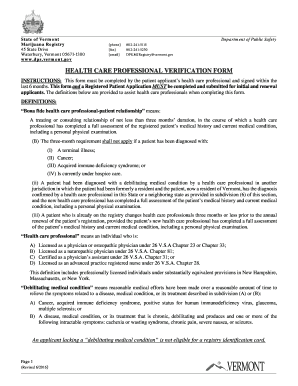
Health Care Professional Verification Form Vermont Gov Vcic Vermont 2017


What is the Health Care Professional Verification Form Vermont gov Vcic Vermont
The Health Care Professional Verification Form Vermont gov Vcic Vermont is a crucial document used to verify the credentials and qualifications of health care professionals in Vermont. This form is typically required by the Vermont Department of Health or other regulatory bodies to ensure that health care providers meet the necessary standards for practice. It includes information such as the professional's name, license number, and the type of health care services they are authorized to provide. This verification process helps maintain the integrity of the health care system and protects patients by ensuring that only qualified individuals are practicing in the field.
How to use the Health Care Professional Verification Form Vermont gov Vcic Vermont
Using the Health Care Professional Verification Form Vermont gov Vcic Vermont involves several straightforward steps. First, obtain the form from the official Vermont government website or the relevant regulatory body. Once you have the form, fill it out with accurate and complete information regarding the health care professional. After completing the form, it may need to be submitted to the appropriate regulatory agency for processing. Depending on the agency's requirements, you may need to provide additional documentation to support the verification process. Ensure that you follow any specific instructions provided to avoid delays.
Steps to complete the Health Care Professional Verification Form Vermont gov Vcic Vermont
Completing the Health Care Professional Verification Form Vermont gov Vcic Vermont requires careful attention to detail. Here are the steps to follow:
- Download the form from the Vermont government website or obtain a physical copy from the relevant agency.
- Fill in the personal details of the health care professional, including their full name, address, and contact information.
- Provide the professional's license number and the type of health care services they offer.
- Include any additional information requested on the form, such as education and training details.
- Review the completed form for accuracy and completeness before submission.
- Submit the form according to the instructions provided, whether online, by mail, or in person.
Legal use of the Health Care Professional Verification Form Vermont gov Vcic Vermont
The Health Care Professional Verification Form Vermont gov Vcic Vermont serves a legal purpose by providing a formal means to verify the qualifications of health care professionals. When filled out correctly and submitted to the appropriate agency, it acts as an official record that can be used in various legal contexts, such as licensing, employment verification, and compliance with state regulations. It is important to ensure that all information provided is truthful and accurate, as submitting false information can lead to legal consequences for both the professional and the submitting entity.
Key elements of the Health Care Professional Verification Form Vermont gov Vcic Vermont
Key elements of the Health Care Professional Verification Form Vermont gov Vcic Vermont include:
- Professional Information: Name, address, and contact details of the health care professional.
- License Information: License number, type of license, and the issuing authority.
- Education and Training: Details of relevant education and training that support the professional's qualifications.
- Signature: A signature from the health care professional affirming the accuracy of the information provided.
- Date of Submission: The date on which the form is submitted to the regulatory body.
State-specific rules for the Health Care Professional Verification Form Vermont gov Vcic Vermont
Each state may have specific rules and regulations regarding the Health Care Professional Verification Form Vermont gov Vcic Vermont. In Vermont, it is essential to adhere to the guidelines set forth by the Vermont Department of Health or the relevant licensing authority. This includes understanding the required credentials for different health care professions, the process for submitting the form, and any deadlines that may apply. Familiarizing yourself with these state-specific rules ensures compliance and helps facilitate a smoother verification process.
Quick guide on how to complete health care professional verification form vermontgov vcic vermont
Complete Health Care Professional Verification Form Vermont gov Vcic Vermont effortlessly on any device
Managing documents online has gained popularity among organizations and individuals. It offers an ideal eco-friendly alternative to traditional printed and signed papers, as you can locate the right form and securely save it online. airSlate SignNow equips you with all the tools necessary to create, modify, and eSign your documents quickly without hold-ups. Handle Health Care Professional Verification Form Vermont gov Vcic Vermont on any platform with airSlate SignNow Android or iOS applications and enhance any document-related process today.
The easiest method to modify and eSign Health Care Professional Verification Form Vermont gov Vcic Vermont without any difficulty
- Obtain Health Care Professional Verification Form Vermont gov Vcic Vermont and then click Get Form to initiate the process.
- Utilize the tools we offer to complete your document.
- Highlight pertinent sections of your documents or obscure sensitive information with tools that airSlate SignNow offers specifically for this purpose.
- Create your eSignature using the Sign tool, which takes seconds and carries the same legal validity as a conventional wet ink signature.
- Verify all the information and then click the Done button to preserve your modifications.
- Select how you wish to send your form, via email, text message (SMS), or invite link, or download it to your computer.
Forget about lost or misplaced documents, tedious form searches, or mistakes that require printing new copies. airSlate SignNow meets your document management needs in a few clicks from any device you choose. Modify and eSign Health Care Professional Verification Form Vermont gov Vcic Vermont and guarantee excellent communication at every stage of the form preparation process with airSlate SignNow.
Create this form in 5 minutes or less
Find and fill out the correct health care professional verification form vermontgov vcic vermont
Create this form in 5 minutes!
How to create an eSignature for the health care professional verification form vermontgov vcic vermont
How to create an eSignature for your Health Care Professional Verification Form Vermontgov Vcic Vermont online
How to make an electronic signature for your Health Care Professional Verification Form Vermontgov Vcic Vermont in Google Chrome
How to make an electronic signature for putting it on the Health Care Professional Verification Form Vermontgov Vcic Vermont in Gmail
How to create an eSignature for the Health Care Professional Verification Form Vermontgov Vcic Vermont straight from your smart phone
How to create an electronic signature for the Health Care Professional Verification Form Vermontgov Vcic Vermont on iOS devices
How to generate an eSignature for the Health Care Professional Verification Form Vermontgov Vcic Vermont on Android devices
People also ask
-
What is the Health Care Professional Verification Form Vermont gov Vcic Vermont?
The Health Care Professional Verification Form Vermont gov Vcic Vermont is a crucial document used to verify the credentials and qualifications of healthcare professionals in Vermont. It contains essential information needed by the Vermont Office of Professional Regulation to ensure compliance with state regulations. Filling this form accurately is vital for healthcare practitioners to maintain their professional standing.
-
How can I access the Health Care Professional Verification Form Vermont gov Vcic Vermont?
You can access the Health Care Professional Verification Form Vermont gov Vcic Vermont directly through the Vermont government website or through our integrated e-signing platform. Our tool simplifies the process by allowing you to complete and e-sign the form online, saving time and resources. Ensure that you have all necessary documents ready when you begin.
-
What are the benefits of using airSlate SignNow for the Health Care Professional Verification Form Vermont gov Vcic Vermont?
Using airSlate SignNow for the Health Care Professional Verification Form Vermont gov Vcic Vermont offers numerous benefits, including ease of use and quick processing times. Our platform is designed for efficiency, allowing you to send, complete, and e-sign documents in minutes. Additionally, you can track the status of your forms to ensure they are processed timely.
-
Is there a cost associated with using airSlate SignNow for the Health Care Professional Verification Form Vermont gov Vcic Vermont?
airSlate SignNow offers a variety of pricing plans, including options for individuals and businesses. While there may be a nominal fee for processing certain documents, the overall cost is competitive and designed to provide value for those needing the Health Care Professional Verification Form Vermont gov Vcic Vermont. You can choose a plan that best fits your needs.
-
What features does airSlate SignNow provide for the Health Care Professional Verification Form Vermont gov Vcic Vermont?
airSlate SignNow provides robust features for the Health Care Professional Verification Form Vermont gov Vcic Vermont, such as customizable templates, secure e-signatures, and real-time collaboration. These features allow you to manage your documentation efficiently while ensuring compliance with state regulations. Additionally, you can automate reminders for document completion.
-
Can I integrate airSlate SignNow with other applications for the Health Care Professional Verification Form Vermont gov Vcic Vermont?
Yes, airSlate SignNow seamlessly integrates with various applications, enhancing your workflow for the Health Care Professional Verification Form Vermont gov Vcic Vermont. You can connect it with tools like Google Drive, Dropbox, and your healthcare management systems, facilitating easier access and management of your documents. This integration streamlines the entire verification process.
-
How do I ensure my Health Care Professional Verification Form Vermont gov Vcic Vermont is submitted correctly?
To ensure your Health Care Professional Verification Form Vermont gov Vcic Vermont is submitted correctly, double-check all fields for accuracy before e-signing. Utilize airSlate SignNow's built-in validation features that help ensure all necessary sections are completed. Additionally, keep a digital copy of the submitted form for your records.
Get more for Health Care Professional Verification Form Vermont gov Vcic Vermont
- Ir 001 application for records account nevada dmv form
- Mv6641 2017 2019 form
- Single vehicle only form
- Estimated effective rate computation unemployment taxes form
- Storage lien foreclosure form vtr 265 s txdmvgov
- Commercial licenses ampamp permitsdepartment of motor vehicles form
- Enhanced form nyc 208 claim for new york city enhanced real
- Maryland department of public safety ampampamp correctional form
Find out other Health Care Professional Verification Form Vermont gov Vcic Vermont
- Can I Electronic signature Arkansas Courts Operating Agreement
- How Do I Electronic signature Georgia Courts Agreement
- Electronic signature Georgia Courts Rental Application Fast
- How Can I Electronic signature Hawaii Courts Purchase Order Template
- How To Electronic signature Indiana Courts Cease And Desist Letter
- How Can I Electronic signature New Jersey Sports Purchase Order Template
- How Can I Electronic signature Louisiana Courts LLC Operating Agreement
- How To Electronic signature Massachusetts Courts Stock Certificate
- Electronic signature Mississippi Courts Promissory Note Template Online
- Electronic signature Montana Courts Promissory Note Template Now
- Electronic signature Montana Courts Limited Power Of Attorney Safe
- Electronic signature Oklahoma Sports Contract Safe
- Electronic signature Oklahoma Sports RFP Fast
- How To Electronic signature New York Courts Stock Certificate
- Electronic signature South Carolina Sports Separation Agreement Easy
- Electronic signature Virginia Courts Business Plan Template Fast
- How To Electronic signature Utah Courts Operating Agreement
- Electronic signature West Virginia Courts Quitclaim Deed Computer
- Electronic signature West Virginia Courts Quitclaim Deed Free
- Electronic signature Virginia Courts Limited Power Of Attorney Computer