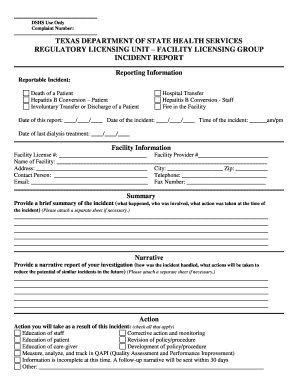
Instructions for Completing Esrd Facility Incident Report Texas Esrdnetwork 2012


What is the Instructions For Completing Esrd Facility Incident Report Texas Esrdnetwork
The Instructions for Completing the ESRD Facility Incident Report Texas ESRDnetwork is a critical document designed for facilities providing end-stage renal disease (ESRD) services in Texas. This report is essential for documenting incidents that may affect patient care, safety, or regulatory compliance. It serves as a formal record that helps facilities maintain quality standards and adhere to state and federal regulations. By accurately completing this report, facilities can ensure that they are addressing any issues promptly and effectively, thus enhancing patient safety and care quality.
Steps to Complete the Instructions For Completing Esrd Facility Incident Report Texas Esrdnetwork
Completing the ESRD Facility Incident Report involves several key steps to ensure accuracy and compliance. First, gather all relevant information regarding the incident, including the date, time, and location. Next, provide a detailed description of the incident, including the individuals involved and any immediate actions taken. It is important to include any contributing factors that may have led to the incident. After filling out the necessary sections, review the report for completeness and accuracy. Finally, submit the report according to the specified guidelines, ensuring that all required signatures are obtained.
Key Elements of the Instructions For Completing Esrd Facility Incident Report Texas Esrdnetwork
Several key elements must be included in the ESRD Facility Incident Report to ensure it meets regulatory standards. These elements typically include:
- Incident Description: A clear and concise account of what occurred.
- Date and Time: When the incident took place.
- Location: The specific area within the facility where the incident occurred.
- Individuals Involved: Names and roles of patients and staff affected by the incident.
- Immediate Actions Taken: Steps taken to address the incident at the time it occurred.
- Follow-Up Actions: Any further actions planned or taken to prevent recurrence.
Legal Use of the Instructions For Completing Esrd Facility Incident Report Texas Esrdnetwork
Using the ESRD Facility Incident Report is legally significant, as it documents incidents that may have legal implications. Properly completed reports can serve as evidence in investigations or legal proceedings. Compliance with state and federal regulations is crucial, as failure to report incidents appropriately may result in penalties or increased scrutiny from regulatory bodies. Facilities must ensure that all staff members understand the importance of this report and are trained in its completion to uphold legal and ethical standards.
State-Specific Rules for the Instructions For Completing Esrd Facility Incident Report Texas Esrdnetwork
In Texas, specific regulations govern the completion and submission of the ESRD Facility Incident Report. Facilities must adhere to guidelines set forth by the Texas Department of State Health Services and the Centers for Medicare & Medicaid Services. These regulations may dictate timelines for reporting incidents, the types of incidents that must be reported, and the required documentation. Understanding these state-specific rules is essential for compliance and to avoid potential penalties.
How to Use the Instructions For Completing Esrd Facility Incident Report Texas Esrdnetwork
To effectively use the Instructions for Completing the ESRD Facility Incident Report, facilities should ensure that all staff members are familiar with the document and its requirements. Training sessions can be beneficial in educating staff on the importance of accurate reporting and the potential consequences of incomplete or inaccurate information. Additionally, facilities should establish a clear protocol for reporting incidents, ensuring that all personnel know whom to contact and how to submit the report. Utilizing digital tools can streamline this process, making it easier to complete and sign the report securely.
Quick guide on how to complete instructions for completing esrd facility incident report texas esrdnetwork
Complete Instructions For Completing Esrd Facility Incident Report Texas Esrdnetwork effortlessly on any device
Managing documents online has become increasingly popular among organizations and individuals. It offers an ideal environmentally friendly option to conventional printed and signed paperwork, as you can access the necessary form and securely keep it online. airSlate SignNow equips you with all the resources needed to create, modify, and eSign your documents swiftly without delays. Manage Instructions For Completing Esrd Facility Incident Report Texas Esrdnetwork on any device using the airSlate SignNow Android or iOS applications and enhance any document-driven process today.
How to alter and eSign Instructions For Completing Esrd Facility Incident Report Texas Esrdnetwork with ease
- Find Instructions For Completing Esrd Facility Incident Report Texas Esrdnetwork and click on Get Form to begin.
- Make use of the tools we offer to fill out your document.
- Emphasize essential parts of your documents or redact sensitive information with tools that airSlate SignNow provides specifically for that purpose.
- Generate your eSignature using the Sign tool, which takes mere seconds and carries the same legal validity as a traditional handwritten signature.
- Verify all the details and click on the Done button to save your modifications.
- Choose your preferred method to send your form, whether by email, text message (SMS), or invitation link, or download it to your computer.
Eliminate the hassle of lost or misplaced documents, tiresome form searching, or mistakes that necessitate printing new document copies. airSlate SignNow fulfills your document management needs in just a few clicks from a device of your choice. Transform and eSign Instructions For Completing Esrd Facility Incident Report Texas Esrdnetwork to ensure excellent communication at every stage of the form preparation process with airSlate SignNow.
Create this form in 5 minutes or less
Find and fill out the correct instructions for completing esrd facility incident report texas esrdnetwork
Create this form in 5 minutes!
How to create an eSignature for the instructions for completing esrd facility incident report texas esrdnetwork
The best way to make an electronic signature for a PDF file online
The best way to make an electronic signature for a PDF file in Google Chrome
The best way to create an electronic signature for signing PDFs in Gmail
How to create an electronic signature from your mobile device
How to generate an eSignature for a PDF file on iOS
How to create an electronic signature for a PDF file on Android devices
People also ask
-
What are the Instructions For Completing Esrd Facility Incident Report Texas Esrdnetwork?
The Instructions For Completing Esrd Facility Incident Report Texas Esrdnetwork provide detailed guidance on how to accurately fill out and submit incident reports specific to ESRD facilities in Texas. This ensures compliance with state regulations and helps maintain quality patient care. Following these instructions meticulously can prevent administrative errors and streamline the reporting process.
-
How can airSlate SignNow assist in completing the ESRD Facility Incident Report?
airSlate SignNow can simplify the process of completing the ESRD Facility Incident Report by providing an easy-to-use platform for eSigning and sharing documents. With its streamlined features, users can quickly fill out forms and ensure that all necessary information is accurately captured. This efficiency helps healthcare facilities save time, making the reporting process smoother and less prone to mistakes.
-
Is there a cost associated with using airSlate SignNow for incident reporting?
Yes, airSlate SignNow offers various pricing plans that cater to different business needs. Users can choose a subscription that fits their volume of document management and reporting processes, including the Instructions For Completing Esrd Facility Incident Report Texas Esrdnetwork. Check the pricing page for detailed information on the plans and any potential discounts for annual subscriptions.
-
What features does airSlate SignNow offer for enhancing the incident reporting process?
airSlate SignNow includes several features designed to enhance the incident reporting process, such as customizable templates, collaboration tools, and secure cloud storage. These features ensure that the Instructions For Completing Esrd Facility Incident Report Texas Esrdnetwork are easily accessible and that all team members can collaborate efficiently. Additionally, integrated tracking helps monitor document status in real-time.
-
Can airSlate SignNow integrate with other software used for incident reporting?
Yes, airSlate SignNow supports integrations with numerous third-party applications, enabling seamless workflow between your incident reporting systems. This compatibility makes it easier to use the Instructions For Completing Esrd Facility Incident Report Texas Esrdnetwork alongside existing software solutions. Users can enhance their productivity by connecting their favorite tools and ensuring a streamlined reporting process.
-
How secure is the document management system in airSlate SignNow?
Security is a top priority at airSlate SignNow, which employs robust encryption protocols to protect all documents, including the Instructions For Completing Esrd Facility Incident Report Texas Esrdnetwork. The platform also supports secure access controls and audit trails, allowing you to monitor who views or edits documents. This commitment to security helps ensure that sensitive incident reports remain confidential.
-
What are the benefits of using airSlate SignNow for ESRD facilities?
Using airSlate SignNow offers numerous benefits for ESRD facilities, including improved compliance with the Instructions For Completing Esrd Facility Incident Report Texas Esrdnetwork and faster turnaround times for document completion. The platform's user-friendly interface minimizes training time and boosts staff productivity. Overall, this leads to more efficient operations and higher quality patient care.
Get more for Instructions For Completing Esrd Facility Incident Report Texas Esrdnetwork
- Form rp 425 rnw taxnygov new york state
- Application for basic star exemption form
- New york state e file signature authorization for tax year 2019 for forms it 201 it 201 x it 203 it 203 x it 214 nyc 208 and
- Form ct 34 sh2019new york s corporation shareholders information schedulect34sh
- Form ct 132019unrelated business income tax returnct13
- Form it 2422019claim for conservation easement tax creditit242
- Applicable for the tax period september 1 2019 to november 30 2019 only form
- Dor dorpay tax ampamp bill payment ingov form
Find out other Instructions For Completing Esrd Facility Incident Report Texas Esrdnetwork
- Help Me With Electronic signature Oklahoma Insurance Contract
- Electronic signature Pennsylvania Insurance Letter Of Intent Later
- Electronic signature Pennsylvania Insurance Quitclaim Deed Now
- Electronic signature Maine High Tech Living Will Later
- Electronic signature Maine High Tech Quitclaim Deed Online
- Can I Electronic signature Maryland High Tech RFP
- Electronic signature Vermont Insurance Arbitration Agreement Safe
- Electronic signature Massachusetts High Tech Quitclaim Deed Fast
- Electronic signature Vermont Insurance Limited Power Of Attorney Easy
- Electronic signature Washington Insurance Last Will And Testament Later
- Electronic signature Washington Insurance Last Will And Testament Secure
- Electronic signature Wyoming Insurance LLC Operating Agreement Computer
- How To Electronic signature Missouri High Tech Lease Termination Letter
- Electronic signature Montana High Tech Warranty Deed Mobile
- Electronic signature Florida Lawers Cease And Desist Letter Fast
- Electronic signature Lawers Form Idaho Fast
- Electronic signature Georgia Lawers Rental Lease Agreement Online
- How Do I Electronic signature Indiana Lawers Quitclaim Deed
- How To Electronic signature Maryland Lawers Month To Month Lease
- Electronic signature North Carolina High Tech IOU Fast