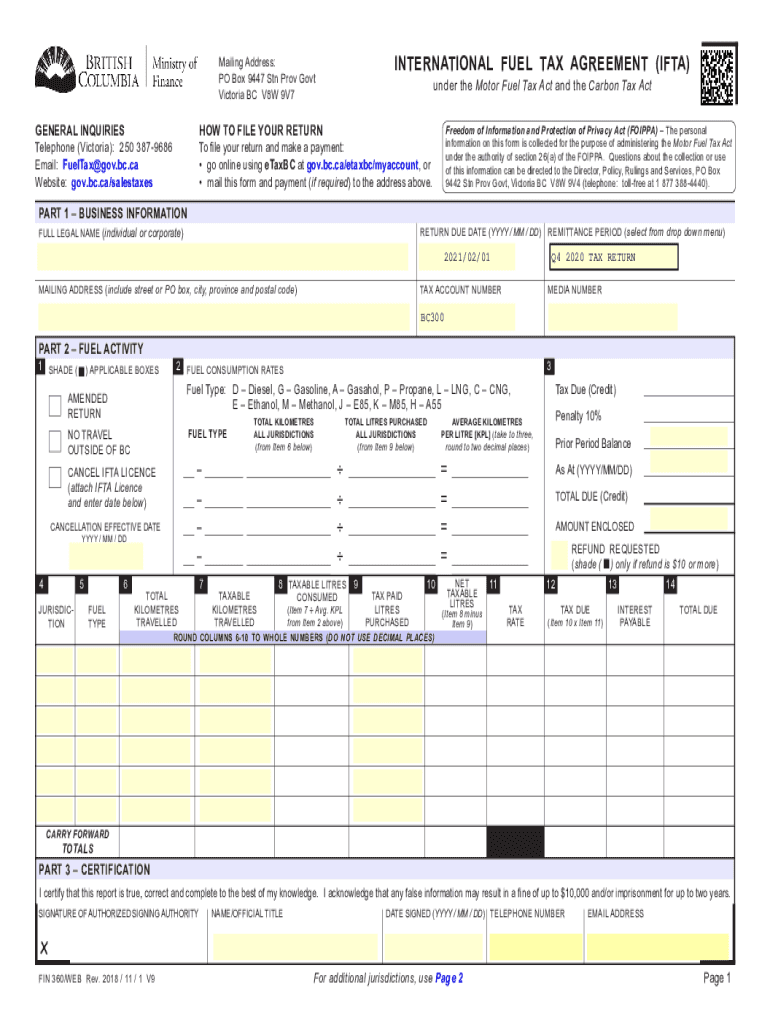
Bc Ifta Form 2018


What is the BC IFTA Form
The BC IFTA form, also known as the British Columbia International Fuel Tax Agreement form, is a crucial document for commercial vehicle operators who travel across multiple jurisdictions in Canada and the United States. This form is used to report fuel consumption and calculate the taxes owed to various jurisdictions based on the miles driven and fuel purchased. The IFTA framework simplifies the process of fuel tax reporting for interstate and international travel, ensuring compliance with tax regulations while promoting fair taxation among provinces and states.
How to Use the BC IFTA Form
Using the BC IFTA form involves several steps to ensure accurate reporting of fuel usage and mileage. First, gather all relevant data, including the total miles driven in each jurisdiction and the amount of fuel purchased. Next, complete the form by entering the required information in the designated fields, ensuring that all calculations are accurate. After filling out the form, review it for completeness and accuracy before submission. The form can be submitted online or via mail, depending on the preferred method of filing.
Steps to Complete the BC IFTA Form
Completing the BC IFTA form involves a systematic approach to ensure compliance and accuracy. Follow these steps:
- Gather necessary documents, including fuel purchase receipts and mileage logs.
- Calculate the total miles driven in each jurisdiction and the total fuel consumed.
- Fill out the form, entering the calculated figures in the appropriate sections.
- Double-check all entries for accuracy, ensuring that calculations are correct.
- Submit the completed form by the specified deadline, either online or by mail.
Legal Use of the BC IFTA Form
The legal use of the BC IFTA form is governed by the International Fuel Tax Agreement, which establishes the framework for fuel tax reporting across participating jurisdictions. To ensure that the form is legally valid, it must be completed accurately and submitted on time. Non-compliance with IFTA regulations can result in penalties, including fines and audits. Therefore, it is essential for operators to understand their obligations under the agreement and maintain accurate records of fuel purchases and mileage.
Filing Deadlines / Important Dates
Filing deadlines for the BC IFTA form are critical for maintaining compliance and avoiding penalties. Typically, the form must be filed quarterly, with specific due dates for each quarter. Operators should keep track of these deadlines to ensure timely submissions. Missing a deadline can lead to fines and additional scrutiny from tax authorities, so it is advisable to set reminders and prepare the form well in advance of the due date.
Required Documents
To complete the BC IFTA form accurately, certain documents are required. These include:
- Fuel purchase receipts detailing the amount and type of fuel bought.
- Mileage logs that record the distance traveled in each jurisdiction.
- Previous IFTA filings for reference and accuracy in reporting.
Having these documents organized and accessible will facilitate a smoother filing process and help ensure compliance with IFTA regulations.
Quick guide on how to complete bc ifta form
Complete Bc Ifta Form seamlessly on any device
Digital document management has become increasingly favored by businesses and individuals alike. It offers an ideal eco-friendly alternative to conventional printed and signed documents, as you can easily access the correct form and securely keep it online. airSlate SignNow equips you with all the resources necessary to create, modify, and eSign your documents swiftly without delays. Handle Bc Ifta Form on any platform with airSlate SignNow Android or iOS applications and streamline any document-related process today.
How to modify and eSign Bc Ifta Form effortlessly
- Find Bc Ifta Form and click Get Form to begin.
- Make use of the features we provide to fill out your form.
- Emphasize important sections of the documents or obscure sensitive information with tools that airSlate SignNow offers specifically for that purpose.
- Generate your eSignature using the Sign tool, which takes mere seconds and carries the same legal validity as a conventional wet ink signature.
- Review the details and click on the Done button to finalize your changes.
- Select how you wish to share your form, whether by email, text message (SMS), an invitation link, or download it to your computer.
Put an end to lost or misplaced documents, monotonous form searches, or mistakes that necessitate printing new copies. airSlate SignNow addresses all your needs in document management in just a few clicks from any device of your preference. Modify and eSign Bc Ifta Form and ensure clear communication at every stage of the form preparation process with airSlate SignNow.
Create this form in 5 minutes or less
Find and fill out the correct bc ifta form
Create this form in 5 minutes!
How to create an eSignature for the bc ifta form
The way to generate an electronic signature for your PDF file online
The way to generate an electronic signature for your PDF file in Google Chrome
The way to make an eSignature for signing PDFs in Gmail
The best way to create an electronic signature from your mobile device
The best way to make an electronic signature for a PDF file on iOS
The best way to create an electronic signature for a PDF file on Android devices
People also ask
-
What is the bc fin 360 form and how does it work with airSlate SignNow?
The bc fin 360 form is a crucial document used for business financing in British Columbia. With airSlate SignNow, you can easily create, send, and eSign this form, streamlining the process of obtaining necessary approvals. Our platform simplifies documentation, ensuring that your bc fin 360 form is securely processed and easily accessible.
-
How can I send a bc fin 360 form through airSlate SignNow?
To send a bc fin 360 form using airSlate SignNow, simply upload the document to your account, add the necessary recipients, and customize the signing order. After you finalize the settings, click 'Send,' and your recipients will receive an email notification to eSign the document. This process ensures a smooth and efficient workflow.
-
Are there any costs associated with using airSlate SignNow for the bc fin 360 form?
Yes, airSlate SignNow offers various pricing plans that cater to different business needs, including plans specifically designed for handling documents like the bc fin 360 form. Pricing is based on features, storage, and the number of users. We recommend reviewing our pricing page to find the best option for your business.
-
What features does airSlate SignNow offer for managing the bc fin 360 form?
AirSlate SignNow provides numerous features to manage your bc fin 360 form efficiently, such as customizable templates, bulk sending, real-time tracking, and automated reminders. Additionally, you can integrate signature fields and add comments to streamline collaboration. These features enhance user experience and document management.
-
What are the benefits of using airSlate SignNow for the bc fin 360 form?
Using airSlate SignNow for the bc fin 360 form allows for faster processing and enhanced security. The platform ensures your documents are protected with encryption while offering an intuitive interface for all users. Additionally, our eSigning capabilities reduce the turnaround time signNowly compared to traditional methods.
-
Can I integrate airSlate SignNow with other applications for the bc fin 360 form?
Yes, airSlate SignNow seamlessly integrates with a variety of applications such as Google Drive, Salesforce, and Microsoft Office. This integration allows you to manage your workflows involving the bc fin 360 form more efficiently. By connecting your tools, you can reduce redundancy and enhance productivity.
-
Is customer support available for issues related to the bc fin 360 form?
Absolutely! AirSlate SignNow offers dedicated customer support to help resolve any issues related to your bc fin 360 form or general usage of the platform. Support is available via email, live chat, and phone, ensuring you have the assistance you need to manage your documents effectively.
Get more for Bc Ifta Form
- 08 department of the treasury internal revenue service form
- 2015 form 8888 internal revenue service
- Department of the treasuryinternal revenue service form us
- Form 8805 rev november 2019 foreign partners information statement of section 1446 withholding tax
- F3520apdf form 3520 a department of the treasury
- Business accounting ampamp tax professionals inc a professional tax form
- Form 56 rev june 2019 notice concerning fiduciary relationship
- Form 14568 e model vcp compliance statement irs
Find out other Bc Ifta Form
- eSign Maine Quitclaim Deed Free
- How Do I eSign New York Quitclaim Deed
- eSign New Hampshire Warranty Deed Fast
- eSign Hawaii Postnuptial Agreement Template Later
- eSign Kentucky Postnuptial Agreement Template Online
- eSign Maryland Postnuptial Agreement Template Mobile
- How Can I eSign Pennsylvania Postnuptial Agreement Template
- eSign Hawaii Prenuptial Agreement Template Secure
- eSign Michigan Prenuptial Agreement Template Simple
- eSign North Dakota Prenuptial Agreement Template Safe
- eSign Ohio Prenuptial Agreement Template Fast
- eSign Utah Prenuptial Agreement Template Easy
- eSign Utah Divorce Settlement Agreement Template Online
- eSign Vermont Child Custody Agreement Template Secure
- eSign North Dakota Affidavit of Heirship Free
- How Do I eSign Pennsylvania Affidavit of Heirship
- eSign New Jersey Affidavit of Residence Free
- eSign Hawaii Child Support Modification Fast
- Can I eSign Wisconsin Last Will and Testament
- eSign Wisconsin Cohabitation Agreement Free