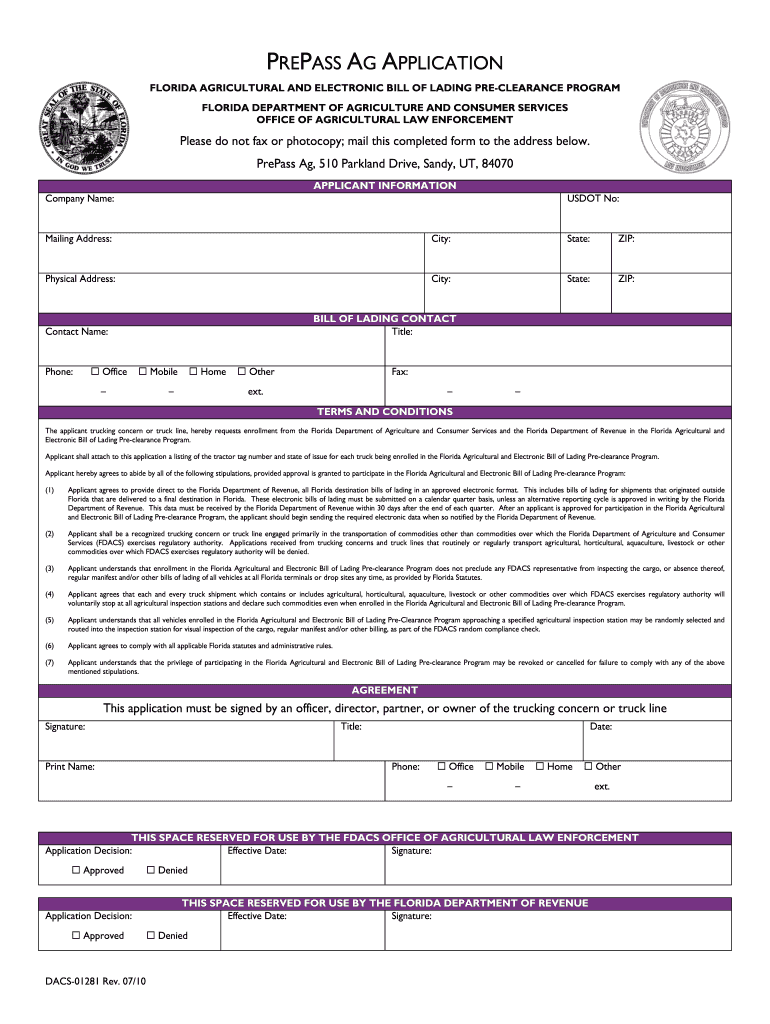
Prepass for Truckers 2010-2026


What is the Prepass for Truckers
The Prepass for Truckers is a program designed to streamline the process of compliance for commercial vehicles. It allows truck drivers to bypass weigh stations and inspection sites, reducing delays and improving efficiency on the road. By using transponders and electronic systems, the Prepass program provides real-time data to law enforcement and regulatory agencies, ensuring that trucks meet safety and compliance standards without the need for frequent stops.
How to Use the Prepass for Truckers
Using the Prepass for Truckers involves a few straightforward steps. First, ensure that your vehicle is equipped with a Prepass transponder. This device communicates with roadside readers to verify your compliance status. When approaching a weigh station, the system automatically checks your vehicle's information. If you are eligible, the system will signal you to bypass the station. It's important to maintain accurate vehicle information and ensure the transponder is functioning correctly for optimal use.
Steps to Complete the Prepass for Truckers
To complete the Prepass for Truckers, follow these steps:
- Obtain a Prepass transponder by signing up through the official Prepass website.
- Provide necessary vehicle information, including license plate numbers and DOT numbers.
- Install the transponder in your vehicle as per the provided instructions.
- Keep your vehicle's information up to date to ensure compliance.
- Approach weigh stations and follow the signals provided by the Prepass system.
Legal Use of the Prepass for Truckers
The legal use of the Prepass for Truckers is governed by federal and state regulations. It is essential for truck drivers to comply with all applicable laws when using the Prepass system. This includes maintaining accurate records and ensuring that the vehicle meets safety standards. The program is designed to enhance compliance while reducing unnecessary delays, but drivers must remain vigilant about their legal obligations to avoid penalties.
Eligibility Criteria for the Prepass for Truckers
Eligibility for the Prepass for Truckers typically includes the following criteria:
- Vehicles must be registered and in compliance with state and federal regulations.
- Drivers should maintain a clean safety record without significant violations.
- All required documentation must be current and accessible.
- Participation in the program may require a fee, which varies based on the service level selected.
Application Process & Approval Time for the Prepass for Truckers
The application process for the Prepass for Truckers is designed to be efficient. Interested drivers can apply online through the Prepass website. The process involves submitting vehicle information and payment details. Once the application is submitted, approval typically takes a few business days, depending on the completeness of the application and the verification of the provided information. After approval, drivers will receive their transponder and instructions for installation.
Quick guide on how to complete prepass online application form
Manage Prepass For Truckers anywhere, anytime
Your routine business operations may require extra attention when handling regional business documents. Reclaim your office time and reduce the costs associated with paper processes using airSlate SignNow. airSlate SignNow provides a wide range of pre-made business forms, including Prepass For Truckers, which you can utilize and share with your colleagues. Manage your Prepass For Truckers effortlessly with robust editing and eSignature features and send it directly to your recipients.
How to obtain Prepass For Truckers in just a few clicks:
- Choose a form applicable to your state.
- Click Learn More to review the document and confirm its accuracy.
- Select Get Form to start using it.
- Prepass For Truckers will promptly open in the editor. No additional steps are necessary.
- Utilize airSlate SignNow’s advanced editing tools to complete or modify the form.
- Locate the Sign tool to create your personal signature and eSign your document.
- When finished, click Done, save your changes, and access your document.
- Send the form via email or text message, or use a fillable link option with your partners or allow them to download the document.
airSlate SignNow signNowly saves your time in handling Prepass For Truckers and allows you to find necessary documents in one place. A comprehensive collection of forms is organized and designed to address essential business tasks needed for your organization. The advanced editor minimizes the chance of errors, as you can swiftly make corrections and review your documents on any device before sending them out. Start your free trial now to discover all the advantages of airSlate SignNow for your daily business workflows.
Create this form in 5 minutes or less
FAQs
-
What is the procedure for filling out the CPT registration form online?
CHECK-LIST FOR FILLING-UP CPT JUNE - 2017 EXAMINATION APPLICATION FORM1 - BEFORE FILLING UP THE FORM, PLEASE DETERMINE YOUR ELIGIBILITY AS PER DETAILS GIVEN AT PARA 1.3 (IGNORE FILLING UP THE FORM IN CASE YOU DO NOT COMPLY WITH THE ELIGIBILITY REQUIREMENTS).2 - ENSURE THAT ALL COLUMNS OF THE FORM ARE FILLED UP/SELECTED CORRECTLY AND ARE CORRECTLY APPEARING IN THE PDF.3 - CENTRE IS SELECTED CORRECTLY AND IS CORRECTLY APPEARING IN THE PDF. (FOR REFERENCE SEE APPENDIX-A).4 - MEDIUM OF THE EXAMINATION IS SELECTED CORRECTLY AND IS CORRECTLY APPEARING IN THE PDF.5 - THE SCANNED COPY OF THE DECLARATION UPLOADED PERTAINS TO THE CURRENT EXAM CYCLE.6 - ENSURE THAT PHOTOGRAPHS AND SIGNATURES HAVE BEEN AFFIXED (If the same are not appearing in the pdf) AT APPROPRIATE COLUMNS OF THE PRINTOUT OF THE EXAM FORM.7 - ADDRESS HAS BEEN RECORDED CORRECTLY AND IS CORRECTLY APPEARING IN THE PDF.8 - IN CASE THE PDF IS NOT CONTAINING THE PHOTO/SIGNATURE THEN CANDIDATE HAS TO GET THE DECLARATION SIGNED AND PDF IS GOT ATTESTED.9 - RETAIN A COPY OF THE PDF/FILLED-IN FORM FOR YOUR FUTURE REFERENCE.10 - IN CASE THE PHOTO/SIGN IS NOT APPEARING IN THE PDF, PLEASE TAKE ATTESTATIONS AND SEND THE PDF (PRINT OUT) OF THE ONLINE SUMBITTED EXAMINATION APPLICATION BY SPEED POST/REGISTERED POST ONLY.11 - KEEP IN SAFE CUSTODY THE SPEED POST/REGISTERED POST RECEIPT ISSUED BY POSTAL AUTHORITY FOR SENDING THE PDF (PRINT OUT) OF THE ONLINE SUMBITTED EXAMINATION APPLICATION FORM TO THE INSTITUTE/ RECEIPT ISSUED BY ICAI IN CASE THE APPLICATION IS DEPOSITED BY HAND.Regards,Scholar For CA089773 13131Like us on facebookScholar for ca,cma,cs https://m.facebook.com/scholarca...Sambamurthy Nagar, 5th Street, Kakinada, Andhra Pradesh 533003https://g.co/kgs/VaK6g0
-
How do I fill out the application for a Schengen visa?
Dear Rick,A Schengen visa application form requires the information about your passport, intended dates and duration of visit, sponsor’s or inviting person's details, previous schengen visa history etc. If you have these details with you, it is very easy to fill out the visa application.
-
How do I fill out the application form for an educational loan online?
Depending on which country you are in and what kind of lender you are going for. There are bank loans and licensed money lenders. If you are taking a large amount, banks are recommended. If you are working, need a small amount for your tuition and in need of it fast, you can try a licensed moneylender.
-
How should I fill out an online application form for the KVPY exam?
KVPY Registration 2018 is starting from 11th July 2018. Indian Institute of Science (IISC), Bangalore conducts a national level scholarship programme.How to Fill KVPY Application FormVisit the official and register as a new user by mentioning Name, date of birth, stream, nationality etc.Enter the captcha and click on submit.Enter your basic details such as Name, Date of Birth, Age, E-mail id, the Mobile number for registration, etc. Also select from the drop down menu your class, gender, category & nationality.Now click on the ‘Submit’ tab.
-
How can I fill out the online application form of JVM Shyamli Ranchi?
Go to Jawahar Vidiya Mandir website
-
How can I fill out a Schengen visa application form online?
you can fill out online.no all embassy ask for online form filling, most of the embassy is asking for filled application, hand writteni gave a written application for swiss embassy and online application for France embassyonline application can be found in respective embassy sites.
Create this form in 5 minutes!
How to create an eSignature for the prepass online application form
How to create an electronic signature for the Prepass Online Application Form in the online mode
How to generate an electronic signature for the Prepass Online Application Form in Chrome
How to create an electronic signature for putting it on the Prepass Online Application Form in Gmail
How to make an electronic signature for the Prepass Online Application Form from your smart phone
How to create an eSignature for the Prepass Online Application Form on iOS devices
How to create an eSignature for the Prepass Online Application Form on Android
People also ask
-
What is the prepass login for airSlate SignNow?
The prepass login for airSlate SignNow allows users to access the platform quickly and securely. By utilizing this feature, you can streamline your document signing processes and ensure greater efficiency in managing your business operations.
-
How do I access the prepass login page?
To access the prepass login page for airSlate SignNow, simply visit our website and click on the login button at the top right corner. This will redirect you to the prepass login interface where you can enter your credentials and start using our services.
-
Is using the prepass login secure?
Yes, the prepass login for airSlate SignNow is designed with security in mind. We utilize advanced encryption and authentication protocols to ensure that your documents and sensitive information are protected every step of the way.
-
What features are included with the prepass login?
With the prepass login to airSlate SignNow, users can access features such as eSigning, document tracking, and collaboration tools. These features empower businesses to streamline their workflows and improve overall productivity.
-
Can I use the prepass login on my mobile device?
Absolutely! The prepass login for airSlate SignNow is mobile-friendly, allowing you to access your documents and sign them on-the-go. This flexibility ensures that you can manage your business contracts anytime and anywhere.
-
What are the pricing plans for airSlate SignNow with prepass login?
airSlate SignNow offers various pricing plans that accommodate different business sizes and needs. You can find competitive pricing options that include free trials for new users, allowing you to explore the benefits of the prepass login without any commitment.
-
Does airSlate SignNow integrate with other software when using prepass login?
Yes, airSlate SignNow supports numerous integrations with popular software applications. Using the prepass login, you can connect easily with tools like Google Drive, Salesforce, and many others to enhance your workflow and productivity.
Get more for Prepass For Truckers
Find out other Prepass For Truckers
- eSignature Kansas Business Operations Promissory Note Template Now
- eSignature Kansas Car Dealer Contract Now
- eSignature Iowa Car Dealer Limited Power Of Attorney Easy
- How Do I eSignature Iowa Car Dealer Limited Power Of Attorney
- eSignature Maine Business Operations Living Will Online
- eSignature Louisiana Car Dealer Profit And Loss Statement Easy
- How To eSignature Maryland Business Operations Business Letter Template
- How Do I eSignature Arizona Charity Rental Application
- How To eSignature Minnesota Car Dealer Bill Of Lading
- eSignature Delaware Charity Quitclaim Deed Computer
- eSignature Colorado Charity LLC Operating Agreement Now
- eSignature Missouri Car Dealer Purchase Order Template Easy
- eSignature Indiana Charity Residential Lease Agreement Simple
- How Can I eSignature Maine Charity Quitclaim Deed
- How Do I eSignature Michigan Charity LLC Operating Agreement
- eSignature North Carolina Car Dealer NDA Now
- eSignature Missouri Charity Living Will Mobile
- eSignature New Jersey Business Operations Memorandum Of Understanding Computer
- eSignature North Dakota Car Dealer Lease Agreement Safe
- eSignature Oklahoma Car Dealer Warranty Deed Easy