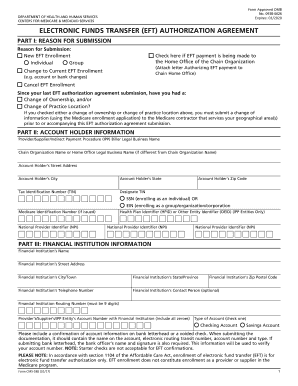
ELECTRONIC FUNDS TRANSFER EFT AUTHORIZATION 2020


What is the electronic funds transfer EFT authorization?
The electronic funds transfer EFT authorization is a formal document that allows individuals or businesses to authorize the transfer of funds electronically from one bank account to another. This authorization is commonly used for direct deposits, bill payments, and other financial transactions. By completing this form, the signer grants permission to the designated financial institution to withdraw or deposit funds as specified in the agreement. This process streamlines payment methods and enhances efficiency in managing financial transactions.
How to use the electronic funds transfer EFT authorization
Using the electronic funds transfer EFT authorization involves several key steps. First, the individual or business must obtain the appropriate form, which typically includes fields for account information, the amount to be transferred, and the frequency of the transaction. Next, the signer must fill out the form accurately, ensuring that all details are correct to avoid any issues with the transfer. After completing the form, the signer should provide their signature, which may be done electronically, depending on the platform used. Finally, the completed authorization should be submitted to the financial institution for processing.
Steps to complete the electronic funds transfer EFT authorization
Completing the electronic funds transfer EFT authorization requires careful attention to detail. Here are the steps involved:
- Obtain the EFT authorization form from your financial institution or download it from a trusted source.
- Fill in your personal or business information, including the name, address, and account number.
- Specify the type of transaction, whether it is a one-time payment or recurring transfer.
- Indicate the amount of money to be transferred and the frequency of the transfers, if applicable.
- Review the form for accuracy and completeness.
- Sign the form electronically or by hand, as required.
- Submit the completed form to your financial institution through the designated method, such as online upload, email, or in-person delivery.
Legal use of the electronic funds transfer EFT authorization
The electronic funds transfer EFT authorization is legally binding when completed in accordance with applicable laws and regulations. In the United States, the authorization must comply with the Electronic Fund Transfer Act (EFTA), which protects consumers in electronic transactions. It is essential that the signer provides informed consent and understands the terms of the authorization. This includes being aware of the rights regarding transaction disputes and the ability to revoke the authorization if necessary. Ensuring compliance with these legal standards helps protect both the signer and the financial institution involved.
Key elements of the electronic funds transfer EFT authorization
Several key elements must be included in the electronic funds transfer EFT authorization to ensure its validity:
- Account Information: The account numbers and names of the parties involved.
- Transaction Details: The amount to be transferred and the frequency of the transfer.
- Authorization Statement: A clear statement granting permission for the transfer.
- Signature: The signature of the individual or authorized representative.
- Date: The date when the authorization is signed.
Examples of using the electronic funds transfer EFT authorization
There are various scenarios where the electronic funds transfer EFT authorization is utilized:
- Direct Deposit: Employees authorize their employers to deposit wages directly into their bank accounts.
- Bill Payments: Consumers set up automatic payments for recurring bills, such as utilities or subscriptions.
- Loan Payments: Borrowers authorize lenders to withdraw monthly loan payments directly from their accounts.
- Government Benefits: Individuals authorize government agencies to deposit benefits, such as Social Security payments, directly into their accounts.
Quick guide on how to complete electronic funds transfer eft authorization
Complete ELECTRONIC FUNDS TRANSFER EFT AUTHORIZATION seamlessly on any device
Digital document management has gained traction among companies and individuals. It serves as an ideal eco-friendly substitute for traditional printed and signed paperwork, as you can locate the necessary form and securely store it online. airSlate SignNow equips you with all the resources you require to create, modify, and electronically sign your documents swiftly without holdups. Manage ELECTRONIC FUNDS TRANSFER EFT AUTHORIZATION on any device with airSlate SignNow Android or iOS applications and enhance any document-centric procedure today.
The easiest way to modify and electronically sign ELECTRONIC FUNDS TRANSFER EFT AUTHORIZATION without effort
- Obtain ELECTRONIC FUNDS TRANSFER EFT AUTHORIZATION and click on Get Form to begin.
- Utilize the tools we offer to complete your document.
- Highlight pertinent sections of your documents or obscure sensitive information with tools that airSlate SignNow provides specifically for that purpose.
- Create your electronic signature using the Sign tool, which takes mere seconds and holds the same legal value as a conventional wet ink signature.
- Review all the information and click on the Done button to save your changes.
- Choose how you wish to send your form, whether by email, SMS, or invitation link, or download it to your computer.
Eliminate the worry of lost or misplaced documents, tedious form searching, or mistakes that require printing new document copies. airSlate SignNow meets your document management needs in just a few clicks from any device of your choice. Modify and electronically sign ELECTRONIC FUNDS TRANSFER EFT AUTHORIZATION and ensure exceptional communication at every stage of the form preparation process with airSlate SignNow.
Create this form in 5 minutes or less
Find and fill out the correct electronic funds transfer eft authorization
Create this form in 5 minutes!
How to create an eSignature for the electronic funds transfer eft authorization
How to generate an electronic signature for your PDF file online
How to generate an electronic signature for your PDF file in Google Chrome
The way to make an eSignature for signing PDFs in Gmail
How to generate an electronic signature from your mobile device
How to make an electronic signature for a PDF file on iOS
How to generate an electronic signature for a PDF file on Android devices
People also ask
-
What is ELECTRONIC FUNDS TRANSFER EFT AUTHORIZATION?
ELECTRONIC FUNDS TRANSFER EFT AUTHORIZATION is a process that enables businesses to automatically authorize payments through electronic means. This system simplifies transactions by eliminating the need for manual checks, enhancing speed and security. By implementing airSlate SignNow, businesses can easily manage and collect these authorizations digitally.
-
How does airSlate SignNow facilitate ELECTRONIC FUNDS TRANSFER EFT AUTHORIZATION?
airSlate SignNow streamlines the ELECTRONIC FUNDS TRANSFER EFT AUTHORIZATION process by allowing users to create, send, and eSign documents securely online. The platform's user-friendly interface ensures that clients can quickly authorize payments, reducing administrative burdens. This efficiency not only speeds up transactions but also minimizes potential errors.
-
What are the benefits of using airSlate SignNow for ELECTRONIC FUNDS TRANSFER EFT AUTHORIZATION?
Using airSlate SignNow for ELECTRONIC FUNDS TRANSFER EFT AUTHORIZATION offers multiple benefits, including enhanced security, increased compliance, and reduced processing time. The platform's electronic signature capabilities ensure that all authorizations are legally binding and easily trackable. Moreover, this reduces the costs associated with paper-based processing.
-
Is there a cost associated with using airSlate SignNow for ELECTRONIC FUNDS TRANSFER EFT AUTHORIZATION?
Yes, airSlate SignNow offers various pricing plans to accommodate businesses of all sizes. Depending on the features required for managing ELECTRONIC FUNDS TRANSFER EFT AUTHORIZATION, clients can choose a plan that best fits their budget. The investment in this service can lead to signNow savings over time due to reduced paperwork and efficient transaction processing.
-
Can airSlate SignNow integrate with other financial software for ELECTRONIC FUNDS TRANSFER EFT AUTHORIZATION?
Absolutely, airSlate SignNow supports integration with various accounting and financial software solutions, making it easier to streamline your ELECTRONIC FUNDS TRANSFER EFT AUTHORIZATION processes. This seamless integration ensures that businesses can keep their financial data synchronized and organized. By connecting with existing tools, users can enhance their workflows and efficiency.
-
What security measures are in place for ELECTRONIC FUNDS TRANSFER EFT AUTHORIZATION in airSlate SignNow?
airSlate SignNow takes security seriously, implementing strict protocols to protect ELECTRONIC FUNDS TRANSFER EFT AUTHORIZATION data. The platform uses encryption, secure access controls, and regular security audits to safeguard sensitive information. These measures ensure that all transactions and authorizations remain confidential and secure.
-
How long does it take to process ELECTRONIC FUNDS TRANSFER EFT AUTHORIZATION with airSlate SignNow?
The time required to process ELECTRONIC FUNDS TRANSFER EFT AUTHORIZATION varies based on the complexity of the transaction and the speed of the signatories. However, airSlate SignNow is designed to expedite the process, allowing many authorizations to be completed within minutes. This ensures that businesses can maintain cash flow and avoid payment delays.
Get more for ELECTRONIC FUNDS TRANSFER EFT AUTHORIZATION
- Notice of non coverage forms
- Co wholesaling agreement form
- For the purposes of the southlake regional health centre srhc communicable disease surveillance policy the term quotstaffquot form
- Skin bones parallel practices in fashion and architecture pdf form
- California veterinary medical board form
- Tpt ez arizona form
- City of laredo fire department form
- Wap blower door data sheet and standards tdhca tdhca state tx form
Find out other ELECTRONIC FUNDS TRANSFER EFT AUTHORIZATION
- Electronic signature Maine Contract for work Secure
- Electronic signature Utah Contract Myself
- How Can I Electronic signature Texas Electronic Contract
- How Do I Electronic signature Michigan General contract template
- Electronic signature Maine Email Contracts Later
- Electronic signature New Mexico General contract template Free
- Can I Electronic signature Rhode Island Email Contracts
- How Do I Electronic signature California Personal loan contract template
- Electronic signature Hawaii Personal loan contract template Free
- How To Electronic signature Hawaii Personal loan contract template
- Electronic signature New Hampshire Managed services contract template Computer
- Electronic signature Alabama Real estate sales contract template Easy
- Electronic signature Georgia Real estate purchase contract template Secure
- Electronic signature South Carolina Real estate sales contract template Mobile
- Can I Electronic signature Kentucky Residential lease contract
- Can I Electronic signature Nebraska Residential lease contract
- Electronic signature Utah New hire forms Now
- Electronic signature Texas Tenant contract Now
- How Do I Electronic signature Florida Home rental application
- Electronic signature Illinois Rental application Myself