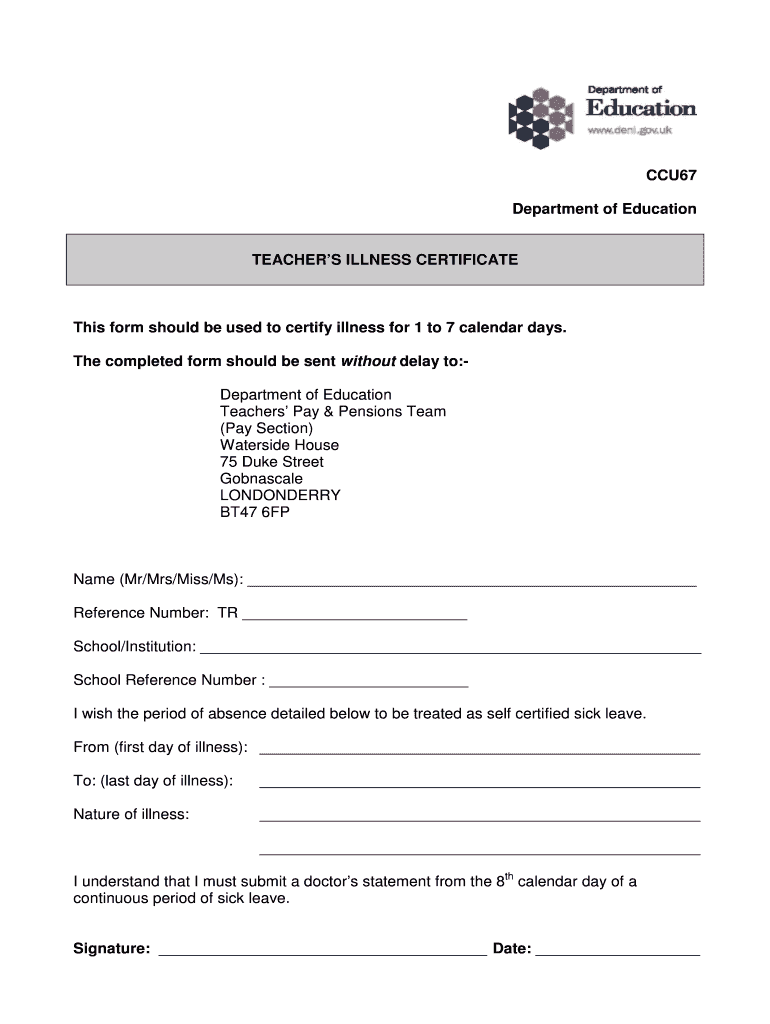
Ccu67 Teachers Illness Certificate Form


What is the CCU67 Teachers Illness Certificate
The CCU67 Teachers Illness Certificate is a specific form used by educators in the United States to formally document instances of illness that impact their ability to perform their teaching duties. This certificate serves as an official record, allowing teachers to communicate their health status to their employers and ensure that appropriate measures are taken regarding their absence. The form is particularly important in maintaining transparency and compliance with school district policies regarding sick leave and employee health management.
How to Obtain the CCU67 Teachers Illness Certificate
To obtain the CCU67 Teachers Illness Certificate, educators typically need to request it from their school administration or human resources department. In some cases, the form may be available online through the school district's website. It is important to verify that you are using the most current version of the form to ensure compliance with any updated regulations or requirements. Additionally, some districts may require a healthcare provider's signature or additional documentation to validate the illness.
Steps to Complete the CCU67 Teachers Illness Certificate
Completing the CCU67 Teachers Illness Certificate involves several key steps:
- Obtain the form from your school administration or official website.
- Fill out your personal information, including your name, position, and the dates of absence.
- Provide details regarding the nature of your illness, ensuring clarity and accuracy.
- If required, have your healthcare provider sign the form to validate your illness.
- Review the completed form for any errors before submission.
Once completed, submit the form to the appropriate department within your school or district according to their specific submission guidelines.
Legal Use of the CCU67 Teachers Illness Certificate
The CCU67 Teachers Illness Certificate is legally recognized as a valid document for reporting illness-related absences in educational settings. For the certificate to be considered legally binding, it must be filled out accurately and submitted in accordance with the school district's policies. Compliance with relevant employment laws and regulations is essential, as failure to provide proper documentation may result in disciplinary action or denial of sick leave benefits.
Key Elements of the CCU67 Teachers Illness Certificate
Key elements of the CCU67 Teachers Illness Certificate include:
- Personal Information: Name, position, and contact details of the teacher.
- Dates of Absence: Specific dates indicating when the teacher was unable to work due to illness.
- Nature of Illness: A brief description of the illness affecting the teacher's ability to perform their duties.
- Healthcare Provider Signature: If required, a signature from a medical professional confirming the illness.
These elements ensure that the certificate is comprehensive and meets the necessary requirements for documentation.
Examples of Using the CCU67 Teachers Illness Certificate
Examples of using the CCU67 Teachers Illness Certificate include:
- Submitting the certificate to request sick leave during a prolonged illness.
- Providing documentation for a short-term absence due to a sudden illness, such as the flu.
- Utilizing the certificate as part of a broader health management plan within the school district.
These examples illustrate the practical applications of the certificate in supporting teachers' health and employment rights.
Quick guide on how to complete ccu67 teachers illness certificate
Prepare Ccu67 Teachers Illness Certificate seamlessly on any device
Digital document management has become widely adopted by companies and individuals. It serves as an excellent eco-friendly alternative to traditional printed and signed documents, allowing access to the necessary forms and secure online storage. airSlate SignNow provides all the tools you need to create, modify, and electronically sign your documents swiftly without delays. Manage Ccu67 Teachers Illness Certificate on any platform with the airSlate SignNow Android or iOS applications and enhance any document-based workflow today.
The easiest way to alter and electronically sign Ccu67 Teachers Illness Certificate effortlessly
- Find Ccu67 Teachers Illness Certificate and click Get Form to begin.
- Utilize the tools we offer to fill out your form.
- Emphasize important sections of the documents or obscure sensitive information using tools that airSlate SignNow offers specifically for that purpose.
- Create your signature with the Sign tool, which takes only seconds and carries the same legal validity as a traditional handwritten signature.
- Verify all the details and click the Done button to save your modifications.
- Select your preferred method for submitting your form, whether it’s via email, text message (SMS), or an invitation link, or download it to your computer.
Say goodbye to lost or misfiled documents, tedious form searches, or mistakes that require reprinting new document copies. airSlate SignNow meets all your document management needs in just a few clicks from any device you choose. Edit and electronically sign Ccu67 Teachers Illness Certificate and guarantee exceptional communication throughout the document preparation process with airSlate SignNow.
Create this form in 5 minutes or less
Create this form in 5 minutes!
How to create an eSignature for the ccu67 teachers illness certificate
How to make an electronic signature for your PDF file online
How to make an electronic signature for your PDF file in Google Chrome
The best way to make an eSignature for signing PDFs in Gmail
How to create an eSignature right from your mobile device
The best way to generate an electronic signature for a PDF file on iOS
How to create an eSignature for a PDF on Android devices
People also ask
-
What is ccu67 in airSlate SignNow and how does it work?
CCU67 is a unique feature offered by airSlate SignNow that allows users to streamline document signing processes. By using ccu67, businesses can easily send, sign, and manage documents electronically, ensuring faster turnaround times and enhanced efficiency.
-
How much does it cost to use the ccu67 feature in airSlate SignNow?
The pricing for using the ccu67 feature varies based on the subscription plan selected. airSlate SignNow offers different tiers, ensuring that businesses of all sizes can afford the benefits of ccu67 without compromising on quality or functionality.
-
What are the key benefits of the ccu67 functionality?
The ccu67 functionality provides numerous benefits, including reduced paperwork, improved workflow efficiency, and enhanced security for document signing. By leveraging ccu67, businesses can focus on their core activities while seamlessly managing their document processes.
-
Can ccu67 integrate with other software and tools?
Yes, the ccu67 feature in airSlate SignNow is designed to integrate smoothly with various third-party applications and platforms. This interoperability enables users to enhance their existing workflows by incorporating ccu67 alongside tools they already use.
-
Is ccu67 suitable for all business sizes?
Absolutely! The ccu67 feature in airSlate SignNow is tailored to meet the needs of both small businesses and large enterprises. Its flexibility and scalability allow companies of any size to leverage ccu67 for their document signing needs.
-
How does ccu67 enhance the security of document signing?
The ccu67 feature includes advanced encryption and secure storage protocols to ensure that all documents signed are protected. By utilizing ccu67, businesses can confidently manage their sensitive data without the fear of unauthorized access.
-
What types of documents can be signed using ccu67?
CCU67 in airSlate SignNow supports a wide range of document types, including contracts, agreements, forms, and more. This versatility allows businesses to handle various paperwork efficiently through the ccu67 functionality.
Get more for Ccu67 Teachers Illness Certificate
Find out other Ccu67 Teachers Illness Certificate
- Sign South Dakota Doctors LLC Operating Agreement Safe
- Sign Texas Doctors Moving Checklist Now
- Sign Texas Doctors Residential Lease Agreement Fast
- Sign Texas Doctors Emergency Contact Form Free
- Sign Utah Doctors Lease Agreement Form Mobile
- Sign Virginia Doctors Contract Safe
- Sign West Virginia Doctors Rental Lease Agreement Free
- Sign Alabama Education Quitclaim Deed Online
- Sign Georgia Education Business Plan Template Now
- Sign Louisiana Education Business Plan Template Mobile
- Sign Kansas Education Rental Lease Agreement Easy
- Sign Maine Education Residential Lease Agreement Later
- How To Sign Michigan Education LLC Operating Agreement
- Sign Mississippi Education Business Plan Template Free
- Help Me With Sign Minnesota Education Residential Lease Agreement
- Sign Nevada Education LLC Operating Agreement Now
- Sign New York Education Business Plan Template Free
- Sign Education Form North Carolina Safe
- Sign North Carolina Education Purchase Order Template Safe
- Sign North Dakota Education Promissory Note Template Now