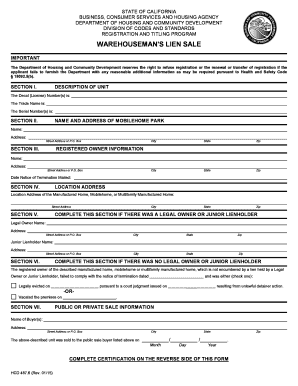
Warehouseman's Lien California Mobilehome Form


What is the warehouseman's lien California mobilehome?
The warehouseman's lien in California is a legal claim that allows warehouse operators to retain possession of a mobilehome until payment for services rendered is received. This lien applies to situations where a mobilehome has been stored in a warehouse, and the owner has not paid the associated storage fees. The lien acts as a form of security for the warehouse operator, ensuring they can recover costs incurred while the mobilehome is in their care.
Key elements of the warehouseman's lien California mobilehome
Several key elements define the warehouseman's lien in California. These include:
- Possession: The warehouse operator must have possession of the mobilehome to assert the lien.
- Notification: The owner of the mobilehome must be notified regarding the lien and the outstanding charges.
- Payment Demand: The warehouse operator must demand payment for the storage fees before enforcing the lien.
- Legal Compliance: The lien must comply with California laws governing warehouseman's liens.
Steps to complete the warehouseman's lien California mobilehome
Completing the warehouseman's lien process involves several steps:
- Ensure possession of the mobilehome is established.
- Calculate the total amount due for storage fees.
- Provide written notice to the mobilehome owner, detailing the outstanding charges.
- Allow a reasonable period for the owner to respond or pay the fees.
- If payment is not received, prepare the necessary documentation to enforce the lien.
Legal use of the warehouseman's lien California mobilehome
The legal use of the warehouseman's lien in California is governed by specific statutes, which outline the rights and responsibilities of both the warehouse operator and the mobilehome owner. It is essential for warehouse operators to follow these legal guidelines to ensure the lien is enforceable. This includes proper notification procedures and maintaining accurate records of all transactions related to the storage of the mobilehome.
Filing deadlines / Important dates
Understanding filing deadlines is crucial when dealing with a warehouseman's lien. In California, warehouse operators must adhere to specific timelines for notifying mobilehome owners and filing any necessary legal documents. Typically, a notice must be sent within a certain period after the fees become due, and operators must be prepared to act promptly if payment is not received to avoid losing their lien rights.
Required documents
To enforce a warehouseman's lien on a mobilehome in California, several documents are typically required:
- Notice of Lien: A formal notification to the mobilehome owner regarding the lien.
- Storage Agreement: Documentation outlining the terms of storage and fees.
- Payment Records: Proof of the outstanding charges and any communications with the owner.
- Legal Filing Forms: Any necessary forms required for court filings if the lien is contested.
Quick guide on how to complete warehousemans lien california mobilehome
Complete Warehouseman's Lien California Mobilehome effortlessly on any device
Digital document management has gained traction among businesses and individuals. It serves as an ideal eco-friendly alternative to conventional printed and signed paperwork, allowing you to locate the right form and securely save it online. airSlate SignNow equips you with all the resources necessary to create, modify, and eSign your documents swiftly without hindrances. Manage Warehouseman's Lien California Mobilehome on any device using airSlate SignNow's Android or iOS applications and simplify any document-related task today.
How to alter and eSign Warehouseman's Lien California Mobilehome with ease
- Obtain Warehouseman's Lien California Mobilehome and click on Get Form to commence.
- Utilize the tools we offer to complete your form.
- Emphasize important sections of the documents or obscure sensitive information with functionalities that airSlate SignNow provides specifically for that aim.
- Create your signature using the Sign feature, which takes moments and carries the same legal significance as a conventional wet ink signature.
- Review the information and click on the Done button to preserve your modifications.
- Select how you wish to send your form, via email, SMS, or invitation link, or download it to your computer.
Eliminate concerns about lost or mislaid files, tedious form searches, or errors that require new document printing. airSlate SignNow addresses all your document management needs in just a few clicks from a device of your choice. Modify and eSign Warehouseman's Lien California Mobilehome and ensure excellent communication at any point in the form preparation process with airSlate SignNow.
Create this form in 5 minutes or less
Create this form in 5 minutes!
How to create an eSignature for the warehousemans lien california mobilehome
The best way to generate an eSignature for a PDF file online
The best way to generate an eSignature for a PDF file in Google Chrome
How to create an electronic signature for signing PDFs in Gmail
The best way to create an eSignature right from your mobile device
How to create an eSignature for a PDF file on iOS
The best way to create an eSignature for a PDF on Android devices
People also ask
-
What is a warehouse lien in California?
A warehouse lien in California is a legal claim against goods stored in a warehouse to secure payment for services provided. It allows warehouse operators to retain possession of goods until the owner pays for storage and other related services. Understanding warehouse liens is crucial for businesses that rely on storage facilities.
-
How does airSlate SignNow help with warehouse lien documentation?
AirSlate SignNow provides an easy-to-use platform to create, sign, and send warehouse lien documents electronically. This simplifies the process of managing lien agreements and ensures that all necessary documentation is securely signed and archived. It’s an efficient solution for businesses looking to streamline their lien management.
-
What are the benefits of using airSlate SignNow for warehouse liens?
Using airSlate SignNow for warehouse liens offers numerous benefits, including faster document turnaround times and enhanced security features. Businesses can save time and resources with its intuitive eSignature tools, ensuring compliance with California lien laws. Additionally, it integrates with existing workflows for greater efficiency.
-
Can I integrate airSlate SignNow with my current management software?
Yes, airSlate SignNow easily integrates with various management software systems, allowing for seamless handling of warehouse lien documents alongside your existing processes. This integration can enhance productivity, allowing users to manage their lien agreements efficiently. Check our integration options to find the best fit for your business needs.
-
What is the pricing structure for airSlate SignNow?
AirSlate SignNow offers flexible pricing plans tailored to meet the needs of businesses of all sizes. Although specific rates may vary, the platform is designed to be cost-effective, particularly for businesses dealing with warehouse liens in California. You can choose a plan that best fits your volume of document transactions and features required.
-
Is airSlate SignNow compliant with California eSignature laws?
Yes, airSlate SignNow is compliant with California eSignature laws, ensuring that all electronic signatures on warehouse lien documents are legally valid. This compliance protects your business and ensures the enforceability of your agreements. Adhering to legal standards reduces risk when managing sensitive warehouse lien transactions.
-
How can I ensure the security of my warehouse lien documents?
AirSlate SignNow prioritizes document security by implementing advanced encryption protocols and secure storage solutions. You can rest assured that your warehouse lien documents are protected during transmission and storage. This level of security is essential for maintaining confidentiality and integrity in your lien management process.
Get more for Warehouseman's Lien California Mobilehome
Find out other Warehouseman's Lien California Mobilehome
- Electronic signature South Carolina Real estate sales contract template Mobile
- Can I Electronic signature Kentucky Residential lease contract
- Can I Electronic signature Nebraska Residential lease contract
- Electronic signature Utah New hire forms Now
- Electronic signature Texas Tenant contract Now
- How Do I Electronic signature Florida Home rental application
- Electronic signature Illinois Rental application Myself
- How Can I Electronic signature Georgia Rental lease form
- Electronic signature New York Rental lease form Safe
- Electronic signature Kentucky Standard rental application Fast
- Electronic signature Arkansas Real estate document Online
- Electronic signature Oklahoma Real estate document Mobile
- Electronic signature Louisiana Real estate forms Secure
- Electronic signature Louisiana Real estate investment proposal template Fast
- Electronic signature Maine Real estate investment proposal template Myself
- eSignature Alabama Pet Addendum to Lease Agreement Simple
- eSignature Louisiana Pet Addendum to Lease Agreement Safe
- eSignature Minnesota Pet Addendum to Lease Agreement Fast
- Electronic signature South Carolina Real estate proposal template Fast
- Electronic signature Rhode Island Real estate investment proposal template Computer