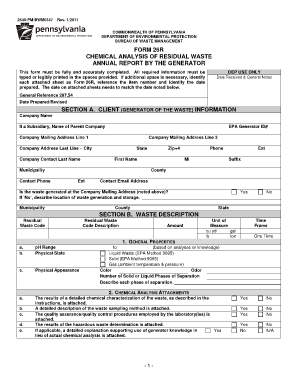
Form 26r Dep 2011-2026


What is the Form 26r Dep
The Form 26r Dep is a document used in the United States for specific regulatory purposes, particularly related to waste management and environmental compliance. This form is often required by state environmental agencies, such as the Pennsylvania Department of Environmental Protection (PA DEP), to ensure that businesses and individuals comply with waste disposal regulations. It serves to document the type and amount of residual waste generated, ensuring proper tracking and management of hazardous materials.
How to use the Form 26r Dep
Using the Form 26r Dep involves several steps to ensure accurate completion and compliance with state regulations. First, gather all necessary information regarding the waste being reported, including its type, quantity, and source. Next, fill out the form by providing detailed descriptions and any required supporting documentation. Once completed, the form must be submitted to the appropriate regulatory agency, often electronically, to ensure timely processing and compliance with environmental laws.
Steps to complete the Form 26r Dep
Completing the Form 26r Dep requires attention to detail and adherence to specific guidelines. Follow these steps:
- Collect all relevant information about the waste, including its classification and volume.
- Access the electronic version of the form, ensuring you have the latest version available.
- Fill in the required fields accurately, paying close attention to any specific instructions provided.
- Attach any necessary documentation that supports your waste classification and disposal methods.
- Review the completed form for accuracy and completeness before submission.
- Submit the form through the designated method, ensuring you retain a copy for your records.
Legal use of the Form 26r Dep
The legal use of the Form 26r Dep is crucial for compliance with environmental regulations. This form must be completed accurately to avoid potential penalties and ensure that waste management practices are in line with state and federal laws. By submitting the form, individuals and businesses affirm their commitment to responsible waste disposal and environmental protection, which is essential for maintaining public health and safety.
Key elements of the Form 26r Dep
Understanding the key elements of the Form 26r Dep is essential for accurate completion. Important components include:
- Identification Information: Details about the generator of the waste, including name, address, and contact information.
- Waste Description: A thorough description of the type of waste being reported, including its physical and chemical properties.
- Quantity: The total amount of waste generated, typically measured in tons or gallons.
- Disposal Method: Information on how the waste will be managed or disposed of, including any treatment or recycling processes.
Form Submission Methods (Online / Mail / In-Person)
The Form 26r Dep can typically be submitted through various methods, depending on the requirements of the regulatory agency. Common submission methods include:
- Online Submission: Many agencies offer electronic submission options for convenience and efficiency.
- Mail: Completed forms can often be printed and mailed to the appropriate agency address.
- In-Person: Some individuals may choose to deliver the form directly to the agency office for immediate processing.
Quick guide on how to complete form 26r dep
Achieve Form 26r Dep effortlessly across all devices
Managing documents online has gained signNow traction among businesses and individuals. It offers a superb eco-friendly substitute for conventional printed and signed paperwork, allowing you to acquire the correct form and securely store it online. airSlate SignNow equips you with all the necessary tools to create, modify, and electronically sign your documents quickly without any hold-ups. Handle Form 26r Dep on any platform using the airSlate SignNow apps for Android or iOS, and simplify your document-driven processes today.
The simplest method to modify and eSign Form 26r Dep with ease
- Find Form 26r Dep and click on Get Form to begin.
- Utilize the tools we offer to finalize your document.
- Emphasize important sections of the documents or redact sensitive information with tools that airSlate SignNow offers specifically for that purpose.
- Create your electronic signature using the Sign tool, which takes mere seconds and carries the same legal validity as a traditional signature.
- Review the information and click on the Done button to save your modifications.
- Choose how you wish to share your form: via email, text (SMS), invitation link, or download it to your computer.
Eliminate concerns about lost or misplaced documents, cumbersome form navigation, or mistakes that require printing new document copies. airSlate SignNow meets all your document management needs within a few clicks from any device you prefer. Alter and eSign Form 26r Dep to ensure excellent communication at every stage of the document preparation process with airSlate SignNow.
Create this form in 5 minutes or less
Find and fill out the correct form 26r dep
Create this form in 5 minutes!
How to create an eSignature for the form 26r dep
How to generate an eSignature for a PDF online
How to generate an eSignature for a PDF in Google Chrome
How to create an eSignature for signing PDFs in Gmail
How to make an eSignature right from your smartphone
The best way to create an eSignature for a PDF on iOS
How to make an eSignature for a PDF on Android
People also ask
-
What is the process to usar form 26 r with airSlate SignNow?
To usar form 26 r using airSlate SignNow, simply upload the document to the platform, ensure the fields are correctly set for signatures, and then send it to the required recipients. The user-friendly interface guides you through each step, ensuring smooth execution. This allows you to complete the eSigning process efficiently.
-
How much does it cost to usar form 26 r through airSlate SignNow?
airSlate SignNow offers competitive pricing plans that cater to businesses of all sizes. By selecting a suitable plan, you can gain access to the tools necessary to effectively usar form 26 r. Pricing varies based on features, so it’s advisable to review the available plans on our website.
-
Can airSlate SignNow enhance my experience when I uso form 26 r?
Absolutely! airSlate SignNow provides features like template creation and customizable workflows that signNowly enhance your ability to usar form 26 r. This streamlines the signing process, reduces errors, and saves valuable time, making it easier for your organization to manage documents.
-
What integrations does airSlate SignNow support for usar form 26 r?
airSlate SignNow integrates seamlessly with various applications including Google Drive, Salesforce, and Microsoft Office. This means you can efficiently usar form 26 r within your existing workflows without any disruptions. The integrations enhance productivity and allow for effortless document management.
-
Can I track the signing process when I usar form 26 r?
Yes, airSlate SignNow provides tracking capabilities that allow you to monitor the progress of your document once you send it out for signing. You will receive notifications and updates, ensuring that you stay informed every step of the way when you usar form 26 r.
-
Is airSlate SignNow secure for using sensitive documents like form 26 r?
Absolutely, airSlate SignNow prioritizes security and uses advanced encryption methods to protect your documents. When you usar form 26 r, you can be confident that your sensitive information remains secure throughout the eSigning process. Our compliance with international standards further enhances data protection.
-
How can I get support if I encounter issues while usar form 26 r?
airSlate SignNow offers excellent customer support through various channels including live chat, email, and a comprehensive knowledge base. If you encounter any issues while trying to usar form 26 r, our support team is readily available to assist you. We strive to resolve any concerns quickly and efficiently.
Get more for Form 26r Dep
- Ri w 4 form fillable form 2018 2019
- Account identification number form
- Ak 6000 form 2017 2019
- Form 6390 orders and limits federal based credits on an
- Name and ein of alaska taxpayer generating attributes if different from taxpayers filing this return attach additional forms if
- Instructions for form 6395
- Tax forms texas comptroller texasgov
- Form ap 133 texas application for fuels tax texas comptroller
Find out other Form 26r Dep
- How To eSign North Carolina Finance & Tax Accounting Presentation
- How To eSign North Dakota Finance & Tax Accounting Presentation
- Help Me With eSign Alabama Healthcare / Medical PDF
- How To eSign Hawaii Government Word
- Can I eSign Hawaii Government Word
- How To eSign Hawaii Government Document
- How To eSign Hawaii Government Document
- How Can I eSign Hawaii Government Document
- Can I eSign Hawaii Government Document
- How Can I eSign Hawaii Government Document
- How To eSign Hawaii Government Document
- How To eSign Hawaii Government Form
- How Can I eSign Hawaii Government Form
- Help Me With eSign Hawaii Healthcare / Medical PDF
- How To eSign Arizona High Tech Document
- How Can I eSign Illinois Healthcare / Medical Presentation
- Can I eSign Hawaii High Tech Document
- How Can I eSign Hawaii High Tech Document
- How Do I eSign Hawaii High Tech Document
- Can I eSign Hawaii High Tech Word