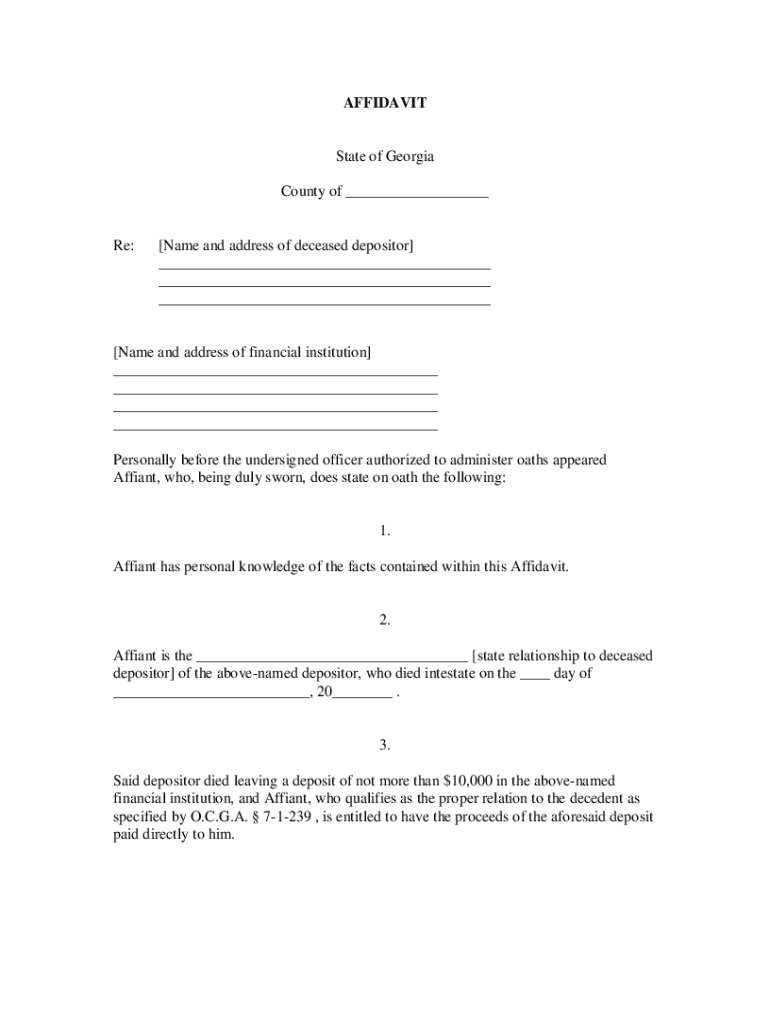
BANKING AFFIDAVIT Form


What is the banking affidavit?
A banking affidavit is a legal document used to verify specific information related to banking transactions or accounts. It serves as a sworn statement, often required by financial institutions, courts, or other entities to confirm the accuracy of the information provided. This form can be necessary in various situations, such as loan applications, account verifications, or when disputing charges. The affidavit typically includes details about the affiant, the bank involved, and the specific claims being made.
How to use the banking affidavit
Using a banking affidavit involves several steps to ensure that the document is completed accurately and legally. First, gather all necessary information, including personal identification details and specifics about the banking matter at hand. Next, fill out the affidavit form, ensuring that all information is truthful and complete. Once the form is filled out, it must be signed in the presence of a notary public or another authorized official to validate the affidavit. After notarization, the completed document can be submitted to the requesting institution or entity.
Steps to complete the banking affidavit
Completing a banking affidavit requires careful attention to detail. Follow these steps for a successful submission:
- Gather necessary documents, such as identification and account statements.
- Obtain the official banking affidavit form from the relevant institution.
- Fill in your personal information accurately, including your name, address, and account details.
- Clearly state the purpose of the affidavit and the claims being made.
- Review the document for accuracy and completeness.
- Sign the affidavit in front of a notary public to ensure its legal standing.
- Submit the notarized affidavit to the requesting party.
Key elements of the banking affidavit
A banking affidavit typically includes several key elements that contribute to its validity and effectiveness:
- Affiant Information: The full name, address, and contact information of the person making the affidavit.
- Bank Details: The name of the bank, account number, and any relevant transaction details.
- Statement of Facts: A clear and concise description of the situation or claims being made.
- Signature and Notarization: The affiant's signature, along with the notary's signature and seal to authenticate the document.
Legal use of the banking affidavit
The banking affidavit holds legal weight when properly executed and can be used in various legal contexts. It is often required in court proceedings, loan applications, and disputes regarding account ownership or transactions. To ensure its legal standing, the affidavit must comply with relevant state laws and regulations. Additionally, the affiant must provide truthful information, as any false statements can lead to legal repercussions, including charges of perjury.
Who issues the form?
The banking affidavit form is typically issued by financial institutions, such as banks or credit unions, that require verification of account-related information. In some cases, legal professionals may also provide templates for the affidavit to ensure compliance with specific legal standards. It is essential to obtain the correct form from the institution or entity requesting the affidavit to ensure it meets all necessary requirements.
Quick guide on how to complete banking affidavit
Complete BANKING AFFIDAVIT effortlessly on any device
Digital document management has gained popularity among businesses and individuals. It offers an ideal eco-friendly alternative to conventional printed and signed documents, allowing you to locate the appropriate form and securely save it online. airSlate SignNow equips you with all the tools needed to create, alter, and electronically sign your documents quickly without delays. Manage BANKING AFFIDAVIT on any device using airSlate SignNow's Android or iOS apps and enhance any document-related workflow today.
How to edit and electronically sign BANKING AFFIDAVIT effortlessly
- Locate BANKING AFFIDAVIT and click on Get Form to begin.
- Utilize the tools we provide to fill out your form.
- Emphasize relevant sections of the documents or obscure sensitive details using tools that airSlate SignNow offers specifically for that purpose.
- Generate your eSignature with the Sign feature, which takes seconds and carries the same legal validity as a conventional wet ink signature.
- Review all the information carefully and click on the Done button to save your modifications.
- Choose how you wish to send your form, whether by email, text message (SMS), invitation link, or download it to your computer.
Say goodbye to lost or misplaced documents, tedious form searching, or errors that necessitate printing new document copies. airSlate SignNow addresses your document management needs with just a few clicks from any device you prefer. Modify and electronically sign BANKING AFFIDAVIT and ensure excellent communication throughout the form preparation process with airSlate SignNow.
Create this form in 5 minutes or less
Create this form in 5 minutes!
How to create an eSignature for the banking affidavit
The way to make an electronic signature for your PDF online
The way to make an electronic signature for your PDF in Google Chrome
The best way to generate an electronic signature for signing PDFs in Gmail
How to make an eSignature right from your smartphone
The way to generate an electronic signature for a PDF on iOS
How to make an eSignature for a PDF on Android
People also ask
-
What is a BANKING AFFIDAVIT?
A BANKING AFFIDAVIT is a legal document often used to establish ownership of a bank account or to verify banking details. It's crucial for various financial transactions and is commonly required in legal and business contexts. With airSlate SignNow, you can easily create, sign, and send your BANKING AFFIDAVIT securely.
-
How does airSlate SignNow streamline the creation of a BANKING AFFIDAVIT?
airSlate SignNow offers a user-friendly interface that simplifies the process of creating a BANKING AFFIDAVIT. You can utilize templates or design your document from scratch, ensuring all necessary details are included. This saves time and ensures compliance with legal standards.
-
What features does airSlate SignNow provide for managing BANKING AFFIDAVIT documents?
With airSlate SignNow, you can track the status of your BANKING AFFIDAVIT documents, set reminders, and receive notifications when they are signed. Additional features include secure storage and the ability to customize your documents to meet specific requirements, enhancing your efficiency.
-
Is airSlate SignNow cost-effective for managing BANKING AFFIDAVIT documents?
Yes, airSlate SignNow provides a cost-effective solution for managing BANKING AFFIDAVIT documents. Our pricing plans cater to various business sizes, ensuring you get the features you need without breaking the bank. This affordability allows businesses to streamline their document processes without additional strain.
-
Can I integrate airSlate SignNow with other software to manage BANKING AFFIDAVIT documents?
Absolutely! airSlate SignNow supports seamless integrations with various software such as CRM systems and cloud storage platforms. This means you can efficiently manage your BANKING AFFIDAVIT alongside other business processes, enhancing overall workflow and data accessibility.
-
How secure is the signing process for BANKING AFFIDAVIT documents in airSlate SignNow?
The security of your BANKING AFFIDAVIT documents is our top priority at airSlate SignNow. We utilize advanced encryption protocols and comply with international security standards to protect your data. This ensures that your signed documents are safe from unauthorized access.
-
What are the benefits of using airSlate SignNow for BANKING AFFIDAVIT documents?
Using airSlate SignNow for BANKING AFFIDAVIT documents provides multiple benefits, including faster turnaround times, reduced paper waste, and improved compliance. Our platform simplifies the signing process, making it easy to manage your business documents efficiently and effectively.
Get more for BANKING AFFIDAVIT
- State of new jersey hereinafter referred to as the trustor whether one or more form
- Master services agreement msa ge hitachi gecom form
- General durable power of attorney beard law firm form
- Small business purchase offer business valuation software and form
- Free legal form complaint for accounting kinsey law offices
- Information for small claims plaintiff 1 as plaintiff you
- Subcontract agreement free ampamp professional legal formsalllaw
- To agreement between owner and contractor branch form
Find out other BANKING AFFIDAVIT
- How To Integrate Sign in Banking
- How To Use Sign in Banking
- Help Me With Use Sign in Banking
- Can I Use Sign in Banking
- How Do I Install Sign in Banking
- How To Add Sign in Banking
- How Do I Add Sign in Banking
- How Can I Add Sign in Banking
- Can I Add Sign in Banking
- Help Me With Set Up Sign in Government
- How To Integrate eSign in Banking
- How To Use eSign in Banking
- How To Install eSign in Banking
- How To Add eSign in Banking
- How To Set Up eSign in Banking
- How To Save eSign in Banking
- How To Implement eSign in Banking
- How To Set Up eSign in Construction
- How To Integrate eSign in Doctors
- How To Use eSign in Doctors