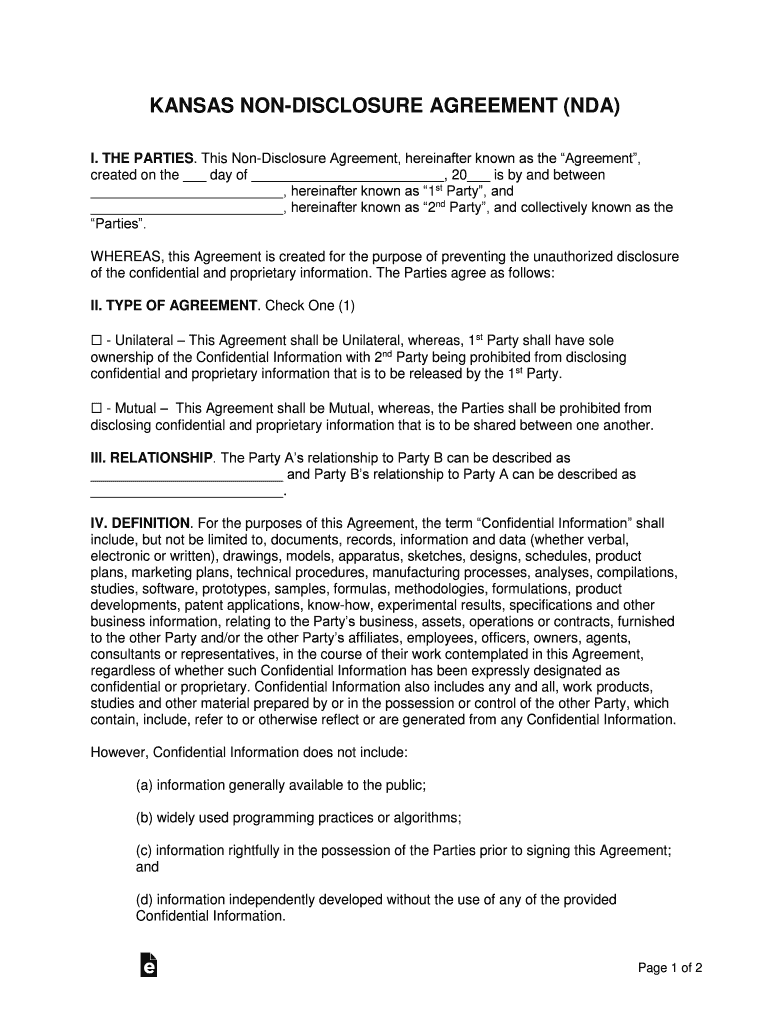
Kansas Non Disclosure Agreement NDA Template Form


What is the Kansas Non Disclosure Agreement NDA Template
The Kansas Non Disclosure Agreement (NDA) Template is a legal document designed to protect confidential information shared between parties. This agreement ensures that sensitive data, such as business strategies, proprietary information, or trade secrets, remains secure and is not disclosed to unauthorized individuals or entities. By using this template, businesses in Kansas can formalize their confidentiality requirements, establishing clear terms and conditions for information sharing.
How to use the Kansas Non Disclosure Agreement NDA Template
Using the Kansas NDA Template involves several straightforward steps. First, download the template from a reliable source. Next, fill in the necessary details, including the names of the parties involved, the definition of confidential information, and the duration of confidentiality obligations. Ensure that both parties review the document thoroughly before signing. Once completed, each party should retain a copy for their records, ensuring that the agreement is enforceable if needed.
Key elements of the Kansas Non Disclosure Agreement NDA Template
Several key elements are essential for a comprehensive Kansas NDA Template. These include:
- Definition of Confidential Information: Clearly specify what constitutes confidential information.
- Obligations of the Receiving Party: Outline the responsibilities of the party receiving the confidential information.
- Duration of the Agreement: State how long the confidentiality obligations will last.
- Permitted Disclosures: Identify any exceptions to the confidentiality obligations.
- Governing Law: Specify that the agreement is governed by Kansas law.
Steps to complete the Kansas Non Disclosure Agreement NDA Template
Completing the Kansas NDA Template requires careful attention to detail. Follow these steps:
- Download the NDA template and open it in a suitable document editor.
- Fill in the names and addresses of the parties involved.
- Define the specific confidential information that will be protected.
- Detail the obligations of the receiving party regarding the confidential information.
- Specify the duration of confidentiality and any exceptions.
- Both parties should sign and date the document to finalize the agreement.
Legal use of the Kansas Non Disclosure Agreement NDA Template
The Kansas NDA Template is legally binding when executed properly. To ensure its enforceability, both parties must sign the agreement, and it should be clear and unambiguous. It is advisable to consult with a legal professional to confirm that the template meets all legal requirements and is tailored to the specific needs of the parties involved. Adhering to state laws and regulations is crucial for the NDA to hold up in a court of law.
State-specific rules for the Kansas Non Disclosure Agreement NDA Template
In Kansas, NDAs must comply with state laws governing contracts. This includes ensuring that the agreement is not overly broad or vague, which could render it unenforceable. Additionally, the terms should not violate public policy or restrict a party's ability to work in their profession. Understanding these state-specific rules is vital for creating a valid and effective NDA.
Quick guide on how to complete kansas non disclosure agreement nda template
Complete Kansas Non Disclosure Agreement NDA Template effortlessly on any device
Online document management has become increasingly favored by businesses and individuals alike. It serves as an ideal eco-friendly alternative to traditional printed and signed documents since you can easily locate the needed form and securely store it online. airSlate SignNow provides all the tools necessary to create, edit, and electronically sign your documents swiftly without delays. Manage Kansas Non Disclosure Agreement NDA Template on any device with airSlate SignNow's Android or iOS applications and enhance any document-focused process today.
The simplest way to edit and eSign Kansas Non Disclosure Agreement NDA Template seamlessly
- Locate Kansas Non Disclosure Agreement NDA Template and click on Get Form to begin.
- Utilize the tools we offer to complete your document.
- Highlight important sections of your documents or conceal sensitive information with tools specifically provided by airSlate SignNow for that purpose.
- Create your signature using the Sign tool, which takes just seconds and carries the same legal validity as a conventional wet ink signature.
- Verify the details and click on the Done button to save your modifications.
- Choose how you wish to send your form, via email, SMS, or invitation link, or download it to your computer.
Eliminate concerns about missing or lost documents, tedious form searching, or mistakes that necessitate printing new document copies. airSlate SignNow meets your document management needs in just a few clicks from any device you prefer. Edit and eSign Kansas Non Disclosure Agreement NDA Template and ensure excellent communication throughout any stage of your form preparation process with airSlate SignNow.
Create this form in 5 minutes or less
Create this form in 5 minutes!
How to create an eSignature for the kansas non disclosure agreement nda template
The way to make an eSignature for your PDF document in the online mode
The way to make an eSignature for your PDF document in Chrome
The way to make an electronic signature for putting it on PDFs in Gmail
How to make an electronic signature straight from your mobile device
The way to make an electronic signature for a PDF document on iOS devices
How to make an electronic signature for a PDF document on Android devices
People also ask
-
What is a Kansas Non Disclosure Agreement NDA Template?
A Kansas Non Disclosure Agreement NDA Template is a legal document designed to protect confidential information shared between parties in Kansas. This template outlines the terms of confidentiality and the obligations of each party regarding sensitive information. Utilizing a Kansas Non Disclosure Agreement NDA Template ensures that both parties are legally bound to protect confidential data.
-
How can I create a Kansas Non Disclosure Agreement NDA Template?
Creating a Kansas Non Disclosure Agreement NDA Template is easy with airSlate SignNow. You can start by choosing from our customizable templates or drafting your own document using our user-friendly editor. Once you're satisfied with the draft, you can send it out for electronic signatures.
-
What are the benefits of using a Kansas Non Disclosure Agreement NDA Template?
Using a Kansas Non Disclosure Agreement NDA Template provides several benefits, including legal protection for confidential information and clarity on the responsibilities of each party. It helps establish trust in business relationships by ensuring that sensitive data remains secure. Additionally, it can save time and legal costs compared to hiring lawyers to draft custom agreements.
-
Is the Kansas Non Disclosure Agreement NDA Template customizable?
Absolutely! The Kansas Non Disclosure Agreement NDA Template is fully customizable. You can adjust terms, add specific clauses, and personalize the document to fit the unique needs of your business or situation. airSlate SignNow allows for easy editing to ensure your NDA addresses all required aspects.
-
How much does the Kansas Non Disclosure Agreement NDA Template cost?
The cost of using a Kansas Non Disclosure Agreement NDA Template with airSlate SignNow is competitive and offers great value for businesses. We provide flexible pricing plans that cater to different business sizes and needs. Visit our pricing page for more details and choose a plan that suits your requirements.
-
Can I integrate the Kansas Non Disclosure Agreement NDA Template with other tools?
Yes, the Kansas Non Disclosure Agreement NDA Template can easily integrate with various apps and tools you may already be using. airSlate SignNow supports integrations with popular platforms like Google Drive, Dropbox, and CRM systems, streamlining your document management processes. This helps you maintain all your workflows in one place.
-
How secure is the Kansas Non Disclosure Agreement NDA Template?
The Kansas Non Disclosure Agreement NDA Template created via airSlate SignNow is highly secure. We employ advanced encryption methods and adhere to strict compliance standards to protect your sensitive data. Your documents are stored securely, ensuring that only authorized parties can access the information contained within the NDA.
Get more for Kansas Non Disclosure Agreement NDA Template
- Consent of employee to be monitored pursuant to closed circuit video surveillance form
- Step by step guide to guardianco guardian advocacy form
- Mortgage glossarynew american funding form
- Escort agency contract template form fill out and sign printable pdf
- Certification of trust i the undersigned declare 1 that i am form
- Qualified personal residence trusts qprt explained oflaherty law form
- Type the name of your children form
- Delaware durable power of attorney form pinterest
Find out other Kansas Non Disclosure Agreement NDA Template
- How Do I eSign New Mexico Healthcare / Medical Word
- How To eSign Washington High Tech Presentation
- Help Me With eSign Vermont Healthcare / Medical PPT
- How To eSign Arizona Lawers PDF
- How To eSign Utah Government Word
- How Can I eSign Connecticut Lawers Presentation
- Help Me With eSign Hawaii Lawers Word
- How Can I eSign Hawaii Lawers Document
- How To eSign Hawaii Lawers PPT
- Help Me With eSign Hawaii Insurance PPT
- Help Me With eSign Idaho Insurance Presentation
- Can I eSign Indiana Insurance Form
- How To eSign Maryland Insurance PPT
- Can I eSign Arkansas Life Sciences PDF
- How Can I eSign Arkansas Life Sciences PDF
- Can I eSign Connecticut Legal Form
- How Do I eSign Connecticut Legal Form
- How Do I eSign Hawaii Life Sciences Word
- Can I eSign Hawaii Life Sciences Word
- How Do I eSign Hawaii Life Sciences Document