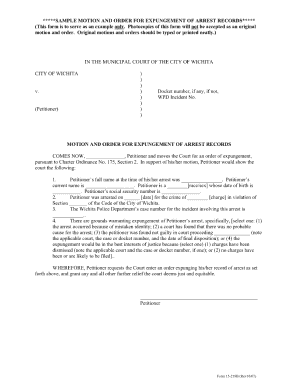
Motion Blank Order Form 2007


What is the Motion Blank Order Form
The Motion Blank Order Form is a standardized document used primarily in legal contexts to request specific actions from a court. This form allows individuals or businesses to formally submit motions for various legal proceedings. It serves as a vital tool for ensuring that requests are documented and processed according to legal standards. The form typically includes sections for the requestor's information, details about the motion, and any supporting documentation required for the court's consideration.
How to Use the Motion Blank Order Form
Using the Motion Blank Order Form involves several important steps to ensure proper completion and submission. First, gather all necessary information, including relevant case numbers and party details. Next, fill out the form accurately, providing clear and concise descriptions of the motion being requested. After completing the form, review it for any errors or omissions. Finally, submit the form to the appropriate court, either electronically or by mail, depending on the court's requirements.
Steps to Complete the Motion Blank Order Form
Completing the Motion Blank Order Form requires attention to detail. Follow these steps for effective completion:
- Begin by entering your name, address, and contact information at the top of the form.
- Clearly state the purpose of the motion in the designated section.
- Include any relevant case numbers or identifiers to ensure proper routing.
- Attach any supporting documents that may be required, such as affidavits or evidence.
- Sign and date the form to validate your submission.
Legal Use of the Motion Blank Order Form
The legal use of the Motion Blank Order Form is governed by specific rules and regulations. For the form to be considered valid, it must adhere to the procedural requirements set forth by the court. This includes proper formatting, accurate information, and timely submission. Additionally, the form must be signed by the requestor or their legal representative to ensure authenticity. Failure to comply with these legal standards may result in the motion being dismissed or delayed.
Key Elements of the Motion Blank Order Form
Several key elements must be included in the Motion Blank Order Form to ensure its effectiveness:
- Requestor Information: Name and contact details of the individual submitting the motion.
- Case Information: Relevant case number and court details.
- Motion Description: A clear and concise explanation of the action being requested.
- Supporting Documents: Any additional paperwork that supports the motion.
- Signature: The requestor's signature, confirming the accuracy of the information provided.
Form Submission Methods
Submitting the Motion Blank Order Form can typically be done through various methods, depending on the court's preferences. Common submission methods include:
- Online Submission: Many courts now allow electronic filing of motions through their websites.
- Mail: The form can be printed and mailed to the court's designated address.
- In-Person: Some requestors may choose to deliver the form directly to the courthouse.
Quick guide on how to complete motion blank order form
Prepare Motion Blank Order Form easily on any device
Digital document management has gained popularity among businesses and individuals. It serves as an ideal eco-friendly substitute for traditional printed and signed documents, allowing you to obtain the necessary form and securely store it online. airSlate SignNow equips you with all the tools required to create, modify, and eSign your documents swiftly without interruptions. Manage Motion Blank Order Form on any device using the airSlate SignNow Android or iOS applications and simplify any document-based task today.
How to modify and eSign Motion Blank Order Form effortlessly
- Obtain Motion Blank Order Form and click on Get Form to begin.
- Utilize the tools we provide to complete your form.
- Highlight pertinent sections of your documents or redact sensitive information with tools offered by airSlate SignNow specifically for this purpose.
- Create your signature using the Sign tool, which takes seconds and holds the same legal validity as a conventional ink signature.
- Review all the information and click on the Done button to finalize your changes.
- Select your preferred method to send your form, whether by email, SMS, invitation link, or download it to your computer.
Eliminate concerns about lost or misplaced files, tedious form searches, or mistakes that necessitate printing new document copies. airSlate SignNow fulfills all your document management needs in just a few clicks from any device of your choice. Edit and eSign Motion Blank Order Form and guarantee outstanding communication at any stage of the form preparation process with airSlate SignNow.
Create this form in 5 minutes or less
Find and fill out the correct motion blank order form
Create this form in 5 minutes!
How to create an eSignature for the motion blank order form
How to create an electronic signature for a PDF online
How to create an electronic signature for a PDF in Google Chrome
How to create an eSignature for signing PDFs in Gmail
The best way to create an eSignature right from your smartphone
How to create an eSignature for a PDF on iOS
The best way to create an eSignature for a PDF on Android
People also ask
-
What is a blank order form template?
A blank order form template is a pre-designed document that businesses can use to simplify the process of taking orders from customers. It typically includes fields for product selections, quantities, and customer information. Using a blank order form template can save time and ensure accuracy in the ordering process.
-
How can airSlate SignNow help me with a blank order form template?
airSlate SignNow offers customizable blank order form templates that you can easily tailor to your business needs. With our platform, you can create, send, and eSign these templates seamlessly. This eliminates the hassle of traditional order forms and streamlines the entire ordering process.
-
Is there a cost associated with using a blank order form template on airSlate SignNow?
Yes, there are various pricing plans available on airSlate SignNow that include access to blank order form templates. The cost depends on the features and number of users you require. You can choose a plan that best fits your budget and business needs.
-
What features can I expect from airSlate SignNow's blank order form template?
airSlate SignNow's blank order form template includes features like customizable fields, the ability to add your branding, and electronic signatures. Additionally, it offers integration with popular tools and platforms for enhanced workflow efficiency. These features help you manage orders more effectively.
-
Can I integrate my blank order form template with other software?
Yes, airSlate SignNow provides integrations with various software applications, allowing you to connect your blank order form template with your existing systems. This can include CRM tools, project management software, and payment processors, ensuring a smooth flow of information between platforms.
-
What are the benefits of using a blank order form template?
Using a blank order form template enhances efficiency by reducing manual entry errors and streamlining order processing. It also allows for quick collection of essential customer information and ensures consistency across all orders. Additionally, it helps in maintaining a professional appearance in your business communications.
-
Is it easy to create a blank order form template with airSlate SignNow?
Absolutely! airSlate SignNow features an intuitive interface that makes creating a blank order form template easy, even for those with limited technical expertise. You can start from scratch or customize an existing template, ensuring you get the exact format your business requires.
Get more for Motion Blank Order Form
- Enclosed is documentation which i will be filing in court to initiate the probate proceedings form
- Affidavitby obligor spouseon application for modification to reduce alimony payments because of obligor spouses changed form
- Texas property code prop11008 personal information in real
- A study of state judicial discipline sanctions national center for form
- 15th judicial district court parish of lafayette state of louisiana docket no form
- Bill of sale form oklahoma quitclaim deed form templates fillable
- Tenant handbook kansas state university form
- Promotion retention graduation and acceleration policy form
Find out other Motion Blank Order Form
- eSignature New York Police NDA Now
- eSignature North Carolina Police Claim Secure
- eSignature New York Police Notice To Quit Free
- eSignature North Dakota Real Estate Quitclaim Deed Later
- eSignature Minnesota Sports Rental Lease Agreement Free
- eSignature Minnesota Sports Promissory Note Template Fast
- eSignature Minnesota Sports Forbearance Agreement Online
- eSignature Oklahoma Real Estate Business Plan Template Free
- eSignature South Dakota Police Limited Power Of Attorney Online
- How To eSignature West Virginia Police POA
- eSignature Rhode Island Real Estate Letter Of Intent Free
- eSignature Rhode Island Real Estate Business Letter Template Later
- eSignature South Dakota Real Estate Lease Termination Letter Simple
- eSignature Tennessee Real Estate Cease And Desist Letter Myself
- How To eSignature New Mexico Sports Executive Summary Template
- Can I eSignature Utah Real Estate Operating Agreement
- eSignature Vermont Real Estate Warranty Deed Online
- eSignature Vermont Real Estate Operating Agreement Online
- eSignature Utah Real Estate Emergency Contact Form Safe
- eSignature Washington Real Estate Lease Agreement Form Mobile