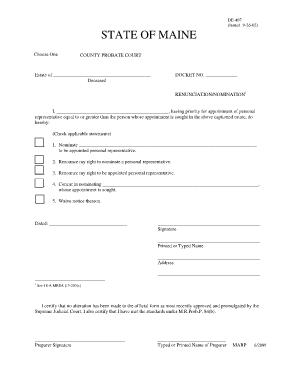
Renunciation Nomination from De 407 2002


Understanding the Renunciation Nomination from De 407
The renunciation nomination from De 407 is a legal document used primarily in the context of renouncing certain rights or claims. This form is significant for individuals or entities wishing to formally withdraw from a previously held position or entitlement. It serves as an official declaration and is often required in various legal and administrative processes.
Steps to Complete the Renunciation Nomination from De 407
Completing the renunciation nomination from De 407 involves several important steps to ensure accuracy and compliance. First, gather all necessary personal information, including your full name, address, and any relevant identification numbers. Next, carefully read the instructions provided with the form to understand the specific requirements. Fill out the form accurately, ensuring all sections are completed as required. Once completed, review the document for any errors before submitting it.
Legal Use of the Renunciation Nomination from De 407
The legal validity of the renunciation nomination from De 407 hinges on adherence to specific guidelines. To ensure that the document is legally binding, it must be signed and dated by the individual renouncing their rights. Additionally, the form should be submitted to the appropriate authority, which may vary depending on the context of the renunciation. Understanding the legal implications of the form is essential, as improper handling may lead to complications or disputes.
Obtaining the Renunciation Nomination from De 407
The renunciation nomination from De 407 can typically be obtained from the relevant government agency or legal office responsible for processing such documents. Many jurisdictions provide downloadable versions of the form on their official websites. Alternatively, you may request a physical copy by contacting the appropriate office directly. It is important to ensure you have the most current version of the form to avoid any issues during submission.
Key Elements of the Renunciation Nomination from De 407
Several key elements must be included in the renunciation nomination from De 407 to ensure its effectiveness. These elements typically include the individual's full name, the specific rights or claims being renounced, and a clear statement of intent. Additionally, the form may require a signature and date to validate the renunciation. Each of these components plays a crucial role in the document's legal standing.
Form Submission Methods for the Renunciation Nomination from De 407
Submitting the renunciation nomination from De 407 can be done through various methods, depending on the requirements of the issuing authority. Common submission methods include online submission through a designated portal, mailing the completed form to the appropriate office, or delivering it in person. It is essential to follow the specific instructions provided with the form to ensure proper processing.
Quick guide on how to complete renunciation nomination from de 407
Complete Renunciation Nomination From De 407 effortlessly on any device
Online document management has become increasingly popular among businesses and individuals. It serves as an ideal environmentally friendly alternative to traditional printed and signed documents, allowing you to find the right form and securely store it online. airSlate SignNow equips you with all the tools necessary to create, modify, and electronically sign your documents quickly and without delays. Handle Renunciation Nomination From De 407 on any device with the airSlate SignNow Android or iOS applications and enhance any document-related process today.
The easiest way to modify and eSign Renunciation Nomination From De 407 without hassle
- Obtain Renunciation Nomination From De 407 and then click Get Form to commence.
- Utilize the tools we provide to fill out your document.
- Mark important sections of your documents or redact sensitive information using the tools that airSlate SignNow offers specifically for that purpose.
- Create your signature with the Sign tool, which only takes a few seconds and holds the same legal validity as a conventional wet ink signature.
- Review the information and click on the Done button to save your changes.
- Choose how you wish to send your form, whether by email, SMS, or invitation link, or download it to your computer.
Eliminate the hassles of lost or misplaced documents, tedious form navigation, or errors that require printing new copies. airSlate SignNow meets your document management needs in just a few clicks from any device you prefer. Modify and eSign Renunciation Nomination From De 407 to ensure excellent communication at every stage of your form preparation process with airSlate SignNow.
Create this form in 5 minutes or less
Find and fill out the correct renunciation nomination from de 407
Create this form in 5 minutes!
How to create an eSignature for the renunciation nomination from de 407
How to create an eSignature for a PDF online
How to create an eSignature for a PDF in Google Chrome
The best way to create an eSignature for signing PDFs in Gmail
The best way to create an electronic signature from your smartphone
How to generate an eSignature for a PDF on iOS
The best way to create an electronic signature for a PDF file on Android
People also ask
-
What is a renunciation nomination from de 407?
The renunciation nomination from de 407 is a legal document that allows individuals to renounce certain rights or nominations related to their personal or corporate affairs. It's essential to understand the implications of this document to ensure compliance with legal requirements and to maintain full control over your decisions. Utilizing an efficient eSigning tool like airSlate SignNow can simplify the process of executing this document.
-
How does airSlate SignNow help with renunciation nomination from de 407?
airSlate SignNow streamlines the process of preparing and signing a renunciation nomination from de 407 by providing a user-friendly platform for digital document management. Users can easily upload, edit, and send their documents for eSignature, facilitating an efficient workflow. This ensures that you can execute your renunciation nomination from de 407 promptly and securely.
-
What are the pricing options for using airSlate SignNow for legal documents?
airSlate SignNow offers several pricing plans to cater to varying needs, making it cost-effective to handle legal documents like the renunciation nomination from de 407. Pricing varies based on features and the number of users, ensuring that businesses of all sizes can find a suitable option. For detailed pricing, you can visit our website and choose the plan that best fits your requirements.
-
Can I integrate airSlate SignNow with other software?
Yes, airSlate SignNow offers integrations with various third-party applications, enhancing its usability when dealing with documents such as the renunciation nomination from de 407. This connectivity allows for seamless workflows, where you can synchronize data between platforms and improve your overall efficiency. Check our integrations page for a complete list of compatible applications.
-
What features does airSlate SignNow provide for document management?
airSlate SignNow boasts a robust set of features for document management that are perfect for handling a renunciation nomination from de 407. Features include customizable templates, automated reminders for signers, secure cloud storage, and detailed tracking of document progress. These capabilities ensure that your document management process is efficient and organized.
-
Is airSlate SignNow secure for signing important legal documents?
Absolutely! airSlate SignNow employs top-notch security measures to protect your documents, including end-to-end encryption and compliance with international security standards. This allows you to confidently sign sensitive legal documents, such as the renunciation nomination from de 407, knowing that your information is safeguarded against unauthorized access.
-
How quickly can I get started with airSlate SignNow for my documents?
You can get started with airSlate SignNow in just a few minutes by signing up for an account. Once registered, you can upload your documents, including the renunciation nomination from de 407, and start sending them for signature right away. Our user-friendly interface ensures that even new users can navigate effortlessly.
Get more for Renunciation Nomination From De 407
- Search for louisiana notaries louisiana secretary of state form
- Deed research department of revenue form
- That execution of same is done freely and voluntarily form
- Form fl 988lt
- Probate attorneys of san diego handbook for probate executors form
- Fort bend county texas fort bend county tx health ampamp human form
- Patient registration washington township medical foundation form
- Form al 864lt
Find out other Renunciation Nomination From De 407
- Electronic signature Pennsylvania Business Operations Promissory Note Template Later
- Help Me With Electronic signature North Dakota Charity Resignation Letter
- Electronic signature Indiana Construction Business Plan Template Simple
- Electronic signature Wisconsin Charity Lease Agreement Mobile
- Can I Electronic signature Wisconsin Charity Lease Agreement
- Electronic signature Utah Business Operations LLC Operating Agreement Later
- How To Electronic signature Michigan Construction Cease And Desist Letter
- Electronic signature Wisconsin Business Operations LLC Operating Agreement Myself
- Electronic signature Colorado Doctors Emergency Contact Form Secure
- How Do I Electronic signature Georgia Doctors Purchase Order Template
- Electronic signature Doctors PDF Louisiana Now
- How To Electronic signature Massachusetts Doctors Quitclaim Deed
- Electronic signature Minnesota Doctors Last Will And Testament Later
- How To Electronic signature Michigan Doctors LLC Operating Agreement
- How Do I Electronic signature Oregon Construction Business Plan Template
- How Do I Electronic signature Oregon Construction Living Will
- How Can I Electronic signature Oregon Construction LLC Operating Agreement
- How To Electronic signature Oregon Construction Limited Power Of Attorney
- Electronic signature Montana Doctors Last Will And Testament Safe
- Electronic signature New York Doctors Permission Slip Free