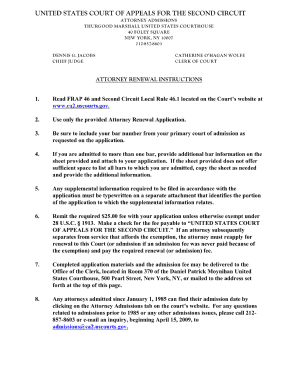
Us Court of Appeals Second Circuit Admittance Renewal Form


Understanding the court of appeals compliant renewal form
The court of appeals compliant renewal form is a crucial document for attorneys seeking to maintain their admission status in the U.S. Court of Appeals for the Second Circuit. This form ensures that legal professionals meet ongoing requirements and adhere to the standards set by the court. It typically includes sections for personal information, professional credentials, and any necessary disclosures regarding continued legal education or disciplinary actions. Understanding the specifics of this form is essential for compliance and to avoid any disruptions in legal practice.
Steps to complete the court of appeals compliant renewal form
Filling out the court of appeals compliant renewal form involves several key steps to ensure accuracy and completeness. Begin by gathering all necessary personal and professional information, including your bar admission details and any relevant continuing legal education credits. Carefully read each section of the form, ensuring that all required fields are completed. It is important to double-check for any discrepancies or missing information before submission. Once completed, review the form for clarity and correctness, then proceed to sign and date it as required.
How to obtain the court of appeals compliant renewal form
The court of appeals compliant renewal form can be obtained directly from the U.S. Court of Appeals for the Second Circuit's official website or through their clerk's office. It is advisable to download the most current version of the form to ensure compliance with any recent updates or changes in requirements. Additionally, some law firms may provide access to this form as part of their administrative resources, making it easier for attorneys to complete their renewal process.
Legal use of the court of appeals compliant renewal form
The legal use of the court of appeals compliant renewal form is governed by specific regulations that ensure its validity. When completed correctly, this form serves as a formal request for renewal of admission to practice before the court. It is essential that all information provided is truthful and accurate, as false statements can lead to disciplinary action. Furthermore, the form must be submitted within the designated renewal period to avoid any lapse in admission status.
Required documents for the court of appeals compliant renewal form
When submitting the court of appeals compliant renewal form, certain documents may be required to support your application. Commonly required documents include proof of continuing legal education credits, a current certificate of good standing from the state bar, and any relevant disciplinary records. It is important to check the specific requirements outlined by the Second Circuit to ensure that all necessary documentation is included with your submission.
Form submission methods for the court of appeals compliant renewal form
The court of appeals compliant renewal form can typically be submitted through various methods, including online submission, mail, or in-person delivery to the clerk's office. Online submission is often the most efficient method, allowing for quicker processing times. If submitting by mail, ensure that you allow adequate time for delivery, and consider using a trackable mailing option. In-person submissions may be appropriate for those who prefer direct interaction or have questions regarding the form.
Quick guide on how to complete us court of appeals second circuit admittance renewal form
Complete Us Court Of Appeals Second Circuit Admittance Renewal Form effortlessly on any device
Online document management has gained popularity among businesses and individuals. It offers an ideal eco-friendly alternative to conventional printed and signed documents, as you can access the necessary form and securely store it online. airSlate SignNow provides you with all the tools required to create, modify, and electronically sign your documents swiftly without delays. Handle Us Court Of Appeals Second Circuit Admittance Renewal Form on any platform with airSlate SignNow Android or iOS applications and simplify any document-based process today.
The simplest way to edit and electronically sign Us Court Of Appeals Second Circuit Admittance Renewal Form with ease
- Obtain Us Court Of Appeals Second Circuit Admittance Renewal Form and click Get Form to begin.
- Utilize the tools we offer to complete your form.
- Emphasize relevant sections of your documents or obscure confidential information with tools that airSlate SignNow provides specifically for that purpose.
- Create your signature using the Sign tool, which takes seconds and holds the same legal significance as a conventional wet ink signature.
- Review all the details and click the Done button to save your modifications.
- Select your preferred method to submit your form, whether by email, SMS, invitation link, or download it to your computer.
Eliminate concerns about lost or misplaced files, lengthy form navigation, or mistakes that necessitate printing new document copies. airSlate SignNow meets all your document management needs within a few clicks from any device of your preference. Edit and electronically sign Us Court Of Appeals Second Circuit Admittance Renewal Form and ensure exceptional communication at any stage of the form preparation process with airSlate SignNow.
Create this form in 5 minutes or less
Create this form in 5 minutes!
How to create an eSignature for the us court of appeals second circuit admittance renewal form
How to generate an electronic signature for your PDF online
How to generate an electronic signature for your PDF in Google Chrome
The way to generate an electronic signature for signing PDFs in Gmail
The best way to generate an electronic signature from your smartphone
How to make an electronic signature for a PDF on iOS
The best way to generate an electronic signature for a PDF file on Android
People also ask
-
What is a court of appeals compliant renewal form?
A court of appeals compliant renewal form is a document used to submit a request for the renewal of a case with the court of appeals, ensuring adherence to the appropriate legal standards. Using airSlate SignNow, you can easily create and manage this form while ensuring it meets all compliance requirements.
-
How does airSlate SignNow support the creation of court of appeals compliant renewal forms?
airSlate SignNow offers a user-friendly platform that allows you to easily generate court of appeals compliant renewal forms. With customizable templates and guided workflows, you can ensure that your documents are compliant and professionally formatted.
-
Is airSlate SignNow pricing competitive for businesses needing court of appeals compliant renewal forms?
Yes, airSlate SignNow provides a cost-effective solution for businesses of all sizes needing court of appeals compliant renewal forms. Our pricing plans are designed to fit your budget while still offering robust features to streamline your document management processes.
-
Can I send and eSign court of appeals compliant renewal forms directly through airSlate SignNow?
Absolutely! With airSlate SignNow, you can send and eSign court of appeals compliant renewal forms with just a few clicks. This feature signNowly speeds up the completion process, allowing you to focus on more critical aspects of your legal matters.
-
What security measures does airSlate SignNow have for court of appeals compliant renewal forms?
airSlate SignNow is committed to security, utilizing advanced encryption and authentication measures to protect your court of appeals compliant renewal forms. This ensures that your sensitive documents are securely handled and compliant with regulations.
-
Are there any integrations available with airSlate SignNow for managing court of appeals compliant renewal forms?
Yes, airSlate SignNow integrates seamlessly with numerous applications, allowing for efficient management of your court of appeals compliant renewal forms. This enables you to enhance your workflows and keep all necessary tools within a single platform.
-
How can airSlate SignNow increase my efficiency when dealing with court of appeals compliant renewal forms?
airSlate SignNow enhances efficiency by automating the process of creating, sending, and tracking court of appeals compliant renewal forms. By reducing manual tasks and simplifying workflows, you can save valuable time and reduce the likelihood of errors.
Get more for Us Court Of Appeals Second Circuit Admittance Renewal Form
- Florida board change address form
- Florida supreme court approved family law form 12903c2 answer to petition and counterpetition for dissolution of marriage with 10989987
- Motion for extension of time form
- Form 1 977 fact sheet printable
- Family law brochure fourteenth judicial circuit of bfloridab form
- Administration pasco form
- Expungement form for florida
- Divorce henry county form
Find out other Us Court Of Appeals Second Circuit Admittance Renewal Form
- Help Me With eSign Idaho Insurance Presentation
- Can I eSign Indiana Insurance Form
- How To eSign Maryland Insurance PPT
- Can I eSign Arkansas Life Sciences PDF
- How Can I eSign Arkansas Life Sciences PDF
- Can I eSign Connecticut Legal Form
- How Do I eSign Connecticut Legal Form
- How Do I eSign Hawaii Life Sciences Word
- Can I eSign Hawaii Life Sciences Word
- How Do I eSign Hawaii Life Sciences Document
- How Do I eSign North Carolina Insurance Document
- How Can I eSign Hawaii Legal Word
- Help Me With eSign Hawaii Legal Document
- How To eSign Hawaii Legal Form
- Help Me With eSign Hawaii Legal Form
- Can I eSign Hawaii Legal Document
- How To eSign Hawaii Legal Document
- Help Me With eSign Hawaii Legal Document
- How To eSign Illinois Legal Form
- How Do I eSign Nebraska Life Sciences Word