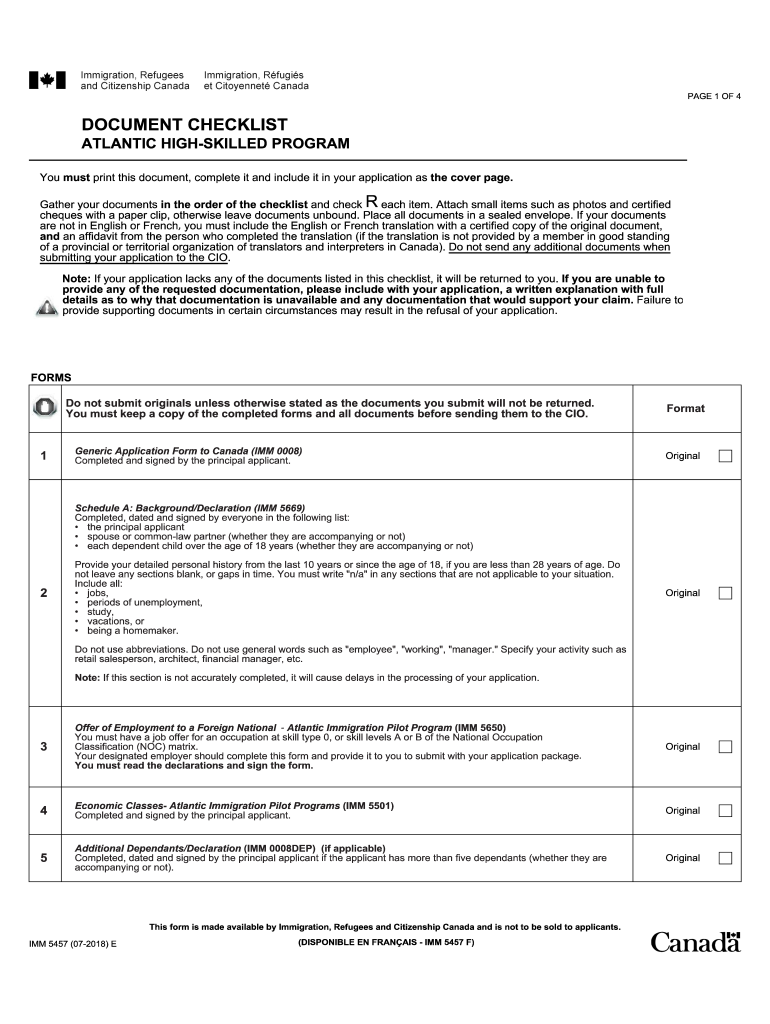
Imm 5457 2018


What is the imm 5457?
The imm 5457 form, officially known as the Canada Visitor Visa Application Form, is a document required for individuals seeking to enter Canada as visitors. This form is essential for those who wish to apply for a temporary resident visa, allowing them to explore Canada for tourism, family visits, or business purposes. Completing the imm 5457 accurately is crucial, as it provides the Canadian government with necessary information to assess the applicant's eligibility for entry.
Steps to complete the imm 5457
Completing the imm 5457 involves several important steps to ensure accuracy and compliance with Canadian immigration requirements. Here’s a structured approach:
- Gather necessary documents: Collect identification, travel plans, and financial proof.
- Fill out the form: Provide accurate personal information, including your name, address, and travel details.
- Review your application: Double-check for any errors or missing information before submission.
- Submit the form: Follow the designated submission method, either online or by mail.
How to obtain the imm 5457
The imm 5457 form can be obtained through the official Canadian government website or at designated immigration offices. It is available in a downloadable format, allowing applicants to fill it out electronically or print it for manual completion. Ensure that you are using the most recent version of the form to avoid any issues during the application process.
Legal use of the imm 5457
The imm 5457 form must be used in accordance with Canadian immigration laws. It is essential to provide truthful and complete information, as any discrepancies or false statements can lead to application denial or future legal repercussions. The form serves as a legal document, and applicants should be aware of the implications of submitting inaccurate information.
Required Documents
When completing the imm 5457, applicants must include several supporting documents to validate their application. These typically include:
- Valid passport or travel document
- Proof of financial support, such as bank statements
- Travel itinerary, including flight and accommodation details
- Photographs that meet Canadian visa requirements
Form Submission Methods
The imm 5457 can be submitted through various methods, depending on the applicant's preference and the specific requirements set by the Canadian immigration authorities. Common submission methods include:
- Online submission: Using the official immigration website to complete and submit the form digitally.
- Mail submission: Printing the completed form and sending it to the appropriate immigration office.
- In-person submission: Visiting a local immigration office to submit the form directly, if applicable.
Eligibility Criteria
To successfully apply using the imm 5457, applicants must meet specific eligibility criteria. These criteria generally include:
- Having a valid passport
- Demonstrating sufficient financial resources for the duration of the visit
- Intending to leave Canada at the end of the visit
- Not having a criminal record or any immigration violations
Quick guide on how to complete imm 5457
Complete Imm 5457 seamlessly on any device
Online document management has become increasingly popular among businesses and individuals. It offers an excellent eco-friendly alternative to traditional printed and signed documents, allowing you to locate the appropriate form and securely store it online. airSlate SignNow provides you with all the tools necessary to create, modify, and eSign your documents quickly without delays. Manage Imm 5457 on any platform using airSlate SignNow Android or iOS applications and simplify any document-related processes today.
How to modify and eSign Imm 5457 effortlessly
- Locate Imm 5457 and click Get Form to begin.
- Utilize the tools we provide to fill out your form.
- Highlight pertinent sections of your documents or obscure sensitive information with tools that airSlate SignNow specifically offers for that purpose.
- Create your eSignature using the Sign tool, which takes seconds and carries the same legal validity as a conventional wet ink signature.
- Review all the details and click on the Done button to save your changes.
- Choose how you would like to send your form, via email, text message (SMS), or invitation link, or download it to your computer.
Eliminate the worry of lost or misplaced files, tedious form searches, or errors that require printing new document copies. airSlate SignNow meets all your document management needs in just a few clicks from any device you prefer. Edit and eSign Imm 5457 and maintain outstanding communication throughout the form preparation process with airSlate SignNow.
Create this form in 5 minutes or less
Find and fill out the correct imm 5457
Create this form in 5 minutes!
How to create an eSignature for the imm 5457
How to make an electronic signature for a PDF document in the online mode
How to make an electronic signature for a PDF document in Chrome
The best way to generate an eSignature for putting it on PDFs in Gmail
How to make an electronic signature straight from your mobile device
The best way to generate an eSignature for a PDF document on iOS devices
How to make an electronic signature for a PDF document on Android devices
People also ask
-
What is imm 5457, and how does airSlate SignNow relate to it?
The imm 5457 form is critical for immigration applications and can often require signatures and document submissions. airSlate SignNow provides an efficient platform to eSign and manage the imm 5457 form seamlessly, ensuring your documents are processed quickly and correctly.
-
How does airSlate SignNow make completing the imm 5457 easier?
airSlate SignNow streamlines the process of filling out the imm 5457 by allowing users to complete, sign, and send documents electronically. The platform reduces paperwork hassle, providing a straightforward interface that guides users through each step of the imm 5457 form.
-
What are the pricing plans for using airSlate SignNow with the imm 5457?
airSlate SignNow offers affordable pricing plans designed to cater to different user needs, starting with a free trial. This allows you to explore the platform's features for the imm 5457 without any commitment. Pricing changes based on additional functionalities, making it a flexible option for all users.
-
Are there any integration options for airSlate SignNow when submitting the imm 5457?
Yes, airSlate SignNow provides seamless integration with various applications like Google Drive and Dropbox, facilitating easy access to your documents, including the imm 5457. These integrations enhance your workflow, ensuring you can manage all your forms in one place.
-
What security measures does airSlate SignNow have for handling the imm 5457?
airSlate SignNow prioritizes security by employing advanced encryption technology to protect your data, including your imm 5457 submissions. This ensures that sensitive information remains confidential and secure throughout the signing process.
-
Can multiple parties sign the imm 5457 with airSlate SignNow?
Absolutely! airSlate SignNow allows for multi-party signing, making it easy for all necessary individuals to sign the imm 5457 without delays. This feature simplifies collaboration and speeds up the overall process of document completion.
-
How does airSlate SignNow enhance the workflow for the imm 5457?
With airSlate SignNow, the workflow for completing the imm 5457 is greatly improved through automated reminders and tracking features. Users can follow the progress of their documents, ensuring everything is in order and submitted on time for a smoother immigration process.
Get more for Imm 5457
Find out other Imm 5457
- Can I Electronic signature Texas Plumbing Document
- How To Electronic signature Michigan Real Estate Form
- How To Electronic signature Arizona Police PDF
- Help Me With Electronic signature New Hampshire Real Estate PDF
- Can I Electronic signature New Hampshire Real Estate Form
- Can I Electronic signature New Mexico Real Estate Form
- How Can I Electronic signature Ohio Real Estate Document
- How To Electronic signature Hawaii Sports Presentation
- How To Electronic signature Massachusetts Police Form
- Can I Electronic signature South Carolina Real Estate Document
- Help Me With Electronic signature Montana Police Word
- How To Electronic signature Tennessee Real Estate Document
- How Do I Electronic signature Utah Real Estate Form
- How To Electronic signature Utah Real Estate PPT
- How Can I Electronic signature Virginia Real Estate PPT
- How Can I Electronic signature Massachusetts Sports Presentation
- How To Electronic signature Colorado Courts PDF
- How To Electronic signature Nebraska Sports Form
- How To Electronic signature Colorado Courts Word
- How To Electronic signature Colorado Courts Form