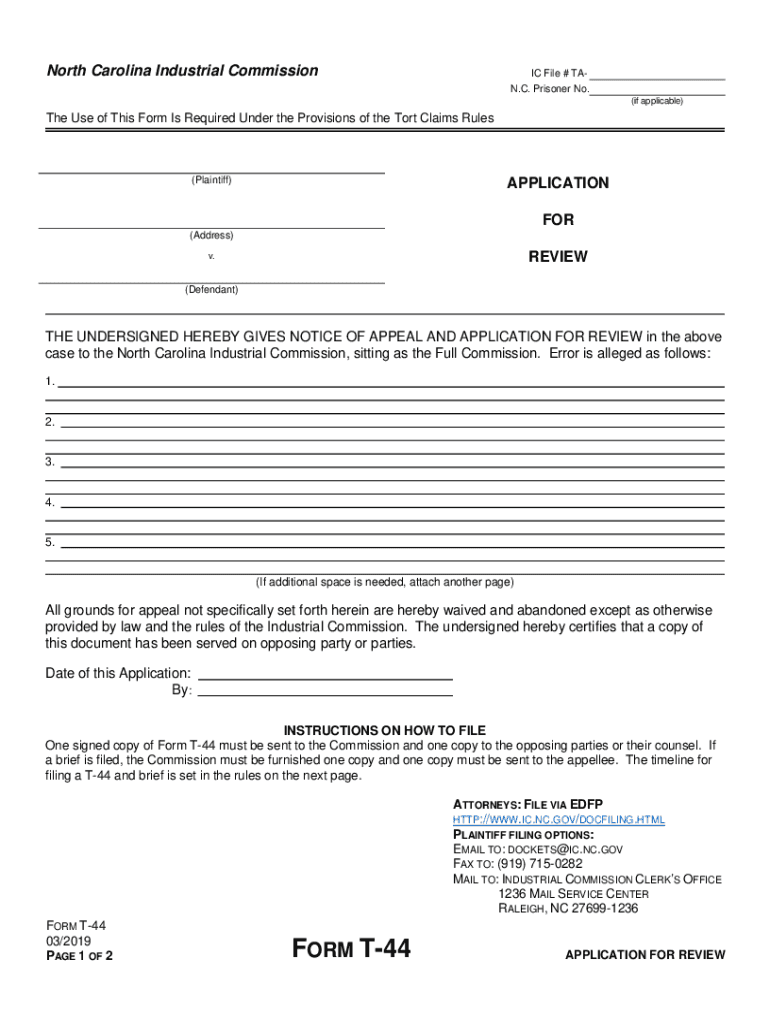
Tort Claims Act North Carolina General Assembly 2019-2026


Understanding the Tort Claims Act in North Carolina
The Tort Claims Act, established by the North Carolina General Assembly, provides a legal framework for individuals to file claims against the state for wrongful acts committed by its employees. This act allows citizens to seek compensation for damages resulting from negligence or wrongful actions. It is crucial to understand that the act limits the circumstances under which claims can be made, emphasizing the need for proper documentation and adherence to specific procedures.
Steps to Complete the Tort Claims Act Form
Completing the Tort Claims Act form requires careful attention to detail. Here are the essential steps:
- Gather necessary information: Collect all relevant details regarding the incident, including dates, locations, and involved parties.
- Complete the form: Fill out the form accurately, ensuring that all sections are addressed. Be clear and concise in your descriptions.
- Review for accuracy: Double-check all information for errors or omissions. Incomplete or incorrect forms may delay processing.
- Submit the form: Follow the specified submission methods, whether online, by mail, or in person, to ensure it reaches the appropriate office.
Legal Use of the Tort Claims Act
The legal use of the Tort Claims Act is essential for ensuring that claims are valid and actionable. To utilize the act effectively, claimants must adhere to specific legal requirements, including:
- Filing deadlines: Claims must be submitted within a designated time frame following the incident.
- Proper documentation: Supporting documents, such as police reports or medical records, should accompany the claim to substantiate the request for compensation.
- Compliance with state laws: Understanding the nuances of North Carolina law regarding tort claims is critical for successful outcomes.
Key Elements of the Tort Claims Act
Several key elements define the Tort Claims Act and its application:
- Scope of claims: The act outlines the types of claims that can be filed, including those related to personal injury, property damage, and wrongful death.
- Limitations on liability: The act specifies caps on the amount of compensation that can be awarded, which varies based on the nature of the claim.
- Exemptions: Certain claims, such as those arising from discretionary actions of state employees, may be exempt from the act.
Filing Deadlines and Important Dates
Awareness of filing deadlines is crucial when dealing with the Tort Claims Act. Generally, claims must be filed within three years from the date of the incident. However, specific circumstances may alter this timeframe, making it essential for claimants to verify the applicable deadlines based on their unique situations.
Required Documents for Submission
When submitting a claim under the Tort Claims Act, certain documents are typically required to support the claim:
- Completed tort form: Ensure that the form is filled out completely and accurately.
- Evidence of damages: Include any relevant documentation, such as medical bills, repair estimates, or photographs of the incident.
- Witness statements: If applicable, provide statements from individuals who can corroborate the details of the incident.
Quick guide on how to complete tort claims act north carolina general assembly
Complete Tort Claims Act North Carolina General Assembly effortlessly on any device
Online document organization has gained popularity among businesses and individuals. It offers an ideal eco-friendly substitute for conventional printed and signed documents, allowing you to obtain the necessary form and securely store it online. airSlate SignNow provides you with all the tools needed to create, modify, and eSign your documents swiftly without delays. Manage Tort Claims Act North Carolina General Assembly on any platform with airSlate SignNow Android or iOS applications and streamline any document-related process today.
The easiest way to alter and eSign Tort Claims Act North Carolina General Assembly with ease
- Find Tort Claims Act North Carolina General Assembly and click on Get Form to begin.
- Utilize the tools we offer to complete your document.
- Emphasize pertinent sections of the documents or redact sensitive information with tools that airSlate SignNow provides specifically for that purpose.
- Create your eSignature using the Sign feature, which takes mere seconds and carries the same legal validity as a standard wet ink signature.
- Verify all the details and click on the Done button to preserve your modifications.
- Choose how you wish to send your form, whether by email, SMS, or invitation link, or download it to your computer.
Forget about lost or misplaced documents, cumbersome form searching, or mistakes that necessitate printing new document copies. airSlate SignNow addresses all your document management needs in just a few clicks from a device of your choice. Edit and eSign Tort Claims Act North Carolina General Assembly and ensure outstanding communication throughout your form preparation process with airSlate SignNow.
Create this form in 5 minutes or less
Find and fill out the correct tort claims act north carolina general assembly
Create this form in 5 minutes!
How to create an eSignature for the tort claims act north carolina general assembly
How to generate an eSignature for your PDF document in the online mode
How to generate an eSignature for your PDF document in Chrome
How to make an electronic signature for putting it on PDFs in Gmail
The best way to make an electronic signature right from your mobile device
The best way to create an electronic signature for a PDF document on iOS devices
The best way to make an electronic signature for a PDF on Android devices
People also ask
-
What is a certificat tort and how does it function within airSlate SignNow?
A certificat tort is a legal document that can be electronically signed and shared using airSlate SignNow. This enables users to easily verify the authenticity of the certificate and streamline the signing process, making it efficient and secure.
-
How does airSlate SignNow ensure the security of the certificat tort?
airSlate SignNow employs advanced encryption methods to guarantee the security of your certificat tort. Additionally, the platform supports user authentication and audit trails, ensuring that every transaction is traceable and safe.
-
What are the pricing plans for using airSlate SignNow for certificat tort?
airSlate SignNow offers flexible pricing plans that cater to businesses of all sizes, making it easy to manage certificat tort signing at a cost-effective rate. You can choose from monthly or annual plans depending on your needs, ensuring that you only pay for what you use.
-
Can I integrate airSlate SignNow with other applications for managing certificat tort?
Yes, airSlate SignNow seamlessly integrates with various applications like Google Drive, Dropbox, and CRM systems, allowing for better management of your certificat tort. This integration helps streamline workflows and improve overall efficiency.
-
What features does airSlate SignNow offer for managing certificat tort?
airSlate SignNow provides numerous features for managing certificat tort, including customizable templates, in-depth analytics, and mobile access. These features help users create, send, and track their certificat tort with ease.
-
How can airSlate SignNow benefit my business when handling certificat tort?
Using airSlate SignNow for certificat tort can signNowly enhance your business operations by reducing paper usage and speeding up the document-signing process. This efficiency results in improved productivity and quicker turnaround times for received agreements.
-
Is it easy to get started with airSlate SignNow for certificat tort?
Getting started with airSlate SignNow for certificat tort is simple and user-friendly. The platform provides intuitive navigation and comprehensive tutorials to assist users in creating and managing their documents without any prior experience.
Get more for Tort Claims Act North Carolina General Assembly
Find out other Tort Claims Act North Carolina General Assembly
- Electronic signature Doctors Word South Dakota Safe
- Electronic signature South Dakota Doctors Confidentiality Agreement Myself
- How Do I Electronic signature Vermont Doctors NDA
- Electronic signature Utah Doctors Promissory Note Template Secure
- Electronic signature West Virginia Doctors Bill Of Lading Online
- Electronic signature West Virginia Construction Quitclaim Deed Computer
- Electronic signature Construction PDF Wisconsin Myself
- How Do I Electronic signature Wyoming Doctors Rental Lease Agreement
- Help Me With Electronic signature Wyoming Doctors Rental Lease Agreement
- How Do I Electronic signature Colorado Education RFP
- Electronic signature Colorado Education Lease Agreement Form Online
- How To Electronic signature Colorado Education Business Associate Agreement
- Can I Electronic signature California Education Cease And Desist Letter
- Electronic signature Arizona Finance & Tax Accounting Promissory Note Template Computer
- Electronic signature California Finance & Tax Accounting Warranty Deed Fast
- Can I Electronic signature Georgia Education Quitclaim Deed
- Electronic signature California Finance & Tax Accounting LLC Operating Agreement Now
- Electronic signature Connecticut Finance & Tax Accounting Executive Summary Template Myself
- Can I Electronic signature California Government Stock Certificate
- Electronic signature California Government POA Simple