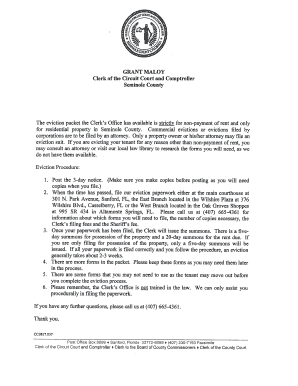
Seminole County Eviction Packet 2018


What is the Seminole County Eviction Packet
The Seminole County Eviction Packet is a collection of legal documents required for initiating eviction proceedings in Seminole County, Florida. This packet typically includes forms that landlords must complete to officially begin the eviction process against tenants who fail to pay rent or violate lease terms. Understanding the contents of this packet is essential for landlords to ensure compliance with local laws and regulations.
How to Obtain the Seminole County Eviction Packet
Landlords can obtain the Seminole County Eviction Packet through several methods. The packet is often available online on the official Seminole County Clerk of Court website, where users can download the necessary forms. Additionally, landlords may visit the Clerk of Court's office in person to request a physical copy of the packet. It is advisable to check for the most current version of the packet to ensure all required documents are included.
Steps to Complete the Seminole County Eviction Packet
Completing the Seminole County Eviction Packet involves several key steps. First, landlords should carefully read the instructions provided with the packet. Next, they need to fill out each form accurately, providing all necessary information such as tenant details and the reason for eviction. After completing the forms, landlords must sign and date them. Finally, the completed packet should be filed with the Seminole County Clerk of Court, along with any required filing fees.
Legal Use of the Seminole County Eviction Packet
The legal use of the Seminole County Eviction Packet is crucial for ensuring that the eviction process adheres to Florida state laws. Each form within the packet must be filled out correctly and submitted in accordance with local regulations. Failure to comply with legal requirements can result in delays or dismissals of eviction cases. Landlords should familiarize themselves with the relevant statutes and ensure that their use of the packet is legally sound.
Key Elements of the Seminole County Eviction Packet
The key elements of the Seminole County Eviction Packet typically include the following forms:
- Complaint for Eviction: This form outlines the reasons for eviction and initiates the legal process.
- Summons: A document that notifies the tenant of the eviction proceedings and the date they must respond.
- Affidavit of Service: A form that verifies that the tenant has been properly served with eviction documents.
- Final Judgment: A court order that may be issued if the eviction is granted, allowing the landlord to proceed with the eviction.
Form Submission Methods
Landlords can submit the completed Seminole County Eviction Packet through various methods. The primary options include:
- Online Submission: Some forms may be submitted electronically through the Seminole County Clerk of Court's online portal.
- Mail: Landlords can mail the completed packet to the Clerk of Court's office, ensuring that all forms are included and properly signed.
- In-Person: Visiting the Clerk of Court's office allows landlords to submit the packet directly and receive immediate confirmation of filing.
Quick guide on how to complete seminole county eviction packet
Complete Seminole County Eviction Packet effortlessly on any device
Web-based document management has gained traction among businesses and individuals. It serves as an ideal eco-friendly alternative to conventional printed and signed documents, allowing you to locate the correct form and securely store it online. airSlate SignNow offers all the tools necessary to create, modify, and electronically sign your documents quickly without holdups. Manage Seminole County Eviction Packet on any platform with airSlate SignNow Android or iOS applications and streamline any document-related process today.
How to alter and eSign Seminole County Eviction Packet with ease
- Locate Seminole County Eviction Packet and click Get Form to begin.
- Utilize the tools we offer to complete your document.
- Mark important sections of your documents or obscure confidential information with tools specifically designed for that purpose by airSlate SignNow.
- Generate your eSignature using the Sign tool, which takes mere seconds and holds the same legal validity as a traditional ink signature.
- Verify the details and click on the Done button to save your changes.
- Select how you wish to send your form, whether by email, text message (SMS), invitation link, or download it to your computer.
Say goodbye to lost or misfiled documents, tedious form searches, or mistakes that require printing new copies. airSlate SignNow meets all your document management needs in just a few clicks from any device you choose. Edit and eSign Seminole County Eviction Packet and ensure outstanding communication at every stage of your form preparation process with airSlate SignNow.
Create this form in 5 minutes or less
Find and fill out the correct seminole county eviction packet
Create this form in 5 minutes!
How to create an eSignature for the seminole county eviction packet
How to make an electronic signature for a PDF file in the online mode
How to make an electronic signature for a PDF file in Chrome
The best way to create an electronic signature for putting it on PDFs in Gmail
The best way to make an electronic signature straight from your smartphone
The best way to generate an eSignature for a PDF file on iOS devices
The best way to make an electronic signature for a PDF document on Android
People also ask
-
What services does the Seminole County Clerk of Court provide?
The Seminole County Clerk of Court offers a variety of services including document filing, official records management, and court services. They ensure that all legal documents are processed efficiently and securely, making it easier for businesses and individuals to navigate the judiciary system. Utilizing airSlate SignNow can enhance your document signing process with added convenience and compliance.
-
How can I submit documents to the Seminole County Clerk of Court?
Documents can be submitted to the Seminole County Clerk of Court either in person or through electronic means. It's important to follow the specific guidelines for each submission method, as outlined on their website. With airSlate SignNow, you can easily prepare and eSign documents before submission, streamlining the process.
-
What are the costs associated with services from the Seminole County Clerk of Court?
Fees for services from the Seminole County Clerk of Court can vary based on the type of document and service requested. It's advisable to check their official website for the latest fee schedule. Using airSlate SignNow can help reduce costs by simplifying the document eSigning process.
-
Are there any integration options for eSigning with the Seminole County Clerk of Court?
Yes, the Seminole County Clerk of Court allows for certain document submissions to be completed electronically, which can include integrations with eSigning platforms. By using airSlate SignNow, you ensure compliance with eSigning standards while making the entire process more efficient.
-
What benefits does using airSlate SignNow with the Seminole County Clerk of Court provide?
Using airSlate SignNow to eSign documents intended for the Seminole County Clerk of Court provides numerous benefits, including faster processing times and improved security. The platform's user-friendly interface ensures that businesses can complete their legal documentation swiftly and with confidence, reducing the risk of errors.
-
How does airSlate SignNow enhance the document signing process for the Seminole County Clerk of Court?
airSlate SignNow enhances the document signing process by allowing for quick and legally binding eSignatures on documents submitted to the Seminole County Clerk of Court. This digital approach not only saves time but also ensures that all necessary legal standards are met, making document handling much simpler.
-
How secure is using airSlate SignNow for documents intended for the Seminole County Clerk of Court?
airSlate SignNow takes security seriously, employing end-to-end encryption and secure data storage practices. When submitting documents to the Seminole County Clerk of Court, you can trust that your information will remain confidential and protected throughout the eSigning process.
Get more for Seminole County Eviction Packet
- Being made on this the day of 20 by and form
- Control number wv 00llc form
- Creation of a living trust form
- California deed of trust securing a debt between individuals form
- Is the case name the joint tenant in field 29 form
- Per stirpes means that if a named person dies before you form
- Last will and testament of s3amazonawscom pdffiller form
- Gone to the deceased person form
Find out other Seminole County Eviction Packet
- How To eSignature South Carolina Real estate document
- eSignature Florida Real estate investment proposal template Free
- How To eSignature Utah Real estate forms
- How Do I eSignature Washington Real estate investment proposal template
- Can I eSignature Kentucky Performance Contract
- eSignature Nevada Performance Contract Safe
- eSignature California Franchise Contract Secure
- How To eSignature Colorado Sponsorship Proposal Template
- eSignature Alabama Distributor Agreement Template Secure
- eSignature California Distributor Agreement Template Later
- eSignature Vermont General Power of Attorney Template Easy
- eSignature Michigan Startup Cost Estimate Simple
- eSignature New Hampshire Invoice for Services (Standard Format) Computer
- eSignature Arkansas Non-Compete Agreement Later
- Can I eSignature Arizona Non-Compete Agreement
- How Do I eSignature New Jersey Non-Compete Agreement
- eSignature Tennessee Non-Compete Agreement Myself
- How To eSignature Colorado LLC Operating Agreement
- Help Me With eSignature North Carolina LLC Operating Agreement
- eSignature Oregon LLC Operating Agreement Online