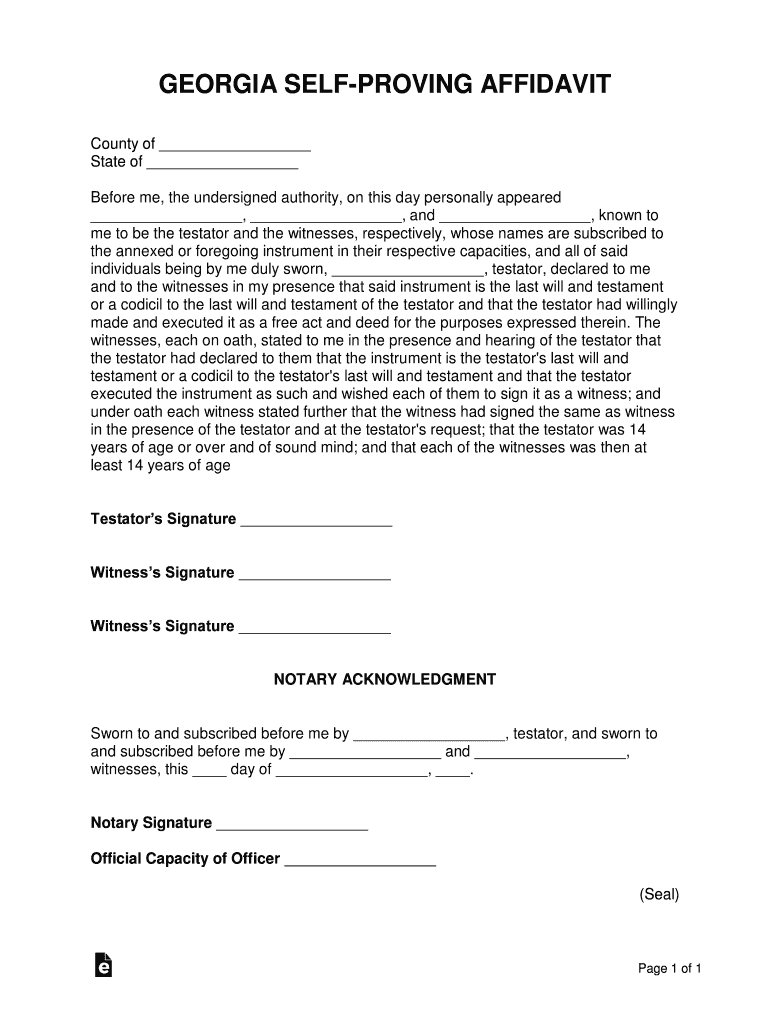
Self Proving Affidavit Form Texas Download Printable PDF


What is the self proving affidavit form in Texas?
The self proving affidavit form in Texas is a legal document used in the estate planning process. It serves to validate the authenticity of a will by allowing the witnesses to affirm their presence during the signing of the will. This affidavit eliminates the need for witnesses to testify in court, streamlining the probate process. The form is particularly useful in ensuring that the decedent's wishes are honored without unnecessary delays or complications.
Steps to complete the self proving affidavit form in Texas
Completing the self proving affidavit form in Texas involves several key steps:
- Gather necessary information, including the names and addresses of the testator and witnesses.
- Ensure that the will is properly executed, with signatures from the testator and witnesses present.
- Fill out the self proving affidavit form, ensuring all details are accurate and complete.
- Sign the affidavit in the presence of a notary public, who will verify the identities of the signers.
- Store the completed affidavit with the will to facilitate the probate process when needed.
Legal use of the self proving affidavit form in Texas
The self proving affidavit form in Texas is legally binding and recognized by the courts. It serves as evidence that the will was executed according to Texas law, which can significantly expedite the probate process. By using this form, the testator can ensure that their estate is settled according to their wishes without the need for additional witness testimony, thus reducing the potential for disputes among heirs.
Key elements of the self proving affidavit form in Texas
Several key elements must be included in the self proving affidavit form to ensure its validity:
- The names and signatures of the testator and witnesses.
- A statement affirming that the will was signed in the presence of the witnesses.
- The date of signing the will and the affidavit.
- A notary public's acknowledgment to verify the identities of the signers.
How to obtain the self proving affidavit form in Texas
The self proving affidavit form can be obtained through various means:
- Visit the Texas state government website for downloadable PDF versions.
- Consult with an attorney who specializes in estate planning for a professionally prepared form.
- Access legal document preparation services that provide templates for the self proving affidavit.
Examples of using the self proving affidavit form in Texas
There are several scenarios in which the self proving affidavit form is beneficial:
- A person creating a will to ensure their estate is distributed according to their wishes.
- Families wanting to avoid lengthy probate proceedings by providing clear evidence of the will's validity.
- Individuals who have moved to Texas from another state and need to validate their existing will.
Quick guide on how to complete self proving affidavit form texas download printable pdf
Effortlessly prepare Self proving Affidavit Form Texas Download Printable PDF on any device
Managing documents online has become increasingly popular among companies and individuals. It serves as an ideal eco-friendly alternative to conventional printed and signed documentation, allowing you to access the correct form and securely store it online. airSlate SignNow provides you with all the resources you need to create, modify, and eSign your documents quickly and efficiently. Manage Self proving Affidavit Form Texas Download Printable PDF on any platform with airSlate SignNow's Android or iOS applications and simplify any document-related task today.
The easiest way to modify and eSign Self proving Affidavit Form Texas Download Printable PDF effortlessly
- Find Self proving Affidavit Form Texas Download Printable PDF and click on Get Form to begin.
- Utilize the tools we provide to fill out your form.
- Emphasize important sections of your documents or conceal sensitive information with the tools that airSlate SignNow specifically offers for this purpose.
- Create your signature using the Sign tool, which takes mere seconds and holds the same legal validity as a traditional wet ink signature.
- Review all the details and click on the Done button to save your changes.
- Choose how you wish to send your form, whether through email, text message (SMS), invitation link, or download it to your computer.
Eliminate concerns about lost or misplaced documents, tedious form searching, or errors that necessitate printing new document copies. airSlate SignNow addresses your document management needs in just a few clicks from any device of your choice. Modify and eSign Self proving Affidavit Form Texas Download Printable PDF and guarantee excellent communication at every stage of your form preparation process with airSlate SignNow.
Create this form in 5 minutes or less
Create this form in 5 minutes!
How to create an eSignature for the self proving affidavit form texas download printable pdf
How to make an eSignature for a PDF document in the online mode
How to make an eSignature for a PDF document in Chrome
The way to generate an eSignature for putting it on PDFs in Gmail
The way to create an electronic signature right from your mobile device
The best way to make an eSignature for a PDF document on iOS devices
The way to create an electronic signature for a PDF on Android devices
People also ask
-
What is a self proving affidavit Texas PDF?
A self proving affidavit Texas PDF is a legal document that verifies the authenticity of a will or other legal documents without the need for additional testimony. This type of affidavit simplifies the probate process in Texas by providing evidence that the testator signed the will willingly and without coercion.
-
How can I obtain a self proving affidavit Texas PDF?
You can easily obtain a self proving affidavit Texas PDF by using airSlate SignNow to create, customize, and eSign your documents online. Our platform provides templates and guidance to help you generate a legally compliant affidavit quickly and efficiently.
-
Is there a cost associated with creating a self proving affidavit Texas PDF on airSlate SignNow?
Yes, while airSlate SignNow offers various plans, users can create a self proving affidavit Texas PDF affordably. Pricing is competitive, and you can choose the plan that best fits your needs, ensuring you get great value for your document signing solutions.
-
What features does airSlate SignNow offer for self proving affidavits?
airSlate SignNow provides features such as customizable templates, secure eSignatures, and document tracking for self proving affidavits. You can easily edit your Texas PDF affidavit to meet your specific requirements and ensure compliance with state laws.
-
Can I share my self proving affidavit Texas PDF with multiple users?
Absolutely! airSlate SignNow allows you to easily share your self proving affidavit Texas PDF with multiple users for eSigning and collaboration. This feature streamlines the process, making it easier for all parties to review and sign the document in real-time.
-
How does airSlate SignNow ensure the security of my self proving affidavit Texas PDF?
Security is a top priority at airSlate SignNow. We utilize advanced encryption, authentication protocols, and secure cloud storage to protect your self proving affidavit Texas PDF, ensuring that only authorized users have access to your sensitive documents.
-
Can I integrate airSlate SignNow with other applications for managing my affidavits?
Yes, airSlate SignNow offers seamless integrations with various applications such as Google Drive, Dropbox, and CRM systems. This allows you to efficiently manage your self proving affidavit Texas PDF alongside other important documents and workflows.
Get more for Self proving Affidavit Form Texas Download Printable PDF
- Consolidated financial statements otc markets form
- The words you type form
- Us9767513b1 card registry systems and methods google patents form
- Field 12 form
- Field 18 form
- You desire next form
- Your guide to a living trustillinois state bar association form
- Using fba for diagnostic assessment in behavior using fba for diagnostic assessment in behavior form
Find out other Self proving Affidavit Form Texas Download Printable PDF
- eSign Car Dealer PDF South Dakota Computer
- eSign Car Dealer PDF South Dakota Later
- eSign Rhode Island Car Dealer Moving Checklist Simple
- eSign Tennessee Car Dealer Lease Agreement Form Now
- Sign Pennsylvania Courts Quitclaim Deed Mobile
- eSign Washington Car Dealer Bill Of Lading Mobile
- eSign Wisconsin Car Dealer Resignation Letter Myself
- eSign Wisconsin Car Dealer Warranty Deed Safe
- eSign Business Operations PPT New Hampshire Safe
- Sign Rhode Island Courts Warranty Deed Online
- Sign Tennessee Courts Residential Lease Agreement Online
- How Do I eSign Arkansas Charity LLC Operating Agreement
- eSign Colorado Charity LLC Operating Agreement Fast
- eSign Connecticut Charity Living Will Later
- How Can I Sign West Virginia Courts Quitclaim Deed
- Sign Courts Form Wisconsin Easy
- Sign Wyoming Courts LLC Operating Agreement Online
- How To Sign Wyoming Courts Quitclaim Deed
- eSign Vermont Business Operations Executive Summary Template Mobile
- eSign Vermont Business Operations Executive Summary Template Now