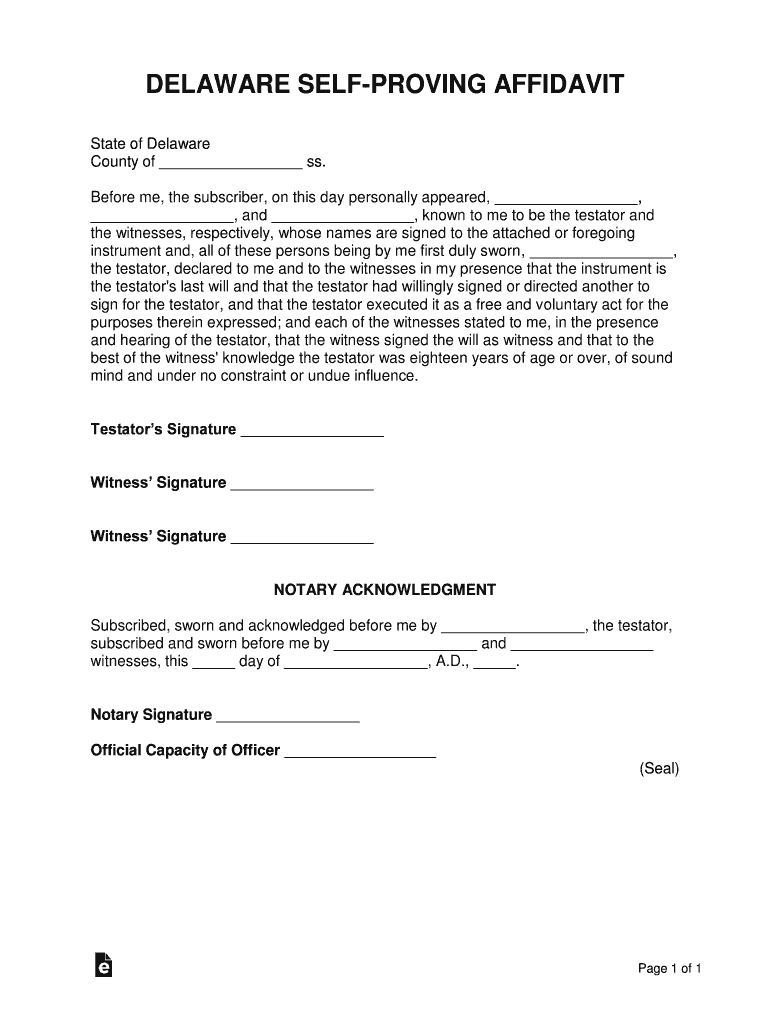
Delaware Self Proving Affidavit Form


What is the Delaware Self Proving Affidavit Form
The Delaware Self Proving Affidavit Form is a legal document used in the estate planning process, particularly in relation to wills. This form allows the testator and witnesses to affirm the validity of the will, making it easier to probate without the need for witnesses to appear in court. By completing this affidavit, the testator can streamline the probate process, ensuring that their wishes are honored without unnecessary delays.
How to use the Delaware Self Proving Affidavit Form
To effectively use the Delaware Self Proving Affidavit Form, the testator must complete it alongside their will. It should be signed by the testator and at least two witnesses in the presence of a notary public. This notarization adds an extra layer of authenticity to the document. Once completed, the form should be stored with the will, ensuring that it is accessible during the probate process.
Steps to complete the Delaware Self Proving Affidavit Form
Completing the Delaware Self Proving Affidavit Form involves several key steps:
- Gather necessary information, including the names and addresses of the testator and witnesses.
- Ensure that the will is signed by the testator and witnessed appropriately.
- Fill out the affidavit form, including the declaration that the will was executed in compliance with state laws.
- Have the testator and witnesses sign the affidavit in the presence of a notary public.
- Store the completed affidavit with the original will for future reference.
Legal use of the Delaware Self Proving Affidavit Form
The legal use of the Delaware Self Proving Affidavit Form is significant in the probate process. By affirming the validity of the will, the affidavit can help avoid lengthy court proceedings. Courts generally accept self-proving affidavits as evidence of the will's authenticity, reducing the burden of proof on the executor. This legal recognition is crucial for ensuring that the testator's intentions are carried out efficiently.
Key elements of the Delaware Self Proving Affidavit Form
Several key elements are essential to the Delaware Self Proving Affidavit Form:
- The names and addresses of the testator and witnesses.
- A statement affirming that the will was executed in accordance with Delaware law.
- The signatures of the testator and witnesses, along with the notary's signature and seal.
- The date of execution, which is important for establishing the timeline of the will.
State-specific rules for the Delaware Self Proving Affidavit Form
Delaware has specific rules governing the use of the Self Proving Affidavit Form. It must be signed by the testator and two witnesses, all of whom should be present at the same time. Additionally, the affidavit must be notarized to be considered valid. Understanding these state-specific requirements is crucial for ensuring that the affidavit holds up in court and adheres to Delaware's probate laws.
Quick guide on how to complete delaware self proving affidavit form
Manage Delaware Self Proving Affidavit Form effortlessly on any device
Digital document management has become increasingly favored by businesses and individuals alike. It offers an excellent eco-friendly substitute for traditional printed and signed papers, allowing you to locate the correct form and securely store it online. airSlate SignNow equips you with all the necessary tools to create, modify, and eSign your documents quickly without interruptions. Handle Delaware Self Proving Affidavit Form on any gadget with airSlate SignNow's Android or iOS applications and enhance any document-related task today.
The easiest way to modify and eSign Delaware Self Proving Affidavit Form with minimal effort
- Obtain Delaware Self Proving Affidavit Form and then select Get Form to begin.
- Utilize the features we offer to complete your document.
- Emphasize pertinent sections of the documents or redact sensitive information with tools specifically designed for that purpose by airSlate SignNow.
- Create your eSignature using the Sign tool, which only takes seconds and carries the same legal validity as a conventional wet ink signature.
- Review the details and then click the Done button to finalize your changes.
- Choose how you want to share your form: via email, text message (SMS), invitation link, or download it to your computer.
Say goodbye to lost or misplaced documents, tedious form searches, or mistakes that require reprinting new copies. airSlate SignNow meets your document management needs in just a few clicks from any device you prefer. Adjust and eSign Delaware Self Proving Affidavit Form to ensure clear communication at every stage of your form preparation process with airSlate SignNow.
Create this form in 5 minutes or less
Create this form in 5 minutes!
How to create an eSignature for the delaware self proving affidavit form
The best way to generate an electronic signature for a PDF online
The best way to generate an electronic signature for a PDF in Google Chrome
The way to create an eSignature for signing PDFs in Gmail
The way to make an eSignature straight from your smartphone
The way to make an eSignature for a PDF on iOS
The way to make an eSignature for a PDF document on Android
People also ask
-
What is a self proving affidavit form?
A self proving affidavit form is a legal document that helps to authenticate a will or other legal documents without requiring the witnesses to appear in court. This form is essential for simplifying the probate process and ensuring that the intentions of the deceased are fulfilled. It allows for a smoother transition during estate management.
-
How can airSlate SignNow help me with the self proving affidavit form?
airSlate SignNow offers a user-friendly platform for creating, sending, and eSigning self proving affidavit forms online. With its intuitive interface, you can easily customize the form to meet your specific needs and ensure that all necessary signatures are collected. This makes the process efficient and legally compliant.
-
Is there a cost associated with using a self proving affidavit form on airSlate SignNow?
Yes, using the self proving affidavit form on airSlate SignNow involves a subscription fee, which is largely dependent on the features you choose. The pricing is designed to be cost-effective, allowing businesses to take advantage of essential tools without breaking the bank. A free trial is also available for new users to explore the platform.
-
What features does airSlate SignNow provide for self proving affidavit forms?
airSlate SignNow offers a variety of features tailored for self proving affidavit forms, including template creation, electronic signature collection, and real-time tracking. The platform also supports secure document storage and comprehensive integrations with other applications to streamline your workflow. These features enhance collaboration and efficiency in document management.
-
Can I integrate airSlate SignNow with other software when using the self proving affidavit form?
Absolutely! airSlate SignNow seamlessly integrates with numerous third-party applications, allowing you to connect with commonly used tools like CRM software, cloud storage services, and more. This ensures that your workflow remains uninterrupted while using the self proving affidavit form, ultimately saving time and enhancing productivity.
-
How secure is my information when using the self proving affidavit form on airSlate SignNow?
Security is a top priority at airSlate SignNow. When using the self proving affidavit form, your information is encrypted both in transit and at rest, ensuring that unauthorized parties cannot access your sensitive data. Additionally, the platform complies with industry-leading security standards to safeguard all transactions and documents.
-
Can I track the status of my self proving affidavit forms sent through airSlate SignNow?
Yes, airSlate SignNow provides real-time tracking for all documents, including self proving affidavit forms. You can easily monitor when the form is viewed, signed, and completed, giving you peace of mind and allowing you to follow up as necessary. This feature enhances accountability and keeps your document workflow organized.
Get more for Delaware Self Proving Affidavit Form
- Control number fl sdeed 8 18 form
- This indenture made the day of in the year 20 between form
- Trust to individual form
- Two individuals to llc form
- Lease return centerland rover north dade form
- Goals of estate planning gudorf law group llc form
- Estate planning questionnaire for form
- Estate planning questionnaire for 481373117 form
Find out other Delaware Self Proving Affidavit Form
- Electronic signature Texas Legal Lease Agreement Template Free
- Can I Electronic signature Texas Legal Lease Agreement Template
- How To Electronic signature Texas Legal Stock Certificate
- How Can I Electronic signature Texas Legal POA
- Electronic signature West Virginia Orthodontists Living Will Online
- Electronic signature Legal PDF Vermont Online
- How Can I Electronic signature Utah Legal Separation Agreement
- Electronic signature Arizona Plumbing Rental Lease Agreement Myself
- Electronic signature Alabama Real Estate Quitclaim Deed Free
- Electronic signature Alabama Real Estate Quitclaim Deed Safe
- Electronic signature Colorado Plumbing Business Plan Template Secure
- Electronic signature Alaska Real Estate Lease Agreement Template Now
- Electronic signature Colorado Plumbing LLC Operating Agreement Simple
- Electronic signature Arizona Real Estate Business Plan Template Free
- Electronic signature Washington Legal Contract Safe
- How To Electronic signature Arkansas Real Estate Contract
- Electronic signature Idaho Plumbing Claim Myself
- Electronic signature Kansas Plumbing Business Plan Template Secure
- Electronic signature Louisiana Plumbing Purchase Order Template Simple
- Can I Electronic signature Wyoming Legal Limited Power Of Attorney