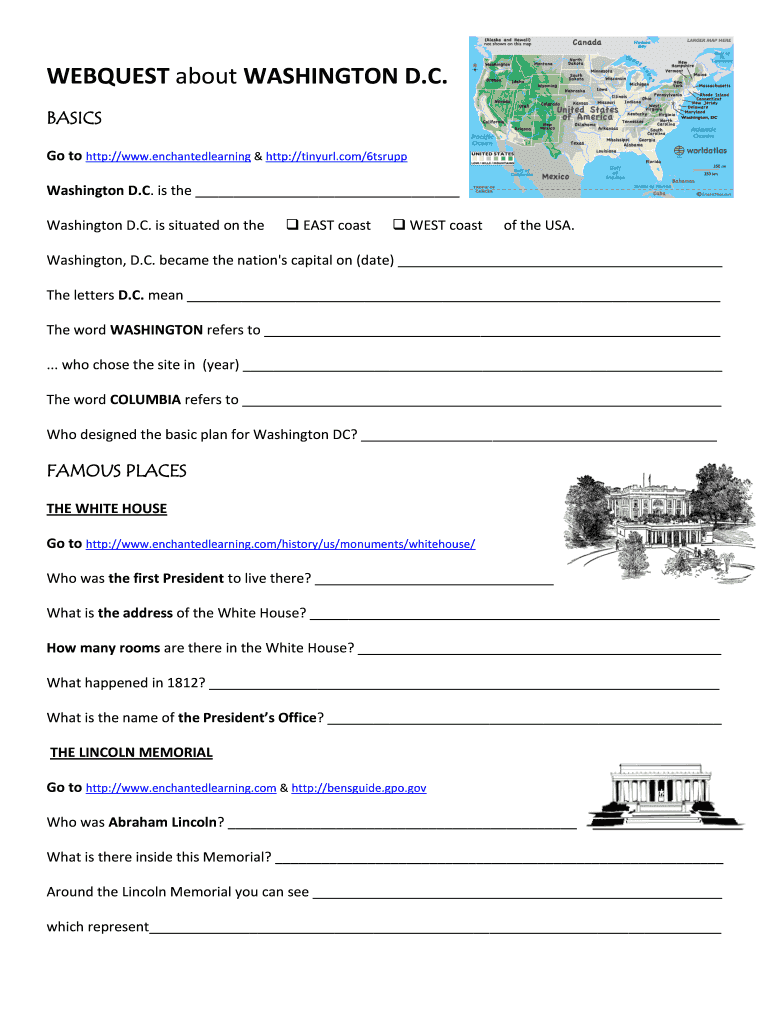
Cps Form Washington Dc


What is the CPS Form for Washington DC?
The CPS form for Washington DC, often referred to simply as the CPS form, is a crucial document used in various administrative and legal processes within the District of Columbia. This form is primarily utilized for child protective services and related matters, ensuring that the welfare of children is prioritized in legal proceedings. It serves as a formal request for intervention or assistance from child welfare agencies, allowing individuals to report concerns regarding the safety and well-being of minors.
How to Obtain the CPS Form for Washington DC
To obtain the CPS form for Washington DC, individuals can visit the official website of the District of Columbia's Child and Family Services Agency (CFSA). The form is typically available for download in a PDF format, allowing users to print and fill it out as needed. Additionally, individuals may also request a physical copy of the form by contacting local CFSA offices directly. It is important to ensure that you have the most current version of the form to comply with any updated regulations or requirements.
Steps to Complete the CPS Form for Washington DC
Completing the CPS form for Washington DC involves several key steps to ensure accuracy and compliance:
- Begin by gathering all necessary information, including details about the child, the nature of the concerns, and any relevant background information.
- Carefully fill out each section of the form, ensuring that all fields are completed to avoid delays in processing.
- Provide clear and concise descriptions of the concerns being reported, including specific incidents or observations that prompted the need for intervention.
- Review the completed form for any errors or omissions before submission.
- Submit the form according to the instructions provided, whether online, by mail, or in person at a designated CFSA office.
Legal Use of the CPS Form for Washington DC
The CPS form for Washington DC is legally binding and must be completed in accordance with local laws and regulations. When submitted, it initiates a formal process for investigation and intervention by child welfare authorities. It is essential that individuals understand the legal implications of submitting this form, as it can lead to significant actions regarding child custody and welfare. Proper use of the form ensures that the rights of all parties involved are respected while prioritizing the safety of the child.
Key Elements of the CPS Form for Washington DC
The CPS form for Washington DC includes several key elements that must be addressed for it to be considered valid:
- Identifying Information: This section requires details about the child, including name, age, and address.
- Reporter Information: Individuals filling out the form must provide their contact information and relationship to the child.
- Nature of Concerns: A detailed description of the reasons for reporting, including specific incidents or behaviors observed.
- Additional Information: Any relevant background information or context that may assist in the investigation.
Form Submission Methods
The CPS form for Washington DC can be submitted through various methods to accommodate different preferences:
- Online Submission: Some jurisdictions may offer an online portal for electronic submission of the form.
- Mail: The completed form can be printed and mailed to the appropriate CFSA office.
- In-Person: Individuals can also choose to deliver the form directly to a local CFSA office for immediate processing.
Quick guide on how to complete cps form washington dc
Prepare Cps Form Washington Dc effortlessly on any device
Managing documents online has become increasingly popular among enterprises and individuals. It offers an ideal eco-friendly alternative to conventional printed and signed papers, allowing you to access the required form and securely store it online. airSlate SignNow equips you with all the tools necessary to create, edit, and eSign your documents quickly without delays. Handle Cps Form Washington Dc on any device using the airSlate SignNow apps for Android or iOS and enhance any document-related process today.
The easiest way to edit and eSign Cps Form Washington Dc without hassle
- Find Cps Form Washington Dc and press Get Form to begin.
- Utilize the tools we provide to complete your form.
- Highlight relevant portions of the documents or obscure sensitive details with tools that airSlate SignNow specifically offers for that purpose.
- Create your signature using the Sign tool, which takes mere seconds and carries the same legal validity as a traditional handwritten signature.
- Review the information and click the Done button to save your modifications.
- Choose your preferred method to send your form—via email, SMS, or invitation link, or download it to your computer.
Eliminate concerns about lost or misfiled documents, tedious form searches, or mistakes that necessitate printing new document copies. airSlate SignNow meets your document management needs in just a few clicks from any device of your choice. Modify and eSign Cps Form Washington Dc and ensure clear communication at every step of the form preparation process with airSlate SignNow.
Create this form in 5 minutes or less
Create this form in 5 minutes!
How to create an eSignature for the cps form washington dc
How to create an eSignature for your PDF online
How to create an eSignature for your PDF in Google Chrome
The best way to generate an electronic signature for signing PDFs in Gmail
How to generate an eSignature right from your smartphone
How to generate an electronic signature for a PDF on iOS
How to generate an eSignature for a PDF on Android
People also ask
-
What is the cps form for dc and why is it important?
The cps form for dc is a critical document used in various procedural contexts within the District of Columbia. It ensures compliance with local regulations and streamlines processes for professionals and businesses alike. Understanding its importance can help you effectively navigate administrative requirements.
-
How does airSlate SignNow streamline the signing of the cps form for dc?
airSlate SignNow offers an intuitive platform that simplifies the eSigning process for the cps form for dc. With features like templates and automated workflows, users can send, sign, and manage documents efficiently, reducing time and effort. This streamlining can lead to faster approvals and increased productivity.
-
What are the pricing options for airSlate SignNow when sending a cps form for dc?
AirSlate SignNow provides flexible pricing options tailored to various business needs when dealing with the cps form for dc. Plans are available for individuals and teams, ensuring that you only pay for what you need. This cost-effective solution is designed to fit any budget while maximizing document management efficiency.
-
Can I integrate airSlate SignNow with other applications for managing the cps form for dc?
Yes, airSlate SignNow supports seamless integrations with various applications, making it easier to manage the cps form for dc. Whether you are using CRM systems, payment processors, or document storage solutions, integrations are available to enhance your workflow. This capability ensures that your processes remain streamlined and efficient.
-
What security features does airSlate SignNow provide for the cps form for dc?
Security is a top priority at airSlate SignNow when dealing with sensitive documents like the cps form for dc. The platform employs high-level encryption, compliance with global security standards, and advanced authentication measures to protect your data. This commitment to security gives users peace of mind when sending and signing documents.
-
Can multiple users collaborate on the cps form for dc using airSlate SignNow?
Absolutely! AirSlate SignNow allows multiple users to collaborate on the cps form for dc effectively. Users can share documents, track changes, and leave comments, ensuring everyone stays on the same page during the signing process. This collaborative feature enhances teamwork and improves overall document handling.
-
What are the benefits of using airSlate SignNow for the cps form for dc?
Using airSlate SignNow for the cps form for dc brings numerous benefits including increased efficiency, reduced turnaround time, and improved accuracy. The platform's user-friendly interface makes it easy for anyone to manage documents. Additionally, its cost-effectiveness helps businesses optimize their administrative processes.
Get more for Cps Form Washington Dc
Find out other Cps Form Washington Dc
- How Do I eSignature Montana Construction Claim
- eSignature Construction PPT New Jersey Later
- How Do I eSignature North Carolina Construction LLC Operating Agreement
- eSignature Arkansas Doctors LLC Operating Agreement Later
- eSignature Tennessee Construction Contract Safe
- eSignature West Virginia Construction Lease Agreement Myself
- How To eSignature Alabama Education POA
- How To eSignature California Education Separation Agreement
- eSignature Arizona Education POA Simple
- eSignature Idaho Education Lease Termination Letter Secure
- eSignature Colorado Doctors Business Letter Template Now
- eSignature Iowa Education Last Will And Testament Computer
- How To eSignature Iowa Doctors Business Letter Template
- Help Me With eSignature Indiana Doctors Notice To Quit
- eSignature Ohio Education Purchase Order Template Easy
- eSignature South Dakota Education Confidentiality Agreement Later
- eSignature South Carolina Education Executive Summary Template Easy
- eSignature Michigan Doctors Living Will Simple
- How Do I eSignature Michigan Doctors LLC Operating Agreement
- How To eSignature Vermont Education Residential Lease Agreement