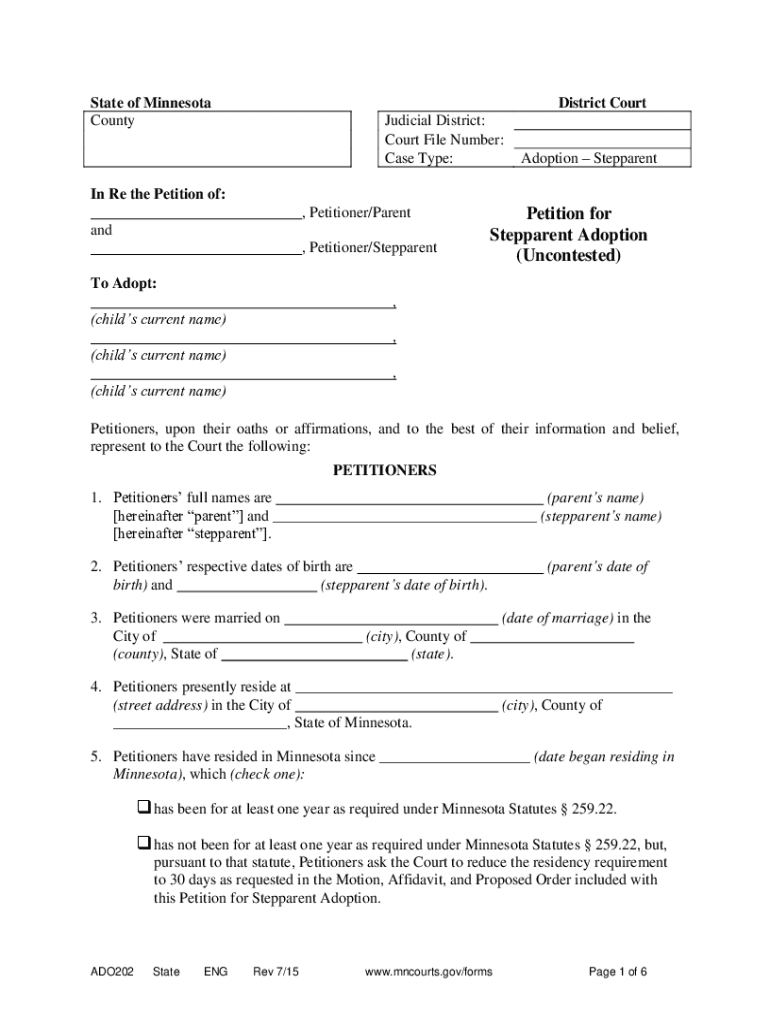
, PetitionerStepparent 2015-2026


What is the PetitionerStepparent?
The PetitionerStepparent form is a legal document used in family law proceedings, particularly in cases involving stepparents seeking to adopt a stepchild. This form is essential for establishing the stepparent's legal rights and responsibilities towards the child. It typically includes information about the stepparent, the child, and the biological parent, ensuring that all parties are informed and consenting to the adoption process. The form must comply with state-specific regulations to be considered valid.
Steps to Complete the PetitionerStepparent
Completing the PetitionerStepparent form involves several key steps to ensure accuracy and compliance with legal requirements. First, gather all necessary information, including personal details of the stepparent, child, and biological parent. Next, fill out the form carefully, ensuring that all sections are completed. It is crucial to review the form for any errors or omissions before submission. Finally, sign the document in the presence of a notary public, if required by your state’s laws, to validate the form.
Legal Use of the PetitionerStepparent
The legal use of the PetitionerStepparent form is primarily for adoption proceedings. When a stepparent wishes to adopt their spouse's child, this form initiates the legal process. It serves as an official request to the court to recognize the stepparent's parental rights. Proper completion and submission of this form are vital to ensure that the adoption is legally binding and that the stepparent can make decisions regarding the child's welfare, education, and health.
State-Specific Rules for the PetitionerStepparent
Each state in the U.S. has its own rules and regulations regarding the use of the PetitionerStepparent form. These rules may dictate the required information, the necessary signatures, and the filing process. It is essential to consult your state’s family law guidelines to understand specific requirements, such as residency, consent from the biological parent, and any additional documentation needed for the adoption process.
Required Documents for the PetitionerStepparent
When filing the PetitionerStepparent form, several documents are typically required to support the application. These may include the child's birth certificate, proof of the stepparent's relationship to the child, and consent forms from the biological parent. Additionally, some states may require background checks or financial disclosures to ensure the stepparent is fit to adopt. Gathering these documents in advance can streamline the process and help avoid delays.
How to Obtain the PetitionerStepparent
The PetitionerStepparent form can usually be obtained through your local family court or online via state government websites. Many jurisdictions provide downloadable versions of the form, which can be filled out electronically or printed for manual completion. It is important to ensure that you are using the most current version of the form, as requirements may change over time.
Examples of Using the PetitionerStepparent
Examples of using the PetitionerStepparent form include situations where a stepparent wishes to adopt their spouse's child after marriage or in cases where the biological parent has relinquished their parental rights. This form is also applicable when a stepparent is seeking to formalize their relationship with the child for legal purposes, such as inheritance rights or guardianship. Each scenario requires careful consideration of the legal implications and the emotional impact on the child and family.
Quick guide on how to complete petitionerstepparent
Effortlessly Prepare , PetitionerStepparent on Any Device
Managing documents online has gained immense popularity among businesses and individuals. It serves as an ideal eco-friendly alternative to conventional printed and signed papers, allowing you to obtain the correct form and securely store it online. airSlate SignNow provides you with all the tools necessary to create, modify, and eSign your documents quickly without delays. Manage , PetitionerStepparent on any device with the airSlate SignNow applications for Android or iOS and simplify any document-related process today.
How to Edit and eSign , PetitionerStepparent with Ease
- Find , PetitionerStepparent and click on Get Form to begin.
- Make use of the tools we offer to fill out your form.
- Select important sections of your documents or obscure sensitive information with tools specifically designed for that purpose by airSlate SignNow.
- Generate your eSignature using the Sign tool, which takes mere seconds and holds the same legal value as a traditional handwritten signature.
- Review all the information and click the Done button to save your changes.
- Choose how you wish to send your form, whether by email, SMS, or invite link, or download it to your computer.
Eliminate concerns about lost or misplaced documents, tedious form searches, or mistakes that necessitate printing new copies. airSlate SignNow takes care of all your document management needs in just a few clicks from any device you prefer. Modify and eSign , PetitionerStepparent to ensure effective communication at every stage of your form preparation process with airSlate SignNow.
Create this form in 5 minutes or less
Find and fill out the correct petitionerstepparent
Create this form in 5 minutes!
How to create an eSignature for the petitionerstepparent
The best way to generate an electronic signature for a PDF in the online mode
The best way to generate an electronic signature for a PDF in Chrome
The way to create an eSignature for putting it on PDFs in Gmail
The way to make an eSignature straight from your smart phone
The way to make an eSignature for a PDF on iOS devices
The way to make an eSignature for a PDF document on Android OS
People also ask
-
What is the role of a PetitionerStepparent in the document signing process?
A PetitionerStepparent is someone who, in a legal context, can sign documents related to family law matters, such as adoption or custody agreements. With airSlate SignNow, the PetitionerStepparent can easily eSign necessary documentation, ensuring a smooth and effective process. Using our platform simplifies document management for all parties involved, providing clear tracking and compliance.
-
How does airSlate SignNow handle document security for PetitionerStepparent agreements?
airSlate SignNow prioritizes security by employing advanced encryption measures to protect documents signed by a PetitionerStepparent. Our platform ensures that all sensitive information remains confidential and secure throughout the signing process. Signers can feel confident that their agreements are safeguarded against unauthorized access.
-
What features does airSlate SignNow offer for PetitionerStepparent document signing?
airSlate SignNow offers a range of features beneficial for PetitionerStepparent document signing, including customizable templates, electronic signatures, and real-time tracking of document status. With user-friendly navigation, PetitionerStepparents can complete and manage their documents efficiently. Additional integrations with popular applications streamline the entire workflow, making it easier to gather necessary approvals.
-
Is airSlate SignNow cost-effective for PetitionerStepparent-related document signing?
Yes, airSlate SignNow provides a cost-effective solution for PetitionerStepparent documents by offering flexible pricing plans that cater to different needs. You can choose from various subscription tiers depending on your usage, making it accessible for individuals and families alike. This means you pay only for what you need, while still enjoying premium features.
-
Can a PetitionerStepparent integrate airSlate SignNow with other software?
Absolutely! airSlate SignNow seamlessly integrates with various software applications, which is perfect for PetitionerStepparents who wish to enhance their document management processes. Whether you use CRM systems, cloud storage, or other tools, our integrations simplify document workflows and improve overall efficiency.
-
What benefits does airSlate SignNow provide to a PetitionerStepparent?
For a PetitionerStepparent, airSlate SignNow offers convenience, efficiency, and legal compliance in document signing. The online platform eliminates the need for physical paperwork, allowing for quick and easy eSigning from anywhere. Additionally, real-time notifications keep PetitionerStepparents informed of document status, ensuring that all processes are transparent and streamlined.
-
How can a PetitionerStepparent get started with airSlate SignNow?
To get started with airSlate SignNow, a PetitionerStepparent can simply sign up for a free trial on our website. The intuitive interface allows for easy navigation and immediate access to document signing features. Once registered, you can begin uploading documents and sending them for eSignature within minutes, streamlining your paperwork process.
Get more for , PetitionerStepparent
Find out other , PetitionerStepparent
- How Do I Electronic signature Colorado Government POA
- Electronic signature Government Word Illinois Now
- Can I Electronic signature Illinois Government Rental Lease Agreement
- Electronic signature Kentucky Government Promissory Note Template Fast
- Electronic signature Kansas Government Last Will And Testament Computer
- Help Me With Electronic signature Maine Government Limited Power Of Attorney
- How To Electronic signature Massachusetts Government Job Offer
- Electronic signature Michigan Government LLC Operating Agreement Online
- How To Electronic signature Minnesota Government Lease Agreement
- Can I Electronic signature Minnesota Government Quitclaim Deed
- Help Me With Electronic signature Mississippi Government Confidentiality Agreement
- Electronic signature Kentucky Finance & Tax Accounting LLC Operating Agreement Myself
- Help Me With Electronic signature Missouri Government Rental Application
- Can I Electronic signature Nevada Government Stock Certificate
- Can I Electronic signature Massachusetts Education Quitclaim Deed
- Can I Electronic signature New Jersey Government LLC Operating Agreement
- Electronic signature New Jersey Government Promissory Note Template Online
- Electronic signature Michigan Education LLC Operating Agreement Myself
- How To Electronic signature Massachusetts Finance & Tax Accounting Quitclaim Deed
- Electronic signature Michigan Finance & Tax Accounting RFP Now