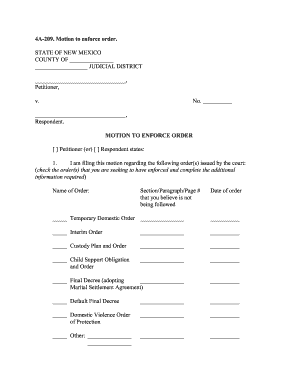
Motion to Enforce Order Form


What is the Motion To Enforce Order
The Motion To Enforce Order is a legal document used in the United States to compel compliance with a court order. This motion is typically filed when one party believes that another party has failed to adhere to the terms set forth in a previous court ruling. It serves as a formal request to the court to enforce its order, ensuring that the original intent of the ruling is upheld. This form is crucial in various legal contexts, including family law, civil disputes, and contract enforcement, as it provides a mechanism for parties to seek judicial intervention when compliance is lacking.
How to use the Motion To Enforce Order
Using the Motion To Enforce Order involves several steps to ensure that it is properly filed and processed by the court. First, gather all relevant documentation that supports your claim of non-compliance. This may include copies of the original court order, evidence of the other party's failure to comply, and any communication related to the issue. Next, complete the motion form, clearly stating the reasons for enforcement and the specific relief sought. Once completed, file the motion with the appropriate court, ensuring that you adhere to local rules regarding filing procedures. Finally, serve the motion on the other party, providing them with notice of the enforcement action.
Key elements of the Motion To Enforce Order
Several key elements must be included in the Motion To Enforce Order to ensure its effectiveness. These elements typically include:
- Caption: The title of the case, including the names of the parties involved and the case number.
- Statement of Facts: A clear and concise summary of the facts leading to the motion, including details of the original order and the alleged non-compliance.
- Legal Basis: A citation of the relevant laws or rules that support the request for enforcement.
- Relief Sought: A specific request outlining what you want the court to order, such as compliance with the original order or sanctions against the non-compliant party.
- Signature: The motion must be signed by the party filing it or their attorney, affirming that the information provided is accurate.
Steps to complete the Motion To Enforce Order
Completing the Motion To Enforce Order involves a systematic approach to ensure all necessary information is included. Follow these steps:
- Review the original court order: Understand the specific terms that are being violated.
- Gather evidence: Collect documentation that demonstrates non-compliance, such as emails, text messages, or other relevant records.
- Fill out the motion form: Clearly articulate the facts and legal basis for your request.
- File the motion: Submit the completed form to the court, ensuring you meet all filing requirements.
- Serve the motion: Provide a copy of the filed motion to the other party, following the legal requirements for service.
Legal use of the Motion To Enforce Order
The legal use of the Motion To Enforce Order is governed by specific rules and procedures that vary by jurisdiction. It is essential to understand the local court rules regarding enforcement motions, including timelines for filing and serving the motion. Courts typically require that the original order be clear and specific, as vague orders may complicate enforcement efforts. Additionally, the motion must be filed in a timely manner, as delays can affect the court's willingness to grant enforcement. Proper legal representation can also enhance the likelihood of a successful outcome.
Filing Deadlines / Important Dates
Filing deadlines for the Motion To Enforce Order can vary significantly depending on the jurisdiction and the nature of the original order. It is crucial to be aware of any specific time frames set by the court for filing enforcement motions. Generally, parties should file the motion as soon as they become aware of the non-compliance to avoid potential complications. Some courts may have strict deadlines, while others may allow for more flexibility. Consulting local rules or seeking legal advice can help ensure that all deadlines are met.
Quick guide on how to complete motion to enforce order
Complete Motion To Enforce Order effortlessly on any device
Managing online documents has become increasingly popular among businesses and individuals. It offers an ideal eco-friendly alternative to traditional printed and signed files, as you can easily find the necessary form and securely keep it online. airSlate SignNow provides you with all the tools required to create, modify, and eSign your documents swiftly without delays. Handle Motion To Enforce Order on any platform with airSlate SignNow Android or iOS applications and simplify any document-related task today.
The easiest way to alter and eSign Motion To Enforce Order without hassle
- Obtain Motion To Enforce Order and click Get Form to begin.
- Utilize the tools we offer to complete your document.
- Highlight important sections of the documents or obscure sensitive details with tools specifically provided by airSlate SignNow for that purpose.
- Generate your eSignature using the Sign tool, which takes mere seconds and carries the same legal validity as a conventional ink signature.
- Verify the information and click on the Done button to save your modifications.
- Select your preferred method of sending your form, whether by email, text message (SMS), invite link, or download it to your computer.
Eliminate worries about lost or misplaced documents, tedious form searching, or errors that necessitate printing new document copies. airSlate SignNow meets your needs in document management with just a few clicks from any device you choose. Edit and eSign Motion To Enforce Order and ensure outstanding communication at every step of the form preparation process with airSlate SignNow.
Create this form in 5 minutes or less
Create this form in 5 minutes!
How to create an eSignature for the motion to enforce order
The best way to generate an electronic signature for your PDF in the online mode
The best way to generate an electronic signature for your PDF in Chrome
The way to generate an electronic signature for putting it on PDFs in Gmail
The way to make an electronic signature from your smart phone
The way to make an electronic signature for a PDF on iOS devices
The way to make an electronic signature for a PDF file on Android OS
People also ask
-
What is a Motion To Enforce Order, and how can it help my business?
A Motion To Enforce Order is a legal document used to request that a court enforce a specific ruling. Understanding the nuances of this process can help your business ensure compliance and avoid legal pitfalls. With airSlate SignNow, you can efficiently create, send, and eSign these documents, streamlining your legal workflows.
-
How can airSlate SignNow assist with creating a Motion To Enforce Order?
airSlate SignNow provides customizable templates that allow you to create a Motion To Enforce Order quickly and accurately. The user-friendly interface ensures that even those without legal expertise can navigate the document creation process. Additionally, digital signing capabilities help expedite approvals.
-
What are the pricing options for airSlate SignNow when preparing a Motion To Enforce Order?
airSlate SignNow offers various pricing plans to accommodate different business needs, starting with a free trial. The plans are designed to provide value and flexibility for businesses, whether you are preparing a Motion To Enforce Order occasionally or need to send documents frequently. Typical pricing includes monthly and annual subscriptions.
-
Can I track the status of my Motion To Enforce Order through airSlate SignNow?
Yes, airSlate SignNow includes robust tracking features that allow you to monitor the status of your Motion To Enforce Order in real time. You will receive notifications when the document is viewed or signed, ensuring you stay informed throughout the process. This feature enhances accountability and helps maintain compliance.
-
Are there any integrations available for airSlate SignNow to simplify the Motion To Enforce Order process?
Absolutely! airSlate SignNow offers seamless integrations with popular business tools such as Google Drive, Dropbox, and more. These integrations help streamline your workflow, making it easier to access and manage documents related to your Motion To Enforce Order.
-
What benefits does airSlate SignNow provide when dealing with legal documents like a Motion To Enforce Order?
Using airSlate SignNow for legal documents like a Motion To Enforce Order simplifies the process by making document preparation and signing efficient. The platform enhances security with advanced encryption, ensuring your sensitive information is protected. Additionally, electronic signatures are legally binding, providing peace of mind.
-
Is training or support available for using airSlate SignNow for a Motion To Enforce Order?
Yes, airSlate SignNow offers comprehensive support and training resources to help you navigate the platform effectively. This includes step-by-step guides, FAQs, and customer support options. Their team is dedicated to ensuring that you can efficiently manage your Motion To Enforce Order and other documents.
Get more for Motion To Enforce Order
- From landlord form
- Ny pc bl form
- Sample only do not use personal seattle real estate news form
- Rcw 6406020 improved residential real propertysellers duty form
- Solder and anti scald certification date building permit westhamptonbeach form
- Applying for a marriage licensesauk county wisconsin form
- Completing form t5001 tax shelters
- Death of taxpayer prior to filing return form
Find out other Motion To Enforce Order
- How To Sign Illinois Sales Invoice Template
- How Do I Sign Indiana Sales Invoice Template
- Sign North Carolina Equipment Sales Agreement Online
- Sign South Dakota Sales Invoice Template Free
- How Can I Sign Nevada Sales Proposal Template
- Can I Sign Texas Confirmation Of Reservation Or Order
- How To Sign Illinois Product Defect Notice
- Sign New Mexico Refund Request Form Mobile
- Sign Alaska Sponsorship Agreement Safe
- How To Sign Massachusetts Copyright License Agreement
- How Do I Sign Vermont Online Tutoring Services Proposal Template
- How Do I Sign North Carolina Medical Records Release
- Sign Idaho Domain Name Registration Agreement Easy
- Sign Indiana Domain Name Registration Agreement Myself
- Sign New Mexico Domain Name Registration Agreement Easy
- How To Sign Wisconsin Domain Name Registration Agreement
- Sign Wyoming Domain Name Registration Agreement Safe
- Sign Maryland Delivery Order Template Myself
- Sign Minnesota Engineering Proposal Template Computer
- Sign Washington Engineering Proposal Template Secure