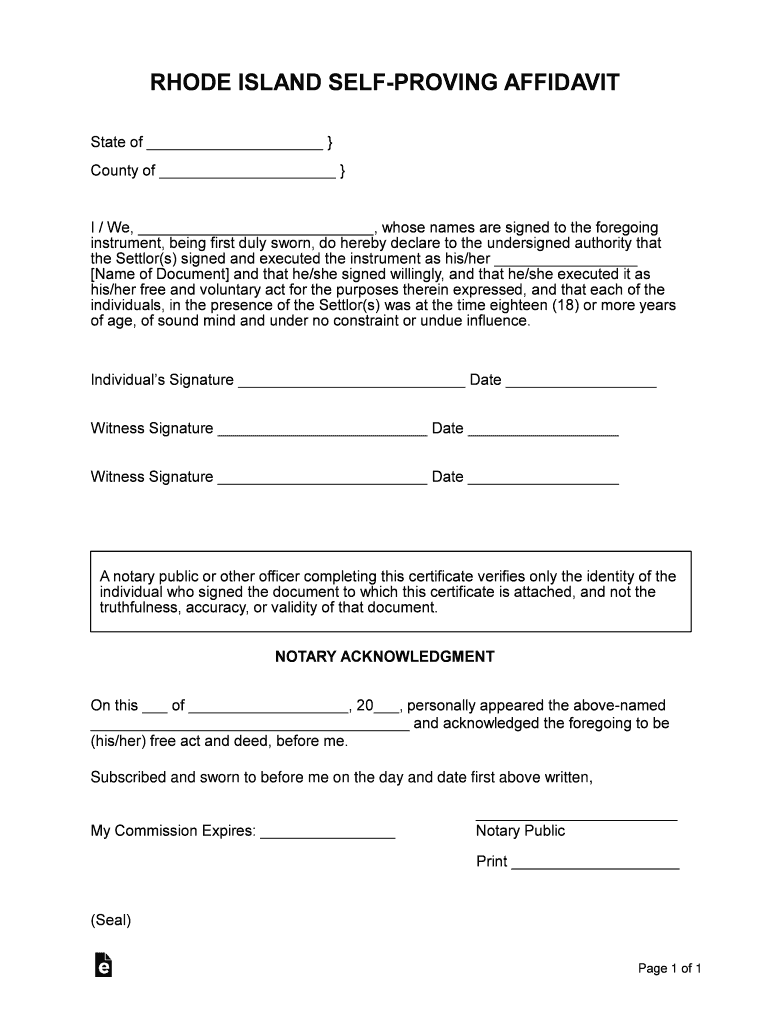
Rhode Island Self Proving Affidavit Form


What is the Rhode Island Self Proving Affidavit Form
The Rhode Island Self Proving Affidavit Form is a legal document that allows a testator to affirm the validity of their will in the presence of witnesses. This form serves as a declaration that the will was executed properly, ensuring that it can be accepted by the probate court without the need for witnesses to testify later. By completing this affidavit, individuals can streamline the probate process and provide clarity regarding their final wishes.
How to use the Rhode Island Self Proving Affidavit Form
To use the Rhode Island Self Proving Affidavit Form, you must first ensure that your will is properly drafted and signed. Once the will is executed, both the testator and the witnesses should complete the affidavit. This involves signing the document in front of a notary public, who will then notarize the signatures. The notarized affidavit can be attached to the will, providing assurance to the probate court of its validity.
Steps to complete the Rhode Island Self Proving Affidavit Form
Completing the Rhode Island Self Proving Affidavit Form involves several key steps:
- Ensure the will is signed by the testator and witnessed by at least two individuals.
- Gather the witnesses and the notary public for the signing of the affidavit.
- Fill out the affidavit with the required information, including the names and addresses of the testator and witnesses.
- Sign the affidavit in the presence of the notary public.
- The notary public will notarize the document, confirming the identities of the signers.
- Attach the notarized affidavit to the will for future reference during probate proceedings.
Legal use of the Rhode Island Self Proving Affidavit Form
The Rhode Island Self Proving Affidavit Form is legally recognized and can simplify the probate process. By providing a self-proving affidavit, the testator eliminates the need for witnesses to appear in court to validate the will. This form is particularly useful in cases where witnesses may be unavailable or unwilling to testify, ensuring that the testator's wishes are honored without unnecessary delays.
Key elements of the Rhode Island Self Proving Affidavit Form
Key elements of the Rhode Island Self Proving Affidavit Form include:
- The names and addresses of the testator and witnesses.
- A statement affirming that the will was signed in the presence of the witnesses.
- A declaration that the witnesses understand the nature of the document they are signing.
- The signature of the testator and witnesses, along with the notary's signature and seal.
State-specific rules for the Rhode Island Self Proving Affidavit Form
In Rhode Island, specific rules govern the use of the Self Proving Affidavit Form. The form must be executed in accordance with state laws regarding wills and estates. It is essential that the affidavit is signed in the presence of a notary public to ensure its validity. Additionally, the form must be attached to the will and filed with the probate court to be effective.
Quick guide on how to complete rhode island self proving affidavit form
Effortlessly Prepare Rhode Island Self Proving Affidavit Form on Any Device
Managing documents online has gained traction among companies and individuals alike. It offers an ideal eco-friendly substitute for traditional printed and signed paperwork, allowing you to access the necessary form and securely archive it online. airSlate SignNow provides you with all the resources you require to quickly create, modify, and eSign your documents without delays. Handle Rhode Island Self Proving Affidavit Form on any platform using the airSlate SignNow apps for Android or iOS and simplify any document-related task today.
The Easiest Way to Edit and eSign Rhode Island Self Proving Affidavit Form Smoothly
- Locate Rhode Island Self Proving Affidavit Form and click on Get Form to begin.
- Utilize the tools we offer to fill out your form.
- Emphasize important sections of the documents or conceal sensitive information using tools specifically designed for that purpose by airSlate SignNow.
- Create your eSignature with the Sign tool, which takes mere seconds and holds the same legal validity as a conventional wet ink signature.
- Review all the details and then press the Done button to save your modifications.
- Select your preferred method of form delivery, whether by email, text message (SMS), invitation link, or download it to your computer.
No more concerns about lost or mislaid files, tedious form hunting, or errors requiring new document prints. airSlate SignNow meets your document management needs in just a few clicks from any device you choose. Edit and eSign Rhode Island Self Proving Affidavit Form while ensuring excellent communication throughout your form preparation process with airSlate SignNow.
Create this form in 5 minutes or less
Create this form in 5 minutes!
How to create an eSignature for the rhode island self proving affidavit form
The best way to generate an eSignature for your PDF file online
The best way to generate an eSignature for your PDF file in Google Chrome
How to make an eSignature for signing PDFs in Gmail
How to create an eSignature straight from your mobile device
How to create an electronic signature for a PDF file on iOS
How to create an eSignature for a PDF document on Android devices
People also ask
-
What is an affidavit form, and how is it used?
An affidavit form is a legal document that contains a written statement confirmed by oath or affirmation. This form is commonly used in legal proceedings to provide evidence or support claims. Understanding how to fill out and use an affidavit form can simplify your legal processes.
-
How can airSlate SignNow help with creating an affidavit form?
airSlate SignNow provides an easy-to-use platform for creating and signing affidavit forms online. You can customize templates, add necessary fields, and ensure that the document meets legal standards. This saves time and enhances the accuracy of your affidavit form.
-
Is there a cost associated with using airSlate SignNow for affidavit forms?
Yes, there is a subscription fee for using airSlate SignNow, but it is designed to be cost-effective for businesses of all sizes. The pricing includes access to a range of features for managing affidavit forms and other documents. You can explore various plans to choose the one that fits your needs.
-
Can I integrate airSlate SignNow with other applications for affidavit forms?
Absolutely! airSlate SignNow offers integrations with popular applications like Google Drive, Salesforce, and Dropbox, allowing you to manage your affidavit forms seamlessly. This interoperability helps streamline your workflows and enhances productivity.
-
What are the benefits of using airSlate SignNow for an affidavit form?
Using airSlate SignNow for your affidavit form brings several benefits, including ease of use, secure eSigning, and fast processing. You can track the status of your documents in real time and ensure compliance with legal requirements, making the whole process efficient.
-
Are affidavit forms legally binding when signed with airSlate SignNow?
Yes, affidavit forms signed electronically through airSlate SignNow are legally binding and compliant with electronic signature laws. This ensures that your affidavit is valid and can be used in court or other legal situations under applicable regulations.
-
What features does airSlate SignNow offer for managing affidavit forms?
airSlate SignNow offers features such as template creation, bulk sending, automated workflows, and customizable fields for your affidavit forms. Additionally, it provides secure storage, ensuring your documents are protected and easily retrievable when needed.
Get more for Rhode Island Self Proving Affidavit Form
- Sample corporate resolution to purchase real estate mycorporation form
- Affidavit for lost stolen or destroyed stock certificate form
- Release of claims against estate by creditor form
- The following is a sample codicil only not an entire will form
- Comments on form n 565 application for replacement reginfogov
- Agreement for sale of business by sole proprietorship with leased premises form
- Public inquiries act british columbia report of the form
- I 1 f ncjrs form
Find out other Rhode Island Self Proving Affidavit Form
- Help Me With eSign West Virginia Doctors Lease Agreement Template
- eSign Wyoming Doctors Living Will Mobile
- eSign Wyoming Doctors Quitclaim Deed Free
- How To eSign New Hampshire Construction Rental Lease Agreement
- eSign Massachusetts Education Rental Lease Agreement Easy
- eSign New York Construction Lease Agreement Online
- Help Me With eSign North Carolina Construction LLC Operating Agreement
- eSign Education Presentation Montana Easy
- How To eSign Missouri Education Permission Slip
- How To eSign New Mexico Education Promissory Note Template
- eSign New Mexico Education Affidavit Of Heirship Online
- eSign California Finance & Tax Accounting IOU Free
- How To eSign North Dakota Education Rental Application
- How To eSign South Dakota Construction Promissory Note Template
- eSign Education Word Oregon Secure
- How Do I eSign Hawaii Finance & Tax Accounting NDA
- eSign Georgia Finance & Tax Accounting POA Fast
- eSign Georgia Finance & Tax Accounting POA Simple
- How To eSign Oregon Education LLC Operating Agreement
- eSign Illinois Finance & Tax Accounting Resignation Letter Now