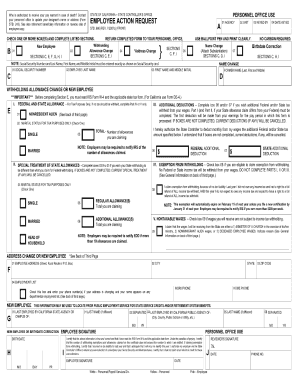
Std 686 2007


What is the employee action request form?
The employee action request form is a crucial document used by organizations to initiate various employment-related actions. This form may be utilized for purposes such as hiring, promotions, terminations, transfers, or changes in employee status. It serves as a formal request that outlines the specific action to be taken and ensures that all necessary approvals are obtained before proceeding. By standardizing the process, the form helps maintain compliance with company policies and legal regulations.
How to use the employee action request form
Using the employee action request form involves several straightforward steps. First, the requesting party should accurately fill out the form, providing essential details such as employee information, the type of action requested, and the rationale behind the request. Once completed, the form should be submitted to the appropriate department or manager for review. After obtaining the necessary approvals, the form is processed, leading to the implementation of the requested action. It is important to keep a copy of the submitted form for record-keeping purposes.
Key elements of the employee action request form
Several key elements should be included in an employee action request form to ensure clarity and completeness. These elements typically consist of:
- Employee Information: Name, ID number, and department of the employee involved.
- Type of Action: Clearly specify whether the request is for a hire, promotion, transfer, or termination.
- Reason for Request: A brief explanation of why the action is necessary.
- Approval Signatures: Spaces for signatures from relevant supervisors or HR personnel.
- Date of Submission: The date on which the form is submitted for processing.
Steps to complete the employee action request form
Completing the employee action request form requires careful attention to detail. Follow these steps to ensure accuracy:
- Gather all necessary employee information, including their current status and department.
- Select the type of action you are requesting from the provided options.
- Clearly articulate the reason for the request, ensuring it aligns with company policies.
- Obtain the required signatures from supervisors or HR personnel for approval.
- Submit the completed form to the designated department for processing.
Legal use of the employee action request form
The employee action request form must adhere to various legal guidelines to ensure its validity. Compliance with employment laws, such as anti-discrimination regulations, is essential when processing requests. The form should not be used to discriminate against employees based on protected characteristics. Additionally, organizations should maintain confidentiality regarding the information contained in the form, ensuring that it is only accessible to authorized personnel. Proper handling of this document helps protect both the employee's rights and the organization's legal standing.
Form submission methods
Submitting the employee action request form can typically be done through several methods, depending on the organization's procedures. Common submission methods include:
- Online Submission: Many companies utilize digital platforms that allow employees to fill out and submit forms electronically.
- Mail: In some cases, printed forms can be mailed to the HR department or relevant supervisor.
- In-Person Submission: Employees may also have the option to deliver the completed form directly to HR or their supervisor.
Quick guide on how to complete std 686 102488
Effortlessly prepare Std 686 on any device
Digital document handling has gained traction among businesses and individuals alike. It offers an excellent eco-friendly substitute for traditional printed and signed papers, as you can obtain the right format and securely store it online. airSlate SignNow equips you with all the necessary tools to create, modify, and electronically sign your documents quickly without interruptions. Manage Std 686 on any device using the airSlate SignNow Android or iOS applications and simplify any document-focused task today.
How to adjust and electronically sign Std 686 effortlessly
- Find Std 686 and click Get Form to begin.
- Utilize the tools available to complete your document.
- Emphasize important sections of the documents or obscure sensitive information with the tools provided by airSlate SignNow specifically for that purpose.
- Generate your electronic signature using the Sign feature, which takes mere seconds and holds the same legal significance as a conventional handwritten signature.
- Review all details and click the Done button to store your modifications.
- Select your preferred method to share your form, whether by email, SMS, or invitation link, or download it to your computer.
Say goodbye to lost or misplaced documents, tedious form searches, or mistakes that require printing new copies. airSlate SignNow fulfills all your document management needs in just a few clicks from any device you choose. Revise and electronically sign Std 686 and ensure excellent communication throughout every phase of your form preparation process with airSlate SignNow.
Create this form in 5 minutes or less
Find and fill out the correct std 686 102488
Create this form in 5 minutes!
How to create an eSignature for the std 686 102488
The way to create an electronic signature for a PDF online
The way to create an electronic signature for a PDF in Google Chrome
How to create an eSignature for signing PDFs in Gmail
How to make an eSignature right from your smartphone
The best way to create an eSignature for a PDF on iOS
How to make an eSignature for a PDF on Android
People also ask
-
What is an employee action request form?
An employee action request form is a document used by organizations to initiate various HR processes such as hiring, promotions, and terminations. It serves as a standardized way for employees to request changes in their employment status. By using airSlate SignNow, businesses can streamline these requests, ensuring proper documentation and quick e-signing.
-
How does airSlate SignNow enhance the employee action request form process?
airSlate SignNow enhances the employee action request form process by providing an intuitive platform for creating, sending, and signing documents securely. The platform also allows for easy tracking and management of these forms, improving overall efficiency in HR processes. This ensures that employee requests are processed quickly and accurately.
-
Is there a cost associated with using airSlate SignNow for employee action request forms?
Yes, airSlate SignNow offers various pricing plans to accommodate different business sizes and needs. The costs depend on the features included, but overall, the solution remains cost-effective, especially considering the time saved in managing employee action request forms. Contact our sales team for more detailed pricing information.
-
Can I customize the employee action request form in airSlate SignNow?
Absolutely! airSlate SignNow allows users to customize their employee action request forms to fit specific organizational needs. You can add fields, adjust layout, and include company branding. This ensures that your forms not only serve a functional purpose but also align with your corporate identity.
-
What features does airSlate SignNow offer for employee action request forms?
airSlate SignNow offers numerous features for employee action request forms, including e-signature capabilities, document templates, and automated workflows. These features simplify the approval process and enhance collaboration within HR teams. Additionally, real-time tracking allows you to monitor the status of submitted forms easily.
-
How secure is the data on employee action request forms with airSlate SignNow?
Security is a top priority for airSlate SignNow. All employee action request forms are secured through advanced encryption and compliance with data protection regulations. This ensures that sensitive employee information remains confidential and protected throughout the signing and approval processes.
-
What integrations are available with airSlate SignNow for managing employee action request forms?
airSlate SignNow offers seamless integrations with various HR software solutions, making it easy to manage employee action request forms alongside your existing systems. These integrations help centralize your HR operations, improve data accuracy, and enhance overall efficiency in processing employee requests.
Get more for Std 686
- Separation agreement and release between the company secgov form
- For value received the undersigned promises to pay to the order of form
- John doe v united states of americafindlaw form
- Death to person designated form
- Pdf templates free tennessee power of attorney forms
- This amendment is being made on this the day of 481367191 form
- Name change of a minor child martin county clerk of court form
- Employee non competition contract legal form
Find out other Std 686
- How Do I Electronic signature Alabama Non-Compete Agreement
- How To eSignature North Carolina Sales Receipt Template
- Can I Electronic signature Arizona LLC Operating Agreement
- Electronic signature Louisiana LLC Operating Agreement Myself
- Can I Electronic signature Michigan LLC Operating Agreement
- How Can I Electronic signature Nevada LLC Operating Agreement
- Electronic signature Ohio LLC Operating Agreement Now
- Electronic signature Ohio LLC Operating Agreement Myself
- How Do I Electronic signature Tennessee LLC Operating Agreement
- Help Me With Electronic signature Utah LLC Operating Agreement
- Can I Electronic signature Virginia LLC Operating Agreement
- Electronic signature Wyoming LLC Operating Agreement Mobile
- Electronic signature New Jersey Rental Invoice Template Computer
- Electronic signature Utah Rental Invoice Template Online
- Electronic signature Louisiana Commercial Lease Agreement Template Free
- eSignature Delaware Sales Invoice Template Free
- Help Me With eSignature Oregon Sales Invoice Template
- How Can I eSignature Oregon Sales Invoice Template
- eSignature Pennsylvania Sales Invoice Template Online
- eSignature Pennsylvania Sales Invoice Template Free