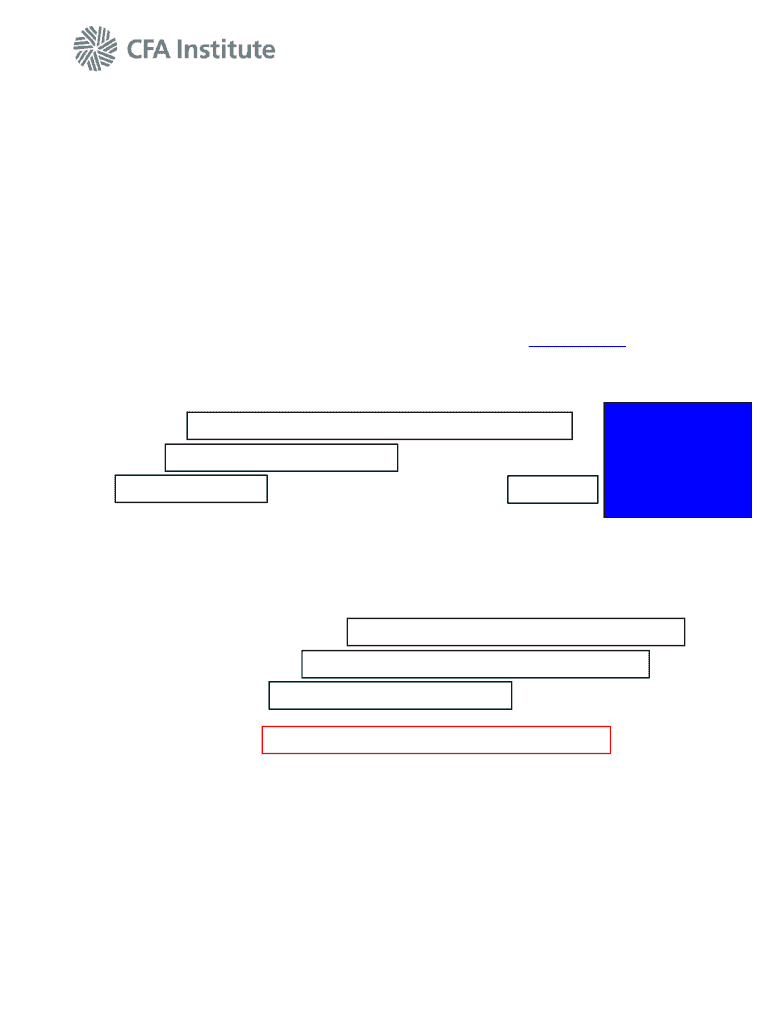
Cfa Retabulation 2019-2026


What is the CFA Retabulation?
The CFA retabulation is a process that allows candidates to request a review of their exam scores. This option is available for those who believe there has been an error in the scoring of their CFA exams. The retabulation process ensures that all answers are accurately counted and that no scoring mistakes have occurred. Candidates can initiate this process after receiving their exam results, providing them with an opportunity to verify their performance and ensure fairness in the evaluation of their efforts.
Steps to Complete the CFA Retabulation
Completing the CFA retabulation involves several key steps to ensure that your request is processed efficiently. First, candidates should review their exam results thoroughly to identify any discrepancies. Next, they need to fill out the retabulation request form, which typically requires personal information and details about the exam in question. After completing the form, candidates must submit it along with the appropriate fee. It is essential to adhere to any specified deadlines to ensure that the request is considered.
Legal Use of the CFA Retabulation
The legal standing of the CFA retabulation process is grounded in the principles of fairness and transparency in examination procedures. By allowing candidates to challenge their scores, the CFA Institute upholds its commitment to integrity in the examination process. The retabulation is recognized as a legitimate means for candidates to ensure their scores reflect their actual performance, reinforcing trust in the examination system.
Key Elements of the CFA Retabulation
Several key elements define the CFA retabulation process. These include the eligibility criteria for requesting a retabulation, the specific forms required, and the associated fees. Candidates must also be aware of the timeline for submission and the expected duration for receiving results from the retabulation request. Understanding these elements is crucial for candidates to navigate the process effectively and maximize their chances of a successful review.
How to Obtain the CFA Retabulation
Obtaining a CFA retabulation involves a straightforward procedure. Candidates can access the retabulation request form through the official CFA Institute website. It is important to ensure that the form is filled out completely and accurately to avoid delays. After submission, candidates should keep a record of their request and any correspondence with the CFA Institute regarding their retabulation.
Examples of Using the CFA Retabulation
There are various scenarios in which candidates might consider utilizing the CFA retabulation process. For instance, a candidate may receive a score that is significantly lower than their expected performance based on their preparation and practice exams. In another case, a candidate may notice a discrepancy in the scoring of specific sections of the exam. In both situations, the retabulation serves as a valuable option for candidates seeking to ensure their scores accurately reflect their abilities.
Quick guide on how to complete cfa retabulation
Easily prepare Cfa Retabulation on any device
Digital document management has gained traction among businesses and individuals alike. It serves as an ideal eco-friendly alternative to conventional printed and signed documents, allowing you to find the appropriate form and securely store it online. airSlate SignNow provides all the tools necessary to create, modify, and electronically sign your documents swiftly without any delays. Manage Cfa Retabulation on any platform with airSlate SignNow's Android or iOS applications and streamline any document-related task today.
How to modify and electronically sign Cfa Retabulation effortlessly
- Obtain Cfa Retabulation and click on Get Form to begin.
- Utilize the tools we provide to fill out your form.
- Emphasize relevant sections of your documents or redact sensitive information using tools specifically offered by airSlate SignNow for that purpose.
- Create your eSignature with the Sign tool, which only takes a few seconds and holds the same legal validity as a traditional handwritten signature.
- Review all the information and click on the Done button to confirm your changes.
- Select how you wish to send your form, whether via email, text message (SMS), invitation link, or download it to your computer.
Eliminate the hassles of lost or misfiled documents, tedious form searches, or errors that necessitate printing new copies. airSlate SignNow addresses all your document management needs in just a few clicks from any device you choose. Modify and electronically sign Cfa Retabulation to ensure effective communication at every stage of the document preparation process with airSlate SignNow.
Create this form in 5 minutes or less
Find and fill out the correct cfa retabulation
Create this form in 5 minutes!
How to create an eSignature for the cfa retabulation
The way to generate an eSignature for your PDF file online
The way to generate an eSignature for your PDF file in Google Chrome
How to make an eSignature for signing PDFs in Gmail
The best way to generate an eSignature straight from your mobile device
The way to create an electronic signature for a PDF file on iOS
The best way to generate an eSignature for a PDF document on Android devices
People also ask
-
What is retabulation in the context of airSlate SignNow?
Retabulation refers to the process of modifying or correcting document tables automatically during the e-signing process. With airSlate SignNow, users can ensure data accuracy and organization in their documents, enhancing overall clarity and usability for signers.
-
How does airSlate SignNow handle retabulation?
airSlate SignNow offers advanced features that streamline retabulation by automatically updating any tables or sections in your documents. This ensures that all stakeholders receive accurate and consistent information, minimizing errors and enhancing document integrity.
-
Is retabulation supported in all pricing plans of airSlate SignNow?
Yes, retabulation features are included in all pricing plans of airSlate SignNow. This accessibility allows businesses of every size to take advantage of automated table updates, making document management simpler and more efficient across various use cases.
-
What benefits does retabulation provide for businesses?
Retabulation provides businesses with increased efficiency and accuracy in document management. By automating the update of tables, companies can reduce errors and save time, allowing teams to focus on more strategic tasks while ensuring that data remains consistent.
-
Can airSlate SignNow integrate with other software for retabulation purposes?
Absolutely! airSlate SignNow seamlessly integrates with various software solutions, enhancing the retabulation process. This integration capability ensures that data flows smoothly between systems, improving efficiency and document accuracy.
-
How user-friendly is the retabulation feature in airSlate SignNow?
The retabulation feature in airSlate SignNow is designed for ease of use, allowing users to make edits to document tables without complex training. Its intuitive interface facilitates quick adjustments, helping users manage their documents efficiently.
-
Are there any specific industries that benefit more from retabulation?
Yes, industries that require meticulous documentation, such as legal, finance, and healthcare, will greatly benefit from retabulation. airSlate SignNow's ability to maintain accurate tables ensures compliance and clarity in critical documents.
Get more for Cfa Retabulation
Find out other Cfa Retabulation
- Sign Texas Lawers Limited Power Of Attorney Safe
- Sign Tennessee Lawers Affidavit Of Heirship Free
- Sign Vermont Lawers Quitclaim Deed Simple
- Sign Vermont Lawers Cease And Desist Letter Free
- Sign Nevada Insurance Lease Agreement Mobile
- Can I Sign Washington Lawers Quitclaim Deed
- Sign West Virginia Lawers Arbitration Agreement Secure
- Sign Wyoming Lawers Lease Agreement Now
- How To Sign Alabama Legal LLC Operating Agreement
- Sign Alabama Legal Cease And Desist Letter Now
- Sign Alabama Legal Cease And Desist Letter Later
- Sign California Legal Living Will Online
- How Do I Sign Colorado Legal LLC Operating Agreement
- How Can I Sign California Legal Promissory Note Template
- How Do I Sign North Dakota Insurance Quitclaim Deed
- How To Sign Connecticut Legal Quitclaim Deed
- How Do I Sign Delaware Legal Warranty Deed
- Sign Delaware Legal LLC Operating Agreement Mobile
- Sign Florida Legal Job Offer Now
- Sign Insurance Word Ohio Safe