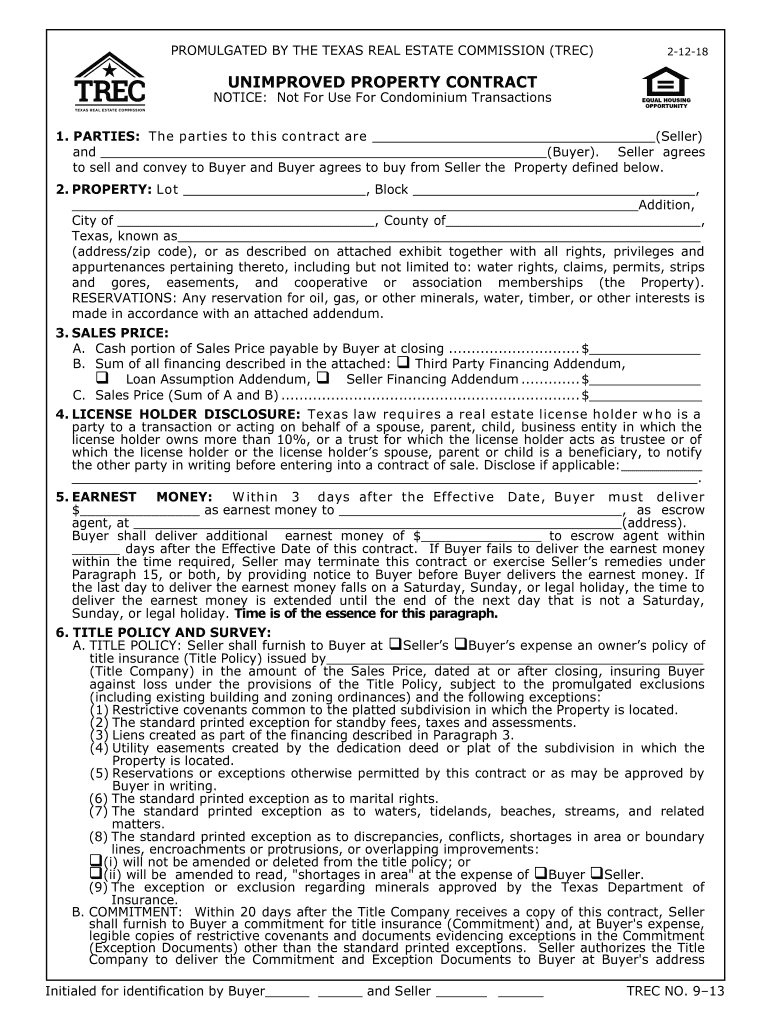
Texas Unimproved Property Contract Form


What is the Texas Unimproved Property Contract
The Texas Unimproved Property Contract is a legal document used in real estate transactions specifically for the sale of unimproved land. This contract outlines the terms and conditions under which the buyer agrees to purchase the property, while the seller agrees to sell. It is designed to protect both parties by clearly defining their rights and obligations. The contract typically includes details such as the property description, purchase price, earnest money, and closing procedures.
How to use the Texas Unimproved Property Contract
Using the Texas Unimproved Property Contract involves several key steps. First, both the buyer and seller should review the contract thoroughly to ensure all terms are understood. Next, the parties will fill in the necessary information, including the property details and financial terms. Once completed, both parties must sign the contract to make it legally binding. It is advisable to consult with a real estate attorney or agent to address any questions or concerns during this process.
Steps to complete the Texas Unimproved Property Contract
Completing the Texas Unimproved Property Contract requires careful attention to detail. Follow these steps:
- Obtain the contract template, which can be found through real estate associations or online resources.
- Fill in the property description, including the legal description and any relevant identifiers.
- Specify the purchase price and any earnest money deposit.
- Include any contingencies, such as financing or inspection requirements.
- Review the contract with both parties to ensure mutual understanding.
- Sign the contract and provide copies to all parties involved.
Key elements of the Texas Unimproved Property Contract
The Texas Unimproved Property Contract contains several essential elements that must be included for it to be valid. These elements typically comprise:
- Property Description: A detailed description of the unimproved land being sold.
- Purchase Price: The agreed-upon amount for the sale of the property.
- Earnest Money: A deposit made by the buyer to demonstrate commitment.
- Closing Date: The date on which the transaction will be finalized.
- Contingencies: Any conditions that must be met for the sale to proceed.
Legal use of the Texas Unimproved Property Contract
The Texas Unimproved Property Contract is legally binding when executed properly. For the contract to hold up in court, it must meet specific legal requirements, such as being signed by both parties and containing all necessary terms. Additionally, compliance with state laws regarding real estate transactions is crucial. Understanding the legal implications of the contract can help both buyers and sellers protect their interests.
State-specific rules for the Texas Unimproved Property Contract
Each state has its own regulations governing real estate transactions, and Texas is no exception. Specific rules that apply to the Texas Unimproved Property Contract include:
- Disclosure requirements for sellers regarding property conditions.
- Timeframes for completing inspections and fulfilling contingencies.
- Guidelines for handling earnest money deposits.
Familiarity with these state-specific rules can help ensure that the transaction proceeds smoothly and legally.
Quick guide on how to complete texas unimproved property contract
Effortlessly Prepare Texas Unimproved Property Contract on Any Device
Managing documents online has become increasingly common among businesses and individuals. It offers an ideal eco-friendly alternative to traditional printed and signed paperwork, allowing you to access the necessary form and securely store it online. airSlate SignNow equips you with all the resources you require to create, modify, and eSign your documents quickly without delays. Handle Texas Unimproved Property Contract on any device with the airSlate SignNow apps for Android or iOS and enhance any document-centric process today.
Editing and eSigning Texas Unimproved Property Contract Made Simple
- Find Texas Unimproved Property Contract and click Get Form to begin.
- Utilize the tools at your disposal to complete your form.
- Mark important sections of your documents or obscure sensitive information using tools specifically provided by airSlate SignNow for this purpose.
- Create your signature with the Sign tool, which takes mere seconds and holds the same legal validity as a conventional wet ink signature.
- Review all the details and click on the Done button to save your changes.
- Choose your preferred method to send your form, whether by email, SMS, invite link, or download it to your computer.
Eliminate worries about lost or misplaced documents, tiring searches for forms, and errors that require printing new copies. airSlate SignNow meets your document management needs in just a few clicks from any device you choose. Alter and eSign Texas Unimproved Property Contract while ensuring effective communication throughout your form preparation process with airSlate SignNow.
Create this form in 5 minutes or less
Create this form in 5 minutes!
How to create an eSignature for the texas unimproved property contract
The way to generate an eSignature for your PDF document online
The way to generate an eSignature for your PDF document in Google Chrome
How to make an electronic signature for signing PDFs in Gmail
The best way to generate an electronic signature right from your smart phone
The way to create an electronic signature for a PDF document on iOS
The best way to generate an electronic signature for a PDF on Android OS
People also ask
-
What is a Texas Unimproved Property Contract?
A Texas Unimproved Property Contract is a legal agreement designed for the purchase and sale of unimproved land in Texas. It outlines the terms and conditions between the buyer and seller, ensuring clarity and protection for both parties involved in the transaction.
-
How can airSlate SignNow help with Texas Unimproved Property Contracts?
airSlate SignNow allows users to easily create, send, and eSign Texas Unimproved Property Contracts digitally. This streamlined process saves time and reduces the hassle typically associated with printing, signing, and mailing physical documents.
-
What are the pricing options for using airSlate SignNow for contracts?
airSlate SignNow offers flexible pricing plans suitable for various business needs, including options for individuals and teams. Users can choose from monthly or annual subscriptions, ensuring that the services fit within their budget while providing features tailored for managing Texas Unimproved Property Contracts.
-
Are there any features specific to managing Texas Unimproved Property Contracts?
Yes, airSlate SignNow includes features specifically designed for real estate transactions, such as templates for Texas Unimproved Property Contracts, the ability to request payments, and real-time tracking of document status. These features enhance efficiency and ensure compliance with state regulations.
-
What are the benefits of using airSlate SignNow for real estate contracts?
Using airSlate SignNow for Texas Unimproved Property Contracts provides several benefits, including reduced turnaround time, enhanced security through encrypted eSigning, and the ability to manage documents from any device. This increases productivity and eliminates delays in the property transaction process.
-
Can I integrate airSlate SignNow with other tools I use?
Absolutely! airSlate SignNow offers integrations with various third-party applications, including CRM systems and cloud storage services. This ensures a seamless workflow when handling Texas Unimproved Property Contracts and enhances collaboration between different teams.
-
Is airSlate SignNow compliant with Texas state laws for property transactions?
Yes, airSlate SignNow is designed to be compliant with Texas state laws governing property transactions, including requirements for Texas Unimproved Property Contracts. This ensures that users can create legally binding documents while adhering to state regulations.
Get more for Texas Unimproved Property Contract
- Bi100pd form
- Bc registries form
- Self request form
- Certificate of medical necessity cms 484 oxygen form
- Custodian of recordsstate of california department of form
- If filing a complaint against a vehicle dealership please complete form de 002c dealer licensing ampampamp audit
- Use this form to apply for or change your existing for hire intrastate operating authority
- Notification for underground storage tanks form to complete for owners of underground storage tanks
Find out other Texas Unimproved Property Contract
- eSign Kentucky Healthcare / Medical Living Will Secure
- eSign Maine Government LLC Operating Agreement Fast
- eSign Kentucky Healthcare / Medical Last Will And Testament Free
- eSign Maine Healthcare / Medical LLC Operating Agreement Now
- eSign Louisiana High Tech LLC Operating Agreement Safe
- eSign Massachusetts Government Quitclaim Deed Fast
- How Do I eSign Massachusetts Government Arbitration Agreement
- eSign Maryland High Tech Claim Fast
- eSign Maine High Tech Affidavit Of Heirship Now
- eSign Michigan Government LLC Operating Agreement Online
- eSign Minnesota High Tech Rental Lease Agreement Myself
- eSign Minnesota High Tech Rental Lease Agreement Free
- eSign Michigan Healthcare / Medical Permission Slip Now
- eSign Montana High Tech Lease Agreement Online
- eSign Mississippi Government LLC Operating Agreement Easy
- eSign Ohio High Tech Letter Of Intent Later
- eSign North Dakota High Tech Quitclaim Deed Secure
- eSign Nebraska Healthcare / Medical LLC Operating Agreement Simple
- eSign Nebraska Healthcare / Medical Limited Power Of Attorney Mobile
- eSign Rhode Island High Tech Promissory Note Template Simple