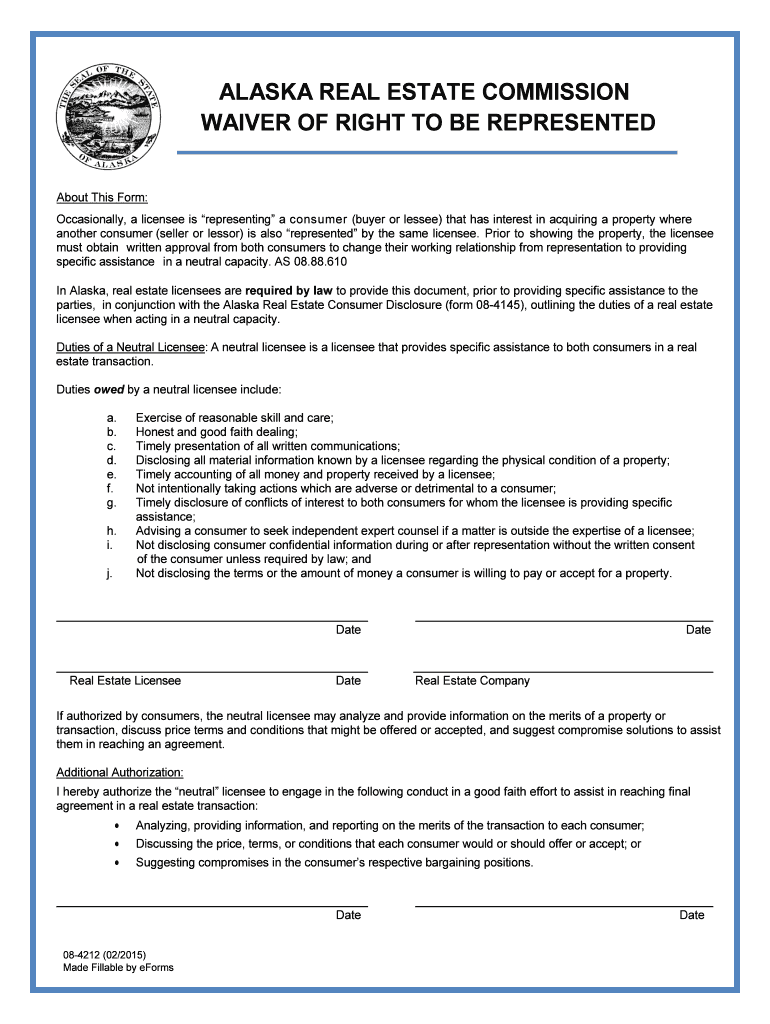
Alaska Neutral Licensee Consent Form Rec4212


What is the Alaska Neutral Licensee Consent Form Rec4212
The Alaska Neutral Licensee Consent Form Rec4212 is a legal document designed for use in real estate transactions within the state of Alaska. This form serves as a consent agreement that allows a neutral licensee to act on behalf of parties involved in a transaction. It is essential for ensuring that all parties are aware of the neutral licensee's role and responsibilities, fostering transparency and trust throughout the process. The form outlines the terms under which the neutral licensee operates, helping to mitigate potential conflicts of interest.
How to use the Alaska Neutral Licensee Consent Form Rec4212
Using the Alaska Neutral Licensee Consent Form Rec4212 involves several key steps. First, all parties involved in the real estate transaction should review the form to understand its implications. Once everyone agrees to the terms, they must sign the document, indicating their consent to the neutral licensee's involvement. This form can be filled out digitally, which simplifies the process and ensures that all signatures are securely captured. It is important to keep a copy of the signed form for future reference and to maintain clear communication throughout the transaction.
Steps to complete the Alaska Neutral Licensee Consent Form Rec4212
Completing the Alaska Neutral Licensee Consent Form Rec4212 requires careful attention to detail. The following steps can guide you through the process:
- Review the form thoroughly to understand its contents and implications.
- Fill in the required fields, including the names of all parties involved and the details of the transaction.
- Each party must sign the form, either physically or electronically, to indicate their consent.
- Ensure that all signatures are dated to confirm when consent was given.
- Keep a copy of the completed form for your records.
Legal use of the Alaska Neutral Licensee Consent Form Rec4212
The Alaska Neutral Licensee Consent Form Rec4212 is legally binding when completed correctly. For the form to hold legal weight, it must comply with state regulations regarding real estate transactions. This includes ensuring that all parties provide informed consent and that the neutral licensee adheres to their obligations as outlined in the form. The use of electronic signatures is permitted under U.S. law, provided that the signing process meets legal standards for authenticity and security.
Key elements of the Alaska Neutral Licensee Consent Form Rec4212
Several key elements are essential to the Alaska Neutral Licensee Consent Form Rec4212. These include:
- The names and contact information of all parties involved in the transaction.
- A clear statement of the neutral licensee's role and responsibilities.
- The terms of consent, including any limitations or conditions.
- Signature lines for each party, along with the date of signing.
These elements ensure that the form is comprehensive and that all parties are fully informed of their rights and obligations.
State-specific rules for the Alaska Neutral Licensee Consent Form Rec4212
In Alaska, the use of the Neutral Licensee Consent Form Rec4212 is governed by specific state regulations. It is crucial to be aware of these rules to ensure compliance. The Alaska Real Estate Commission outlines the requirements for neutral licensees, including their duties to provide impartial assistance to all parties. Familiarizing yourself with these regulations can help prevent misunderstandings and ensure that the transaction proceeds smoothly.
Quick guide on how to complete alaska neutral licensee consent form rec4212
Complete Alaska Neutral Licensee Consent Form Rec4212 effortlessly on any device
Online document management has become prevalent among companies and individuals. It offers a perfect eco-friendly substitute for traditional printed and signed documents, allowing you to find the correct form and safely store it online. airSlate SignNow provides all the tools you require to create, alter, and eSign your documents swiftly without delays. Manage Alaska Neutral Licensee Consent Form Rec4212 on any platform with airSlate SignNow Android or iOS applications and simplify any document-based task today.
The easiest way to alter and eSign Alaska Neutral Licensee Consent Form Rec4212 without effort
- Find Alaska Neutral Licensee Consent Form Rec4212 and click on Get Form to begin.
- Utilize the tools we offer to complete your document.
- Emphasize pertinent sections of your documents or redact sensitive information with tools that airSlate SignNow provides specifically for that purpose.
- Create your eSignature using the Sign tool, which takes just seconds and carries the same legal authority as a traditional wet ink signature.
- Review the information and click on the Done button to save your changes.
- Select your preferred method to send your form: via email, text message (SMS), invitation link, or download it to your PC.
Eliminate the worry of lost or misplaced files, tedious form searches, or errors that necessitate printing additional document copies. airSlate SignNow addresses all your document management requirements in just a few clicks from any device of your choice. Edit and eSign Alaska Neutral Licensee Consent Form Rec4212 and ensure outstanding communication at every phase of the form preparation process with airSlate SignNow.
Create this form in 5 minutes or less
Create this form in 5 minutes!
How to create an eSignature for the alaska neutral licensee consent form rec4212
How to create an eSignature for your PDF online
How to create an eSignature for your PDF in Google Chrome
The best way to generate an electronic signature for signing PDFs in Gmail
The way to generate an eSignature right from your smartphone
How to generate an electronic signature for a PDF on iOS
The way to generate an eSignature for a PDF on Android
People also ask
-
What is the Alaska Neutral Licensee Consent Form Rec4212?
The Alaska Neutral Licensee Consent Form Rec4212 is a legally required document that ensures transparency and consent between parties in real estate transactions. This form is crucial for maintaining compliance with state regulations and protecting the interests of all involved parties.
-
How can airSlate SignNow help me with the Alaska Neutral Licensee Consent Form Rec4212?
airSlate SignNow streamlines the process of sending and signing the Alaska Neutral Licensee Consent Form Rec4212. With our easy-to-use platform, you can quickly create, share, and eSign documents, ensuring a smooth and efficient workflow.
-
Is there a cost associated with using airSlate SignNow for the Alaska Neutral Licensee Consent Form Rec4212?
Yes, airSlate SignNow offers various pricing plans tailored to different business needs. The cost-effective solutions allow you to efficiently manage and eSign documents, including the Alaska Neutral Licensee Consent Form Rec4212, without breaking the bank.
-
What features does airSlate SignNow offer for the Alaska Neutral Licensee Consent Form Rec4212?
airSlate SignNow provides features such as customizable templates, secure cloud storage, and team collaboration tools for the Alaska Neutral Licensee Consent Form Rec4212. These features enhance your document management process, making it more effective and user-friendly.
-
Can I integrate airSlate SignNow with other software for the Alaska Neutral Licensee Consent Form Rec4212?
Absolutely! airSlate SignNow supports integrations with numerous software applications, allowing you to streamline your workflow for the Alaska Neutral Licensee Consent Form Rec4212. This capability enhances your productivity and ensures seamless data management across platforms.
-
Why should I use airSlate SignNow for the Alaska Neutral Licensee Consent Form Rec4212?
Using airSlate SignNow for the Alaska Neutral Licensee Consent Form Rec4212 offers numerous benefits, including enhanced security, user-friendly interface, and faster turnaround times. Our solution is designed to simplify the signing process while ensuring that your documents are legally binding and secure.
-
How do I get started with airSlate SignNow for the Alaska Neutral Licensee Consent Form Rec4212?
Getting started with airSlate SignNow is easy! Simply sign up for an account, and you can start creating and sending the Alaska Neutral Licensee Consent Form Rec4212 right away. Our intuitive platform guides you through the process seamlessly.
Get more for Alaska Neutral Licensee Consent Form Rec4212
- Media consent form
- Foothill de anza colleges form
- Apc letter of appeal st marys college of maryland smcm form
- Time conflict enrollment petition form csun
- Facility use bapplicationb south kitsap school district skitsap wednet form
- 2018 2019 parent wage verification worksheet form
- Special enrollment form salve regina university
- Princeton university application pdf forms
Find out other Alaska Neutral Licensee Consent Form Rec4212
- How Can I eSignature Ohio Legal Stock Certificate
- How To eSignature Pennsylvania Legal Cease And Desist Letter
- eSignature Oregon Legal Lease Agreement Template Later
- Can I eSignature Oregon Legal Limited Power Of Attorney
- eSignature South Dakota Legal Limited Power Of Attorney Now
- eSignature Texas Legal Affidavit Of Heirship Easy
- eSignature Utah Legal Promissory Note Template Free
- eSignature Louisiana Lawers Living Will Free
- eSignature Louisiana Lawers Last Will And Testament Now
- How To eSignature West Virginia Legal Quitclaim Deed
- eSignature West Virginia Legal Lease Agreement Template Online
- eSignature West Virginia Legal Medical History Online
- eSignature Maine Lawers Last Will And Testament Free
- eSignature Alabama Non-Profit Living Will Free
- eSignature Wyoming Legal Executive Summary Template Myself
- eSignature Alabama Non-Profit Lease Agreement Template Computer
- eSignature Arkansas Life Sciences LLC Operating Agreement Mobile
- eSignature California Life Sciences Contract Safe
- eSignature California Non-Profit LLC Operating Agreement Fast
- eSignature Delaware Life Sciences Quitclaim Deed Online