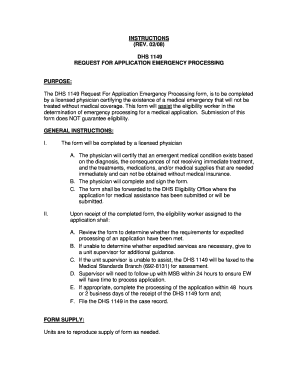
Med Quest 2008


What is the Med quest?
The Med quest is a specific form used primarily in healthcare settings to gather essential information from patients. It serves as a tool for healthcare providers to assess eligibility for various medical services and programs. This form is critical in ensuring that patients receive the appropriate care based on their medical history and current health status. Understanding the Med quest is vital for both patients and providers to navigate the healthcare landscape effectively.
How to use the Med quest
Using the Med quest involves filling out the form accurately to ensure that all necessary information is captured. Patients should provide details such as personal identification, medical history, and any current medications. It is important to read each section carefully and respond to all questions to avoid delays in processing. Once completed, the form can be submitted electronically or printed out for in-person submission at a healthcare facility.
Steps to complete the Med quest
Completing the Med quest involves several straightforward steps:
- Begin by gathering personal information, including your name, address, and contact details.
- Provide a comprehensive medical history, including past surgeries, chronic conditions, and allergies.
- List any current medications you are taking, including dosages and frequency.
- Review all entered information for accuracy before submission.
- Submit the form electronically through a secure platform or print it out for manual submission.
Legal use of the Med quest
The Med quest must be used in compliance with applicable laws and regulations governing healthcare documentation. This includes adherence to privacy laws such as HIPAA, which protect patient information. Ensuring that the form is filled out correctly and submitted through secure channels is essential to maintain its legal validity. Healthcare providers must also ensure that they are using the form in accordance with state-specific regulations.
Key elements of the Med quest
Key elements of the Med quest include:
- Personal Information: Essential details that identify the patient.
- Medical History: A comprehensive overview of past and present health issues.
- Medications: A list of all medications currently being taken.
- Emergency Contacts: Information for individuals to contact in case of emergencies.
- Consent Statements: Sections where patients agree to the use of their information for medical purposes.
Who Issues the Form
The Med quest is typically issued by healthcare providers, including hospitals, clinics, and medical offices. These entities are responsible for ensuring that the form is available to patients who require it. In some cases, state health departments may also provide standardized versions of the Med quest to streamline the process across various healthcare settings.
Quick guide on how to complete med quest 6965481
Complete Med quest effortlessly on any device
Online document management has gained popularity among organizations and individuals. It offers an ideal eco-friendly substitute for conventional printed and signed documents, as you can find the necessary form and securely store it online. airSlate SignNow provides you with all the tools needed to create, modify, and eSign your documents quickly without delays. Handle Med quest on any platform using airSlate SignNow Android or iOS applications and simplify any document-related process today.
How to modify and eSign Med quest with ease
- Find Med quest and click on Get Form to begin.
- Use the tools we offer to complete your document.
- Emphasize relevant sections of the documents or obscure sensitive information with tools that airSlate SignNow provides specifically for that purpose.
- Create your eSignature with the Sign tool, which takes just seconds and carries the same legal validity as a traditional wet ink signature.
- Review the information and click on the Done button to save your modifications.
- Select how you would like to deliver your form, via email, SMS, or invitation link, or download it to your computer.
Forget about lost or misplaced files, tedious form searching, or errors that require printing new document copies. airSlate SignNow addresses all your document management needs in just a few clicks from a device of your choice. Modify and eSign Med quest and ensure effective communication at any stage of your form preparation process with airSlate SignNow.
Create this form in 5 minutes or less
Find and fill out the correct med quest 6965481
Create this form in 5 minutes!
How to create an eSignature for the med quest 6965481
The way to generate an electronic signature for your PDF file online
The way to generate an electronic signature for your PDF file in Google Chrome
The way to make an eSignature for signing PDFs in Gmail
The best way to create an electronic signature from your mobile device
The best way to make an electronic signature for a PDF file on iOS
The best way to create an electronic signature for a PDF file on Android devices
People also ask
-
What is Med quest in relation to airSlate SignNow?
Med quest refers to the integration of airSlate SignNow into the healthcare industry, streamlining document management for medical professionals. This solution allows practitioners to eSign essential documents securely and efficiently, reducing paperwork and improving patient care.
-
How does airSlate SignNow support Med quest initiatives?
airSlate SignNow supports Med quest initiatives by providing user-friendly eSigning capabilities that enhance workflow efficiency in medical settings. Our platform ensures compliance with healthcare regulations while facilitating quick patient documentation, thereby empowering healthcare businesses.
-
What are the pricing plans for airSlate SignNow for Med quest users?
Our pricing plans for Med quest users are designed to be cost-effective, catering to various business sizes. We offer scalable subscription options that enable healthcare organizations to choose a plan that best fits their document signing needs while ensuring budget efficiency.
-
What are the key features of airSlate SignNow for Med quest?
Key features of airSlate SignNow for Med quest include secure eSigning, customizable templates, automated workflows, and cloud storage. These functionalities empower healthcare professionals to streamline their document processes and enhance collaboration while maintaining compliance.
-
How can airSlate SignNow benefit my Med quest operations?
Using airSlate SignNow can signNowly benefit Med quest operations by reducing turnaround times for document approvals, enhancing patient interactions, and minimizing administrative burdens. This results in more time for healthcare providers to focus on patient care rather than paperwork.
-
Does airSlate SignNow integrate with other software commonly used in Med quest?
Yes, airSlate SignNow offers integrations with various healthcare software systems frequently used in Med quest, such as EHR and practice management tools. This seamless integration allows for a more cohesive workflow, as documents can be signed and managed directly within existing platforms.
-
Is airSlate SignNow compliant with healthcare regulations for Med quest?
Absolutely, airSlate SignNow is compliant with key healthcare regulations such as HIPAA. Our platform is designed with security and privacy in mind, ensuring that all document transactions in the Med quest environment adhere to necessary compliance measures.
Get more for Med quest
Find out other Med quest
- Sign Maine Education Residential Lease Agreement Later
- How To Sign Michigan Education LLC Operating Agreement
- Sign Mississippi Education Business Plan Template Free
- Help Me With Sign Minnesota Education Residential Lease Agreement
- Sign Nevada Education LLC Operating Agreement Now
- Sign New York Education Business Plan Template Free
- Sign Education Form North Carolina Safe
- Sign North Carolina Education Purchase Order Template Safe
- Sign North Dakota Education Promissory Note Template Now
- Help Me With Sign North Carolina Education Lease Template
- Sign Oregon Education Living Will Easy
- How To Sign Texas Education Profit And Loss Statement
- Sign Vermont Education Residential Lease Agreement Secure
- How Can I Sign Washington Education NDA
- Sign Wisconsin Education LLC Operating Agreement Computer
- Sign Alaska Finance & Tax Accounting Purchase Order Template Computer
- Sign Alaska Finance & Tax Accounting Lease Termination Letter Free
- Can I Sign California Finance & Tax Accounting Profit And Loss Statement
- Sign Indiana Finance & Tax Accounting Confidentiality Agreement Later
- Sign Iowa Finance & Tax Accounting Last Will And Testament Mobile