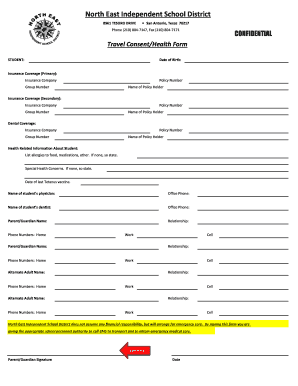
Neisd Travel Request Form


What is the Neisd Travel Request Form
The Neisd Travel Request Form is a crucial document used by individuals seeking permission for travel related to school activities or events. This form ensures that all necessary information is collected to facilitate safe and organized travel arrangements for students. It includes details such as the purpose of the trip, destination, dates, and the names of accompanying adults. Understanding the purpose of this form is essential for compliance with district policies and regulations.
How to use the Neisd Travel Request Form
Using the Neisd Travel Request Form involves several key steps to ensure proper completion and submission. First, gather all relevant details about the trip, including dates, locations, and participants. Next, fill out the form accurately, ensuring that all required fields are completed. Once the form is filled out, it should be reviewed for accuracy and then submitted to the appropriate school authority for approval. This process helps maintain transparency and accountability in school-related travel.
Steps to complete the Neisd Travel Request Form
Completing the Neisd Travel Request Form requires attention to detail. Follow these steps:
- Start by entering the trip details, including the purpose and destination.
- Provide the dates of travel and the number of participants.
- List the names of adults accompanying the students.
- Ensure that all signatures required for approval are included.
- Submit the form to the designated school official for processing.
By adhering to these steps, you can ensure that your travel request is processed efficiently.
Legal use of the Neisd Travel Request Form
The legal use of the Neisd Travel Request Form is governed by district policies and state regulations. This form must be completed accurately to ensure that all legal requirements are met, protecting both the students and the school district. It serves as a formal request for travel, which may be subject to review and approval by school administrators. Proper use of the form helps mitigate risks associated with student travel.
Key elements of the Neisd Travel Request Form
Key elements of the Neisd Travel Request Form include:
- Trip Purpose: Clearly state the reason for travel.
- Destination: Specify where the trip will take place.
- Travel Dates: Indicate the start and end dates of the trip.
- Participants: List all students and adults involved in the trip.
- Signatures: Include necessary signatures for approval.
These elements are essential for ensuring that the form is complete and compliant with district requirements.
How to obtain the Neisd Travel Request Form
The Neisd Travel Request Form can typically be obtained through the school district's official website or directly from the school office. Many schools provide downloadable versions of the form, allowing for easy access and completion. It is advisable to check with the school administration for any specific instructions or additional requirements related to the form.
Quick guide on how to complete neisd travel request form
Complete Neisd Travel Request Form easily on any device
Online document management has gained popularity among companies and individuals alike. It offers an ideal eco-friendly substitute for conventional printed and signed documents, allowing you to access the necessary form and securely store it online. airSlate SignNow equips you with all the tools required to create, modify, and electronically sign your documents quickly and without delays. Manage Neisd Travel Request Form on any device using airSlate SignNow's Android or iOS applications and simplify your document-related tasks today.
How to modify and eSign Neisd Travel Request Form with ease
- Find Neisd Travel Request Form and click on Get Form to initiate the process.
- Utilize the tools we offer to submit your document.
- Highlight important sections of the documents or redact sensitive details using the tools provided by airSlate SignNow specifically for that purpose.
- Create your signature using the Sign tool, which takes mere seconds and carries the same legal validity as a traditional handwritten signature.
- Review all the information and click on the Done button to save your modifications.
- Select your preferred method for sending your form, either via email, text message (SMS), or invitation link, or download it to your computer.
Eliminate the issues of lost or misplaced documents, tedious form searching, or mistakes that require printing new copies. airSlate SignNow meets your document management needs in just a few clicks from any device you prefer. Edit and eSign Neisd Travel Request Form and ensure effective communication at every stage of the form preparation process with airSlate SignNow.
Create this form in 5 minutes or less
Create this form in 5 minutes!
How to create an eSignature for the neisd travel request form
The best way to make an eSignature for a PDF document in the online mode
The best way to make an eSignature for a PDF document in Chrome
The way to generate an eSignature for putting it on PDFs in Gmail
The way to generate an electronic signature right from your mobile device
How to make an eSignature for a PDF document on iOS devices
The way to generate an electronic signature for a PDF on Android devices
People also ask
-
What is neisd travel consent health search?
NEISD travel consent health search refers to the process of obtaining necessary travel consent forms for students within the North East Independent School District. This ensures that students have the appropriate permissions to travel for school-related activities while also addressing their health needs.
-
How does airSlate SignNow support the neisd travel consent health search?
AirSlate SignNow provides a seamless solution for managing neisd travel consent health search documents. Our platform allows users to create, send, and eSign these essential documents efficiently, ensuring a smooth process for parents and school administrators.
-
What are the pricing options for using airSlate SignNow for neisd travel consent health search?
AirSlate SignNow offers various pricing plans to cater to different users, from individual clients to large organizations. Each plan is designed to provide essential features like document templates for neisd travel consent health search, allowing you to select the one that best fits your needs.
-
What features does airSlate SignNow offer for neisd travel consent health search?
Our platform includes features such as customizable templates, real-time tracking, and seamless eSignatures specifically designed for neisd travel consent health search. These tools streamline the documentation process while ensuring compliance and security.
-
Can I integrate airSlate SignNow with other software for managing neisd travel consent health search?
Yes, airSlate SignNow supports integrations with various software applications, enhancing the management of neisd travel consent health search documents. This flexibility allows users to sync data and improve workflows for better efficiency.
-
What are the benefits of using airSlate SignNow for neisd travel consent health search?
Using airSlate SignNow for neisd travel consent health search simplifies the process of obtaining consent and managing health information. Our platform reduces paperwork, saves time, and minimizes errors, making it easier for educational institutions to focus on student welfare.
-
Is airSlate SignNow secure for handling neisd travel consent health search documents?
Absolutely! AirSlate SignNow prioritizes the security of all documents, including those related to neisd travel consent health search. We utilize advanced encryption and authentication protocols to protect sensitive information, ensuring peace of mind for users.
Get more for Neisd Travel Request Form
- Blue graduated from wake forest university school of medicine form
- Family diagnostic clinic in tomball tx with reviews ypcom form
- Guardianship georgia council on developmental disabilities form
- Drug allergies american college of allergy form
- Vitalogy patient form
- Fax 855 909 8677 form
- This individual is a member of a household applying for assistance dads state tx form
- Keller isd health services department form
Find out other Neisd Travel Request Form
- Can I eSignature Oklahoma Courts Word
- How To Electronic signature Alabama Business Operations Form
- Help Me With Electronic signature Alabama Car Dealer Presentation
- How Can I Electronic signature California Car Dealer PDF
- How Can I Electronic signature California Car Dealer Document
- How Can I Electronic signature Colorado Car Dealer Form
- How To Electronic signature Florida Car Dealer Word
- How Do I Electronic signature Florida Car Dealer Document
- Help Me With Electronic signature Florida Car Dealer Presentation
- Can I Electronic signature Georgia Car Dealer PDF
- How Do I Electronic signature Georgia Car Dealer Document
- Can I Electronic signature Georgia Car Dealer Form
- Can I Electronic signature Idaho Car Dealer Document
- How Can I Electronic signature Illinois Car Dealer Document
- How Can I Electronic signature North Carolina Banking PPT
- Can I Electronic signature Kentucky Car Dealer Document
- Can I Electronic signature Louisiana Car Dealer Form
- How Do I Electronic signature Oklahoma Banking Document
- How To Electronic signature Oklahoma Banking Word
- How Can I Electronic signature Massachusetts Car Dealer PDF