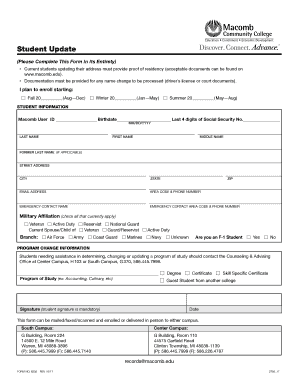
6232 Form 2017-2026


What is the 6232 Form
The 6232 Form is a crucial document used within the macomb community college system, primarily for student updates. This form serves as a means for students to communicate important changes regarding their enrollment status, personal information, or academic progress. Understanding the purpose of the 6232 Form is essential for students to ensure their records are accurate and up to date.
Steps to complete the 6232 Form
Completing the 6232 Form involves several straightforward steps. First, gather all necessary personal information, including your student ID, contact details, and any relevant changes you wish to report. Next, access the form through the macomb community college portal or other designated platforms. Fill out the form carefully, ensuring all sections are completed accurately. Finally, review your entries for any errors before submitting the form electronically or as instructed.
Legal use of the 6232 Form
The 6232 Form is legally recognized as a binding document when filled out correctly. To ensure its legal validity, it is important to comply with the regulations set forth by the macomb community college and relevant educational authorities. This includes providing accurate information and adhering to submission guidelines. Utilizing a reliable eSignature solution, such as airSlate SignNow, can further enhance the legal standing of your submitted form by providing a secure and verifiable signature.
Form Submission Methods (Online / Mail / In-Person)
Students have multiple options for submitting the 6232 Form. The most efficient method is online submission through the macomb community college portal, which allows for immediate processing. Alternatively, students can choose to mail the completed form to the designated office or deliver it in person. Each method has specific guidelines and timelines, so it is advisable to check the college's official resources for detailed instructions on each submission method.
Key elements of the 6232 Form
The 6232 Form contains several key elements that students must complete. These include personal identification details, the nature of the update being requested, and any supporting documentation that may be required. Each section is designed to capture essential information to facilitate the processing of the student's request. Understanding these elements helps ensure that the form is filled out correctly and submitted without delays.
Examples of using the 6232 Form
There are various scenarios in which a student might need to use the 6232 Form. For instance, a student may need to update their contact information after moving, report a change in their academic program, or notify the college of a leave of absence. Each of these situations requires the proper completion and submission of the form to ensure that the college's records remain accurate and reflect the student's current status.
Eligibility Criteria
Eligibility to use the 6232 Form typically includes any current student enrolled at macomb community college. Students must be in good standing and have a valid student ID to access and complete the form. It is important for students to verify their eligibility before attempting to submit the form to avoid any complications or delays in processing their updates.
Quick guide on how to complete 6232 form
Effortlessly prepare 6232 Form on any device
Managing documents online has become increasingly popular among businesses and individuals. It serves as an ideal eco-friendly alternative to conventional printed and signed documents, allowing you to access the necessary forms and securely store them online. airSlate SignNow equips you with all the resources required to create, alter, and eSign your papers quickly and without delays. Handle 6232 Form on any platform using the airSlate SignNow apps for Android or iOS and simplify any document-centric task today.
How to edit and eSign 6232 Form with ease
- Obtain 6232 Form and click Get Form to commence.
- Utilize the tools we provide to fill out your form.
- Select pertinent sections of the documents or conceal sensitive information using tools specially designed by airSlate SignNow.
- Craft your eSignature with the Sign tool, which takes mere seconds and carries the same legal validity as a traditional ink signature.
- Review all information and click the Done button to finalize your edits.
- Decide how you’d like to send your form—via email, text message (SMS), or invitation link, or download it to your computer.
Say goodbye to lost or misplaced documents, tedious form searches, or mistakes that require printing new document copies. airSlate SignNow meets your document management needs in just a few clicks from any device you prefer. Modify and eSign 6232 Form to ensure excellent communication at every stage of your form preparation process with airSlate SignNow.
Create this form in 5 minutes or less
Find and fill out the correct 6232 form
Create this form in 5 minutes!
How to create an eSignature for the 6232 form
The best way to make an eSignature for your PDF in the online mode
The best way to make an eSignature for your PDF in Chrome
The way to generate an electronic signature for putting it on PDFs in Gmail
The way to generate an electronic signature from your smart phone
How to make an electronic signature for a PDF on iOS devices
The way to generate an electronic signature for a PDF file on Android OS
People also ask
-
What is airSlate SignNow and how does it benefit the Macomb community?
airSlate SignNow is a digital solution that empowers businesses in the Macomb community to easily send and eSign documents. This intuitive platform streamlines workflows, enhances productivity, and reduces the need for physical paperwork, making it a perfect fit for local businesses looking to modernize their operations.
-
What features does airSlate SignNow offer for users in the Macomb community?
airSlate SignNow provides a range of features tailored for the Macomb community, including customizable templates, advanced eSignature options, and automated workflows. These features help local businesses save time, improve document accuracy, and enhance overall efficiency in their operations.
-
How does pricing work for airSlate SignNow in the Macomb community?
airSlate SignNow offers flexible pricing plans designed to accommodate the budgets of businesses in the Macomb community. Users can choose from various options based on their specific needs, ensuring that companies, whether small or large, find a solution that fits their financial constraints.
-
Is airSlate SignNow secure for businesses in the Macomb community?
Yes, airSlate SignNow prioritizes security for its users in the Macomb community. The platform uses advanced encryption methods and complies with industry standards, ensuring that sensitive documents remain protected while being signed and shared electronically.
-
Can airSlate SignNow integrate with other tools used by the Macomb community?
Absolutely! airSlate SignNow integrates seamlessly with a variety of popular business tools and platforms commonly used in the Macomb community, such as CRM and project management software. This integration capability enhances workflow efficiency by combining signing and document processes with existing business operations.
-
What are the benefits of using airSlate SignNow for Macomb community businesses?
Businesses in the Macomb community can signNowly benefit from using airSlate SignNow by reducing turnaround times for document signing and improving collaboration. The platform not only saves time but also cuts down on paper usage, aligning with sustainable practices that many local businesses aim to adopt.
-
Is airSlate SignNow user-friendly for those in the Macomb community?
Yes, airSlate SignNow is designed to be user-friendly, making it accessible for individuals and businesses in the Macomb community. The intuitive interface requires minimal training, allowing users to quickly start sending and signing documents without technical expertise.
Get more for 6232 Form
- Raspberry hill adult daytime centeradult day care and form
- Specific health care procedures authorization form fcps
- Fillable online ithaca complaintgrievance form ithaca
- Patient questionnaire inova form
- Epworth sleepiness scale form
- Dear jeffersonsurgicalcom form
- Adult and college student volunteer application form
- Thank you for choosing jefferson surgical clinic for your form
Find out other 6232 Form
- Electronic signature Colorado Doctors Emergency Contact Form Secure
- How Do I Electronic signature Georgia Doctors Purchase Order Template
- Electronic signature Doctors PDF Louisiana Now
- How To Electronic signature Massachusetts Doctors Quitclaim Deed
- Electronic signature Minnesota Doctors Last Will And Testament Later
- How To Electronic signature Michigan Doctors LLC Operating Agreement
- How Do I Electronic signature Oregon Construction Business Plan Template
- How Do I Electronic signature Oregon Construction Living Will
- How Can I Electronic signature Oregon Construction LLC Operating Agreement
- How To Electronic signature Oregon Construction Limited Power Of Attorney
- Electronic signature Montana Doctors Last Will And Testament Safe
- Electronic signature New York Doctors Permission Slip Free
- Electronic signature South Dakota Construction Quitclaim Deed Easy
- Electronic signature Texas Construction Claim Safe
- Electronic signature Texas Construction Promissory Note Template Online
- How To Electronic signature Oregon Doctors Stock Certificate
- How To Electronic signature Pennsylvania Doctors Quitclaim Deed
- Electronic signature Utah Construction LLC Operating Agreement Computer
- Electronic signature Doctors Word South Dakota Safe
- Electronic signature South Dakota Doctors Confidentiality Agreement Myself